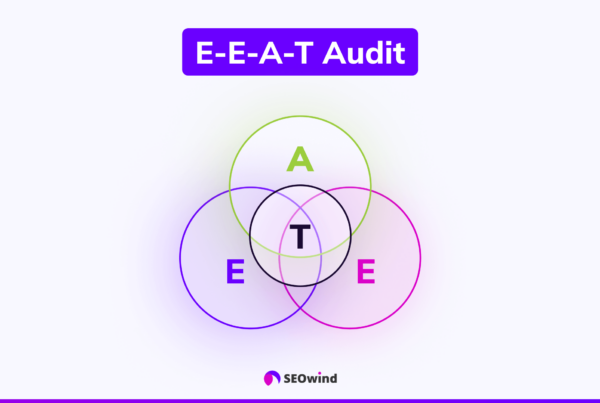Are you looking to drive more traffic to your website? Get familiar with meta descriptions. Writing an effective meta description is one of the most underutilized strategies when it comes to optimizing organic search result listings.
Whether you’re a content writer, manager, or site owner—developing captivating meta descriptions can help ensure that your website stands out in SERPs and encourages users to click. But writing a perfect meta description isn’t always easy. So in this article, we will discuss:
- why they are so important,
- how you can craft compelling meta tags, and
- provide examples of what good ones look like in action.
Let’s get started!
TL;DR
- A meta description is an HTML element that provides a summary of your content to help search engines and users understand what your website or content is about.
- Meta descriptions should be clear, exciting, and actionable to encourage click-through rates.
- Meta descriptions and meta keywords are not influential for ranking, but they help get click-through rates up.
- Meta descriptions should be around 155 characters in length, and use active voice and make it actionable.
- The description should answer the searcher’s question and provide a solution to their specific challenge or need.
- Use a call-to-action like ‘find out more’ or ‘get it now’ to prompt the user to take the next step.
- Target a specific search intent and use your focus keyword.
- Do your research and analyze your target audience’s optimum buying journey to write better meta descriptions.
What Is A Meta Description?
This is a simple HTML element that provides a summary of your content. It just hits the main point usually, so search engines and users will know what your website or content is all about.
Plus, it helps users see if your content answers their search inquiries. If not, then the user moves on to the next meta description to see if that website offers the information they are looking for.
Generally, the meta description will be in the little search snippet search engines are fond of using these days.
Meta Description Examples
To help you understand what a good meta description looks like, here are some examples to guide your writing the next time you have to write one:
Meta Description Example 1
If you type the keyword “types of coffee beans” in Google, then the following search results with title and meta descriptions appear.
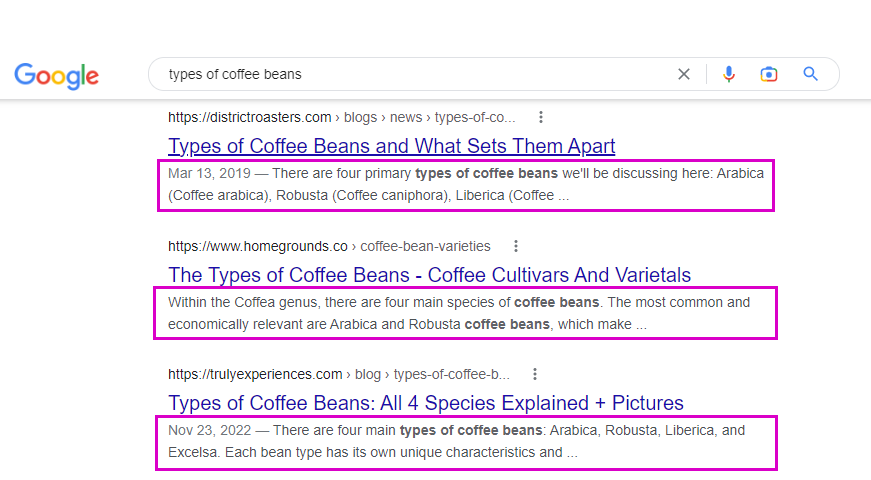
Meta Description Example 2
If you type the keyword “growing vegetables at home” in Google, then the following search results with title and meta descriptions appear. This time the results are enriched with vegetables photos.
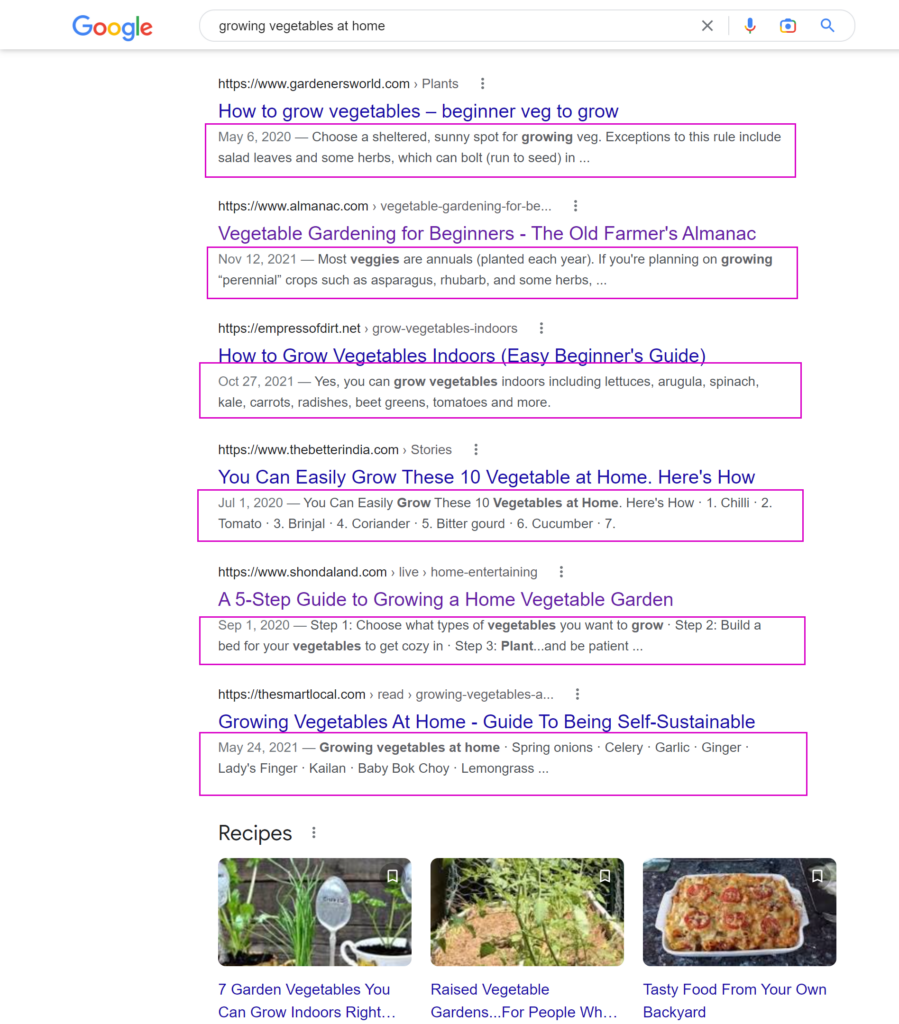
Meta description for different page types
Creating meta descriptions can be an overall daunting task. Let’s go through several examples to make ourselves familiar with how meta description works for particular pages.
Meta description in HTML example
To write a meta description in HTML we use the <meta> tag which defines metadata about an HTML document.
<meta> tags always go inside the <head> element and are typically used to specify a character set, page description, keywords, author of the document, and viewport settings.
It looks like this:
<head>
<meta name=”description” content=” This is an example of a meta description. This will often show up in search results.”>
</head>
Meta description in SERP example
You will find the meta description right below the breadcrumb path and the clickable title. It is also part of the SERP snippet.
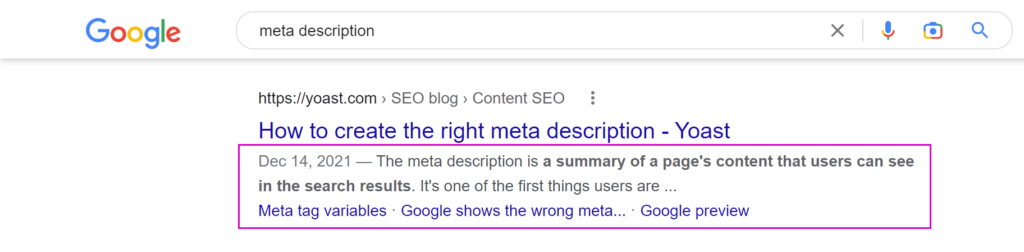
Homepage meta description
The goal of your meta description is to get clicks. So you want the description to be clear, exciting, and actionable. This is your welcome mat, and how it looks will influence who comes to your website.
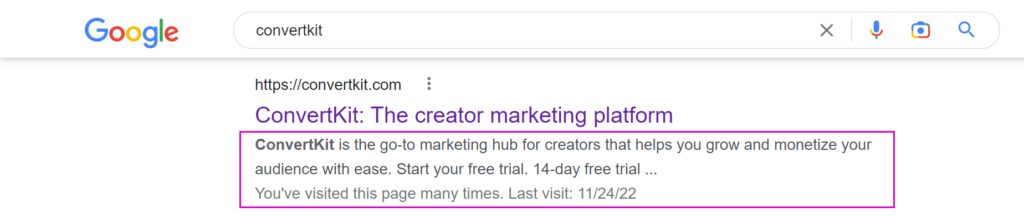
Product page meta description
Use product meta description to discuss specific benefits of the products you have in your offer. Let the reader know why they should choose your product. Let’s take as an example “kambucha natural” product.
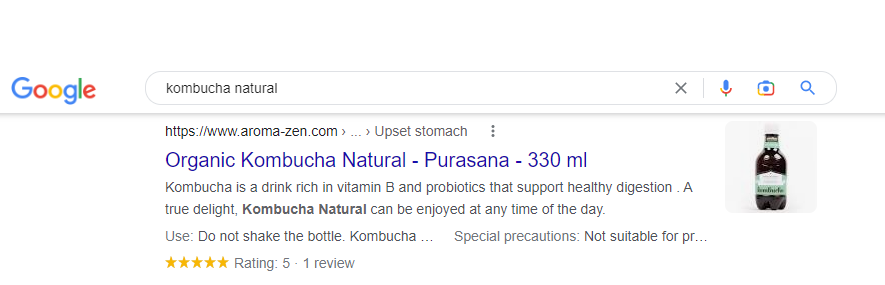
Category page meta description
Category pages should have an engaging dialogue with your target audience, inviting them in to view the incredible selection of products on offer. Pain points and price points should be addressed in the category page meta description. This is all communicated through language tailored specifically for those you’re targeting.
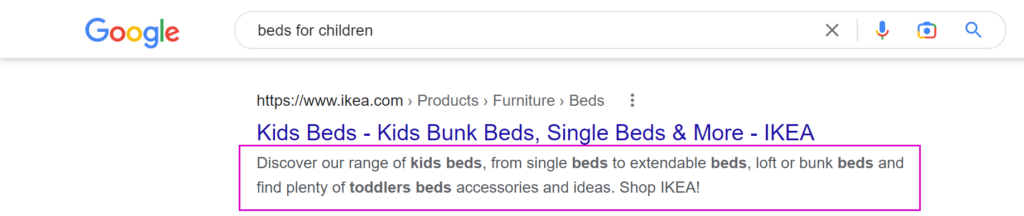
Why Are Meta Descriptions Important For SEO?
Meta descriptions and meta keywords have not been that influential for ranking since about 2009. That is when Google stopped using them in its algorithms.
This does not mean that you can leave them out. These little snippets help you get click-through rates up as internet users see what your website is all about and feel it will be of help to them.
Think of them as free advertising as you get to talk to the internet user before they click onto any other website. That influential position means that you should spend some quality time creating great meta descriptions to boost your traffic.
How to write Meta Descriptions – 17 Best Practices
Now that you know what a meta description is and what it looks like, it’s time to find out how to write a good meta description.
1. Put yourself in your customers’ shoes
There are two important questions to answer when you are writing your meta description.
- First, what are you offering?
- And second, why should a website visitor buy from you?
In your answers, emphasize your brand.
2. Research SERP meta descriptions
Do your research and train yourself how to write better meta descriptions. Your competitors provide examples of which ones won’t be rewritten and which ones will be shown successfully in the search results.
3. Know your customer’s Journey and adjust the meta description accordingly
All this does is have you analyze your target audience’s optimum buying journey. Look at what happens at each stage and then customize your meta description according to your research results.
4. Keep it up to 155 characters
This is the ideal amount of characters you should use when writing your description. Each letter, number, and space is one character.
5. Use active voice and make it actionable
In other words, do not be boring or too secretive. You want your website’s visitors to respond, not waste time figuring out what you are saying. Being boring just turns them off from going further.
6. Answer the question
Most internet searchers are looking for an answer to a question that is important to them. Make sure your meta description answers that question. This may take some time, so put yourself in the internet user’s spot and focus on what would answer the question.
7. Mention a solution to the user challenge or need
Like answering the question, provide the solution to a specific challenge your internet user is trying to solve. Tell the internet user why your content is valuable to them.
8. Include a call-to-action
Many internet users need to be prompted to take the next step. Using the words like ‘find out more’ or ‘Get it now’ should help push internet users to click on your website’s URL.
9. Target a specific search intent
Generalized statements usually do not produce clicks. You need to address specific user search intent so that you inspire confidence in those internet users that your website has the answers they are looking for.
10. Use your focus keyword
Doing this will help your website get a better ranking. But make sure not to overuse the keywords.
11. Show details, where possible
These include manufacturer, SKU, price, and other specs that help the internet user find the product they are looking for. If they are looking for that specific product, they do not need convincing to come to your website.
12. Make sure it refers to the content
Do not misrepresent your website. Not only will Google not like it, but your bounce rate will grow, and you will lose business.
13. Make it engaging and unique for readers
Be informative, honest, and not dull. You also do not want to copy anyone else’s information. Get the internet user’s interest by being original and exciting.
14. Add the date to the snippet preview
This is one of those variables that you have little to no control over. Search engines may or may not include a date with your snippet. You need to plan for it if it happens, so you still get the right length for your meta description.
15. Avoid duplicating meta descriptions
This falls in with being unique. Every web page you have should have its own meta description, and each one should be unique. If you don’t do this, then internet users will get multiple responses that say the same thing and not know which page to go to for their information and answers.
16. Avoid double quotation marks in descriptions
Double quotations are the beginning and end of a sentence or phrase and look like this (“…”). The reason you do not use them is that Google will shorten the description from that point and cut off the rest of the snippet.
To prevent that shortening, remove all non-alphanumeric characters from meta descriptions. But if you need those double quotations, then use the HTML entity instead.
17. Keep the description concise
Short and sweet are the key operating guideline. You want the internet user to get the message as quickly as possible and then click through to your website. The longer the description, the less likely the internet user will click through. This is where less is more comes into play the best.
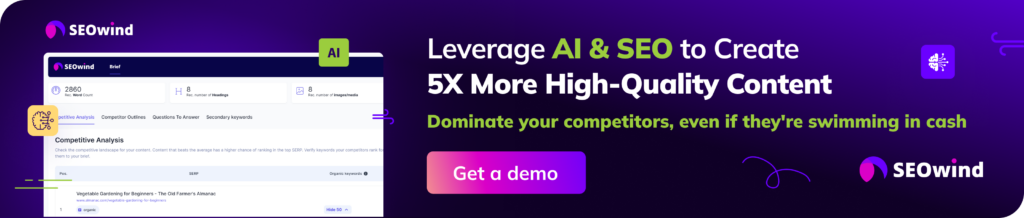
Does Google Rewrite Meta Descriptions?
In some cases, yes, they do. The majority of the time, Google will rewrite meta descriptions to fit the needs of the searchers using their search engine. They do this more often than you would think. According to ahrefs research, Google rewrites meta descriptions 62.78% of the time.
However, if a business is using high-traffic keywords, then Google usually leaves those meta descriptions alone. They are published as is.
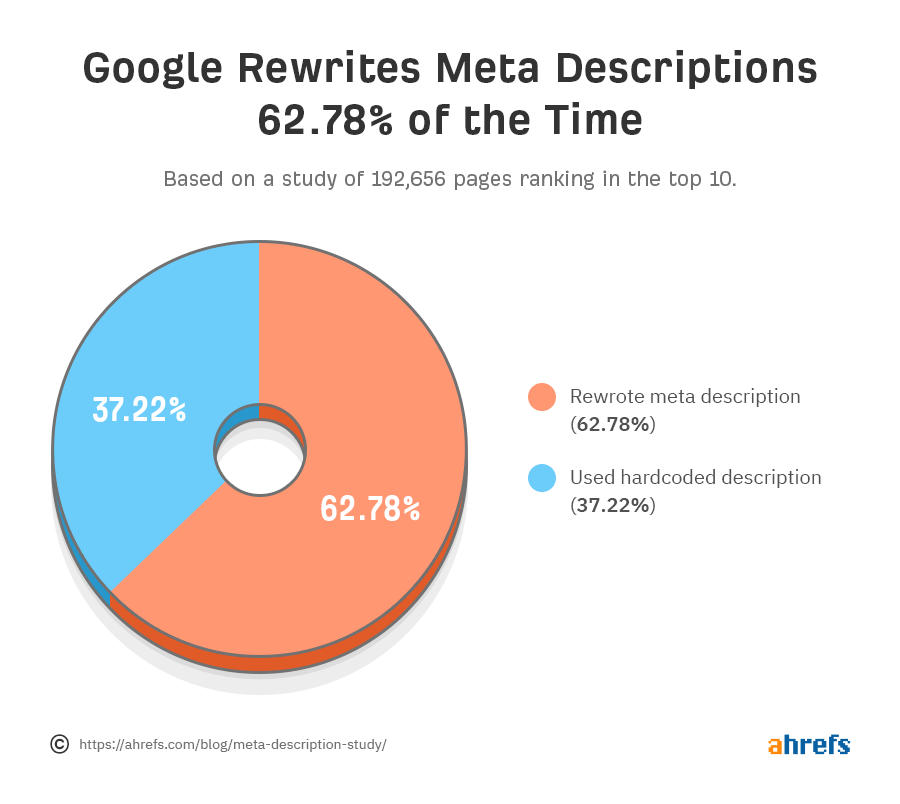
Why won’t Google use my meta description?
Google is the final judge as to what is relevant to an internet user’s search inquiry. It also doesn’t use it if Google does not think it adequately answers the search question.
In the place of the meta description you wrote, Google will select a quote or snippet from your content that Google thinks is more accurate or compelling to the search question. This snippet comes from the same page.
Unfortunately, this is hard to predict when it will occur, and you may get frustrated when you see that Google did not use your hard work and skilfully crafted meta description.
According to Moz.com, the best way to avoid those feelings and spare yourself some hard work is to let the search engines write your meta descriptions for you. This may be a tough choice to make as current logic says to write your own.
One way to make the decision is to follow this formula. One, if the web page targets one to three heavily searched keywords or phrases, then write your own.
Two, if the web page targets long-tailed keywords, then let the search engine do the writing for you. The reasoning behind this is that the search engines can craft it better than you can as your description may detract from the relevance.
Meta description checklist
1. Keywords – Make sure your most important keywords show up in your meta description.
2. Be legible and readable in your writing – In other words, do not keyword stuff but write as you would normally write so internet users can see they are not going to a spam website.
3. Treat the meta description as your welcome advertisement- Make sure the description is compelling, unique, and relevant.
4. Length- Stick to 155 characters and do not go shorter than 135 or longer than 160.
5. Keep everything unique – Duplication will only cause you problems. Each web page should have its own unique meta description
6. Use rich snippets – This includes star and customer ratings, product information and calorie counts, and so on.
Meta Description Generators and AI Tools
AI content writing tools can support you with:
- analyzing competitor meta descriptions and
- suggesting meta descriptions for your page.
So-called meta tags generators like SEOwind can come up with title and description suggestions you can choose from. This makes the whole process user-friendly.
How does the Meta Description Generator in SEOwind work?
Start with SEO meta title
First, you need to have a Title for your page.
You can either come up with one on your own or you can use AI to write one for you.
To do this you need to choose a minimum of 3 competitors’ titles so that AI can make its recommendations.
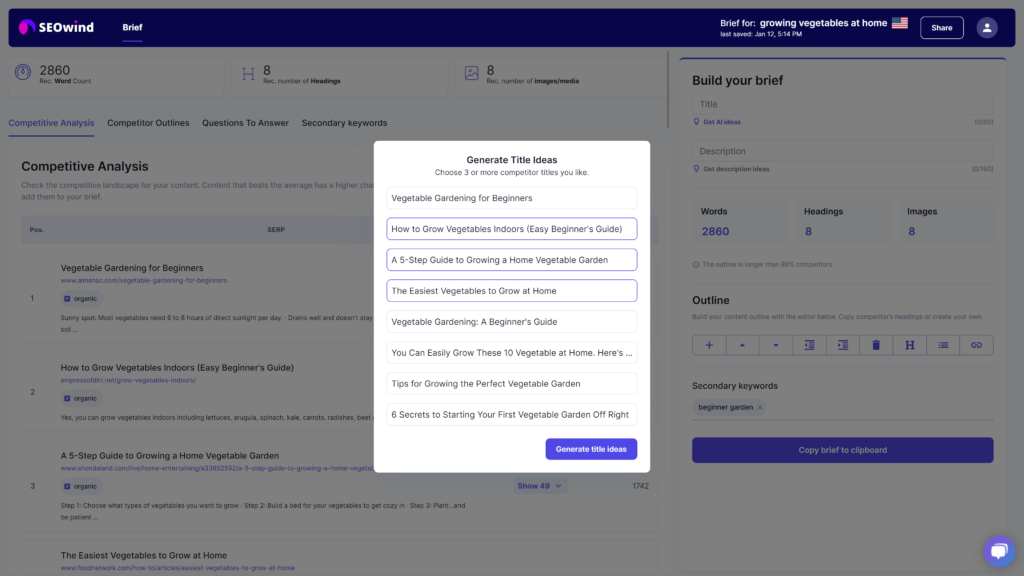
Once you select titles you like, SEOwind will provide you with the minimum of 5 titles to choose from.
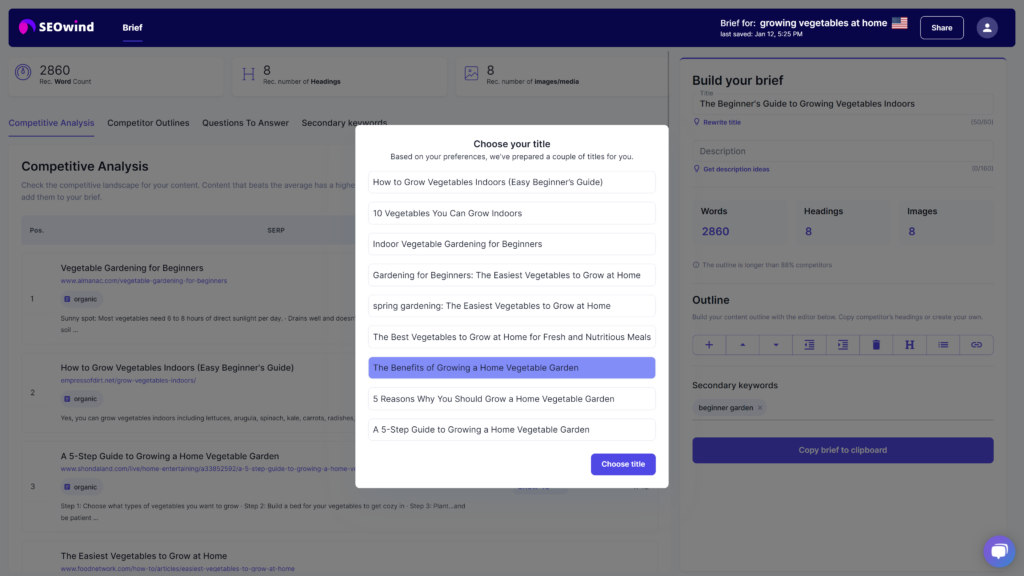
If you don’t like any of the titles, you can generate new ones.
Get meta description suggestions
Once you have your title you can move to write meta descriptions with AI. It cannot get easier than that. Just click Get description ideas and wait for its recommendations.
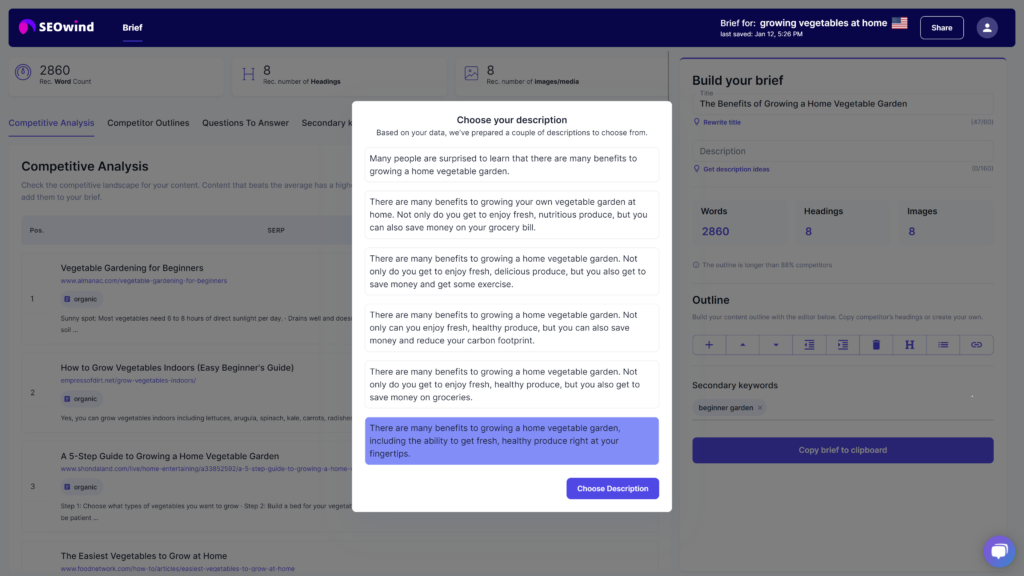
Would you like to get a meta description from SEOwind? Just sign up and enjoy how easy creating SEO content briefs with titles and meta descriptions can be.
Frequently Asked Questions on Meta Description
How do you write Meta descriptions?
The best way to write a meta description is to incorporate all the tips provided above. It will take some work but eventually, it will become easier. Make sure you are writing it to match the content on the web page you want people to visit. Never misrepresent the content on your web page.
How long does it take to write 100 meta titles and descriptions?
This is not going to be a quick and easy task. The time it takes you will depend a lot on you and your writing and thinking abilities. But to give a ballpark figure, it should take at least two to three days to do quality work.
Some people take about 15 minutes per page and get the work done in 25 hours.
How do I write SEO-friendly meta descriptions?
The first step for SEO-friendly meta descriptions will be to use your target keywords as naturally as possible. Do not stuff the description with keywords or you may get penalized. The second step would be, to be honest, and not trick people into clicking through to your website.
The latter can easily get you in trouble with search engines.
Key Takeaways
Writing a good meta description is like placing a beautiful creative welcome mat out on your front porch. It attracts visitors and makes them feel at home with your website
Plus, it will draw more click-throughs to your website and increase your traffic and possibly sales. Practice writing them till you get a feel for them, then write them for real. That way you can eliminate any mistakes and make those meta descriptions look great.