Websites must consistently maintain relevance and visibility in search results. Integral to this success is the effective utilization of SEO meta tags, a behind-the-scenes workhorse that often goes unnoticed by users but carries significant weight with search engines. As we march into 2024, let’s explore the ins and outs of SEO meta tags in this guide, covering everything from fundamentals to optimization strategies tailored for an algorithm-driven future.
What are SEO Meta Tags?

SEO meta tags are HTML elements that provide structured metadata about web pages designed to be understood by search engines like Google and Bing. This data helps these platforms glean essential information about your website content, which informs how they rank and display it within their search results. In other words, well-crafted meta tags convey the underlying essence of your web pages to search engine crawlers while contributing to improved user experience.
Some key characteristics of SEO meta tags include:
- Designed for easy comprehension by both humans and machine algorithms
- Invisible to visitors browsing your website directly (although specific types such as title tags do appear on browser tabs)
- Appear in page source code rather than actual webpage content.
- Serve as a foundation for optimizing your site’s visibility in organic search rankings.
Mastering the artful use of SEO meta tags can empower you to communicate effectively with search engines, garnering increased visibility and ultimately driving higher traffic toward your digital presence. The following sections delve deeper into different types of SEO meta tags, best practices, common mistakes, frequently asked questions, benefits, and more. By fully understanding these intricacies, you’ll stand poised at the forefront of efficient online growth throughout 2024 and beyond.
Importance of Meta Tags for SEO
In search engine optimization (SEO), meta tags are critical in improving your website’s visibility. As informative elements, they provide search engines with valuable information about your web pages’ content which directly influences how accurately those pages are ranked and displayed in search results.
There are several benefits to using effective SEO meta tags, as outlined below:
- Increased click-through rates (CTR): Well-crafted title and description tags can drive more clicks from users browsing search results, leading to increased CTRs.
- Better crawling and indexing: Using concise robots, noindex, and nofollow meta tags ensures that search engine bots understand which areas of your site should be crawled and indexed.
- Improved keyword relevancy: Properly utilizing keyword meta tags helps establish relevance between targeted keywords and the content on your page, making it more appealing to both users and search engines.
- Enhanced accessibility: Image alt attributes improve user experience and ensure better accessibility for visually impaired visitors.
How SEO Meta Tags Help Improve Rankings
While meta tags alone will not guarantee top rankings in SERPs (Search Engine Result Pages), they significantly boost them when implemented correctly. Let’s explore some ways these meta tags provide information to facilitate improved rankings:
- Title Tags: Search engines give particular importance to title tags as they effectively summarize the content found on each page. A well-optimized title tag indicates relevancy and is likely to rank higher for targeted queries.
- Description Meta Tags: These snippets give users valuable context into what your page offers and can influence whether or not they choose to engage with your site. When unique descriptions cater specifically to user intent, this may boost performance in organic searches.
- Image Alt Attributes: Implementing descriptive image alt text enhances the understandability of your webpage for search bots while improving accessibility for visually impaired users, ultimately contributing to better overall SEO performance.
- Robots Noindex and Nofollow Meta Tags: By explicitly telling search engine bots which parts of your site should be indexed or not, you create a smoother indexing process that bolsters the relevance of your pages for specific keyword searches.
Effective deployment of SEO meta tags positively influences various ranking factors – from accessibility to keyword relevancy – ultimately leading to higher visibility on search engines and increased targeted traffic.
How to Use Meta Tags in SEO?

Effectively using meta tags is crucial for search engine optimization (SEO) success. By optimizing these tags, you’ll provide valuable information about your web pages to search engines and users. In this section, we’ll look at the essential steps for using meta tags effectively in your SEO strategy.
- Choose the right meta tag types: Various SEO meta tags serve different purposes. Ensure you understand each tag type, including title tags, description meta tags, robots noindex/nofollow tags, keyword meta tags, viewport tags, etc., and decide which ones are relevant to your particular needs.
- Optimize primary keywords: To make your page more discoverable by search engines and users, focus on incorporating relevant keywords into the content and within appropriate SEO meta tags such as title and description. This increases the chances of higher rankings in search results.
- Follow best practices for each type of tag: Adhering to established guidelines helps ensure that your SEO efforts will be effective and not counterproductive. For example:
- Title Tags: Limit them to 60-65 characters in length, with target keywords placed towards the beginning.
- Meta Descriptions: Keep them between 155-160 characters while crafting informative and enticing descriptions containing pertinent keywords.
- Image Alt Attributes: Provide clear descriptions of images with relevant keywords integrated cohesively.
- Place metadata strategically: A key aspect of using metadata in SEO involves correctly placing it within your web page code – usually found inside HTML documents’ <head> section.
- Keep user experience (UX) a priority: While optimizing your pages for search engines is important, always remember that providing a high-quality user experience should be the ultimate goal – do not sacrifice readability or usability solely to please algorithms.
- Stay updated: Search engines continually update their ranking factors and algorithms. Staying informed of the latest SEO guidelines relating to meta tags and adjusting your strategy accordingly is essential.
- Monitor analytics and performance: Keep an eye on your website’s performance in search engine rankings using tools like Google Analytics or other popular SEO platforms. Analyzing this data will enable you to tweak your strategies for continued success.
In conclusion, understanding how to use meta tags for SEO is vital in achieving high rankings and better visibility within search engines. By following these steps and adapting your approach as necessary, you can create an effective online presence that meets the needs of both users and search engines alike.
Examples of Meta Tags

A meta tag is a snippet of HTML code that contains important information about your web page’s content. It helps search engines understand the topic and purpose of the page, thereby influencing its ranking in search results. A few examples demonstrate how SEO meta tags make a site more discoverable to online users.
Example 1: Title Tag
The title tag informs search engines about the main topic of your webpage. It also displays as the clickable headline on search engine result pages (SERPs). Here’s an example:
<title>Ultimate Guide to SEO-Friendly Meta Tags for 2024 | Your Brand</title>
This title tag has incorporated the primary keyword “seo meta tags” and includes a brand name.
Example 2: Meta Description Tag
The meta description provides a brief summary of your web page’s content. It plays a crucial role in enticing users to click through from SERPs. Check out this example:
<meta name= “description” content=” Discover our ultimate guide to creating SEO-friendly meta tags for optimizing your website for higher rankings in search engine results in 2024!”>
In this case, we crafted an engaging summary, incorporating keywords like “SEO-friendly meta tags” and “search engine results.”
Example 3: Image Alt Attribute
The image alt attribute describes images on webpages, helping visually impaired users understand their context through screen readers. Plus, it can improve your page’s visibility when well-optimized with relevant keywords. For instance:
<img src= “seo-meta-tags-guide.jpg” alt= “Illustration depicting essential elements of SEO-friendly meta tags on a computer screen”>
We’ve added an informative description containing the targeted keyword phrase “SEO-friendly meta tags.
Example 4: Robots Noindex/Nofollow Meta Tags
The Robots Noindex and Nofollow meta tags instruct search engines to ignore a page or prevent indexing, preventing private pages from appearing in search results:
<meta name=”robots” content=”nofollow”> <meta name=”robots” content=”noindex”>
These examples tell bots not to follow any links on the page and not to index that specific web page.
Incorporating well-crafted SEO meta tags like these sends valuable signals to search engines, enhancing your website’s visibility and discoverability. By understanding various types of meta tags and their implementation, you can create effective SEO strategies for your online presence.
Types of SEO Meta Tags

In search engine optimization, various meta tags play crucial roles in helping search engines understand and categorize your web pages. Below is a comprehensive list of the different types of SEO meta tags you should know about:
Title Tags [with Example]
Title tags are among search engines’ most significant SEO meta tags, providing concise information about your page’s content. A well-optimized title tag grabs user attention and improves click-through rates (CTR). Here’s an example of an optimized title tag:
<title>Ultimate Guide to SEO Meta Tags for 2024 | Your Brand</title>
Image Alt Attributes [with Example]
Image alt attributes are vital in describing images on your webpage, as search engines cannot interpret visual content. These tags also improve user experience by providing alternative text for visually impaired users who rely on screen readers. An example of an image alt attribute is:
<img src= “your-image.jpg” alt= “Guide to using meta-tags for better SEO”>
Meta Description Tags [with Example]
Description meta tags summarize your webpage content and often appear as snippets in search engine results pages (SERPs). Although not directly affecting rankings, compelling description meta tags can entice users to click through to your site. An example of a description meta tag is:
<meta name= “description” content=” Discover the ultimate guide to creating SEO-friendly meta-tags that boost website visibility and drive more traffic. Learn best practices in this comprehensive tutorial.”>
Robots Noindex and Nofollow Meta Tags [with Example]
When you want search engines not to index or follow specific pages, the robot’s noindex and nofollow meta tags come into play. These directives tell crawlers how to interact with your page while preventing undesired indexing or crawling.
Examples:
- For blocking indexing: <meta name=”robots” content=”noindex”>
- For blocking crawling: <meta name=”robots” content=”nofollow”>
Meta Keyword Tags [with Example]
Keyword meta tags were once essential for SEO but have since become less significant due to keyword spamming practices. Today, major search engines like Google do not use these strings for ranking purposes. However, you can still implement them for internal tracking and minor search engines. An example of a meta keywords tag is:
<meta name= “keywords” content= “SEO, meta tags, SEO-friendly, ultimate guide”>
Meta Viewport Tags [with Example]
Viewport meta tags ensure your website adapts to different devices and screen sizes while providing an optimal user experience. This tag is essential as mobile-friendliness has become a key ranking factor on Google. An example of a meta viewport tag for responsive design is:
<meta name=”viewport” content=”width=device-width, initial-scale=1.0″>
Knowing the various types of SEO meta tags will equip you with the knowledge to optimize your website effectively and boost visibility in SERPs.
Remember to make judicious use of relevant keywords such as “seo meta tags,” “types of meta tag,” and “metadata tagging examples.” These terms will help your article rank higher in search engine results pages, making it easily accessible to users searching for related topics.
Less Popular (but Still Useful!) SEO Meta Tags
While some SEO meta tags are more commonly known and used, such as meta title tags and meta description tags, others may be less popular but can still benefit your website’s search engine optimization. In this section, we will explore some less popular but valuable SEO meta tags that you might want to consider utilizing on your site:
Author Meta Tag [with Example]
The author meta tag indicates the name of the web page’s creator or author. Although it doesn’t directly affect your rankings, using an author meta tag can help to build trust with visitors and showcase your brand or personal authority.
Example:<meta name=”author” content=”Jane Smith”>
Canonical Tag [with Example]
The canonical tag serves a crucial role by helping in dealing with duplicate content issues. By specifying the preferred version of a page, you tell search engines which copy they should index when multiple URLs display similar content.
Example:<link rel=’canonical’ href=’https://www.example.com/canonical-page‘>
Language Meta Tag [with Example]
Using language meta tags assists Google in determining the appropriate languages for translated versions of your web pages. Specifying this assists non-English speakers in finding relevant content written in their native language.
Example:<meta http-equiv=”Content-Language” content=”en-us”>
Geo-Tagging Meta Tags [with Examples]
Geo-tagging gives information about the geographical location related to your website or individual pages. These specific geo-tags can help local search rankings and enable better targeting results for geographically-relevant queries.
Examples:
<meta name=”geo.region” content=”US-TX”> <meta name=”geo.placename” content=”Houston”> <meta name=”geo.position” latitude;longitude”> <meta name=”ICBM” latitude;longitude”>
Indexed/Archived Meta Tag [with Example]
The indexed/archived meta tag allows you to specify a date range in which search engines may index or archive your webpage. It can be helpful for temporary promotions, time-sensitive content, or any instance where indexing beyond a specific date is unfavorable.
Example:<meta name=”googlebot” content=”index, follow, available_after:2023-12-01″>
By incorporating these less popular SEO meta tags within your website’s HTML code, you can further optimize your pages and ensure better visibility regarding user experience and search engine performance. Understanding the various types of meta tags and how to use them effectively will contribute to a more well-rounded and efficient SEO strategy for 2024.
Title Tag
The title tag is one of the most crucial SEO meta tags, as it helps search engines understand the content on your page and influences users’ click-through rates. This section will explore best practices for creating an effective title tag and how to add it to your web page.
Definition and Purpose of Title Tag
Imagine your webpage is a book on a shelf, among many others vying for attention; what could make someone pick it up? The answer, quite literally, lies in its title—a peek into its contents. In the digital world, this is encapsulated within the title tag. This essential element not merely names your page but acts as an initial handshake with search engines and potential visitors, informing them succinctly what marvels await.
The primary purpose of a title tag extends beyond mere naming; it aids search engines like Google in comprehending the gist of your content. Similarly, it acts as an eye-catching headline when your page surfaces in SERPs or gets shared across social platforms. An eloquent, precise title tag can captivate passersby, turning them from casual browsers into engaged visitors.
How to Optimize Title Tags for SEO
Optimizing title tags necessitates a delicate balance—a weave of creativity stitched with strategic placements that align with ‘seo tagging’ best practices:
- Keep it concise: Make sure your title tag is 50-60 characters long, including spaces. Search engines may truncate longer titles in search results, reducing their effectiveness.
- Incorporate relevant keywords: Use your primary keyword early in the title, preferably at the beginning. This practice signals its importance to both search engines and users. Remember not to over-stuff keywords or sacrifice readability. Keep titles natural and user-centric.
- Avoid duplications: Ensure each page on your website has a unique title tag to prevent issues with duplicate content.
- Utilize branding: Including your brand name towards the end of the title can help improve brand recognition and foster user trust.
- Create compelling titles: Write enticing but accurate titles to attract user clicks while maintaining page relevance.
- Improve readability with separators: Use hyphens (-) or vertical bars (|) as separators between phrases within your title tag for better legibility.
- Stir Emotions: A touch of emotion or curiosity goes far—lingering in memories longer than dry descriptors might.
- Length Limit Headings: Efficiency reigns here; aim to nail down titles within 50–60 characters lest they’re truncated mid-sentence during their onstage display.
-and above all,
- Distinctiveness Reigns Supreme: Every page requires its unique banner headline so as never to dilute value nor confuse loyal seekers traversing across multiple pages.
How to Add a Title Tag to Your Page
Adding a title tag can be easily accomplished by directly editing your website’s HTML code or through various Content Management Systems (CMS) like WordPress or Drupal. Here are two methods:
Manual HTML Method:
- Open the HTML file corresponding to the web page you want to add/edit the title tag.
- Locate/add <head> opening and closing tags if they don’t already exist.
- Inside the <head> section, add or edit your title tag using the following syntax: <title>Your title goes here</title>.
- Save your changes and verify that the title tag appears correctly in search engine results and browser tabs.
Using a Content Management System (CMS):
- Log into your CMS platform to access your website’s backend.
- Navigate to the editor for individual pages or posts.
- Look for an input field labeled “Title” or “SEO Title.” Sometimes, it could be under advanced settings or within a separate SEO plugin like Yoast SEO (for WordPress).
- Enter your desired title tag according to best practices, then save and publish/update your page.
Implementing effective title tags is vital for enhancing user experience and search engine optimization performance. Follow these guidelines when crafting well-crafted page titles catering to users’ interests and search engines’ requirements.
Meta Description Tag
The meta description tag is an essential SEO meta tag that briefly summarizes your webpage’s content. Right below your page title on search engine results pages (SERPs), web users often see this short snippet, compelling them to click the link and visit your site. It does not directly contribute to search engine rankings. Still, it can significantly impact user engagement, click-through rates (CTRs), and overall website traffic.
Definition and Purpose of Meta Description Tag
Picture a book without a summary on its back cover — how challenging is it to gauge the content? Similarly, in the digital realm, a meta description tag serves as that essential snippet that offers browsers a preview of what’s to come. It summarizes the contents and essence of your webpage beneath the clickable headline in search engine results.
This short paragraph is your opportunity to advertise content to searchers. The purpose isn’t just informational; it is bait for potential visitors. By encapsulating the core message into these few lines, you tell users why they should visit your page instead of clicking on another result. Search engines do not directly use meta tags as an SEO ranking factor. Still, they indirectly influence user behavior, which, in turn, can affect SEO with meta tags.
Best Practices for Meta Descriptions
Here are some best practices for creating compelling and engaging meta descriptions:
- Length: The ideal meta description length is 150-160 characters. Too lengthy descriptions may be truncated by search engines, while too short ones might not convey enough information.
- Keyword Inclusion: Include relevant keywords from your webpage within the meta description, but avoid keyword stuffing or using irrelevant words.
- Keep it Relevant: Ensure that your meta description accurately reflects your page’s content to give users valuable insights about what they will find on the webpage.
- Unique Content: Create distinct and unique meta descriptions for each webpage; avoid duplicating content across multiple pages.
- Be Persuasive: Use enticing language to encourage visitors to visit your site. Consider highlighting benefits, solving pain points, or mentioning special offers.
- Avoid Non-Alphanumeric Characters: Special characters like ampersands (&), quotes (“), angle brackets (< >), or copyright symbols can cause display issues in SERPs; replace them with their Unicode entities if needed.
Following these best practices boosts your chances of users clicking on your link in search results and increases visitor engagement.
How to Add a Meta Description to Your Page
To add a meta description tag to your webpage, follow these steps:
- Locate the <head> section of your HTML document.
- Add the <meta name= “description” content= “Your Description Here”> tag, replacing “Your Description Here” with your desired meta description text.
- Save your changes and update your webpage online.
For example:
<!DOCTYPE html> <html> <head> <title>Your Page Title</title> <meta name= “description” content=” Discover the best ways to create SEO-friendly meta descriptions that will entice users to click on your website’s links and boost your search engine rankings.” > </head> <body> … </body> </html>
For popular Content Management Systems (CMS) like WordPress, Joomla, or Drupal, you can use built-in functionality or third-party plugins to add meta descriptions without needing direct access to the HTML code.
In conclusion, crafting enticing meta descriptions is crucial for increasing CTRs and enhancing user engagement. By following the recommended best practices and adding meta descriptions to each webpage, you can reap the benefits of your website’s overall performance in SERPs.
Robots Meta Tag
Definition and Purpose of Meta Robots Tag
Navigate the intricate SEO web with meta tags, and you’ll find one particularly crucial for dictating the interaction between your website and search engine crawlers: the Meta Robots Tag. This lesser-known tag lies at the heart of on-page SEO, providing a direct line to search engines regarding how to index or link to a page.
Imagine your website as a sprawling library where not every book is meant for public viewing. The Meta Robots Tag acts like a librarian who advises which volumes should be displayed openly and which are for restricted access. By including this specific piece of metadata in the HTML head section of a web page, you effectively instruct search engine bots whether to include that page in their indexes (index) or pass it by (noindex) and whether they should follow outbound links (follow) or leave them be (nofollow).
This command center steers vital aspects of your site’s relationship with indexing processes. It has repercussions not only for site traffic but also for safeguarding private content.
Common Uses and Values of the Meta Robots Tag
Let’s delve into practical applications, shedding light on how the Meta Robots Tab weaves its magic across various scenarios in your website’s lifecycle:
- Restricted Indexing: At times, certain pages are better left unindexed — think duplicate content, privacy-oriented pages such as user profiles, or temporary promotional pages. With ‘noindex,’ you tell search engines plainly, “Move along; nothing to see here.”
- Link Qualification: When you’d rather not vouch for all links embedded within a page — perhaps due to user-generated content risks — ‘nofollow’ becomes your declaration that these links shouldn’t influence the linked-to sites’ rankings.
- Crawl Budget Conservation: Large websites face unique challenges; an army of bots can unduly stress server resources if allowed unrestricted access. Deploying ‘noindex’ judiciously conserves crawl budget, ensuring search engines spend time only on pages worth showcasing.
- Controlled Link Equity: There’s often strategic value in directing the flow of link equity throughout your site (‘nofollow’). This way, primary content draws more power, while less critical sections do not dilute this valued SEO currency.
- Archive Handling: Older content might fade from relevance but retain backlinks indicative of quality. With meta robots values such as ‘noarchive’, browsers know not to save cached copies — keeping users directed towards fresher material.
These example values illustrate how versatile meta robots tags can be when orchestrating seo tagging tuned superbly to your strategy’s symphony.
Syntax and Best Practices for Robots Tags
The robot tag, or the X-Robots-Tag, provides search engines instructions on navigating your website. It can enhance your site’s SEO by establishing clear guidelines for search engine bots. The following are some aspects to consider when implementing a robots tag:
- Use lowercase: To avoid discrepancies between different search engines, use lowercase in robot tags.
- Select appropriate directives: Commonly used directives include “index” or “noindex” (to dictate whether a page should be indexed) and “follow” or “nofollow” (to command if outgoing links should be followed). Use these directives wisely, based on your pages’ content and purpose.
- Avoid conflicting instructions: Be careful not to provide mixed signals or contradicting directives. This may lead to confusion for search engines and unintended results.
Examples of good syntax for SEO meta tags using Robots Meta Tags:
- <meta name=”robots” content=”index,follow”>
- <meta name=”googlebot” content=”noindex,nofollow”>
Remember that syntax consistency is essential and helps streamline the communication between your website and search engine crawlers.
How to Add a Robots Tag to Your Page
To add a robots meta tag to your webpage head section, follow these simple steps:
- Access the page’s HTML code where you wish to implement the robot tag.
- Look for the <head> section within the code.
- Determine which directive best fits your page (index/nofollow, noindex/follow, etc.) by considering its content value and crawlability requirements.
- Insert an appropriate robot tag with selected attributes inside the <head> section.
<head> … <meta name=”robots” content=”{chosen-directive}”> … </head>
- Save your changes and re-publish the page.
By correctly implementing robot tags, you provide valuable instructions to search engines, contributing to a more efficient indexing process and improving your website’s SEO performance.
Google Verification Tag
Google verification tags are a crucial aspect of managing your website’s presence on the search engine. These tags allow you to verify domain ownership and access specific tools and features within Google Search Console. Following best practices when creating and adding these tags to your site is essential.
Best Practices for Google Verification Tags
To optimize your use of Google verification tags, consider the following best practices:
- Choose an appropriate verification method: Google provides several methods for verifying your domain, including adding a meta tag, uploading an HTML file, or updating DNS records. Choose the one that works best for your specific website setup.
- Keep the code simple: Regardless of the method chosen, ensure that the generated code remains unchanged when added to your site.
- Don’t delete or alter the tag: Once added, avoid removing or modifying the verification tag to maintain uninterrupted access to your Google Search Console account.
- Verify all domain versions: Ensure you’ve verified both “www” and “non-www” versions of your URL and any subdomains, if relevant.
- Re-verify upon changes: If significant changes are made to your domain settings or site structure, re-verify using a suitable method.
How to Add a Google Verification Tag to Your Page
Here’s how you can add a Google verification tag to your website using the meta tag method:
- Sign in or create an account with Google Search Console.
- Enter the URL of the desired domain into the “URL prefix” box and click “Continue.”
- After selecting “HTML tag” from the available options, copy the provided meta tag containing “google-site-verification.”
- Access your website’s backend (e.g., CMS) and locate its header section within its main template file (often called header.php, index.html, or a similar file name).
- Paste the copied meta tag within your site’s template’s <head> section just before the closing </head> tag.
- Save changes and return to Google Search Console.
- Click “Verify” to confirm the necessary changes have been made.
If done correctly, you’ll receive confirmation that your domain is verified. An adequately implemented Google verification tag is essential for benefiting from various features in Google Search Console, which helps you optimize your SEO meta tags more effectively.
Content Type and Meta Charset Tag
Content type and charset tags are essential SEO meta tags that determine a web page’s character encoding and content type. These tags help search engines understand your website’s language, making it easier for them to crawl, index, and display your content to users. This section will discuss best practices for using content type and charset tags and explain how to add them to your page.
Best Practices for Content-Type and Charset Tags
To make efficient use of content type and charset tags in SEO, follow these best practices:
- Always include the charset tag: Ensure every web page includes a charset meta tag. This tag should be placed within your HTML’s <head> section.
- Use UTF-8 character encoding: The recommended character encoding standard is UTF-8 because it supports virtually all languages. Using UTF-8, you minimize potential issues with special characters displaying incorrectly on different devices or browsers.
- Specify the MIME type correctly: When using a content-type meta tag, specify an appropriate MIME type (e.g., text/html for HTML documents). This helps search engines identify the format of your web page’s content.
- Place both tags early in the <head> section: To avoid parsing errors or slow loading times, include these tags close to the beginning of your <head> section.
How to Add Content Type and Charset Tags to Your Page
To add content type and charset SEO meta tags to your web page, follow these steps:
- Open your HTML document in a text editor.
- Locate the <head> section of your document.
- Add the following code snippet within the <head> section:
<meta http-equiv=”Content-Type” content=”text/html; charset=UTF-8″>
This code specifies the document is an HTML file with a UTF-8 character encoding.
To provide an example, the beginning of your HTML document should look similar to this:
<!DOCTYPE html> <html lang=”en”> <head> <meta charset=”UTF-8″> <meta http-equiv=”Content-Type” content=”text/html; charset=UTF-8″> <!– Other SEO meta tags –> </head> …
By correctly implementing content type and charset SEO meta tags on your website, you can improve search engine understanding of your site’s language, ultimately contributing to higher rankings and better user experience.
Refresh Tag
The refresh tag, also known as the meta refresh tag or auto-refresh meta tag, is a less commonly discussed but still proper SEO meta tag. It instructs a web browser to reload or redirect the page automatically after a specified time interval. Although not directly related to search engine ranking, using this tag properly can improve the visitor experience and engagement by displaying updated content efficiently.
Best Practices for Refresh Tags
While refresh tags have their purposes, use them responsibly and thoughtfully. Follow these best practices when implementing refresh tags on your website:
- Use sparingly: Auto-refreshing can annoy users, especially if it happens too frequently or on pages where they’re actively engaging with the content. Consider utilizing alternative methods like AJAX or WebSocket whenever possible.
- Set an appropriate time interval: Ensure enough time between refreshes for visitors to view and interact with the content before reloading.
- Avoid using for redirects: Relying on refresh tags for redirects isn’t ideal as it may negatively impact user experience and SEO performance. Instead, opt for server-side redirection via 301 or 302 HTTP status codes.
- Notify users of auto-refresh: Inform visitors that a page will automatically refresh if they browse crucial information that might change unexpectedly.
How to Add a Refresh Tag to Your Page
If you decide to incorporate a refresh tag into your webpage, follow these steps:
- Navigate to the <head> section of your HTML document.
- Add the following code snippet:
<meta http-equiv=”refresh” content=”X; url=Y”>
Replace X with the number of seconds you want to pass before refreshing the page (e.g., “10” means ten seconds), and Y with the destination URL if you want an automatic redirect instead of just reloading the page (e.g., “https://example.com/another-page“). If not, simply writing “content=” X” will suffice.
Viewport Tag
The viewport meta tag is a vital element that ensures web pages render correctly on various devices. Mobile responsiveness and site compatibility are critical factors for SEO success, and without the viewport tag, inconsistent display of your content could negatively impact user experience. In this section, let’s explore the best practices for using viewport tags effectively and how to add them to your webpage.
Best Practices for Viewport Tags
- Use the correct syntax: Follow the standard structure when writing a viewport meta tag. An incorrect or incomplete syntax might not yield desired results or even create issues with page rendering.
<meta name=”viewport” content=”width=device-width, initial-scale=1″>
- Adapt width to the device: By setting width=device-width, you ensure that the layout grid adapts according to each device’s screen size. This is crucial for offering an optimal browsing experience across multiple platforms.
- Retain clarity with scale: The initial-scale=1 attribute maintains legibility by ensuring text remains crisp about other elements on the page when viewed at 100% zoom level. Avoid setting extreme values for scaling, as it may degrade readability and user experience.
- Minimize resizing options: To maintain layout consistency on mobile devices, avoid enabling user-scalable clauses like maximum-scale, minimum-scale, or user-scalable. Keeping these features off ensures users don’t accidentally modify their viewing experience, inadvertently hindering overall usability.
How to Add a Viewport Tag to Your Page
Incorporating a viewport meta tag into your web pages is straightforward in most content management systems (CMS) or HTML documents:
Add Viewport Meta Tag Directly in HTML:
- Open your site’s HTML file where you want to insert the viewport tag—typically found within header files (header.php, _header.html, etc.) or directly within individual HTML documents.
- Locate the head section (found between <head> and </head> tags) of your HTML document.
- Insert the viewport meta tag:
<meta name=”viewport” content=”width=device-width, initial-scale=1″>
- Save your changes and ensure the update appears live on your site.
Implement Viewport Meta Tag Using CMS:
For those using a CMS, adding a viewport tag might vary depending on the platform and theme you’ve chosen for your website. Here’s how to add it on specific platforms:
- WordPress: Ensure your active theme includes a viewport tag in its header file, such as header.php. If not, insert it manually in the head section or with appropriate plugins.
- Shopify: In most cases, Shopify themes come pre-installed with a viewport tag. Verify by checking the theme’s layout files within {% <head> %} and {% </head> %} sections.
- Wix: Navigate to “Settings” in your site dashboard; under “Advanced Settings,” select “Custom Head Code.” Insert the viewport meta tag into this area.
Implementing SEO-friendly viewport tags is crucial for enhancing mobile user experience, solidifying responsiveness across all devices, and aligning with search engine recommendations for optimal ranking power.
Rating Tag
Rating tags are intriguing SEO meta tag that has the potential to enhance your website’s overall experience for visitors as well as search engine crawlers. They serve a crucial purpose as they indicate the content’s maturity rating, ensuring there is no confusion about what kind of audience your site or specific page is targeting. This section will dive into the best practices for utilizing rating tags and how to seamlessly incorporate them into your web pages.
Best Practices for Rating Tags
Adhering to certain best practices to maximize their effectiveness is critical when using rating tags. These include:
- Making an informed choice: Select the appropriate maturity level for your content based on its subject matter and nature.
- Consistency: Apply the same ratings across all similar pages on your website to provide a cohesive browsing experience.
- Being precise: Choose a suitable standard or system for applying these ratings (such as SafeSurf or ICRA), ensuring that users and search engines comprehend them easily.
- Keeping it simple: Use only relevant ratings without overcomplicating or adding unnecessary information.
- Updating when required: Stay vigilant with any changes in your content, updating the rating tag accordingly.
Some examples of popular rating systems include:
- RSACi – Recreational Software Advisory Council
- ICRA – Internet Content Rating Association
- SafeSurf – SafeSurf Ratings System
How to Add a Rating Tag to Your Page
Now that you know the best practices surrounding rating tags, let’s go through a step-by-step process of creating one within your HTML code.
- Decide on an appropriate maturity level and choose from one of the generally accepted rating systems mentioned above.
- Write out the relevant values for each label by their respective scales defined by the chosen system.
- Construct the metatag in HTML format by enclosing the rating values within angled brackets < … > and adding meta name= attribute followed by your chosen rating system name, the content= attribute, and the labels set as per the scale.
- Finally, insert this newly created metatag into your website’s <head> section.
An example of a properly formatted rating tag using SafeSurf classification might look like this:
<meta name=”rating” content=”SafeSurf 1C2″>
In this case, “SafeSurf 1C2” represents that the specific web page is unsuitable for audiences under a certain age.
By diligently following these guidelines and integrating well-crafted SEO meta tags – including rating tags – you will notice a substantial improvement in user experience and search engine rankings. Remember that adhering to best practices when utilizing SEO meta tags is essential in optimizing your website’s performance. Keep learning, updating, and adapting to stay ahead in today’s competitive digital landscape.
HTML Attributes and Other Points To Note
As you perfect your SEO meta tags, it’s crucial to consider other factors impacting your website’s search ranking. This section explores additional HTML attributes and important points while implementing on-page optimization measures.
Efficient Use of Header Tags
Remember the role of header tags (H1, H2, H3, etc.) in content structuring and keyword relevancy when focusing on SEO meta tags. They indicate hierarchy within your content and help search engines understand the context better.
To optimize them properly:
- Keep H1 tags descriptive and unique.
- Use multiple levels of header tags (H2-H6) for subheadings.
- Make sure to include relevant keywords where appropriate.
Implementing Structured Data Markup
Structured data markup enables search engines to better interpret your content by providing context through metadata tagging examples such as schema microdata or RDFa. This can lead to rich snippets displayed in the search results page which help users receive relevant information at a glance.
Some tips for using structured data markup are:
- Check Google’s guidelines for recommended practices.
- Before deployment, validate your markup using tools like Google’s Structured Data Testing Tool.
Anchor Text Relevancy
Commonly used within internal and external links, anchor text offers an opportunity to increase a page’s relevancy with its target keyword phrases. Whenever possible:
- Choose descriptive words within inbound links.
- Avoid overusing exact-match anchor texts as they may lead to unnatural linking profiles – instead, opt for partial matches or synonyms when suitable.
Mobile-Friendliness and Responsive Design
Finally, it is essential that you not overlook mobile-friendliness and responsive design when creating web pages optimized for searches, given that more than half of global web traffic now comes from mobile devices Statista, 2021. Being mobile-friendly means your website’s layout and content should be easily accessible on various screen sizes and devices. Additionally, Google employs a “mobile-first indexing” strategy which prioritizes the mobile version of a site during evaluation for indexing and ranking.
Here are some tips to improve mobile readiness:
- Use viewport tags with responsive design principles in mind.
- Simplify navigation menus to ensure smooth browsing on smaller screens.
- Optimize media – such as images and videos – for faster loading times.
By addressing these supplemental HTML attributes and the conscientious implementation of SEO meta tag best practices, you can significantly enhance your overall search performance and establish a robust online presence heading into 2024.
Common Mistakes with SEO Meta Tags
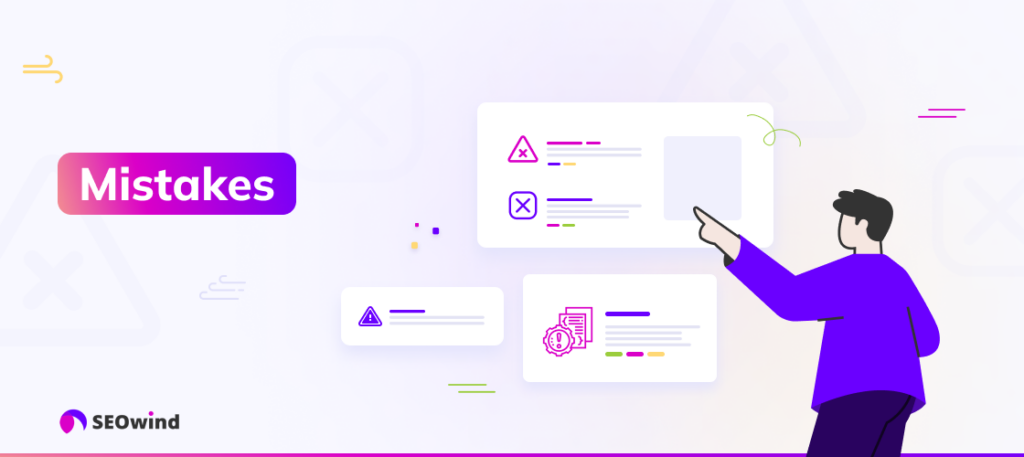
In an attempt to optimize their websites, many people make mistakes when dealing with SEO meta tags. These common missteps may hinder a website’s performance and search engine ranking. To avoid falling into the same trap, consider these typical errors and how to correct them.
Ignoring Title Tags or Writing Irrelevant Ones
One of the most detrimental yet frequently committed mistakes is not using title tags or writing irrelevant ones. Search engines use title tags to understand and display a page’s content in search results. A well-written, keyword-rich title tag can significantly impact your site’s visibility in search results. To fix this issue:
- Ensure each page has a unique title tag.
- Incorporate relevant keywords without stuffing them.
Duplicate or Missing Meta Descriptions
While meta descriptions do not directly affect search rankings, they influence click-through rates (CTR) by serving as a summary for potential visitors. Duplicate or missing meta descriptions signal an unprofessional appearance and may weaken user experience. To address these issues:
- Create distinct and concise meta descriptions for every page.
- Include 3–5 relevant keywords that naturally fit the description.
Overstuffing Keywords in Meta Tags
Keyword stuffing was once considered an effective strategy; however, as search algorithms have evolved, such tactics now result in penalties from search engines like Google. While it’s essential to include targeted keywords in your SEO meta-tags, moderation is key. The solution lies in the following:
- Using LSI (Latent Semantic Indexing) keywords similar to your primary keyword.
- Ensuring readability by incorporating only appropriate and applicable terms.
Neglecting Image Alt Attributes
Forgetting about image alt attributes could lead you to miss out on valuable SEO benefits and usability improvements for visually impaired users relying on screen readers. By optimizing image alt attributes, you enhance both accessibility and chances of appearing higher in search engine rankings. To remedy this oversight:
- Provide clear and descriptive alt text for every image on your site.
- Add relevant keywords to the alt text without overdoing it.
Overlooking Less Common SEO Meta Tags
While focusing on popular meta tags is crucial, disregarding the less common ones may result in missed opportunities. Some less popular but still valuable tags include viewport tags and rating tags. Explore and implement these obscure but important meta tags by:
- Researching specific tag types and their functions.
- Employing appropriate yet relatively unknown SEO meta-tags according to your website’s needs.
By acknowledging these common mistakes and applying corrective measures, you can significantly enhance the effectiveness of your website’s SEO meta tags, subsequently resulting in an improved online presence, better user experience, and ultimately higher search ranking positions.
Common Questions about SEO Meta Tag

When mastering SEO meta tags, you may have questions about this critical aspect of search engine optimization. This section tackles frequently asked questions about SEO meta tags, providing much-needed clarity.
What are the most common types of SEO meta tags?
Among numerous types of meta tags incorporated into a website’s code, some key meta tags for search engines worth prioritizing include:
- Title Tags
- Image Alt Attributes
- Description Meta Tags
- Robots Noindex and Nofollow Meta Tags
- Keyword Meta Tags
- Viewport Tags
Each type serves a unique purpose in boosting your site’s visibility and user experience.
How often should I use my primary keyword in SEO meta tags?
For best practices in SEO with meta tags, aim to include your primary keyword only once within your title tag and meta description. However, include synonyms and relevant secondary keywords without unnecessarily compromising readability or stuffing too many words.
Can I use multiple keywords in my keyword meta tag?
Incorporating multiple keywords is advisable when using the keyword meta tag if they’re relevant to your content. Avoid excessive repetition, as this confuses search engines and could mark it as spammy behavior, hurting rankings.
Are there any essential principles regarding length for title tags and meta descriptions?
For optimal results, follow these length guidelines:
- Title Tags: Maintain character count between 50-60 characters.
- Meta Descriptions: Keep the character count close to 155 characters or less.
Adhering to these parameters helps ensure both elements display correctly across platforms while offering valuable information about each web page’s contents.
How do Noindex and Nofollow robot attributes affect my page’s visibility in search engines?
The Noindex attribute prevents search engines from indexing specific pages. At the same time, the Nofollow setting stops them from following the links on a page. These attributes can help you manage how search engines crawl your website, affecting your site’s overall SEO performance.
Can meta tags be responsible for negatively impacting my website’s ranking?
Your website may suffer a rank loss due to poorly optimized or spammy meta tags. Common mistakes include:
- Keyword stuffing.
- Incorrect usage of Noindex and Nofollow attributes.
- Duplicate content within title and description tags.
- Excessively long tag lengths.
By adhering to best practices regarding metadata customization and gently incorporating relevant keywords in content and meta tags, you can effectively ensure stable rankings for your web pages.
The Benefits of Using SEO Meta Tags
Effectively leveraging SEO meta tags can translate into a range of benefits for your website. As these elements assist search engines in understanding the content on your webpage, deploying them strategically can lead to improved search engine rankings and, subsequently, increased visitor traffic.
Improved Click-Through-Rates (CTRs)
Optimized title tags and meta descriptions are displayed in Search Engine Results Pages (SERPs), intriguing users enough to click through to your site. Crafting compelling titles and descriptions that accurately portray your content ensures higher CTRs, enhancing user engagement with your material.
Enhanced Website Accessibility
Using appropriate image alt attributes supports search engine indexing and bolsters accessibility for users utilizing screen readers or browsers that do not display images. Consequently, incorporating thoughtful alt text elevates the overall user experience while adhering to web accessibility standards.
Better Content Organization
Integrating relevant meta tags within header sections helps inform both users and crawlers about the structure of your website. This deliberate approach fosters more effective navigation for visitors, who understand which pages will fulfill their information requirements.
Increased Credibility with Search Engines
Employing specific meta robot tags like “noindex” and “nofollow” affords control over how search engine crawlers interact with individual web pages. These directives enhance indexation quality by eliminating duplicate content and maintaining external link accuracy – critical factors boosting site credibility.
In summary, embracing SEO meta tags in your optimization efforts can have a positive impact on the following:
- Click-through rates
- Website Accessibility
- Content organization
- Credibility with search engines
You can secure these advantages by focusing on best practices for each tag type while offering a user-focused browsing encounter.
The Impact of Not Using SEO Meta Tags
Ignoring the importance of SEO meta tags can harm your website’s search engine performance. Utilizing these essential components is crucial for achieving higher rankings and better visibility. Let’s discuss the potential consequences of not leveraging SEO meta tags.
Reduced Search Engine Visibility
The primary objective of using SEO meta tags is to provide vital information about your web pages to search engines, helping them understand the content accurately. By not incorporating these details, you are compromising your site’s indexing potential. Consequently, this might lead to lower rankings on SERPs (Search Engine Results Pages), affecting organic traffic.
Weakened Click-Through Rates (CTRs)
SEO-friendly title and description tags are indispensable in persuading users to visit your page. A compelling title tag attracts attention, while a well-crafted description gives users a brief overview. Failing to optimize these elements can result in weak click-through rates since potential visitors may find your site less appealing than competitors who have implemented strong meta tags strategies.
Hindered User Experience
Various SEO meta tags improve user experience, including viewport and charset tags that ensure proper display and compatibility across different devices and browsers. Ignoring these aspects can negatively affect usability, leading users to bounce off your site due to design issues or slow-loading content.
Loss of Opportunities for Optimization
Neglecting certain meta tag elements like image alt attributes or robots noindex/nofollow tags will limit optimization opportunities for accessibility purposes (aiding visually impaired users) and steer search engines towards specific parts of your site while discouraging them from crawling irrelevant sections.
To summarize, underestimating the power of SEO meta tags could significantly hamper your website’s online visibility and overall performance. Understanding their purpose is critical in constructing an optimized internet presence that appeals to both – search engines and users alike – maximizing your digital success in today’s dynamic web environment.
How to Optimize Your SEO Meta Tags – General Tips

Optimizing your SEO meta tags is crucial for improving your site’s visibility and ranking in search engines. Here are some general tips to keep in mind when optimizing your SEO meta tags:
- Stay relevant: Ensure your meta tags’ content mirrors the page’s content. Search engines value relevancy between these elements, so avoid misleading or spammy techniques.
- Employ actionable language: Use concise, action-oriented language to grab the attention of potential visitors. This can increase click-through rates, benefiting user experience and SEO rankings.
- Accurate keyword targeting: Identify appropriate primary and secondary keywords for each web page and incorporate them strategically into relevant meta tags (e.g., title, description) without overusing them.
- Utilize character limits wisely: Each meta tag has recommended character limits – adhere to them, keeping the most important information near the beginning:
- Title tags: 50-60 characters
- Meta descriptions: 150-160 characters
- Add structured data markup: Implement structured data markup (schema.org) where applicable, as it provides additional information about your content to search engines and can enhance SERP displays with rich snippets or carousel features.
- Consider internationalization: If you target an international audience, create unique meta tags for each language version or locale of a webpage by using language-specific keywords and translations.
- Investigate competitor practices: Study competitors’ successful strategies regarding SEO meta tags, being mindful not only about mimicking them but focusing on distinctiveness – this could provide valuable insights into what works best within your industry niche.
- Regularly review and update: Periodic audits allow you to keep tabs on your website’s SEO performance by analyzing existing URL structure/meta tag optimization efforts; don’t hesitate to modify based on changing industry trends or user preferences.
By adhering to these general tips, you can strategically optimize your SEO meta tags and significantly enhance your website’s visibility in search engine results. Appropriately crafted meta tags not only improve rankings but also increase the click-through rate, thus maximizing the impact of your content on target audiences. So take advantage of these optimization tactics, track their influence on overall performance, and experiment with different strategies to find the ideal formula for success within your industry niche!


