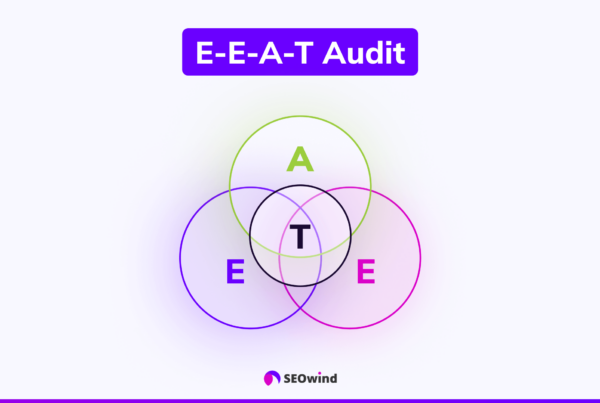Crafting SEO-friendly content is no longer a luxury but a necessity. Mastering the art of SEO has become more crucial than ever. With this step-by-step guide, you’ll navigate the intricacies of creating SEO-friendly content and elevate your content game to new heights.
Be prepared to uncover the secrets behind selecting the perfect keywords, understanding search intent, and fine-tuning your content strategy to boost your rankings and captivate your target audience.
So, without further ado, let’s dive into the world of SEO-friendly content. Unlock the true potential of your content in 2023!
What is SEO-Friendly Content
SEO-friendly content refers to the creation of well-structured, engaging, and easy-to-understand articles that are specifically tailored to cater to both search engines and human readers. This type of content is designed to rank higher in search engine results pages (SERPs), drive organic traffic to your website, and ultimately convert visitors into customers.
Why SEO-Friendly Content Matters

SEO-friendly content plays a pivotal role in attracting organic traffic, building a strong online presence, and driving business growth. Here’s why it should be a top priority for every website owner:
- Enhances visibility: Creating content that is optimized for search engines increases the likelihood of ranking higher on SERPs. The higher your website ranks, the more visible it becomes to potential customers, resulting in increased traffic and conversion rates.
- Improves user experience: SEO-friendly content is designed to cater not only to search engine algorithms but also to human readers. A well-structured, easily digestible, and engaging piece of content enhances the user experience, fostering customer loyalty and encouraging repeat visits.
- Establishes authority: High-quality, informative content demonstrates your expertise within your industry. By providing valuable information that addresses your audience’s needs and concerns, you can build trust with potential customers and establish yourself as an authority in your niche.
- Boosts social media engagement: Compelling content is more likely to be shared across social media platforms, further amplifying your online presence and exposing your brand to new audiences.
- Long-term benefits: Unlike paid advertising campaigns that require continuous investment, SEO-friendly content can deliver long-lasting results. As you continue to publish optimized articles and update existing ones, your website’s authority and rankings will improve over time, leading to sustained organic traffic growth.
By prioritizing the creation of SEO-friendly content, you can effectively optimize your website for both search engines and users alike, ensuring a stronger online presence and increased business success.
1. Keyword Research

Keyword research is the backbone of successful SEO-friendly content. It involves identifying and selecting the most relevant and effective keywords for your content, based on your target audience’s search queries and interests. By conducting thorough keyword research, you can optimize your content. This way it’ll rank higher in search engine results and drive organic traffic to your website. Let’s explore the steps involved in choosing the right keywords for your content.
Use the Right Keywords
To find keyword ideas for your content, follow these keyword research tips:
- Understand your niche: Familiarize yourself with your industry, target audience, and competitors to gain insights into the most relevant keywords for your content.
- Utilize keyword research tools: Tools like SEOwind, Google Keyword Planner, Ahrefs, or SEMrush can help you discover popular keywords related to your topic and gauge their search volume and competition levels.
- Keyword volume: verify whether the query you’ve chosen has any search volume, meaning that there are other people using it.
- Analyze long-tail keywords: Long-tail keywords are longer, more specific phrases that typically have lower search volume but higher conversion rates. By targeting these terms, you can often rank higher in organic search results and attract more quality traffic.
- Evaluate keyword difficulty: Choose keywords that strike a balance between high search volume and low competition, making it easier for your content to rank well in SERPs.
- Use Google – use Google keyword suggestions, Google autocomplete or related searches. This will help you identify real user queries.
Choose a Primary Keyword
Your primary keyword is the main focus of your content and should be directly related to the topic or theme of the article. To select the keyword:
- Consider its relevance to your target audience and how they would naturally search for information on this topic.
- Evaluate its search volume and competition level to ensure it has the potential to drive significant traffic while remaining achievable.
- Ensure it aligns with your overall content marketing strategy and business goals.
Once chosen, incorporate the keyword strategically throughout your content. Include it in the title, headings, body text, image alt tags, and meta description.
Choose Secondary Keywords
Secondary keywords are related terms or phrases that support and complement your primary keyword. These additional target keywords help strengthen the context of your content and increase its visibility in search engine results. To choose appropriate secondary keywords:
- Identify relevant synonyms or variations of your primary keyword.
- Look for related keywords – phrases or questions that users may have when searching for information about your primary keyword.
- Use keyword research tools to find other popular terms within your niche that are closely associated with your primary keyword.
Incorporate secondary keywords naturally throughout your content to enhance its comprehensiveness and appeal to a broader range of search queries. Avoid keyword stuffing. By following these guidelines for keyword research, you’ll lay a solid foundation for creating SEO-optimized content. This content will rank well in search engine results and attract targeted traffic to your website.
2. Audience Research
Understanding your target audience is a crucial aspect of creating SEO-friendly blog posts and articles that resonates with readers and drives engagement. By conducting thorough audience research, you can tailor your content to address their needs, preferences, and pain points, ultimately increasing its relevance and effectiveness. Here are some steps to help you conduct effective audience research:
- Define your target audience: Begin by creating detailed buyer personas that represent your ideal customers, considering factors like demographics, interests, goals, challenges, and motivations.
- Analyze existing data: Examine your website analytics, customer feedback, and sales data to gain insights into who is already engaging with your content and products. Identify trends or patterns that can help you refine your target audience.
- Monitor online communities: Observe conversations happening in online forums, social media groups, or blogs within your niche to understand the common questions, concerns, or interests of your target audience.
- Conduct surveys and interviews: Engage directly with your customers or potential customers through surveys or one-on-one interviews to gather firsthand insights into their needs, preferences, and expectations.
- Research competitors: Analyze the content strategies of your competitors to identify gaps or opportunities that you can leverage to attract their audience to your content.
- Stay updated on industry trends: Regularly monitor industry news, market research reports, and expert opinions to stay informed about the latest developments within your niche and adapt your content accordingly.
By conducting comprehensive audience research, you’ll be better equipped to create targeted, engaging content that effectively addresses the needs of your readers while improving the overall performance of your SEO content strategy.
3. Find Topics Relevant to Your Audience
To create engaging, SEO-friendly content, identify topics that resonate with your target audience. Focus on their needs, interests, and pain points. This will help drive organic traffic and conversions. Compelling content that stands out from the competition can be created this way. Here are some strategies to help you find relevant topics for your audience:
- Leverage audience research: Use the insights gathered from your audience research to identify their most pressing concerns, interests, and questions. Develop content that addresses these issues directly and provides actionable solutions.
- Monitor industry trends: Stay updated on the latest developments, news, and trends within your niche. Create timely and informative content that showcases your expertise and helps your audience stay informed.
- Analyze competitors’ content: Review the most popular content from your competitors to identify what resonates with your target audience. Look for gaps or opportunities where you can provide unique insights or perspectives to differentiate yourself.
- Utilize keyword research: Use your related keyword list to identify potential subtopics or themes that align with your primary keyword. Develop content around these related terms to cater to a broader range of search queries.
- Engage with your audience: Encourage feedback and discussions through blog comments, social media platforms, or email newsletters. This interaction can provide valuable ideas for new content topics based on your audience’s direct input.
- Explore content formats: Experiment with different content formats like how-to guides, case studies, opinion pieces, or infographics to diversify your content offering and cater to varying preferences within your target audience.
By focusing on topics that are both relevant and valuable to your audience, you’ll create content that captures their interest, builds trust, and encourages engagement, ultimately driving increased organic traffic and business growth.
4. Evaluate Search Intent

Understanding search intent is essential to SEO-friendly content creation that aligns with your audience’s needs and expectations. Search intent refers to the purpose of a user’s search query. There are four types: informational, commercial, transactional, and navigational. Evaluating search intent can help you tailor your content to meet your readers’ needs. This will improve its overall effectiveness. Let’s take a closer look at each type of search intent.
Informational Intent
Informational intent refers to search queries where users are looking for information or answers to their questions. They may be seeking knowledge about a topic, researching a product or service, or simply trying to satisfy their curiosity. To address informational intent:
- Create informative articles, blog posts, guides, tutorials, or FAQs that provide valuable insights and answer common questions.
- Focus on delivering comprehensive and accurate information backed by reliable sources.
- Structure your content in an easily digestible format with clear headings and subheadings.
Query: “How to create a workout plan for beginners”
In this example, the user is seeking information on designing a workout plan tailored for beginners. To address this query, you could create an informative article or guide with step-by-step instructions, tips, and best practices for creating a beginner-friendly workout routine.
Commercial Intent
Commercial intent searches involve users who are considering making a purchase or exploring their options but have not yet made a decision. They may be comparing products, reading reviews, or seeking recommendations. To cater to commercial intent:
- Develop comparison articles, blog posts, product reviews, or buying guides that help users make informed decisions.
- Highlight the unique selling points of your products or services and showcase customer testimonials.
- Provide clear calls-to-action (CTAs) that guide users toward taking the next step in their buying journey.
Query: “Best home gym equipment for small spaces”
The user wants to buy home gym equipment that fits in a small space. They want to explore and compare options. To cater to this, create a comparison article or a product review. Highlight the top home gym equipment suitable for small spaces. Discuss their features, pros, cons, and overall value for money.
Transactional Intent
Transactional intent represents search queries where users are ready to make a purchase, sign up for a service, or complete another type of online transaction. To target transactional intent:
- Optimize your product pages, pricing pages, or checkout processes for a seamless user experience.
- Offer incentives such as discounts, limited-time offers, or free trials to encourage conversions.
- Ensure your CTAs are prominent and persuasive, guiding users towards completing their intended action.
Query: “Buy adjustable dumbbells online”
In this example, the user is ready to purchase adjustable dumbbells and is looking for an online store to complete their transaction. To target this query, you could optimize your product page with detailed descriptions, high-quality images, pricing information, and a clear call-to-action (CTA) directing users to the checkout process.
Navigational Intent
Navigational intent searches occur when users are trying to locate a specific website, page, or resource they already know about. They may be looking for your company’s homepage, contact information, or a particular article. To optimize for navigational intent:
- Maintain a clear and organized website structure with intuitive navigation menus and internal links.
- Optimize your URLs, title tags, and meta descriptions with relevant keywords that accurately describe the content.
- Provide helpful resources like site maps and search bars to assist users in finding the information they need.
Query: “ABC Fitness customer support”
The user knows ABC Fitness and wants customer support info. To optimize, organize your site with easy-to-find support pages. Use relevant keywords in URLs, title tags, and meta descriptions. This helps users quickly find info. Tailor content to address search intent for targeted and SEO-friendly content. This meets audience needs and boosts search engine rankings.
5. Write Catchy Titles and Title Tags
Crafting catchy titles and title tags is a crucial aspect of writing SEO-friendly content that captures the attention of both search engines and readers. A compelling title entices users to click on your content, while an optimized title tag helps search engines understand what your content is about. Here are some tips for writing effective titles and title tags:
- Incorporate your primary keyword: Include your primary keyword in both the title and title tag, preferably towards the beginning. This signals to search engines that your content is relevant to the target keyword and improves your chances of ranking higher in SERPs.
- Keep it concise: Aim for a title length of 60 characters or less, as longer titles may be truncated in search engine results. For title tags, keep them under 60-70 characters so that they display correctly across various devices and platforms.
- Focus on readability: Make sure your titles are easy to read and understand by using clear language and avoiding jargon or overly complex terms.
- Evoke curiosity or emotions: Use intriguing phrases, questions, or emotional triggers that pique the reader’s interest and encourage them to click through to your content.
- Highlight value or benefits: Clearly communicate the value or benefits the reader can expect to gain from your content. This could include solving a problem, providing expert advice, or offering exclusive insights.
- Use numbers or lists: Incorporate numbers, percentages, or list formats (e.g., “Top 10 Tips”) to make your titles more engaging and attention-grabbing.
- Test and optimize: Experiment with different title variations and monitor their performance using analytics tools. Continuously refine your approach based on data-driven insights to create titles that resonate with your audience.
By following these guidelines for writing catchy titles and title tags, you’ll increase the click-through rate (CTR) of your content, improve its visibility in search engine results, and create a strong first impression on potential readers.
6. Optimize Your URLs
Optimizing your URLs plays a significant role in creating SEO-friendly content and improving your website’s search engine performance. When done correctly, optimized URLs can enhance user experience, make it easier for search engines to crawl and index your content, and contribute positively to your overall SEO strategy. Here are some tips for effectively optimizing your URLs:
- Incorporate target keywords: Include your primary keyword in the URL to signal its relevance to search engines and users alike. This can help improve your content’s visibility and ranking for the target keyword.
- Keep it concise and descriptive: Aim for short, easily-readable, so-called SEO friendly URLs that accurately describe the content of the page. This makes it easier for users to understand what they can expect from your content just by looking at the URL.
- Use hyphens to separate words: Separate words in your URLs with hyphens, rather than underscores or spaces, as search engines like Google, interpret hyphens as word separators. This practice improves readability and ensures that search engines can accurately parse your URL structure.
- Avoid unnecessary parameters or characters: Refrain from using excessive parameters, special characters, or capital letters in your URLs, as they can create confusion for both users and search engines. Stick to lowercase letters and alphanumeric characters for a clean, simple URL structure.
- Follow a consistent hierarchy: Organize your URLs logically by grouping related pages under a common directory or category. This helps establish a clear site structure, making it easier for search engines to crawl and index your content while improving user navigation.
- Use canonical tags: If you have multiple pages with similar or duplicate content, use canonical tags to indicate the preferred version of the page for search engines to index. This practice helps prevent duplicate content issues and ensures that search engines rank the most relevant page.
By implementing these best practices for SEO-friendly URLs, you’ll create a more user-friendly and search engine-friendly website that ranks higher in SERPs, drives organic traffic, and enhances overall user experience.
7. Write Meta Descriptions
Meta descriptions are brief snippets of text that provide a summary of your content and appear below the title on search engine results pages (SERPs). While they do not directly impact your search rankings, well-written meta descriptions can improve click-through rates (CTR) by enticing users to visit your website. Here are some tips for writing effective meta descriptions:
- Incorporate your primary keyword: Include your primary keyword in the meta description to reinforce its relevance to search engines and users. This can help improve visibility for the target keyword and increase the chances of users clicking on your content.
- Keep it concise: Aim for a meta description length of 150-160 characters, as longer descriptions may be truncated in SERPs. Ensure that you convey the most important information within this character limit.
- Be descriptive and informative: Clearly summarize the key points or value proposition of your content in the meta description, addressing the user’s needs or questions related to the topic. This helps users quickly understand what they can expect from your content.
- Use persuasive language: Encourage users to click on your content by using persuasive language, emotional triggers, or calls-to-action (CTAs) that highlight the benefits of reading your content or imply a sense of urgency.
- Stay accurate and avoid clickbait: Make sure your meta description accurately reflects the content of your page, avoiding sensationalism or misleading information just to attract clicks. Misleading users can result in high bounce rates and damage your website’s reputation.
- Test and optimize: Experiment with different meta-description variations and use analytics tools to monitor their performance. Continuously refine and optimize your meta descriptions based on data-driven insights to maximize their effectiveness.
By following these guidelines for writing compelling meta descriptions, you can increase the CTR of your content, drive more organic traffic to your website, and improve overall user engagement.
8. Find the Ideal Length of the Article or Blog Post
Determining the optimal content length of your article is an important aspect of creating SEO-friendly content. The length can impact search engine rankings, user engagement, and the overall effectiveness of your content. While there isn’t a one-size-fits-all answer, here are some guidelines to help you find the optimal length for your blog posts and articles:
- Consider your audience: Think about your target audience’s preferences, attention span, and expectations regarding the depth and comprehensiveness of the content. Adjust the length accordingly to cater to their needs.
- Evaluate the competition: Analyze the top-ranking content in your niche or for your targeted keywords. This can provide insights into the ideal article length that resonates with users and performs well in search engine rankings.
- Focus on quality over quantity: Rather than strictly adhering to a specific word count, prioritize delivering high-quality, relevant content that addresses your audience’s needs and interests. Strive to provide comprehensive information without unnecessary fluff or repetition.
- Factor in search intent: Consider the type of search intent you are targeting (informational, commercial, transactional, or navigational) and adjust your article length accordingly. For example, informational content may require more in-depth analysis, while transactional content may benefit from being concise and focused.
- Monitor engagement metrics: Use analytics tools to track user engagement metrics like time on page, bounce rate, and social media shares for your articles. These insights can help you gauge whether your content is too long or too short for your audience.
- Experiment and refine: Continuously test different article lengths and formats to determine what works best for your audience and niche. Adapt your content strategy based on data-driven insights to optimize user engagement and search engine rankings.
In conclusion, finding the ideal length for your article depends on multiple factors, including audience preferences, competition, search intent, and engagement metrics. By considering these aspects and continuously testing different lengths, you can create SEO-friendly content that strikes a balance between comprehensiveness and user engagement.
9. Structure Your Content – Write SEO-friendly content
Structured content is crucial for improving readability, enhancing user experience, and making your article more SEO-friendly. A well-structured piece of content will not only engage your readers but also make it easier for search engines to crawl and understand the context of your content.
In this section, we’ll discuss the differences between a bad post structure and a good post structure.
❌ Bad Post Structure
A poorly structured blog post or article can lead to confusion among readers and may result in a high bounce rate. Some characteristics of a bad post structure include:
- Lack of headings and subheadings: When there are no clear divisions within the text, it becomes challenging for readers to skim through the content and find relevant information.
- Long paragraphs: Lengthy paragraphs can be hard to read and may discourage users from engaging with your content.
- Inadequate use of bullet points or numbered lists: Failing to break down complex ideas into easily digestible chunks can hinder reader comprehension.
- Poor flow and organization: Disorganized content with abrupt transitions and no logical progression can leave readers feeling lost and frustrated.
✅ Good Post Structure
An SEO-friendly article with a good post structure will improve readability, retain reader attention, and increase the chances of ranking higher on search engine results pages (SERPs). To achieve a well-structured post, consider implementing the following:
- Use headings and subheadings: Organize your content using H1, H2, and H3 tags to create a clear hierarchy and make it easy for readers to navigate through your article.
- Short paragraphs: Keep your paragraphs between 50-100 words in length to make the content more digestible and appealing.
- Incorporate bullet points or numbered lists: Break down complex information into shorter, digestible points to enhance reader comprehension.
- Maintain a logical flow: Ensure that your content follows a coherent structure with smooth transitions between sections, making it easy for readers to follow and understand your ideas.
- Use relevant keywords: Incorporate 3-5 appropriate keywords, such as “SEO friendly content” and “writing SEO friendly content,” naturally within each section to boost SEO value.
- Utilize visual elements: Add images, graphs, or charts to support your text and improve reader engagement.
- Optimize for readability: Aim for a Hemingway Editor’s readability score of grade level 9 or below, making your content accessible to a wider audience.
By implementing these strategies, you’ll create well-structured, SEO-friendly content that appeals to both readers and search engines alike. As a result, you’ll improve user experience, increase engagement, and ultimately boost your rankings in SERPs.
When thinking about the structure you might be wondering “How many headings should my article have”? We have you covered.
10. Create Engaging Content
Crafting engaging content is essential for capturing your audience’s attention, keeping them on your site, and ultimately improving your search engine rankings. To write SEO-friendly content that is compelling, consider the following strategies:
Write With Empathy
Empathy is key when connecting with your readers. Put yourself in their shoes and understand their needs, pain points, and concerns. Address these issues throughout your content to make it more relatable and valuable. Share your own experiences or anecdotes to create a personal connection with your audience.
Keep Readers Entertained
Keeping readers entertained will make them more likely to stay on your site and explore other content. Incorporate humor, storytelling, or surprising facts to keep them engaged. Vary your sentence structure and use an active voice to maintain a conversational tone. Remember to include relevant visuals like images, videos, or infographics to break up text and add visual interest.
Build Trust with EAT
EAT (Expertise, Authority, and Trustworthiness) is a critical factor in Google’s search quality guidelines. To establish trust with your readers:
- Demonstrate expertise by showcasing your knowledge on the topic.
- Cite reliable sources and data to back up your claims.
- Include author bios or credentials to highlight your authority within the industry.
- Maintain a professional tone while remaining approachable.
Make Your Writing Digestible
Writing digestible content ensures that readers can easily understand and retain the information you’re presenting. To achieve this:
- Use short paragraphs of 50-100 words.
- Break down complex ideas into bullet points or numbered lists.
- Avoid jargon or technical terms that may alienate readers.
- Implement headings and subheadings to create a clear structure.
By following these guidelines, you’ll write SEO-friendly content that resonates with your audience and helps boost your search engine rankings.
11. Take care of Link Building strategy

Internal linking is an essential SEO strategy that can significantly improve your site’s user experience, navigation, and overall search engine rankings. By carefully crafting an internal linking web within your content, you can guide users to relevant pages on your site and help search engines understand the relationship between different pages. To create an effective internal linking web, focus on two main aspects: quantity and relevancy.
Quantity
There is no one-size-fits-all approach when it comes to the number of internal links you should include in your content. However, it’s important to strike a balance between too few and too many links. Including too few internal links may result in missed opportunities to guide users to other valuable content on your site while overloading your content with links can be overwhelming for readers and may appear spammy.
As a general guideline, aim to add 2-5 internal links per 1,000 words of content. This will help you maintain a user-friendly experience while ensuring that you’re sufficiently connecting related pages on your site.
Relevancy
The relevance of your internal links is crucial for both user experience and SEO purposes. Linking to unrelated content can confuse and frustrate users, leading to a higher bounce rate and potentially damaging your search engine rankings. To ensure relevancy:
- Add links to pages that expand upon or complement the current topic.
- Use descriptive anchor text that accurately reflects the linked content.
- Avoid using generic phrases like “click here” or “learn more” as anchor text.
- Prioritize linking to high-quality, authoritative pages on your site.
By focusing on both quantity and relevancy when building your internal linking web, you’ll create a seamless user experience, help search engines better understand your site’s structure, and ultimately boost your SEO performance.
12. Add Visual Elements
Incorporating visual elements into your SEO-friendly content can greatly enhance user experience, increase engagement, and ultimately improve your search engine rankings. Visual content not only breaks up blocks of text but also helps convey complex information more effectively. Here are some tips for adding visual elements to your content:
- Images: Use relevant images to support your written content, illustrate points, or provide context. Make sure to optimize image file sizes to prevent slow page loading times and use descriptive alt image tags for SEO purposes.
- Infographics: Turn statistics or complex data into visually appealing infographics that are easy to understand and shareable on social media platforms.
- Videos: Embed videos to provide additional information, demonstrations, or tutorials. This can help keep users on your site longer and increase the overall value of your content.
- Charts and graphs: Present data in a visually engaging way using charts or graphs to make it easier for readers to interpret and understand the information.
- Screenshots or GIFs: Use screenshots or animated GIFs to demonstrate software features, website navigation, or any other step-by-step process that may be difficult to explain through text alone.
- Formatting and design elements: Enhance the overall appearance of your content with formatting elements such as pull quotes, blockquotes, or colored callout boxes to emphasize key points.
Remember to always use high-quality visuals that are relevant to your content and properly optimized for web use. By incorporating visual elements into your SEO-friendly content, you’ll create a more engaging and accessible experience for your readers, ultimately leading to better search engine performance.
13. Optimize Images for search engines
Optimizing images for SEO is crucial to improving your website’s performance, user experience, and search engine rankings. When done correctly, image optimization can enhance your content’s overall value and make it more appealing to both users and search engines. Here are some essential tips for optimizing your images for SEO:
- Choose the right file format: Select the appropriate image format based on your needs. JPEG is suitable for photographs and images with many colors, while PNG is best for images with transparent backgrounds or illustrations with fewer colors. WebP is a newer format that offers excellent compression and quality but may not be supported by all browsers.
- Compress images: Large image files can slow down your page load times, negatively affecting user experience and search rankings. Use tools like TinyPNG or ImageOptim to compress your images without compromising quality.
- Resize images: Ensure that your images are appropriately sized to fit your content layout. Avoid uploading oversized images that will be automatically scaled down by your website.
- Use descriptive filenames: Name your image files using descriptive keywords related to the content, separated by hyphens (e.g., seo-friendly-content-example.jpg). This helps search engines understand the context of the image.
- Add alt tags: Always include alt tags (alternative text) for your images, describing their content and purpose. Alt tags not only improve accessibility for visually impaired users but also provide additional keyword-rich content for search engines to index.
- Use captions and titles when necessary: If an image requires further explanation or context, consider adding a caption or title to provide additional information for readers.
- Implement lazy loading: Utilize lazy loading techniques to delay the loading of off-screen images until they are needed, improving initial page load times and overall site performance.
By following these guidelines, you’ll optimize your images for SEO, enhancing your content’s value and increasing its appeal to both users and search engines.
14. Include Schema Markup
Schema markup is a form of structured data that helps search engines better understand and interpret the content on your website. By implementing schema markup, you can improve your search engine rankings, increase click-through rates (CTRs), and enhance your website’s overall visibility in search results.
Here’s how to use schema markup effectively:
- Choose the right schema type: Identify the most appropriate schema type for your content. Common schema types include Article, BlogPosting, Review, Recipe, Event, and Product. Visit Schema.org to explore the full list of available schemas.
- Use Google’s Structured Data Markup Helper: This user-friendly tool allows you to generate the appropriate schema markup for your content by simply highlighting and tagging elements on your web page.
- Add the generated markup to your HTML: Once you’ve generated the schema markup using Google’s tool, insert it into your website’s HTML code. Depending on your content management system (CMS), you may be able to use a plugin or module to simplify this process.
- Test your implementation: Use Google’s Rich Results Test tool or the Structured Data Testing Tool to verify that your schema markup has been implemented correctly and is recognizable by search engines.
- Monitor search performance: Keep an eye on your website’s search performance using tools like Google Search Console to observe any changes in rankings or CTRs resulting from your schema markup implementation.
By including schema markup in your SEO-friendly content strategy, you’ll provide search engines with valuable context about your content, improving its visibility and potentially leading to more prominent placements in search results, such as rich snippets or featured snippets.
15. Optimize Content to Obtain Google Featured Snippets
Google Featured Snippets are highly coveted search results that appear in a special box at the top of the search engine results page (SERP), providing a direct answer to a user’s query. Earning a Featured Snippet can significantly increase your website’s visibility, click-through rate (CTR), and organic traffic. To optimize your content for Featured Snippets, follow these strategies:
- Target long-tail keywords: Focus on long-tail keywords and question-based queries, as these are more likely to trigger Featured Snippets. Use tools like AnswerThePublic or Google’s “People also ask” section to find relevant questions related to your topic.
- Answer questions concisely: Provide clear and concise answers to the targeted questions within your content. Aim for answers that are approximately 40-60 words in length, as this is the ideal range for Featured Snippets.
- Use proper formatting: Organize your content using headings (H1, H2, H3) and bullet points or numbered lists for step-by-step instructions or lists. This makes it easier for Google to identify and extract relevant information for Featured Snippets.
- Structure your content for search intent: Align your content with the four main types of search intent: informational, commercial, transactional, and navigational. Addressing each type of intent within your content increases the likelihood of being featured in a snippet.
- Optimize on-page SEO elements: Ensure that your title tags, meta descriptions, and URL structure are optimized with relevant keywords and accurately describe your content.
- Monitor and analyze competitors’ snippets: Observe which competitor websites are earning Featured Snippets for targeted keywords and analyze their content structure and optimization techniques. Use this information to refine your own content and improve its chances of obtaining a Featured Snippet.