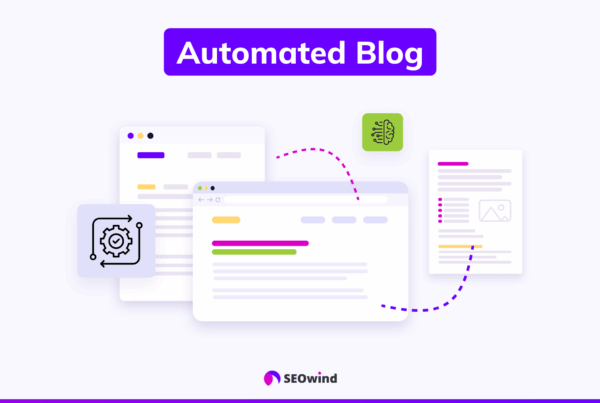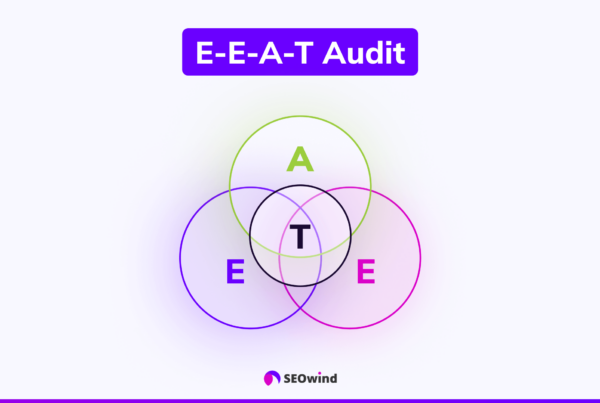Effectively optimizing your blog posts is essential if you want your website to rank higher in search engine results pages (SERPs). The good news? Anyone can learn how to optimize a blog post for SEO. In this comprehensive guide, I will share proven strategies and techniques to empower you to have better visibility and increase organic traffic to your website. So let’s get started on mastering the art of creating SEO-friendly blogs!
Search Engine Optimization for Blog Posts

SEO, or Search Engine Optimization, enhances your website’s content and structure to rank favorably in SERPs. The ultimate goal? To increase exposure, drive quality organic traffic towards your site, and convert visitors into customers or loyal readers.
Myriad factors can influence their overall searchability – from keyword density and placement in headings and subheadings, and metadata, to the visual appeal of images used throughout the post itself. This initial section introduces some fundamental ideas concerning how best to approach these elements; think of it as an appetizer before we dive into our main course discussing actionable steps pertinent to optimizing blog content effectively.
By implementing the tactics shared in this article – developed through extensive research and my own experience within the industry – you’ll begin noticing significant improvements relatively quickly. Not only will these improvements lead to tangible benefits like increased user engagement, but they’ll also solidify your position as an authoritative voice within your niche.
Sounds enticing? Great! Let’s embark on our journey toward becoming effective optimizers of high-quality blog content for better SEO positioning.
Why Optimize Blog Posts for SEO?
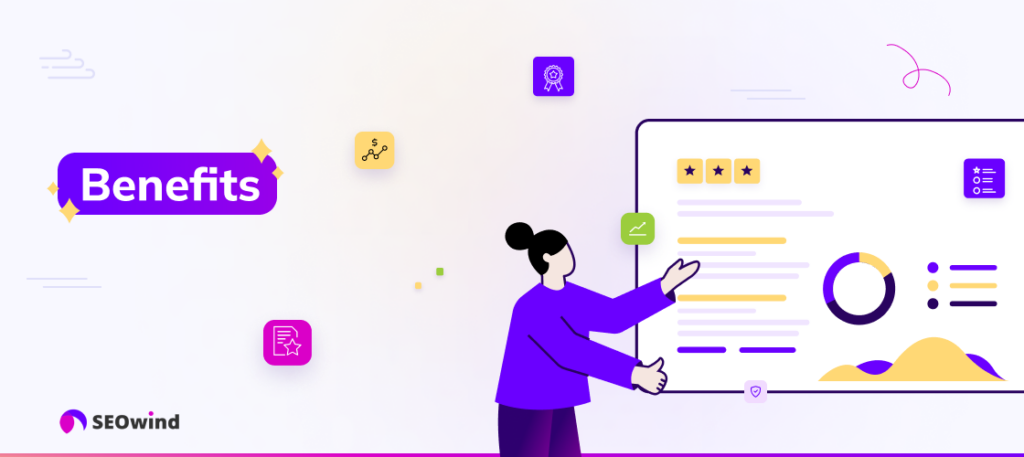
Optimizing blog posts for SEO is crucial to improve your content’s visibility, establishing authority within your niche, and generate organic website traffic. In this section, we will explore the key reasons why optimizing blog posts for search engine optimization is essential for every blogger.
Boosting Your Website Google Search Rankings
The primary goal of optimizing your blog posts for SEO is to increase their ranking on search engine results pages (SERPs). A higher position in SERPs attracts more visitors, leading to better chances of converting them into loyal readers or customers. By strategically targeting the right keywords and producing high-quality content that satisfies user intent, you can improve the chances of showing up at the top of search results.
Maximizing Organic Traffic
An optimized blog post can attract substantial organic traffic from search engines. Organic traffic refers to users who find your website through unpaid searches on platforms like Google. Unlike paid ads and social media promotions, organic traffic does not require investment in advertising – making it an incredibly cost-effective way to grow your online presence over time.
Establishing Yourself as a Topical Authority
Consistently publishing well-researched, informative, and keyword-optimized blog posts establishes you as an expert in your industry or niche. By providing valuable insight and information relevant to the needs of your target audience, you demonstrate trustworthiness and expertise – encouraging users to return to your site for future reference and share your content with others.
Enhancing User Experience (UX)
Optimizing a blog post for SEO also improves its overall user experience by ensuring that content is structured logically, accessible across devices, loads quickly, and engages readers’ attention throughout their visit. A positive UX can lower bounce rates and increase dwell time – which positively affects how Google ranks websites in search results.
Ultimately, optimizing blog posts for SEO increases your visibility on search engines and contributes to an enhanced user experience, positions you as an authoritative voice within your niche, and results in sustainable organic growth. By considering SEO best practices when creating content and implementing these strategies consistently, you can elevate the long-term success of your blog or online business.
How do I optimize old blog posts for SEO?
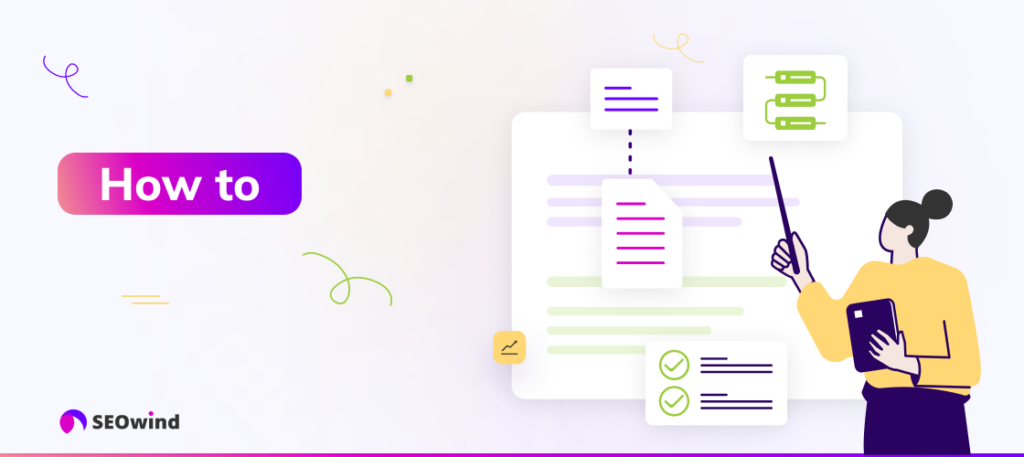
Optimizing old blog posts is essential to improve your visibility on search engines, increase organic traffic, and keep your content up-to-date. Follow these steps to optimize your existing blog posts:
- Update and Expand Your Content: Start by reviewing the information in the post, ensuring that it’s still accurate and relevant to readers. If needed, add new insights or remove obsolete data. You can even extend the content length by including additional subtopics or examples.
- Improve Readability: Break long paragraphs into shorter ones, use bullet points or numbered lists where appropriate, and make sure your subheadings are clear and informative.
- Conduct Keyword Research: Analyze the keyword performance of your old blog posts using tools like Google Analytics or other SEO software. Find out which keywords are driving traffic to those posts and focus on optimizing around them.
- Adjust Title and Subheadings: Modify the title (H1) header or any subheaders (H2, H3) as necessary based on your updated keyword research results. Try to incorporate relevant keywords naturally into these headings without sacrificing readability.
- Add Internal and External Links: Linking within your website helps search engines understand the structure of your site better. Additionally, external links to authoritative resources help bolster credibility while providing valuable information for readers.
- Optimize Images: Don’t forget about images – they should feature descriptive filenames and alternative text (alt tags). Compress images appropriately for faster load times.
- Write Engaging Meta Descriptions: The meta description is a summary previewing what visitors can expect from a post; rewriting them can significantly impact clickthrough rates from SERPs.
- Track Performance and Re-optimize: Keep an eye on analytics after you’ve made updates to determine whether further optimization is necessary or if things have improved as intended.
Remember, regular content audits enable you to identify old blog posts that could benefit from optimization. Ensuring such posts remain relevant and visible demonstrates a commitment to providing valuable information in an ever-changing digital landscape.
1. Define Your Target Audience and Their Search Intent

Understanding your target audience is the first step in creating valuable content that resonates with readers and ranks well on search engines. Knowing who you’re writing for, you can tailor your blog posts to meet their needs, preferences, and expectations.
Identifying Your Target Audience
To define your target audience:
- Review your existing customer base and look for common characteristics.
- Assess your competition’s audience to gain insights.
- Pinpoint the problems or challenges your product or service addresses.
- Consider demographics such as age, location, income level, and gender.
- Analyze the interests and motivations behind engaging with your brand.
Understanding Search Intent
Once you’ve defined your target audience, it’s essential to understand their search intent – this refers to a user’s primary goal when typing a query into a search engine. There are typically four types of search intent:
- Informational: The user seeks information about a specific topic (e.g., “how to optimize a blog post for SEO”).
- Navigational: The user wants to visit a particular website (e.g., “Google Analytics login”).
- Transactional: The user intends to purchase online (e.g., “buy SEO guidebook”).
- Commercial investigation: The user compares products or services before deciding (e.g., “best blogging platforms”).
Understanding how your visitors’ intentions align with various stages of their buyer journey will inform the optimal approach to addressing their specific needs through relevant content.
Tailor Content Based on Search Intent
With a solid grasp of both your target audience and search intent, plan and create content accordingly:
- Align blog topics with informational or commercial investigation queries.
- Craft informative headlines that clearly state the value reader can expect from each post.
- Address problems or questions directly related to the searcher’s intent.
- Include call-to-actions that point users to more information or related services.
By focusing your content on effectively addressing the search intent of your target audience, you’ll optimize your blog posts for SEO and provide value to readers, ultimately leading to higher engagement and improved search engine rankings.
2. Perform Keyword Research

Performing proper keyword research beforehand is a fundamental aspect of optimizing your blog post for SEO, as it allows you to understand the terms and phrases potential visitors might type into search engines when looking for information about your topic. Incorporating them into your content can improve its visibility on search engine results pages (SERPs) and drive more targeted traffic to your blog.
Target a topic with search traffic potential
To maximize the effectiveness of your blog post’s SEO, you should focus on targeting topics with high search traffic potential. This means identifying keywords relevant to your niche, having a significant monthly search volume, and maintaining an attainable level of competition. Utilizing keyword research tools like Google’s Keyword Planner, Ahrefs, or SEMrush can help streamline this process by providing valuable insights into opportunities within your target market.
When evaluating suitable keywords for your blog post, consider the following factors:
- Relevance: The chosen keywords should accurately reflect the content of your blog post so that search engines rank it appropriately.
- Search Volume: Selecting keywords with higher monthly searches may yield more significant organic traffic if you can rank well for them.
- Competition: Determine how challenging it will be to rank for specific keywords by assessing the number of competing websites already targeting those terms in their content.
By strategically selecting high-impact topics and incorporating the associated target keywords throughout your blog post, you’ll be better positioned to capture valuable organic traffic from interested readers.
Align your blog post with search intent
Understanding searcher intent is crucial when crafting a successful SEO-conscious blog post. Searcher intent refers to what users expect to find when they enter specific queries into a search engine.
There are generally four categories of searcher intent:
- Informational Intent: Users seek knowledge or guidance on a particular topic (e.g., “how to optimize a blog post for SEO”).
- Navigational Intent: Users look for specific websites or pages (e.g., “Yoast SEO plugin”).
- Transactional Intent: Users are ready to complete a purchase or engage in an online transaction (e.g., “buy SEO-friendly WordPress theme”).
- Commercial Investigation: Users compare products or services before purchasing (e.g., “best website hosting for bloggers”).
To create content that effectively caters to the search intent of your target audience, you should focus on providing accurate and comprehensive information that addresses their queries and concerns. To achieve this, including both primary and secondary keywords related to your chosen topic and variations and synonyms that address different facets of the search query.
By performing thorough keyword research, targeting topics with high search traffic potential, and aligning your blog post content with search intent, you’ll be well on crafting an optimized, SEO-friendly blog post that captures valuable organic traffic and serves the needs of your readership.
???? More Resources on Keyword Research: 1. The ABCs of SERP Keywords 2. How to do SEO Keyword Research 3. Discover the Best Keyword Research Tools of 2023 4. How to Do Keyword Research in minutes – Practical Tips
3. Learn From Your Competitors – Analyze Content SERPs
One effective way to optimize your blog post for SEO is by understanding the top-ranking content in search engine results pages (SERPs). Learning from your competitors will give you insights and inspiration for your content, helping to craft blog posts that are better able to meet the needs of your target audience.
Find Your Competitors on SERPs
To analyze what’s working well for others in your niche, initiate a search with relevant keywords or phrases associated with your industry. The top-ranking results represent blogs and websites effectively employing SEO strategies. To further refine this research, use tools like SEMrush or Ahrefs that can help gather data on competitor rankings, backlinks, and keyword usage.
Identify What Works Well For Them
Analyze the competitor’s content to gain insight into their success. These factors could include:
- Engaging headlines and meta descriptions
- In-depth analysis or unique perspective
- Comprehensive coverage of subtopics
- Relevant images and media usage
- Appropriate formatting for readability (bullet points, lists, headers)
- Proper internal and external linking
By understanding these components that contribute to higher-ranking content, you can incorporate similar elements into your blog posts.
Fill the Gaps They Leave Behind
Despite their successful SEO practices, competitors will only cover some aspects of a topic perfectly. You have an opportunity here. Identify any gaps they may have missed as an area where you can differentiate yourself. This might involve addressing unanswered questions or overlooked subtopics within the subject matter. Leverage these insights when creating content to provide additional value and establish authority within your niche.
Stay Updated on Their Progress
Given how dynamic SEO can be due to search engine algorithm updates or emerging trends in user behavior, always stay informed regarding progress made by competitors over time. Regularly monitor their content and rankings to see if they adapt or change their strategies, as you may need to refine your approach accordingly.
In conclusion, learning from your competitors and analyzing content that ranks well in SERPs is crucial for optimizing your blog posts for SEO. By identifying what works for them, filling the gaps they leave behind, and staying updated on their progress, you can establish a solid foundation to create highly optimized content tailored to your audience’s needs.
4. Content-Length (Optimal Word Count for SEO)
When it comes to optimizing your blog post for SEO, one of the crucial factors to take into consideration is content length. The debate over the ideal word count for a blog post has been ongoing for years. However, numerous studies have demonstrated that longer, in-depth articles perform better on search engines than shorter ones.
The Importance of Longer Content
There are several reasons why creating comprehensive and informative content is beneficial from an SEO standpoint:
- Higher Search Rankings: Research conducted by Backlinko suggests that the average word count of a Google first-page result is 1,890 words.
- Increased User Engagement: Long-form content often provides more substantial and helpful information, which can keep readers engaged for more extended periods.
- More Opportunities for Keywords: Having a higher word count allows you to incorporate essential keywords multiple times naturally without appearing spammy.
While there are clear benefits associated with producing long-form blog posts, paying attention to the significance of quality writing in favor of simply increasing your word count is essential. All content should be well-researched and add value to your reader’s experience.
Striking A Balance Between Length and Quality
Finding a happy medium between adequate content length and maintaining top-notch quality might seem challenging initially, but prioritizing both aspects will ultimately lead to increased organic traffic and better rankings for your site. Here are some practical tips that might help:
- Focus on answering all critical questions related to the topic or determine any missing sub-topics based on keyword research.
- Include infographics or relevant images to make lengthy blocks of text visually appealing.
- Edit out any unnecessary information, fluff, or redundancies.
- Optimize section headings by including relevant keywords, encouraging readers to scroll through different sections quickly.
Optimal word count relies heavily on the subject matter and audience preferences. For some niches, shorter articles might be more effective and engaging. A safe bet would be to strive for a minimum of 1,000 words while ensuring the content is informative and in-depth enough to merit its length.
In conclusion, while there is no one-size-fits-all answer regarding optimal content length, balancing creating longer articles and maintaining high-quality writing will give your blog posts a better chance of ranking higher on search engines. Given the correlation between content length and SEO performance, prioritize providing value instead of extending word count for better results.
???? More Resources on Blog Post Content Length 1. How Long Should Blog Posts Be? The Definitive Guide
5. Create an Outline of Your Topic (Format Your Content for Search Engines)
Before you begin writing your SEO-friendly blog post, creating a structured content outline that considers both the reader’s experience and search engines’ preferences is crucial. A well-planned outline helps you stay on track while writing and imparts clarity and readability to your content. Here are some tips for creating an effective outline for your blog post:
Understand the Blogging Structure
Your blog post should follow an organized structure consisting of the following elements:
- Introduction: Introduce the topic, establish its relevance, and give readers a reason to continue reading.
- Main Sections: Break the topic into smaller subtopics using headings (H2) and subheadings (H3). This helps logically organize information.
- Conclusion: Summarize the key findings or main points of discussion.
Make Use of Headings and Subheadings
Dividing your content into sections with descriptive and keyword-rich headings (H2) lets users quickly locate relevant information while browsing your blog post. Similarly, incorporating subheadings (H3) within each section can help further break down complex ideas into manageable chunks.
Organize Your Points Chronologically or Logically
When planning your outline, consider arranging points either chronologically (in sequential order) or logically (based on relevance). An appropriate organizational pattern would enhance cohesion and flow throughout your article.
Incorporate Relevant Keywords
As you create your outline, include relevant keywords in primary headings and subsections subtly—this makes it easier for search engines like Google to index and rank your content based on targeted topics.
Here is a sample basic outline:
<pre>
- Introduction
- Hook & purpose
- Thesis statement
- Section 1: [Main point] +(related keyword)
- Subsection 1.1: [Subpoint] +(related keyword)
- Subsection 1.2: [Subpoint]
- Section 2: [Main point] +(related keyword)
- Subsection 2.1: [Subpoint]
- Subsection 2.2: [Subpoint] +(related keyword)
- Conclusion:
- Recap main points
- Closing thoughts
- </pre>
By preparing an organized outline and incorporating relevant keywords, you can optimize your blog post for SEO while ensuring a user-friendly reading experience. Just make sure to adapt and modify the structure of your content to suit each topic and its unique requirements while keeping sight of the essentials that guarantee substantial results in the world of SEO blogging.
???? With SEOwind you can generate AI Content Outline with one click, based on top-ranking SERPs.
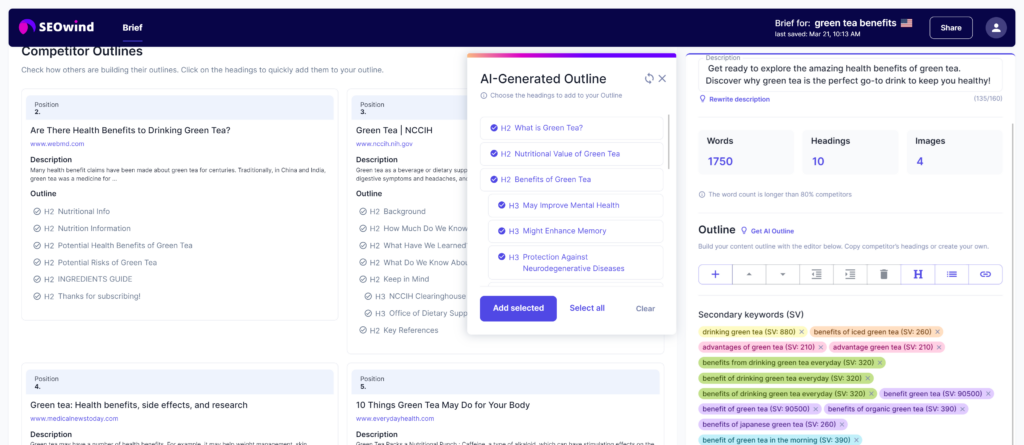
???? More Resources on Content Outline: 1. Content Outline for Article – Practical How-To Guide for SEO Success 2. How to Write a Blog Post Outline [Steps, Tips and Templates] 3. The Best SEO and AI Outline Generators, For You
6. Add a Table of Content
A table of content is an essential element when optimizing a blog post for SEO, as it enhances user experience and plays a crucial role in improving your website’s ranking on search engines. In this section, let’s explore the benefits and steps to add a table of content to your blog post.
Why include a Table of Content?
- Improved User Experience: A well-organized table of content makes it easier for readers to navigate through your article efficiently, allowing them to find relevant information quickly.
- Decreased Bounce Rate: By providing quick access to specific sections within the blog post, you increase the chances that users will stay longer and engage more with your content.
- Google Featured Snippets: Google rewards websites that provide value by showing their content in featured snippets. The table of content helps Google relate individual headings and subheadings within your site, contributing to increased visibility on SERPs (Search Engine Results Pages).
- Enhanced Mobile Friendliness: On mobile devices where scrolling can be cumbersome, having a clickable table of content allows readers easier navigation making your website highly mobile-friendly.
How to Create an Effective Table of Content
To create an impactful table of content for your SEO-optimized blog post:
- Break down the main ideas within the blog post using appropriate H2 headers and further subdividing topics under H3 headers if needed.
- Ensure proper hierarchy and indentation are followed consistently throughout the entire article.
- Use descriptive texts that accurately reflect each section’s topic.
- Implement anchor links or jump links that take readers directly to desired sections when clicked upon.
- Exclude less critical sections such as introductions or conclusions from the table – focus on listing valuable portions.
Various tools and plugins available online can assist you in creating tables of content effortlessly; some popular ones include Easy Table of Contents for WordPress and Tocbot for static sites. Integrating such tools can automatically generate a table of content based on your post’s header structure.
7. Take Care of Readability
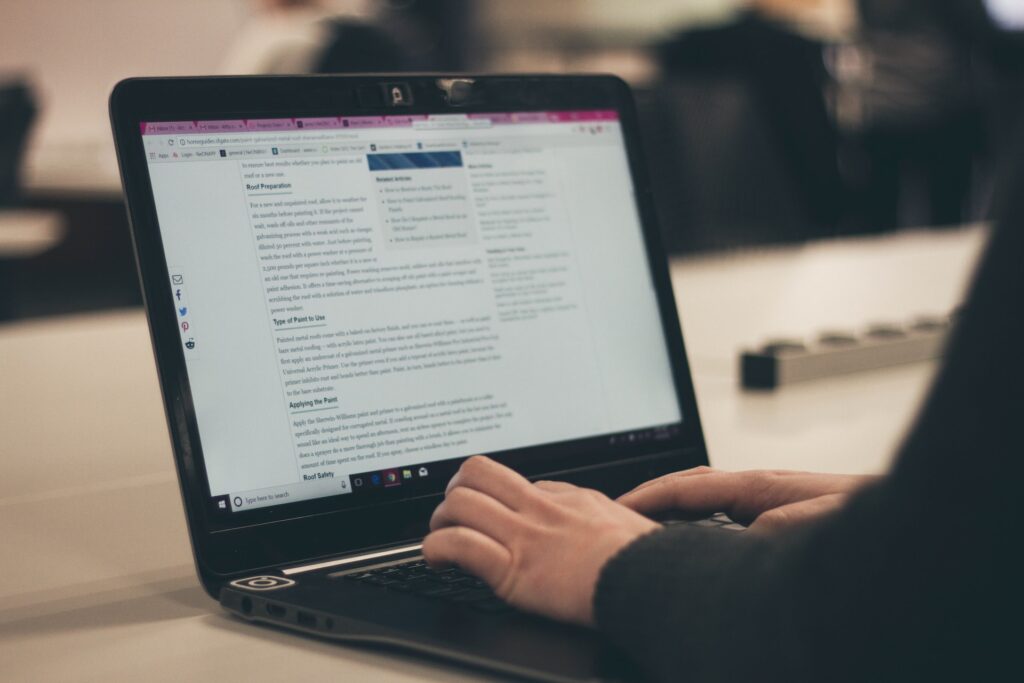
In addition to optimizing your blog post for search engines, ensuring that your content meets the readability standards is essential. The easier your text is to read and understand, the more likely readers will engage with it and share it, thereby increasing your search rankings. To achieve optimal readability, focus on two crucial aspects: content structure and using lists when appropriate.
Get Content Structure Right
Content structure plays a critical role in making your blog post visually appealing and helping readers understand and navigate through the information you present. Follow these tips to improve your content structure:
- Short paragraphs: Keep paragraphs brief with at most three or four sentences per paragraph. This white space allows readers to scan and digest information quickly.
- Headings and subheadings: Utilize H2 and H3 headings appropriately in your article, as they enable users to see what each section covers at a glance while allowing crawlers to understand your content better.
- Use boldface text: Boldface essential points or keywords within the text. This enhances scannability for users while emphasizing important concepts.
Add Bulleted/Numbered Lists
Including bulleted or numbered lists in your blog posts can make information more accessible for readers to consume by breaking complex topics down into more manageable chunks. Here are some tips on effectively incorporating lists into your blog articles below:
- Summarize key points: Use bullet points or numbered lists to condense lengthy explanations or instructions step-by-step.
- Highlight benefits/features: If discussing a product/service/topic advantages, condense them into an easy-to-digest list format instead of providing long descriptions.
- Enhance scannability: By breaking up large chunks of text with bulleted or numbered lists, readers can quickly scan through the material without feeling overwhelmed by walls of text.
- Ensure consistency: Keep your lists consistent by organizing items using parallel structures and punctuating each item correctly.
Paying attention to readability may not directly impact SEO but indirectly contribute to its success. When readers find your blog post-user-friendly and engaging, they spend more time on your page, enhancing UX signals that can influence search engine rankings positively. So ensure you take care of your content’s readability and the other SEO best practices to achieve an optimal balance between search engine optimization and user experience.
8. Create an Engaging Title (H1 Header)
An engaging and relevant title is crucial for your blog’s search engine optimization, as it significantly attracts readers to click on your content. When crafting the perfect H1 header, consider incorporating some of these best practices:
Use Your Primary Keyword
Ensure to include your primary keyword or phrase within the title to help search engines understand the main topic of your blog post. Do not force keyword phrases into the blog post title. Create a natural flow with valuable information.
Make It Compelling
A captivating title should evoke your target audience’s curiosity, enthusiasm, or urgency. Utilize numbers, questions, or powerful adjectives to create intrigue and drive engagement.
Keep It Short and Sweet
Aim for a recommended length between 50-60 characters for optimal SEO results. This way, you can avoid truncation by search engines while ensuring concise information delivery.
Write Different Versions
When creating blog titles, don’t be afraid to draft multiple versions before selecting the strongest one. By comparing various choices, it will become easier to identify which ideas resonate best with your target audience and fulfill all requirements.
By utilizing these tactics while integrating valuable SEO-friendly blog elements such as primary keywords and compelling language outlined in these blog SEO tips, you’ll craft an engaging H1 header that optimizes blog posts for SEO success.
9. Include Keywords in Subheaders (H2, H3)
The strategic placement of keywords within your content is crucial for improving its visibility on search engines. Including relevant keywords in subheaders (such as H2 and H3 tags) not only structures your content but also improves its SEO performance by providing clear clues about the topic and purpose of each section.
Why Use Keywords in Subheaders
Incorporating targeted keywords in subheaders offers several benefits:
- Improves indexability: Search engine crawlers scan headings to better understand a page’s content. Finding relevant keywords makes it easier for them to determine what the post is about and how it could benefit users.
- Enhances readability: Well-written subheadings break up the content into digestible chunks, making it easy for readers to navigate through the blog post quickly. It ensures that readers can effortlessly locate the information they’re seeking.
- Focuses on user intent: By aligning your blog post with search intent using appropriate headings, you increase its relevance for search engines and users.
Best Practices for Using Keywords in Subheaders
Implement these simple tips when incorporating your primary or secondary keyword phrases into subheader tags:
- Be natural: Don’t sacrifice readability by forcing keywords into headings; ensure they flow well within the context and give accurate insights into what follows.
- Use related terms: In addition to primary keywords, use closely associated terms or LSI keywords in headers to demonstrate a deep understanding of the topic while targeting multiple associated searches.
- Maintain hierarchy: Preserve logical header progression from H2 to lower levels like H3, focusing on specific aspects while retaining overall coherence with your primary keyword theme.
An example implementation of this strategy would be:
- H1: SEO Blogging: How To Optimize A Blog Post For SEO — Primary keyword example: “How to optimize a blog post for SEO
- H2: Conduct Keyword Research — Secondary keyword example: “Keyword research”
- H3: Target A Topic With Search Traffic Potential — Related term example: “blog optimization”
To sum up, using primary and secondary keywords in subheaders (H2 and H3) enhances the relevance of your content, makes it more user-friendly, and helps search engines better understand its core message. Following these best practices improves your blog’s SEO performance while providing substantial value to your target audience.
10. Use Your Keyword Phrase Throughout Your Blog Post
One essential aspect of optimizing a blog post for SEO is using the correct keyword phrases throughout your content. Including the primary keyword and relevant secondary keywords at specific points in your blog post not only helps search engines understand what your post is about but also improves its relevance to search queries.
Here are some crucial best practices for incorporating keywords into your content:
Location of Keywords
- Title (H1 Header): Including your primary keyword in the title emphasizes its importance and maximizes relevancy for search engine crawlers.
- Subheaders (H2, H3): Utilize secondary keywords or variations of the primary keyword in subheading tags such as H2 and H3 headers.
- First 100 words: It’s a great practice to mention your main keyword within the first paragraph without compromising readability.
- Alt tags & captions: Optimize images by adding relevant keywords in their alt tags and image captions.
Distribution & Density
When it comes to incorporating keywords throughout a blog post, keep these guidelines:
- Avoid Keyword Stuffing: Overusing the same keyword can lead to penalization from search engines. Ensure you don’t exceed 2% – 3% keyword density for any given term.
- Use Natural Synonyms and Related Terms: To maintain readable content, use natural synonyms, related terms (LSI), or even long-tail variations of the selected keywords where necessary. This enriches your text while preserving the user experience.
Following these suggestions will help drive organic traffic to your blog post, enhance website visibility, and improve search rankings. Remember, while writing an SEO-friendly blog post, always prioritize crafting informative and engaging content for readers over pleasing search algorithms.
11. Optimize Your Images
An often overlooked aspect of SEO optimization for blog posts is properly using and optimizing images within the content. You must learn how to optimize your images to enhance user experience, boost search engine rankings, and increase engagement on your blog.
Use Relevant and High-Quality Images
Firstly, ensure you include relevant, high-quality images supporting your content. Choosing eye-catching visuals, you enhance user engagement and help readers better understand the topic or point being discussed in your post.
Optimize Image File Size
To improve website performance, reduce image file size without sacrificing quality. Large image files can cause slow loading times, affecting user experience negatively and potentially hindering search engine rankings. Consider using free tools like TinyPNG or Kraken.io to compress your images.
Customize File Names with Keywords
Instead of using generic file names (e.g., “image01.jpg”), incorporate keywords related to the blog post into each image’s file name (e.g., “seo-friendly-blog-post-example.jpg”). This tactic helps search engines understand what the image represents and improves your chances of appearing in image searches for those keywords.
Incorporate Alt Text for Accessibility
Include an accurate, descriptive alt text for every image in your blog post. Not only does this improve accessibility for visually impaired users relying on screen reader software, but it also provides additional opportunities to incorporate relevant keywords as search engines use alt text information to determine the context of an image.
Make Use of Captions
Add captions below each image with a brief description or explanation if appropriate. Like alt text, captions contribute to overall readability and provide another opportunity to naturally highlight the topic-related keyword phrases.
By following these tips when optimizing images in your blog posts, you are one step closer to creating compelling and search engine-friendly content that resonates with your target audience.
12. Write a Compelling Meta Description for Your Blog Post

A compelling meta description is crucial in optimizing your blog post for search engine visibility, as it helps capture the attention of potential readers while improving clickthrough rates. This snippet of text, usually within 155-160 characters, should provide an accurate summary of your post while incorporating relevant keywords to entice users and improve search rankings.
Craft Enticing and Informative Descriptions
To create an engaging meta description, briefly outline what your blog post covers and the value that it provides to readers. Make sure to address their pain points or questions within this concise overview. You can also employ a sense of urgency by utilizing elements such as numbers or percentages (e.g., “Discover 7 Proven Strategies to Increase Your SEO Rankings”).
Use powerful language and action verbs while avoiding passive voice and excessive buzzwords that may deter users from clicking on your article. Remember that writing a unique meta description for each blog post is essential – Google frowns upon duplicate content.
Include Relevant Keywords
Incorporate 3-5 relevant keywords from the list mentioned earlier within the meta description naturally, without keyword stuffing or compromising readability. Adequately using these terms signals to search engines what your content is about and allows potential readers to find your optimized blog post quickly.
Some examples based on our given keywords are:
- “Learn expert tips on optimizing a blog for SEO with this step-by-step guide covering must-know blog SEO strategies.”
- “Improve your online visibility by exploring how to write an SEO-friendly blog post featuring insider advice from industry experts.”
- “SEO for blog posts made easy: Follow best practices and elevate your website’s organic traffic with our proven optimization techniques.”
Monitor Performance
After publishing your blog post with its meticulously crafted meta description, monitor its performance using Google Analytics or other SEO tools. Track clickthrough rates and tweak your meta description if necessary, analyzing results to fine-tune your strategy. By continuously optimizing these text snippets, you’ll ensure optimal visibility for your blog posts while providing value to readers seeking information on a specific topic.
???? More Resources on Meta Description: 1. How To Write A Meta Description That Drives Clicks [Tips & Examples]
13. Add Tags / Keywords
When optimizing your blog post for SEO, using tags and keywords can enhance your content’s visibility on search engines. Tags are essential in helping search engines understand the context and relevancy of your content. Furthermore, they play an integral role in organizing your content and making it more user-friendly for your target audience. This section will explore various aspects of adding tags and keywords to optimize a blog post.
Importance of Tags and Keywords
Tags and keywords work together to serve dual purposes:
- Improving search engine rankings: Using relevant tags helps search engines categorize your content better, increasing the chances of appearing higher in SERPs (search engine result pages).
- Enhancing user experience: Accurate tagging enables readers to find related or similar content easily on your website, which leads to improved site navigation and engagement.
Utilizing Categories & Tagging Best Practices
To make the most out of SEO-friendly practices, follow these tagging best practices:
- Keep them relevant: Use specific tags that accurately describe the topic discussed in your blog post.
- Stay simple: Keep tag names concise and free from jargon or specialized vocabulary.
- Avoid overuse: Use a limited number of tags per article (usually 5-10). This prevents diluting the focus of search engines and makes it easier for users to navigate.
- Expand laterally: Follow a hierarchical structure with broad categories leading into subcategories or nested tags when adding multiple levels.
Effectively Implementing Keywords as Tags
Incorporating keywords as tags helps improve search engine rankings without overstuffing your main content body with excessive repetitions:
- Incorporate multiple variations: Don’t rely on primary keyword phrases while creating tags; include long-tail keywords and LSI terms (semantically related alternatives).
- Align with your audience: Understand what your target readers are searching for. Use relevant, high-traffic keyword phrases as tags to cater to their queries.
- Be consistent: Maintain consistency in utilizing keywords within the content while creating tags.
Don’t underestimate the power of accurately placed tags and keywords – they are crucial in optimizing your blog post for SEO. Staying mindful of these best practices and incorporating them diligently helps improve search engine rankings while providing a better user experience for your audience.
14. Optimize the URL of Your Blog Post
An often overlooked yet crucial aspect of SEO optimization is optimizing the URL of your blog post. A well-structured and concise URL can significantly improve your chances of ranking higher on search engines and make it easier for users to understand and share. Here, we will discuss how to craft a compelling and SEO-friendly URL.
Keep It Short and Descriptive
Aim to keep your URLs short, ideally under 100 characters or less, as shorter URLs are generally more user-friendly and preferred by search engines. Ensure that the URL indicates what content visitors can expect from your post. It should be comprehensive and relevant.
Include Your Target Keyword
Incorporate your primary keyword within the URL, but avoid overstuffing keywords. Including your target keyword helps search engines understand what your content is about, thus improving its relevance in SERP rankings.
Use Hyphens Instead Of Underscores
Use hyphens rather than underscores when separating words in your URL since search engine algorithms prefer hyphens. Underscores may cause indexing issues or lead search engines to interpret separate words as one continuous phrase.
Avoid Special Characters And Unnecessary Numbers
Please refrain from using special characters (such as question marks or ampersands) or unnecessary numbers in the URL structure, as they can confuse users and search engines. Stick to alphanumeric characters that comprise a simple language, ultimately aiding comprehension.
Lowercase letters are preferable
Using lowercase letters for URLs is a standard practice because some servers might struggle to recognize capitalization distinctions. This potential inconsistency could negatively impact site accessibility.
By implementing these strategies when crafting URLs for your blog posts, you can enhance their visibility on search engine results pages (SERPs), ultimately driving increased traffic to your site. An optimized URL is a fundamental component of any holistic SEO approach – so pay attention to its importance!
15. Include Internal and External Links in Your Blog Post

Incorporating internal and external links within your blog post plays a crucial role in optimizing it for SEO and improving the overall user experience. When used appropriately, both links help search engines better understand your content’s context and make it more valuable to your readers.
Importance of Internal Links
Internal linking refers to connecting one of your blog posts or pages with another page on the same website by creating hyperlinks. These connections serve multiple purposes:
- Improve navigability: Internal links allow users to easily explore relevant content, enhancing their experience on your site.
- Boost indexing: They help search engine crawlers discover new pages on your site faster while understanding the connection between different pieces of content.
- Strengthen site architecture: A well-structured internal linking strategy improves the hierarchy and organization of your website.
- Pass link equity: Links can distribute PageRank (Google’s ranking factor) throughout your site, potentially boosting each connected page’s SERP positions.
To master internal linking, you should focus on these tactics:
- Link to related content that provides additional information or elaborates a concept mentioned in the current article
- Use anchor texts that accurately describe the linked content
- Keep link numbers reasonable without overdoing it—aim for a natural flow.
Significance of External Links
External linking involves directing users from your website to another domain via hyperlinks—one way to establish credibility and provide valuable resources for further exploration. Here’s why you should include high-quality external links:
- Enhance relevancy: Linking to authoritative sources strengthens the topical relevance of your content and demonstrates its research-backed nature.
- Build trustworthiness: Associating with reputed websites bolsters your credibility, resulting in increased reader confidence.
- Foster relationships: Connecting with other players within your industry fosters long-term relationships and encourages reciprocated linking.
To ensure an effective external linking strategy, consider these tips:
- Link to authoritative sources: Opt for websites with high domain authority to substantiate your content’s accuracy.
- Be selective: Refrain from overloading your posts with links; only add those that genuinely benefit the reader.
- Verify link quality: Routinely check external links for possible updates or removals (broken links), which could negatively impact your SEO performance.
???? More Resources on Link building: 1. Internal Linking: A Boost to SEO Performance 2. Essential Guide: What are Backlinks in SEO in 2023
16. Anchor Text Optimization
Optimizing anchor text is a crucial aspect when it comes to improving the SEO of your blog post. Anchor text refers to the clickable words or phrases used to link to another webpage, either within your site (internal links) or external sites (external links). The proper use of anchor text plays a significant role in informing search engines about the context and relevance of the linked content. This section will explore how you can optimize anchor texts effectively for better SEO performance.
Choose Descriptive and Relevant Anchor Texts
When creating anchor texts, ensure they are descriptive and provide context regarding the linked content. Avoid using vague phrases like “click here” or “read more.” Instead, focus on using relevant keywords as they enhance user experience and help search engines understand your content better. For example, if you’re linking to an article on SEO blogging tips, consider using anchor text like “learn more about SEO blogging strategies.”
Utilize Keywords Thoughtfully
Remember to naturally incorporate appropriate keywords from your list in your anchor texts but avoid over-optimization. Excessive keyword usage can appear spammy, negatively affecting your rankings. Maintain a healthy balance between diverse terms and keyword-rich anchors.
Diversify Your Anchor Text
To sound natural and avoid penalties from search engines, vary the types of anchor texts you use by incorporating different terms and phrases related to your topic. Examples include:
- Exact match: Using targeted keywords as-is (e.g., “SEO Blogging Tips”)
- Partial match: Including variations of the primary keyword phrase (e.g., “Top SEO Strategies for Your Blog”)
- Branded: Mentioning your brand name (e.g., “Check out our latest post on optimizing blog posts for SEO”)
- Generic: Using broader terms that accurately describe the topic (e.g., “Search Engine Optimization Techniques for Bloggers”)
Avoid Overstuffing Links
Even though internal and external links significantly improve your SEO, avoid linking excessively within a blog post. Too many links can be distracting for readers. They may harm your content’s credibility in search engines’ eyes.
Following these anchor text optimization practices will enhance user experience, boost the relevance of your linked content, and contribute to better rankings on search engine results pages. By applying these techniques with other SEO strategies mentioned throughout this article, you’re well on your way to creating effective, optimized blog posts that attract organic traffic and conversions.
17. Optimize Blog Articles for Mobile

Mobile devices account for a significant portion of internet usage in today’s increasingly connected world. Google has shifted to a mobile-first indexing approach, meaning they now prioritize the mobile version of websites in their ranking system. Therefore, optimizing your blog post for mobile users is crucial to improve SEO and reach a wider audience.
Here are some essential tips for ensuring that your blog posts are optimized for mobile devices:
Responsive Web Design
Implementing a responsive web design allows your website to adjust its layout according to the user’s screen size, providing an optimal reading experience regardless of the device being used. This also ensures that users don’t need to zoom or scroll horizontally when navigating your site on smaller screens. Many website themes and templates have built-in responsiveness – choose one that supports this feature.
Efficient Navigation
Mobile devices typically have limited screen real estate, so it’s vital to ensure that navigation options are easily accessible but not overly cluttered. Include essential menu items in a collapsible format or implement a hamburger menu for streamlined navigation.
Readable Font Size and Line Spacing
Adjust font size and line spacing according to best practices for both desktop and mobile experiences. The ideal font size lies between 16px and 18px, while the average line spacing should be approximately 1.5 times the font size. Experiment with these values to strike the right balance between readability and space efficiency.
Content Formatting
Remember that large blocks of text can appear overwhelming on smaller screens; therefore, break up content into shorter paragraphs consisting of at most four sentences each. Additionally, consider using bullet and numbered lists where appropriate to simplify complex concepts and enhance readability on small screens.
Optimize Images and Media Files
Large images slow down page-loading speeds, which can frustrate visitors and negatively impact SEO rankings. Ensure you compress images before uploading them to your blog and utilize lazy-loading techniques to avoid loading media files before they come into view. Furthermore, use image formats like WebP for improved compression without sacrificing quality.
Test Compatibility Across Devices
Finally, remember that a wide range of mobile devices are on the market with varying screen sizes and capabilities. Test your blog’s layout and functionality across different devices using online tools such as BrowserStack or Google’s Mobile-Friendly Test to ensure a consistent user experience regardless of the device used.
By focusing on these key optimization strategies for mobile users, you’ll enhance SEO and deliver an enjoyable user experience that keeps visitors coming back to your blog.
18. Analyzing Results and Adjusting Strategies

To continuously improve your SEO blogging efforts, it’s crucial to analyze the results of your previous strategies and adjust them as needed. Pay close attention to user engagement metrics, search engine rankings, organic traffic growth, and goal conversions, which will help you identify areas for improvement. In this section, we’ll discuss how monitoring these metrics can lead to better optimization of your blog posts for SEO.
Monitor User Engagement Metrics
User engagement is essential for retaining readers and ensuring strong performance in search engines. Key user engagement metrics include:
- Bounce rate: This represents the percentage of visitors that leave your website after viewing just one page. A high bounce rate could indicate uninteresting content or poor site navigation.
- Average time on page: Refers to the average time visitors spend on a single page on your website. This metric helps assess if users are finding value in your content.
- Pages per session: Demonstrates how many pages a visitor views during one visit to your site. A higher number often represents a greater engagement with your content.
Monitor these indicators for every blog post and observe patterns or trends among well-performing posts versus underperforming ones.
Track Your Google Search Engine Rankings
Regularly tracking the rank of targeted keywords within search engines helps you gauge the effectiveness of optimization techniques employed in each post:
- Observe fluctuations over time: Consider updating or enhancing your post’s content if rankings have dropped significantly.
- Compare keyword positions against competitors: Identify competitors outranking you by writing comprehensive content about similar topics and understanding their strategies.
Measure Organic Traffic Growth
Organic traffic refers to users coming from natural searches through search engines like Google rather than clicking paid advertisements or deliberate backlinks outside organic listing results. Regular assessment of organic traffic helps pinpoint successful methods and potential shortcomings in SEO efforts.
- Use Google Analytics or other analytics tools to investigate monthly organic traffic growth and how it correlates with specific blog posts or targeted keywords.
- If your optimized post shows little organic traffic, reanalyze your keyword selection, content quality, or backlink strategy for improvements.
Analyze Goal Conversions
Goal conversions are actions the user takes that align with your desired outcomes. Examples include signing up for a newsletter, purchasing a product, or clicking on affiliate links. To optimize your blog posts for SEO effectively:
- Define measurable goals for each blog post and assess whether optimization efforts help achieve those goals.
- Use conversion data to determine if readers from search engines engage with your post’s essential components: Are they fulfilling the CTAs?
By keeping these aspects in mind and continually adjusting strategies based on data-driven insights, you will ensure ongoing progress toward better SEO performance for your blog posts, ultimately attracting more readers and achieving content-related goals.
19. Optimize for Featured Snippets

Featured snippets are highly advantageous positions in Google search results that provide users with instant answers to their queries without needing to click on a specific page. They usually appear at the top of SERPs and showcase a brief and informative response, often taken directly from a well-optimized blog post. To have your content appear in featured snippets, you must focus on some key aspects when optimizing your blog post.
Write Clear, Concise Answers
Google prefers short and precise answers for featured snippets. While writing your blog post, include crisp explanations or definitions that can be highlighted as an ideal snippet. Aim to write concise sentences, keeping them under 15 words whenever possible.
Use Proper Formatting
Formatting plays a vital role in being selected for featured snippets. Use headers (H2 or H3) followed by brief paragraphs providing relevant information. For instructional or procedural content, consider using numbered lists or bullet points.
Target Common Questions Related to Your Topic
Perform a thorough research on popular questions people may have related to your topic and try answering them concisely within your content. You can use tools like ‘Answer the Public’ or browse Q&A sites like Quora to identify common queries.
Maintain High-Quality Content
Although this should apply throughout your SEO strategy, high-quality content adds credibility when securing a place in the featured snippets section. Pay attention to grammar, punctuation, and factual accuracy to increase your chances of being chosen by Google.
Focus on Long-tail Keywords
Most searches yielding featured snippets consist of long-tail keywords, as they tend to be more question-based phrases used by users looking for specific information. Incorporate these long-tail keywords into your blog post to help target the related questions more effectively.
Ultimately, optimizing for featured snippets requires both quality writing skills and strategic thinking about how users search for information related to your topic. By addressing the above points, you can increase your chances of attaining this coveted position in Google SERPs and improve the overall SEO of your blog posts.
???? More Resources on Featured Snippets: 1. Optimize for Featured Snippets: A Complete Guide [with Expert Tips & Examples]
20. Give people a reason to link to your content

Attracting high-quality backlinks is a crucial aspect of SEO, as it helps enhance the overall domain authority and search ranking for your blog. Giving people reasons to link to your content involves creating valuable, informative, and share-worthy articles that resonate with your target audience. To achieve this goal, consider focusing on the following strategies:
Authoritative and Informative Content
Provide well-researched information by quoting studies and research from reliable sources. The more helpful knowledge you offer, the more likely other websites will reference your content when discussing similar topics, contributing to increased backlinks.
Originality
Strive to create unique and fresh angles on the existing subject matter or explore underrepresented areas within your niche. Building a reputation for originality becomes an advantage when attracting outbound links due to limited competition.
Create High-Quality Visual Content
Visuals such as infographics, charts, graphs, or images are attractive elements that can provide value for readers looking to understand complex subjects at a glance. It could generate additional backlinks if you produce high-quality visuals with insightful data points for sharing on social media channels or relevant platforms (like Reddit).
Develop Data-Driven Content
Creating blog posts based on original research or proprietary data can be enticing for others in the industry who wish to feature that information in their articles. By providing exclusive insights through surveys or case studies conducted within your company (or using public databases), you’ll make an appealing argument for obtaining more links.
Engage With Influencers & Experts
Collaborate with renowned experts and influencers in your industry by interviewing them or inviting guest posts on your blog. Highlight their contributions prominently so that when they share them – likely linking back – it draws attention from their followers and other authoritative sites.
By giving people reasons to link back to your content through these tactics while remaining consistent in publishing valuable, SEO-friendly blog posts, you’ll gradually boost your domain authority and search rankings over time. As a result, you are providing an essential foundation for optimizing your content for SEO.
PRO TIP: How to Monitor and Evaluate Your SEO Performance
Monitoring and evaluating your SEO performance is crucial for making informed decisions and improving your blog’s visibility in search engines. This section will explore various strategies that can help you stay on top of your game and ensure maximum optimization.
1. Take advantage of User and Search Intent
Understanding user and search intent enables you to create content that meets your readers’ needs while ranking well in search engines. To gain insights into what users are searching for, analyze their queries, identify patterns, and delve deeper into long-tail keywords.
Perform a thorough organic traffic analysis using tools like Google Analytics to show how users interact with your website after clicking the search engine results pages (SERPs). Study metrics such as bounce rate, time spent on site, and conversion rate to pinpoint improvement areas.
2. Use Q&A Platforms to Learn More About Your Audience
Utilizing Q&A platforms like Quora or Reddit can help you better understand specific topics within your niche by directly addressing customer pain points. These platforms showcase real-life questions people ask, seeking answers or advice relevant to your industry. By providing helpful input, you establish yourself as an authority and uncover potential content ideas that could resonate with your target audience.
3. Conduct a Content Audit
A content audit involves examining all published blog posts, evaluating their performance regarding SEO metrics (e.g., impressions, clicks), and identifying opportunities for improvements or updates (related keywords utilization or updating outdated information).
Content audits allow you to:
- Spot low-performing pages
- Discover common themes or trends among top-performing articles
- Identify gaps in existing content
- Generate new topic ideas based on underrepresented areas
Be sure to reference up-to-date data so modifications reflect current best practices and maximize effectiveness.
4. Use Long-Tail Keywords
Long-tail keywords are longer, less competitive search terms that generally yield higher conversion rates. Including such phrases aligns blog posts with specific user queries while reducing competition from broad match keywords.
When researching and incorporating long-tail keywords:
- Target low-competition, high-search volume terms
- Ensure your content is relevant to the query
- Make sure the keyword appears naturally within headings and paragraphs
Using these strategies helps you cater to a niche audience and improves the chances of ranking on SERPs.
5. Use Topical Keywords
Topical keywords represent niche-specific terminologies that pertain to your subject matter expertise or industry. By utilizing these words appropriately, your blog will demonstrate relevancy within its field, improving SEO results.
For example, an expert in eco-friendly fashion might use phrases like “sustainable fabrics” or “organic cotton production.” Generating a list of topical keywords for your niche supports comprehensive coverage. It maintains focus on subjects most likely to engage readers.
6. Add LSI Terms (Semantically Related Keywords)
Latent Semantic Indexing (LSI) terms are semi-related keywords that give search engines context about your blog post. These words help establish topic authority and relevance without causing keyword-stuffing penalties.
To find LSI keywords:
- Enter your primary keyword into Google Search.
- Review auto-suggested results for related phrases.
- Examine bottom-of-page suggestions (“Searches related to…”).
Tools like LSIGraph can also generate lists for you based on seed keywords inputted by users.
Make Your Life Easier with the Right Tools & Plugins
As you learn how to optimize a blog post for SEO, you must use tools and plugins to streamline your efforts and measure the results. By doing so, you’ll be able to monitor the effectiveness of your blog optimization strategies and make informed decisions based on data-driven insights. Two popular tools in this regard are Google Analytics and Yoast SEO.
Utilizing Google Analytics
Google Analytics is a powerful tool used by many content marketers, allowing them to track user behavior on their websites. Incorporating this into your SEO blog strategy will benefit you in various ways:
- Monitor your website traffic: Understanding where your visitors come from, what keywords they used, which pages they visited, and whether any specific actions were taken while visiting will help with search engine optimization for bloggers.
- Measure engagement metrics: Monitor bounce rates, session durations, and pages per visit to understand readers’ interactions better and identify content areas requiring improvement.
- Set up Goals: By setting goals within Google Analytics (like conversions or leads generated), you can acquire valuable insights into how well your optimized blog posts perform.
- Audience Insights: This feature lets you know your audience better by providing demographic information (such as age or gender) and interests they have shown online.
To get started with Google Analytics for measuring the success of your SEO-friendly blogs, set up an account and add the tracking code snippet provided by Google onto your website backend.
Check Your SEO With Yoast
A Yoast SEO plugin is designed specifically for WordPress users to improve their blog’s overall search engine ranking potential through content writing and technical settings optimizations. It offers numerous functionalities aimed at making your blogging experience more SEO-centric:
- Focus keyword analysis: The plugin helps guide content creation by analyzing whether targeted keywords are strategically placed throughout a blog post – including title, headings, and meta description.
- Readability analysis: Yoast evaluates the readability of your content and offers suggestions to make it easier for users to consume, keeping in line with blog SEO best practices.
- Title and meta description templating: For consistent branding and optimization across posts, you can create templates that automatically generate optimized titles and meta descriptions based on your chosen format.
- Sitemap creation: The plugin automatically generates an XML sitemap containing all relevant pages on your site – indexed and prepared for search crawlers.
- Internal linking suggestions: Make it easy to optimize anchor texts by leveraging insights from Yoast SEO’s internal linking suggestion tool.
By harnessing these tools in tandem – Google Analytics for tracking performance data and Yoast SEO plugin for enhancing optimization efforts – you will be better equipped to create engaging, relevant content while maximizing your website’s rankings within search engines.
Remember that staying updated with the latest blogging SEO tips contributes significantly to continuous growth in organic traffic as search algorithms evolve. So keep refining your methods by analyzing results derived from these tools to craft a successful SEO strategy for your blog.
Stay Up to Date with SEO Trends
Staying current on the latest SEO trends is crucial for optimizing your blog posts effectively. The world of digital marketing and search engine optimization is constantly evolving, meaning that you need to remain informed if you want your website to continue ranking well in search results. Here are some valuable strategies for keeping yourself updated with the ever‐changing sphere of SEO:
Subscribe to Reputable SEO Blogs and Newsletters
Subscribe to industry-leading blogs, newsletters, and websites like Search Engine Journal, Moz Blog, and Backlinko. These platforms frequently publish up-to-date information about new developments in the field of SEO as well as helpful blog SEO tips and strategies.
Participate in Online Communities
Engage with fellow content creators, bloggers, marketers, and other professionals through online communities like web forums or social media groups dedicated to discussing best practices for website optimization. Gaining insights from peers can significantly contribute to honing your skills.
Attend Webinars and Networking Events
Online webinars or local networking events focused on SEO provide valuable opportunities for learning from experts in the field while also expanding your professional network.
Monitor Algorithm Updates by Google
Google’s algorithm updates often have substantial consequences on website rankings; therefore, keeping track of these changes may inform adjustments required for maintaining or improving your blog’s performance.
Follow Relevant Industry Conferences
SEO conferences offer an avenue to learn from key opinion leaders while staying informed about emerging issues affecting your blog optimization efforts.
By incorporating these methods into your routine workflow, you can ensure that you stay at the forefront of knowledge when optimizing a site effectively using optimal seo-blog tips.
Remember that implementing what you’ve learned proactively goes in tandem with staying up-to-date on current trends—thus leading ultimately towards creating competitive content within this dynamic landscape of search engine optimization. So, always incorporate the most recent SEO practices that resonate with your blog’s specific needs to thrive amid an ever-evolving digital environment.
FAQ on How to Optimize a Blog Post for SEO
How do I create an optimized SEO blog post?
To create an optimized SEO blog post, follow these key steps:
- Define your target audience and their search intent – Understand who you are targeting and what information they seek.
- Perform keyword research – Identify relevant keywords that have good search traffic potential for your topic.
- Analyze content SERPs – Study the top-ranking content in search results for clues on improving your content.
- Create an engaging title (H1 Header) – Write a captivating headline incorporating your primary keyword.
- Include keywords in subheaders (H2, H3) – Strategically insert your chosen keywords into subheadings.
- Use your keyword phrase throughout the blog post – Maintain a natural density of primary and secondary keywords.
- Optimize images with alt text and descriptive filenames – This provides additional context for Google’s crawlers.
- Write a compelling meta description – Summarize your content while generating readers’ interest using one or two important keywords.
- Optimize the blog post URL – Create concise URLs containing essential words found within the article.
Following these techniques will help you enhance user experience while improving visibility on search engine result pages.
How long should an SEO-optimized blog post be?
The ideal length of an SEO-optimized blog post may vary depending on several factors, such as industry, competition, and target audience preferences. However, research shows that long-form content with around 1200-2500 words tends to rank better in organic search results due to its depth of information.
Remember, though, that producing lengthy articles does not guarantee success by itself; ensuring your content is valuable, informative, and engaging remains paramount.
How do I know if my blog is SEO optimized?
To determine if your blog is optimized for SEO, look for the following indicators:
- SEO-friendly blog structure – Use headers (H1, H2, H3) appropriately to organize content and include keywords.
- Keyword usage – Primary and secondary keywords should appear naturally in headings and body text throughout the post.
- Meta description and title tag – Verify that the meta description and title tag are crafted thoughtfully, utilizing relevant keywords where appropriate.
- Optimized images – Confirm image file names and alt text describe their contents while including critical key phrases.
- Internal and external linking – An optimal mix of internal links pointing to related content within your site and credible outbound links to authoritative external sources should be present.
- Indexability – Check if your website has a proper sitemap.xml submitted to Google Search Console for smooth indexation by search engines.
Moreover, leveraging tools such as Yoast SEO or Google Analytics will help you analyze critical elements of your posts efficiently, ensuring continued optimization success over time.