Imagine your website as a city, with every page acting as a building. Like any thriving metropolis, well-planned roads and efficient transportation systems are essential. In the digital world, those streets are equivalent to internal links, connecting various pages within your site. When skillfully orchestrated, internal linking for SEO can significantly boost your website performance – allowing it to climb search engine rankings rapidly.
What is Internal Linking?
Internal linking refers to creating links that connect various pages within the same page, domain, or website. Commonly known as “internal links,” users and search engines can navigate smoothly across different site sections, making the browsing experience seamless and informative.
An internal link is a hyperlink pointing from one page on your site to another page on the same domain or site. This contrasts with external or outbound links, leading users from pages on your website to separate domains.
By carefully structuring these interconnections between webpages, you effectively create an intricate network – similar to a spider’s web – that enhances user experience and provides valuable content relevance and context signals.
Types of Internal Links
When implementing SEO internal linking practices, it’s essential to consider the various types of internal links you can use on your website. Each type has its purpose and contributes differently to user experience and overall site navigation. Let’s explore the most common types of internal links:
Menu/Navigation Links
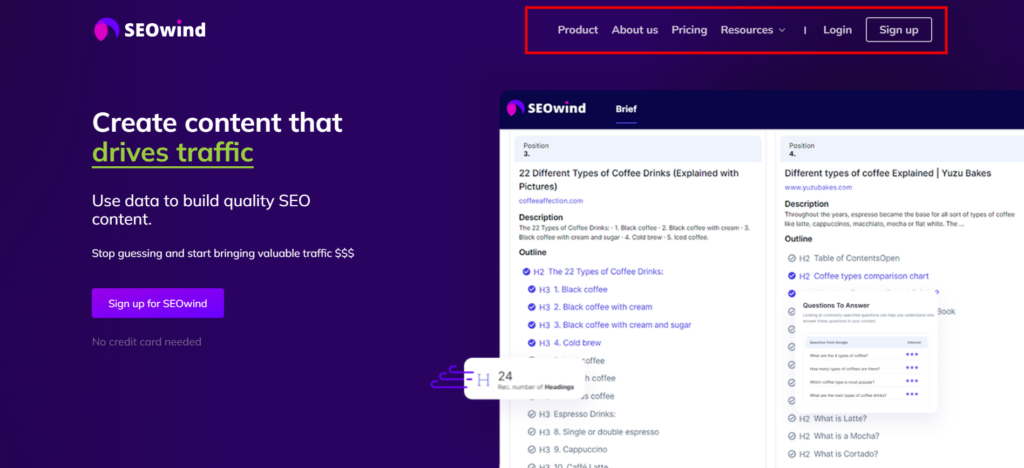
Menu or navigation links are placed in a website header. They serve as the primary routes users follow to navigate your site. They help users find their way around your content quickly and enable search engines to discover important pages on your site.
Some examples of menu/navigation links include:
- Home
- About Us
- Services or Products
- Blog or Resources
- Contact
Footer Links
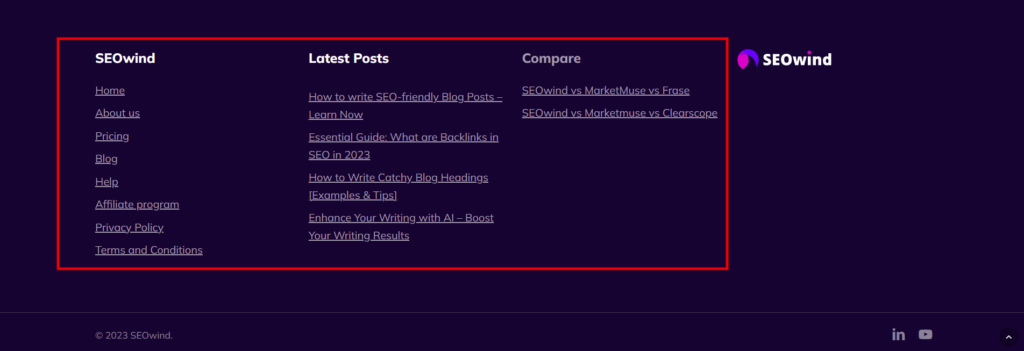
Footer links are placed at the bottom of your web pages and contain essential information such as contact details, legal policies (Terms & Conditions, Privacy Policy), the sitemap, and social media icons. Additionally, these can list other helpful resources like customer support, FAQs, or popular blog posts.
Sidebar Links
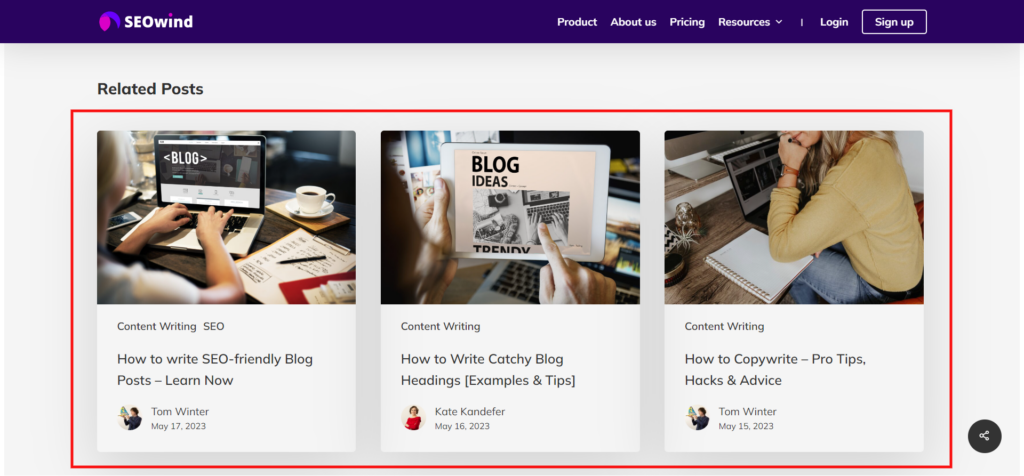
Sidebar links appear in side panels on a webpage (usually on blogs) and often showcase recent posts, categories, tags, or archives related to a specific topic. The goal is to make it easy for visitors to find more relevant content based on their interests.
In-Text Links
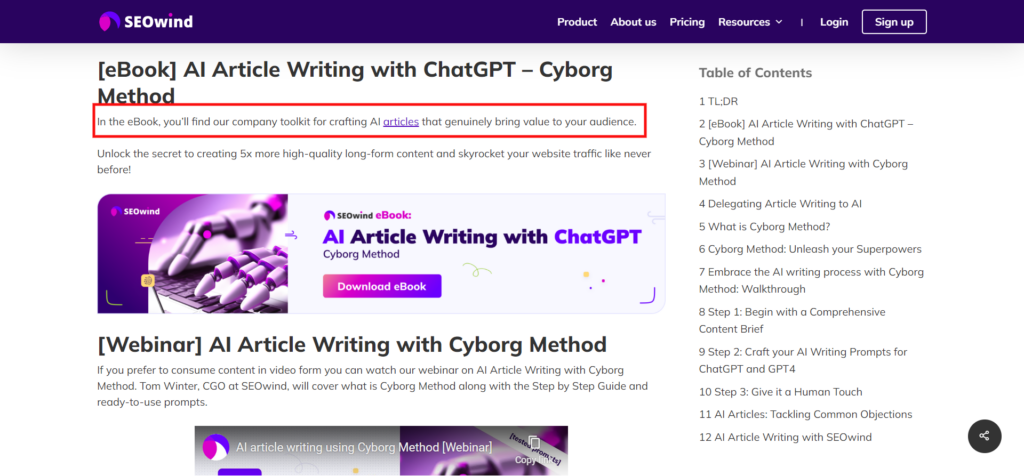
In-text links are hyperlinks embedded within the body copy of a page or blog post. These seamlessly connect readers with additional resources or related topics they might want to explore while reading – ultimately helping increase time spent on your site. In-text links also contribute significantly to solidifying topical relevance for search engines by creating connections between related pieces of content.
Breadcrumbs
Breadcrumbs are navigational elements usually found near a webpage’s top that indicate the website’s location structure or hierarchy. They give users an overview of where they currently reside within your site and allow them to navigate back easily through previously visited pages. Breadcrumbs improve user experience by simplifying site navigation and helping search engines better understand your content’s structure.
CTAs and Sidebar Links
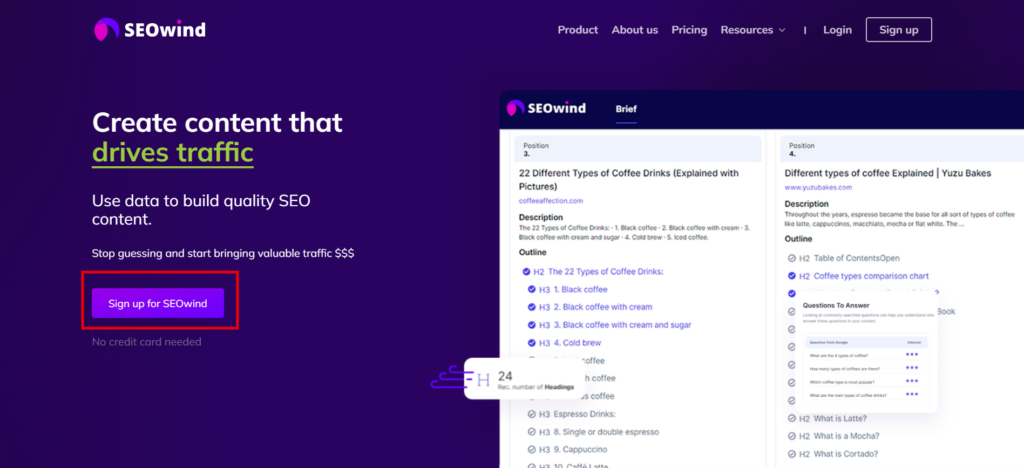
Call-to-action (CTA) links are strategically placed buttons or text within a webpage that drive users toward specific actions, such as downloading a lead magnet, signing up for a newsletter, or purchasing a product. CTAs are crucial in conversion optimization by directing visitors towards desired actions. Sidebar links can also be geared toward achieving specific conversion goals – featuring promotional banners, popular products, or special offers on your website.
Why is Internal Linking good for SEO?
Improves User Experience
Internal linking for SEO not only helps search engines navigate your website but also elevates the user experience. Strategic internal linking ensures readers can easily find related content and navigate your site. A well-structured internal link structure allows users to move smoothly from one piece of content to another, helping them understand complex topics step by step.
By enriching the user experience, you can increase both user satisfaction and overall engagement with your content, which in turn sends positive signals to search engines about the quality of your site and its relevance to users.
Keeps Users on Your Website Longer
When you have a thoughtfully planned internal linking structure, visitors tend to stay longer on your website as they are more likely to click on relevant links and engage with additional content within your domain. This increases the average time spent on site (session duration), indicating that users find value in staying on your website.
A longer session duration suggests that users deem your content valuable and engaging. Search engines recognize this engagement as a gauge of relevancy, directly influencing how they rank pages according to perceived value for visitors.
Help Readers Learn More in Blog Posts
Another advantage of implementing an effective internal linking strategy is that it guides readers toward further learning resources within your blog posts. By providing relevant links within the content of each article or post, you encourage readers to delve deeper into specific subjects or explore complementary material.
This enhances their comprehension of presented topics while enabling them to embark upon self-directed learning paths suited to their interests or inquiries — all without leaving the comforts of a single trusted source: your website.
SEO Benefits of Internal Linking
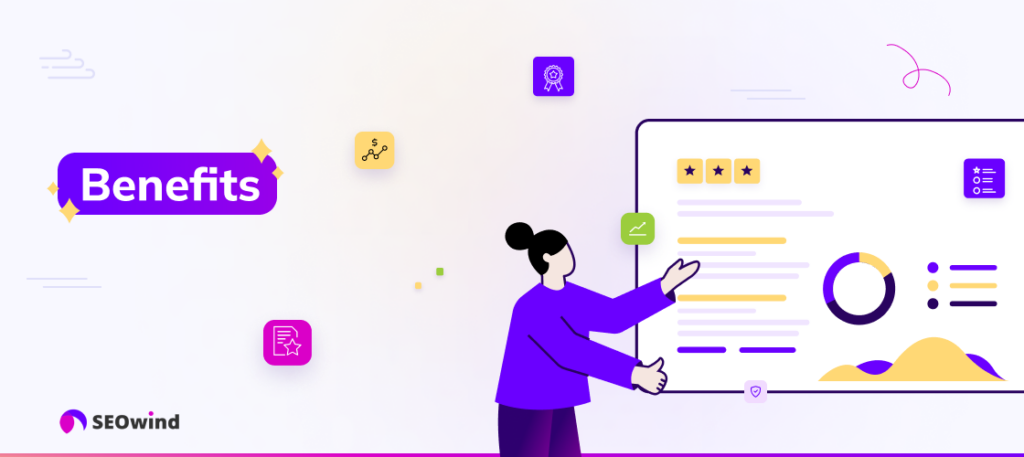
Internal linking is an essential aspect of on-page optimization that can significantly boost your website’s SEO performance. Proper implementation of internal links helps improve user experience and offers numerous benefits for your site’s search engine ranking.
Accessible for Google to Crawl and Discover New Pages
One primary advantage of internal linking for SEO is that it allows Google crawlers to navigate your site more efficiently. When you add internal links to your content, these connections enable Googlebot – the web-crawling software used by Google – to follow pathways between pages and discover new or updated content on your website. By making it easier for Googlebot to crawl your site, you facilitate faster indexing and improved visibility in search results.
Add Links to Signal Relevance and Context
Establishing a solid internal linking structure within your website is vital in signaling relevance and context to search engines. Links from one page of your website to another using descriptive, keyword-rich anchor text allow search bots like Googlebot to understand the relationship between various pages on your site.
This contextual information helps search algorithms identify which pages provide valuable information related to specific topics or keywords, ultimately improving their rank in search engine results pages (SERPs).
Distribute PageRank
PageRank, a factor considered by Google’s algorithm when determining the importance of a webpage, can be influenced positively through the strategic use of internal links. Developed by Larry Page and Sergey Brin, co-founders of Google Inc., this system determines a web page’s value based primarily on incoming links from other web pages, including those within its domain.
Carefully distributing link authority throughout relevant pages and content can increase the PageRank value that flows across individual pages and your entire site hierarchy, boosting overall SEO performance. Targeted internal linking can help create an optimized balance where higher-ranked pages support newer or lower-ranked content with beneficial ranking signals.
Help Google Understand Your Authority on a Topic
Internal linking for SEO improves visibility and discoverability and signals your domain’s topical authority to search engines. When structuring internal links, focus on clustering similar topics or subjects together. This practice signifies that numerous pages within your website provide credible information related to a specific theme.
By efficiently implementing this strategy, your display of expertise within a niche subject matter enables Google to recognize the value and authority of your content. As a result, building strong page-to-page correlations through internal linking ultimately reinforces the image of you being an expert in your chosen field.
Internal Linking Best Practices & Tips
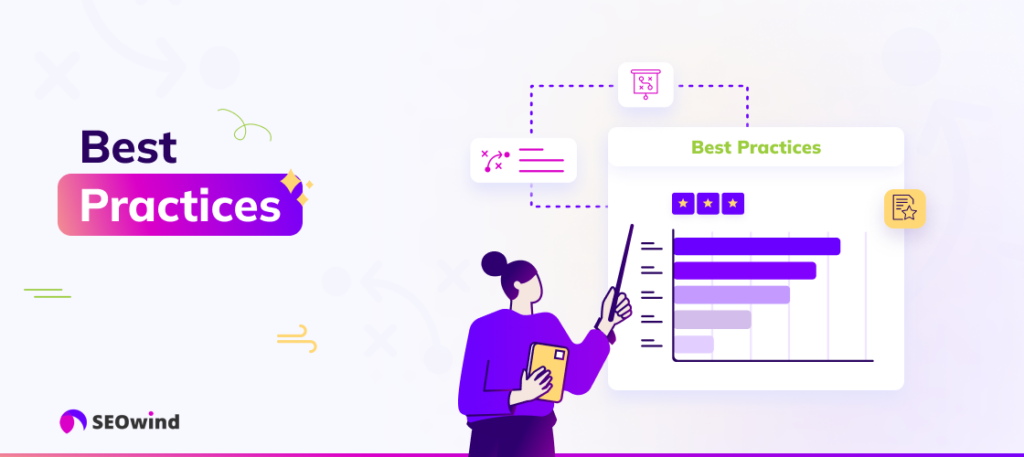
To maximize the SEO benefits of internal linking, I’ll share some tested and proven best practices to help you drive website engagement and search engine ranking with more internal links.
Use Descriptive, Keyword-Rich Anchor Text
When creating internal links, using descriptive anchor text that includes relevant keywords provides an exceptional opportunity to:
- Help readers understand what to expect on the linked page.
- Signal Google about the content’s context and improve rankings for targeted keywords.
Always use natural language while ensuring your chosen anchor text represents the linked content.
Strategic Use of Dofollow/Nofollow
By default, most internal links are set as “do follow” because they contribute positively to your overall SEO strategy. However, there might be instances where using “nofollow” is necessary – such as login pages or user-generated content sections. The key is striking a balance between these link types with strategic intent in mind.
Link to Old Posts in Your New Blog Posts
When creating new content, look for opportunities to add internal links pointing back to older posts. This practice drives new traffic towards underperforming or aging articles and enhances topical relevance throughout your site.
Link to New Posts in Old Posts
Similarly, update existing articles by embedding new internal links directing users to newly published posts – an efficient way of circulating traffic while maintaining engagement across all areas of your online platform.
Link out from authoritative pages
Leverage high-authority pages within your website by adding relevant internal links targeting other important posts or landing pages. This tactic allows PageRank distribution across your domain and elevates page performance based on acquired authority signals.
Monitor and Repair Broken Links
Ensure consistent website maintenance by routinely checking for broken or outdated URLs, which may deteriorate user experience (UX) and adversely affect crawlability. Make sure all listed resources continue smoothly navigating visitors toward their desired destination.
Open on the Same Page
Opening internal links within the same tab is generally preferred to improve user retention. Doing so eliminates possible distractions and keeps users engaged with your content.
Create Lots of Content
Producing a comprehensive library of diverse topics or themes enables ample opportunities for creating valuable internal connections over time – strengthening PageRank flow, authority designation, and overall relevancy across your site.
Use Anchor Text That You Want to Rank For
Utilize anchor text reflective of the target keywords you desire to rank higher within SERPs. This method enhances the link’s perceived value while abiding by Google’s guidelines on natural language use.
Link Deep
Provide readers with more in-depth information by linking internally beyond surface-level posts or homepages. Direct users toward previously published articles rich with deeper discussions surrounding related subject matter – improving navigation while reinforcing expertise recognition.
Use Relevant Links for Internal Linking
Always employ contextually appropriate links supporting particular topics. Cohesive connections between associated articles hold a higher likelihood that visitors will continue exploring versus navigating away from unrelated resources.
Be Reasonable With the Number of Internal Links Used
Avoid overwhelming your audience by including an excessive number of internal links within one post. Moderation is essential; focus on guiding users strategically without losing sight of UX priorities.
Use keywords in internal link anchor text
When feasible, integrate relevant keyword phrases into your chosen anchor text. These targeted terms not only increase reader comprehension but can also provide SEO advantages if implemented correctly.
Put Links High Up on Your Page
Placing internal links higher up on the page benefits both users and search engine crawlers. People generally scan a webpage from top to bottom, meaning they’re more likely to see and interact with text and links placed closer to the top. Similarly, search engine spiders also prioritize crawling content near the beginning of a page.
Incorporating internal linking early in your content increases link value and visibility. It reinforces your topic by providing quick access to relevant information. However, make sure that these links:
- Naturally align with the context
- Enhance readability without overwhelming readers
- Do not compromise engagement or flow
Prioritize Relevance Over Location
While placing links high on your page holds benefits, ensuring their relevance should take precedence. Relevant internal linking strengthens what is known as the topical authority—a factor that directly impacts SEO performance.
When strategically adding internal links within your content, ask yourself:
- Does this link provide value or support the current topic of discussion?
- Will clicking on this internal link help the reader understand my message?
Connect each piece of content solely based on relevance rather than opting for prominent placement. When prioritizing relevance over location, you effectively create an understandable, natural-sounding user experience that keeps people engaged and interested in exploring additional pages.
Link to High Converting Pages
Another vital tip revolves around driving traffic toward high-converting pages—content most effective at meeting specific goals such as generating leads or prompting purchases. Whether it’s a landing page featuring a valuable resource or an e-commerce product listing with glowing testimonials, nurturing these conversions should be a priority.
Use your internal link structure to guide users toward high-converting pages. You can achieve this by:
- Including direct links within contextually relevant content
- Utilizing strong yet appropriate anchor text that encourages clicks and boosts user expectation
Engaging with data analytics tools to track visitor behavior allows you to find opportunities for optimizing conversions even further. Doing so maximizes the impact of your internal linking strategy and contributes to SEO success.
Internal Linking Practices to Avoid

Properly implementing a strong internal linking structure for SEO can significantly improve your website’s performance. However, several practices could negatively impact the effectiveness and results of an internal linking strategy. By removing these mistakes, you can ensure that your internal linking structure fully supports your website’s SEO goals.
Don’t Overdo It
Too many internal links on a single web page can turn readers away, as they might interpret this as spammy behavior. Remain focused on providing relevant and helpful information and resources for users. Aim to include 3-5 high-quality internal links per section that relate logically to the content.
Don’t Use Silo Techniques
Silo organization involves grouping related web pages without interlinking them with other pages, sections or categories on your site. Although this method may seem logical at first glance, it hinders both user navigation and the crawling process for search engines. Instead, focus on a comprehensive internal linking structure that connects all related content across various sections, enhancing accessibility and boosting performance in search engine rankings.
Don’t Pack Links into Your Navigation and Footer
Overcrowding your website’s navigation menu and footer with too many links can be counterproductive regarding usability and SEO performance. Excessive links make it difficult for users to find the information they seek quickly; moreover, search engines may view this behavior as spamming or manipulation tactics. Limit yourself to including only essential navigational items in these areas while maintaining clear pathways for users to explore more contextually relevant interlinked content throughout the site.
Don’t Use Complex Internal Linking Formulas
While some strategies advocate for complex mathematical formulas or specific numeric ratios when constructing an internal link site architecture (e.g., having exactly seven links per page), these guidelines may only sometimes be efficient or effective in practice. A sensible approach should prioritize quality over quantity:
- Carefully select meaningful anchor text from target keywords.
- Use descriptive and clear language to guide users toward relevant resources.
- Avoid engaging in overly intricate or convoluted linking schemes.
Link to Different Pages with the Same Anchor Text
When establishing internal links on your site, it is crucial never to duplicate anchor text using a single phrase or term for different pages. This practice can confuse search engines as they try to understand the exact match anchor text for the context and destination of each link. As a result, this could hurt your ranking potential. For optimum SEO performance, vary your anchor text according to keywords relevant to each linked page.
Don’t Waste Backlink Signals
While implementing internal linking strategies within your webpage content is essential for enhancing SEO performance, remember that backlinks from other websites also play a vital role in garnering online authority and credibility. When receiving external backlinks pointing toward your website, verify that they do not redirect via multiple internal links before finally landing on your domain – this dilutes their potency concerning ranking signals. Strive always to maintain an accessible and efficient linking structure for incoming traffic from other sites and naturally accommodate user navigation through purposeful interlinked relationships among your content.
How to Build Your Internal Linking Strategy

Devise a robust internal linking strategy. This plan will help you optimize your site’s overall user experience and enhance its online visibility. Discuss the five critical steps in building a solid internal linking strategy.
Step 1: Identify Your Content Pillar Pages
The first step towards developing an efficient internal linking structure is to recognize the content pillar pages on your website. These pages consist of comprehensive information about a broad topic and act as anchors for related subtopics. The primary purpose of identifying these pages is to ensure they receive proper visibility through strategic connections with other relevant pieces on your site.
To identify potential content pillar pages:
- Look for high-performing blog posts or articles that cover broad topics.
- Consider creating new, exhaustive pieces on vital subjects in your niche.
- Prioritize evergreen content that remains relevant over time.
Step 2: Create Topic Clusters Using Internal Links
Once you have identified the content pillar pages, the next step is to create topic clusters around them. A cluster comprises a group of interlinked web pages that focus on different aspects of the central topic covered by the pillar page. This method not only simplifies navigation but also enhances the credibility of your website by covering various facets of a subject comprehensively.
When designing topic clusters:
- Focus on creating informative and valuable subtopic pieces.
- Maintain consistency in thematics between pillar pages and cluster content.
- Ensure smooth navigation using relevant internal links connecting related articles.
Step 3: Choose the Right Anchor Text
Choosing descriptive and visible anchor text is pivotal in improving user experience and search engine rankings. Properly selected anchor text can provide context about linked content, guide users efficiently, and enhance keyword relevance for SEO purposes.
While selecting anchor texts for internal site links:
- Use concise yet informative phrases relevant to the target content.
- Avoid generic terms such as “Click here.”
- Conduct keyword research and utilize target keywords strategically but avoid excessive repetition.
Step 4: Identify Your Site’s Authority Pages
One of the lesser-known aspects of internal linking for SEO is leveraging your site’s authority pages to boost other content. Authority pages have acquired high levels of trust and engagement from users and search engines. You can distribute the gained page authority by linking them to newer or underperforming articles, increasing the overall website performance.
To discover your site’s authority pages:
- Analyze visitor metrics using tools like Google Analytics.
- Examine social media engagement rates and backlinks.
- Capitalize on existing trusted sources by interlinking them with related content.
Step 5: Support Your New Pages
Lastly, ensure that new content receives adequate visibility through strategic internal linking. Frequently updating your site with fresh material is an excellent approach to cater to users and maintain search engine interest. However, these new pages may only achieve optimal audience reach or SEO performance with proper incoming internal links and connections.
To support new content:
- Make a habit of examining older pieces for potential link-building opportunities.
- Use relevant sidebar or footer widgets that promote recent posts.
- Monitor user interactions and adjust links as needed to maximize engagement rates.
What is Internal Linking Structure?
“Internal linking structure” refers to how various website pages are interconnected through hyperlinks. Efficient internal linking for SEO involves creating a navigable web of links that makes it easy for users and search engine crawlers to find and access relevant content on your site. By creating a cohesive structure, you can guide visitors along their desired path while enhancing your content’s visibility and authority.
There are several reasons why an excellent internal linking structure matters:
Enhanced User Experience
A well-thought-out internal linking structure provides seamless navigation for users as they explore your website. It helps them quickly find related or complementary information, thus creating an engaging user experience that encourages them to stay longer on your site.
Crawlability and Indexing
Search engines like Google use software called “crawlers” or “spiders” to discover new pages and index content across the internet. Suppose your internal links are correctly structured with relevant anchor text. In that case, they make it easier for these crawlers to understand how different content on your site relates to each other. This allows search engines to index your site more accurately and improve its ranking potential.
Improved Ranking Potential
Internal linking distributes the link equity (also known as link juice) throughout your website. Strong connections between high-authority pages provide valuable SEO signals to search engines regarding the importance of certain pieces of content, further improving their chances of being ranked higher in SERPs.
To truly reap the benefits of a proper internal linking structure, consider implementing these key elements:
- Logical hierarchy: Organize your website’s main categories at the top level, followed by subcategories and other specific topics deeper within the site.
- Consistent navigation menu: Place important links in a menu at the header or sidebar, ensuring all essential sections can be accessed easily.
- Breadcrumbs: Offer navigational breadcrumbs to show users and crawlers the website structure, helping them understand how content is connected.
- Contextual links: Use contextual linking by inserting internal links within your content’s body text, directing readers toward related information or resources.
A sturdy internal linking structure is crucial for maximizing your website’s SEO performance. By focusing on efficient navigation for visitors and search engines, you enable greater discoverability, improve indexing capabilities, and increase the visibility of individual pages on SERPs. Ultimately, this contributes to an enhanced user experience and better search engine rankings overall.
Frequently Asked Questions on Internal Linking for SEO

How are Internal Links different from External Links?
To understand the importance of internal linking for SEO, we must first differentiate it from its counterpart – external linking. Both serve unique purposes within your website’s overall link profile:
- Internal Links: These are hyperlinks that connect the site with your site. Establishing relationships between relevant content pieces enhances user engagement while positively influencing search engine rankings. Examples of typical internal links include navigation menus, blog post interlinking, or connecting related product pages in an e-commerce store.
- External Links: These refer to connections made with resources outside your domain. Often earned through backlinks from other reputable websites or manually created through website posting and content outreach campaigns, external links contribute to building a solid online presence that bolsters authority, credibility, and trustworthiness in the eyes of both users and search engines.
While both types of links hold value in terms of improving your website’s visibility via SEO efforts, there are specific advantages offered by a well-designed and implemented internal linking structure:
- Enhances user experience — Through skillful internal linking strategies, users can quickly navigate between related topics on your site based on their interests without additional support.
- Encourages longer session durations — Effortless navigation keeps visitors engaged as they consume more content seamlessly.
- Improves crawlability — Supporting search engine spiders to efficiently index multiple pages on your website as they navigate through website links.
- Increase ranking potential — By effectively distributing link equity from high-authority pages to newer or less-established content, you can boost the overall visibility of these pages.
Optimizing internal linking for SEO not only has the potential to improve user experience but also directly contributes to search engine rankings and crawling efficiency. As we dive deeper into internal linking best practices and strategic implementation, remember that an effective internal linking strategy is built upon a strong foundation of high-quality content that organically invites users and search engines.
Which is an example of internal linking?
Internal linking refers to creating links between different pages within the same website. You can find internal links when you’re reading a blog post, and you come across a hyperlink that directs you to another related article or resource within the same site. This helps users navigate your content more effectively, leading them toward optimal user experience.
Other examples include:
- Menu/Navigation Links: These are at the top or side of the webpage and link to other essential sections.
- Footer Links: At the bottom of your webpage, these links guide users to important pages like Terms & Conditions, Privacy Policy, or Contact Us.
- Breadcrumbs: These forms of the navigation display the path from the home page to your current position on-site, allowing users to move back or access higher-level pages quickly.
How many internal links are good for SEO?
There isn’t a one-size-fits-all answer regarding how many internal links are ideal for SEO. The focus should be on providing meaningful and relevant connections throughout your content instead of working towards a specific number of links per page.
However, I recommend using at least three internal links in each piece of content or page. As long as they contribute positively to user experience, connect relevant information seamlessly, and naturally fit into your text without disrupting readability.
What is the internal linking structure of SEO?
The internal linking structure refers to how different web pages within a single domain are connected through hyperlinks. An effective and well-planned structure allows search engines to crawl and index pages more efficiently while drastically improving user engagement with your site.
When done correctly, this layout should facilitate easy navigation for both users and search engines being:
- Logical
- Hierarchical
- User-friendly
- Comprehensive (in terms of encompassing all essential components)
An optimal internal linking structure may consist of the following:
- Hierarchical organization where main topics have corresponding subtopics
- Thematic hubs serve as central points connecting related content.
- Strategically and naturally placing internal contextual links within your text.
Do internal links affect SEO?
Yes, internal links play a critical role in SEO performance by helping to:
- Enhance user experience: Ensure seamless navigation for users to access valuable information quickly.
- Improve crawlability: Facilitate search engine bots’ ability to traverse and index pages effectively.
- Establish topical relevance: Signal the connections between pages on similar subjects, aiding search engines in understanding the content context.
Ultimately, an effective internal linking strategy can help improve a website’s visibility in search engine results pages (SERPs) while also providing significant value to users.
How much does internal linking matter?
Internal linking is an essential aspect of any robust SEO campaign. It may have a lower impact than quality backlinks from external sources. Still, it remains crucial for optimizing your site structure, enhancing user experience, and making sure search engine crawlers effectively index, understand and rank your content. In short, when executed correctly and strategically implemented throughout all areas of your website, internal linking can contribute significantly to successful SEO performance.


