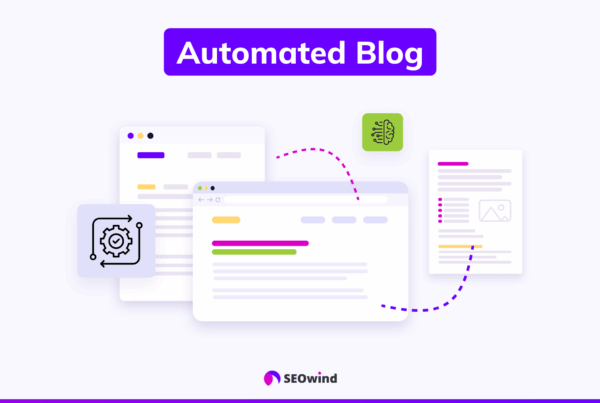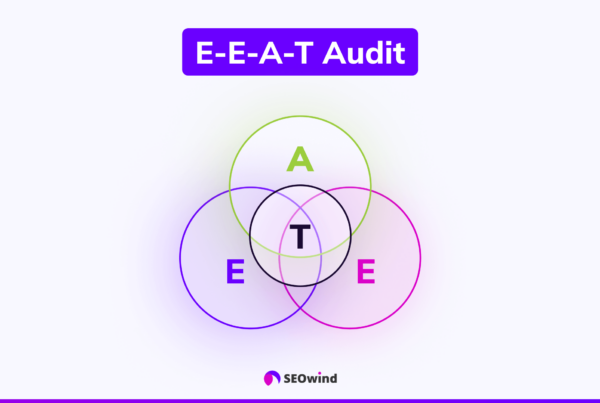As the world of search engines continues to evolve, it’s becoming increasingly important to understand the subtle yet powerful ways in which you can improve your search engine optimization (SEO) strategies. One such tactic that’s often overlooked is getting advantage of Google’s “People Also Search For” section.
This small but mighty tool can provide valuable insights into the search behaviors and interests of your target audience, and help you to better tailor your content to their needs.
In this article, we’ll dive into the world of “People Also Search For” and explore how you can use this information to drive more traffic to your website, increase engagement, and ultimately, boost your SEO. So, if you want to take your SEO game to the next level, read on!
TL;DR
- Google’s ‘People Also Search For’ (PASF) section provides valuable insights into the search behaviors and interests of your target audience.
- PASF keywords provide an alternative but related keywords to help you search for what you need.
- These suggestions can help you create great content and give you clues as to what keywords people are using to do their searches. They can be a great source of ideas to help you improve your SEO content strategy.
- PASF suggestions are important as they provide you with inside keyword help, and you can alter some of your content to meet those search requests.
- You can optimize your pages for PASF by finding topics to go after, knowing the search intent, creating an outstanding outline, identifying and implementing key search terms, and adding FAQ schema to your web pages and blog posts, interlinks, and backlinks.
- You can use PASF in multiple ways to rank higher in Google searches: keyword research, content ideas, FAQs, on-page SEO, and long-form content.
- The alternative suggestion box appeared in 59% of the desktop searches, and the mobile PASF almost 90% of the time after every search.
- PASF results have between 2 and 8 suggestions, so you get a good idea of what people are searching for.
- To manage duplicate PASF topics, you can have one landing page for related queries, make use of canonical tags, or redirect users.
- PASF can help you drive more traffic to your website, increase engagement, and ultimately boost your SEO.
What Are ‘People Also Search For’ Keywords?
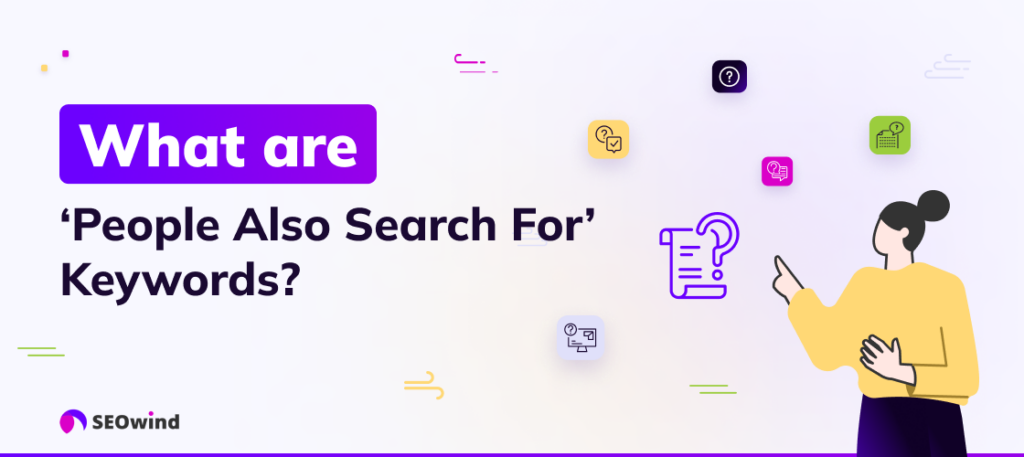
You may have seen this section when you have done your own searches for products or services. What these keyword suggestions are doing is providing you with some alternative but related keywords to help you search for what you need. They appear under Google Related Searches as well as People Also Search For keywords (PASF).
People Also Search For Examples (PASF Examples)
Let’s take the following search as an example “Where to go on holidays”. At the bottom, you’ll find what people search on Google.
Google’s and other search engines’ job is to make sure your search for your answers or products ends as quickly as possible. This section of alternative but related keywords is just one avenue to accomplish that goal.
If you are a marketer and looking for ways to boost your keyword SEO, these suggestions are perfect ideas to help you improve that part of your SEO content strategy.
What People Search On Google
Google and other search engines added PASF about 5 years ago. This new SEO tactic is an aid from the search engines to help you find the right keywords to place in your content. These ‘people also search for’ sections provide you with great ideas on what internet users are looking for.
Plus, the suggestions help you create great content. The trick is to learn all about PASF.
Stats about PASFs Appearing on SERPs
Why is using PASF suggestions important?
That is because out of every 15,000 desktop searches, this alternative suggestion box appeared 59% of the time
(Source: Batterseawebexpert).
Then, when you add in the mobile PASF, internet users are getting this option almost 90% of the time after every search.
Then when totaling the number of suggestions in each box, 95% of the results had 8 topics inside the box while 97% had 6 suggestions per keyword (Source: Batterseawebexpert).
There is no solo result for any of the alternative people who also searched for results. All results have between 2 and 8 suggestions so you get a good idea of what people are searching for.
Why Are PASF Keywords Important For SEO And PPC?

First off, all these suggestions are coming from Google.
Second, it gives you clues as to what keywords people are using to do their searches.
This gives you inside keyword help and you can alter some of your content to meet those search requests.
What do People Also Search For mean on Google?
All those suggestions mean that the internet searcher may make follow-up searches using those keywords. In other words, you get more keyword ideas to focus on to gain traffic. You are getting help from Google in targeting internet users.
The Significance of PASF in Understanding User Intent and Behavior
It comes as no surprise that predicting user intent and behavior seems like an enigma wrapped inside a riddle. However, the solution isn’t as obscure as one might imagine. By observing what users are searching for pertaining to your niche, you can gain significant understanding into their thought patterns and overall intent.
Let’s unravel this mystery by delving deep into how Google’s ‘people also search for,’ or PASF, presents golden opportunities for deciphering user intent.
Decoding User Patterns
Google’s incredibly smart algorithms pay close attention to user search patterns. This leads them to unveil predominantly common queries related to your initial search in the form of PASF suggestions. It is essentially Google saying: “Hey! Other people who searched this, found these topics helpful too.” In doing so, these recommendations offer necessary insights into what interests or concerns broadly resonate with users committed to similar searches like yours.
As such, when you note that certain terms or keywords regularly appear within the ‘people also search for’ cluster concerning your domain-focused searches – bingo! You’ve stumbled upon a pattern indicating shared interests among users.
The Intent Behind PASF Queries
Understanding user behavior goes well beyond spotting certain repetitive queries alone; read between the lines: What questions do these searches aim to answer? Do they imply interest in understanding the basics of a concept or are they seeking more intensive knowledge on the matter? Thus, venturing beyond just ‘what people also search for,’ to contemplate ‘why people also search for it’ adds depth to your analysis.
Plan Strategically with PASF insights
The final piece of our exploration puzzle intertwines comprehending user intent with effective SEO strategy. Being privy to interests and concerns related to your field enables you to align your content innovatively, catering directly to these needs. And when Google identifies that your page offers solutions that users widely seek, it won’t think twice before boosting your rankings!
In essence, incorporating PASF queries into SEO optimization breathes life into an offer you can’t refuse: Understanding what makes users tick while aiming for those coveted top spots on search engine results pages.
When “People Also Search For” Results Appear?
People Also Search For appear not only at the bottom of the search.
In many cases, the little box will appear right after you visited a website that popped up on your result and then returned to the results page.
This suggestion box will be right under the link you just visited. In some search engines, the box of suggestions appears about halfway down the results page. The number of results you get in this suggestion box will vary with search engines and your device.
Desktop usually gets 6 suggestions per box while mobile phones get 8. But one search engine has placed 16 in their box on the desktop results page.
How to optimize your pages for PASF?
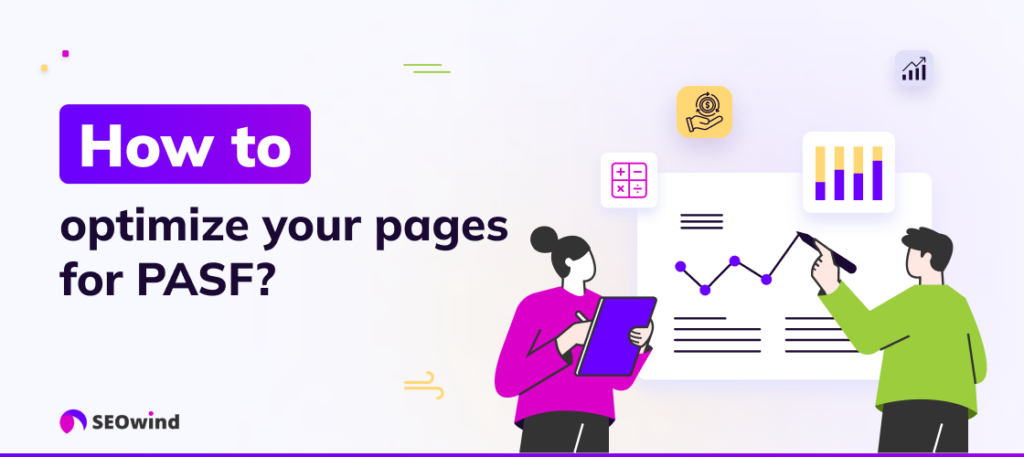
Discovering and implementing Google’s ‘People Also Search For’ (PASF) feature is like unlocking a secret door to stronger SEO.
Creating blog topic ideas based on PASF queries
The first step in the process of leveraging this goldmine is to churn out fresh blog topics. Here, what people are searching for becomes your guidepost. But how do you determine these? Simple! Look at Google’s suggestions reflected in PASF, to see which are commonly related to your primary keyword. These phrases provide ripe fields for harvesting brand-new subject ideas.
Using PASF as a starting point for developing frequently asked questions (FAQs)
A smart way to capture organic traffic comes by catering informative FAQs page based on top queries highlighted in Google’s “people also search for”. Present answers even before consumer across voices their queries; it makes you appear knowledgeable, proactive, and efficient – hallmarks of credible business.
Analyzing the competition’s content related to PASF keywords
To stay ahead in the game, peek into your competitor’s performance occasionally. Check their pages ranking high against specific PASF keywords. Study these pages closely: look at headline structure, formatting choices, depth of information provided, etc., all while always striving for learning and surpassing them where possible.
Optimizing on-page SEO with relevant and strategic use of PASF keywords
Next up is optimizing your existing webpages with judicious use of relevant “people also search for” phrases. Varyingly weave them into title tags or descriptions – wherever meaningful and intuitive – but don’t force-fit anywhere; algorithms disfavor that.
Identifying high-potential PASF topics to target
Not every query belted out by Google’s ‘also search for’ holds equal potential for higher visibility or revenue conversion. Separate wheat from chaff by evaluating each topic’s relevance, appeal to your audience, and alignment with your brand/services. Factor in search volume and competition too before finalizing the top contenders.
Understanding the search intent behind PASF queries
Digging deeper into ‘why’ of what people are searching for can yield more substantial SEO results than mere surface scratching. Essentially, you’re deciphering the searcher’s intent: whether it’s transactional (looking to buy), informational (research purposes) or navigational (directed towards specific website). This breakdown aids in formulating content that resonates best.
Creating a comprehensive and well-structured content outline to address PASF queries effectively
You’ve climbed several steps; now is the time to actualize insights drawn so far into tangible content. Devise an inclusive structural framework fitting in chosen keywords naturally, while keeping information flow logical and user-friendly.
Building interlinks and backlinks to enhance visibility of PASF-focused content
Finally, remember, even stellar content struggles without right visibility. Build internal links connecting your PASF-optimized pages with other relevant pages on your site—This strengthens their standing with Google’s algorithm. Work also on procuring quality backlinks by sharing valuable information — this can significantly propel your rankings upwards.
Add FAQ schema to your web pages and blog posts
This is a special markup code that can be placed on your website to help attract the attention of search engines. This question-and-answer format makes your web page eligible for snippets.
5 Ways To Use “People Also Search For (PASF)” To Rank Higher In Google Search
As a website owner or digital marketer, you’re always looking for ways to improve your search engine rankings and drive more traffic to your site. Let’s see how the People Also Search For section can help you achieve that.
Use case #1: Use PASF For Keyword Research
They are keyword goldmines. Keep in mind that this information comes directly from Google so you know these suggestions are related to your topic.
Use case #2: Use PASF To Find Content Ideas
They provide content ideas when you are out of ideas. Once you find these new ideas, search for them in a different tab. Then read the top websites to get better ideas about your content and how to write it.
Use case #3: Use PASF As FAQs
They will enrich your FAQ section and make it more attractive to search engines. Plus, it is an easy way to engage your visitors and communicate with them. What makes using them as FAQs is that internet users are already searching for answers to those questions.
Use case #4: Use PASF To Improve On-Page SEO
This will help you improve your ‘on-page’ SEO. Just make sure to use them naturally and part of their natural use is by putting them in H2 and H3 tags.
Use case #5: Use PASF For Long-Form Content
Provide you with topics for your long-form content. These suggestions work well for your outlines helping you to organize what you want to say and have you write the content in a coherent manner.
Tools That Will Help You Find PASF Keywords
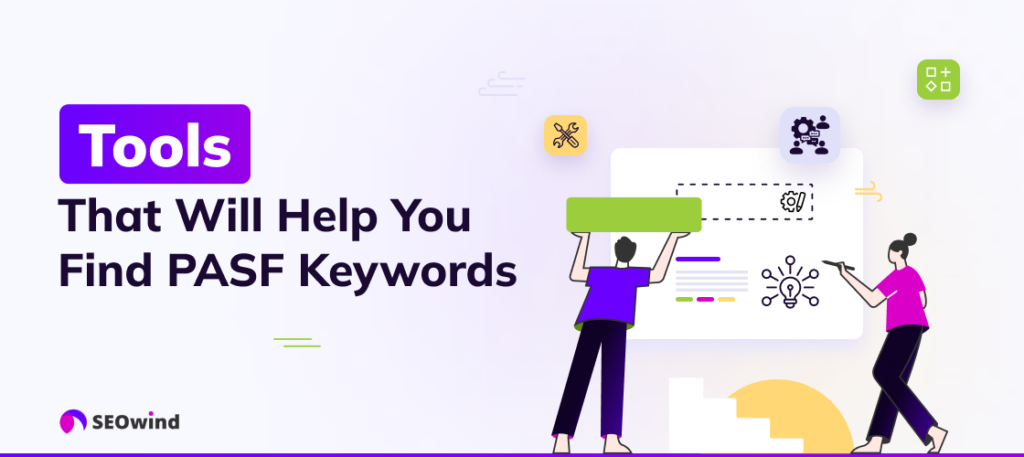
The good news about all of this is that you do not have to go it alone. You have help ready and willing to help you. Here are 6 SEO tools that should make this work a little easier for you to do.
- Google SERP – Just type in a keyword, then click on a link on the results page. After that immediately click the back button and see the suggestion box pop up.
- Dashword PASF Finder – This is another free tool you can use. Its strengths include automatically scraping PASF inquiries; attaching keyword difficulty; showing search volume; and giving you the CPC for each term.
- Keywords Everywhere – This is a browser add-on for Chrome and Firefox but it is not a free tool to use. For your money, it does give you monthly search volume, CPC, and competition metrics, across multiple devices.
- Ahrefs – A popular keyword search tool that provides a screen full of suggestions once you search for a term.
- Answer the Public – This tool’s strength is in its huge database. It uses this database to predict what internet users will ask in their search inquiries.
- Ubersuggest – This tool provides you with a domain overview, top SEO pages, content ideas, and backlink data.
How to search keywords on Google? How Do I See All The PASF Keywords?

To get to see all the PASF options, you might need to put an add-on to your browser like Keywords Everywhere. Then once that is installed, you simply have to type in a keyword on Google’s search box.
Once that is done, you will see two widgets on the screen’s right-hand side. The top widget will provide you with all the keywords related to your search. The bottom widget provides you with all the PASF search keywords.
One thing to be wary of is that both Google and Bing may not provide all those PASFs. It will depend on your search terms.
What Can You Do To Manage Duplicate PASF Topics
One of the drawbacks to using PASF as your outline or topic guide is that you can create some duplicate topics. This is a big no-no when it comes to search engines. With all of these new ideas, you can find it hard to know what to focus on.
Here are three ideas to help you manage this problem and avoid duplicate material:
1. One Landing Page for Related Queries
Create a new landing page that contains all your relevant links. This will let Google and other search engines know that you are not creating duplicate material.
This will take a little work but you can get it done fairly quickly. You would have to spend some time researching your website to find all the related topics and put them on the landing page.
2. Make Use of Canonical Tags
These are handy little tools that help you avoid being charged with duplicate content. These tags tell Google and other search engines which web page you want to be shown in their search results.
They also help consolidate link equity and make your website easier to crawl and index. This is just one way to improve your website’s ranking and avoid any negative search engine penalties that may come with duplicate material.
3. Redirect Users
This is just as it says. You place a redirect command in your links and divert the website visitor to a more up-to-date web page. All you are doing is sending them related content that should answer their questions and get them to products they will need.
This redirect function lets Google see that your website is a hub of information for a given niche and your ranking should improve.
The role of user experience (UX) in optimizing for PASF queries
Just as appreciating a well-crafted novel relies on engaging prose, the effectiveness of SEO lies in the quality of the User Experience (UX). A delightful UX encourages visitors to stay, explore and interact with your website. And yes, Google’s ‘people also search for’ feature has its roots embedded in this realm of superior UX.
Ensuring that content provides valuable and relevant information to satisfy user needs
Turning our focus to ‘what people are searching for’, it is fundamental that both primary content and complementary PASF suggestions meet those precise needs. To illustrate, imagine an online visitor perusing your digital bakery for gluten-free dessert recipes. Serving this individual with articles about dairy alternatives guarantees value since it aligns with their speculated dietary specifications.
To consistently hit the mark, consider these points:
- Closely observe trends; what are people searching for?
- Segregate your audience based on their quirks and preferences
- Address specific solutions that cater to audience challenges
- Stay current and regularly update content
Delivering value is akin to threading a needle; it may require precision, but when done right, beautiful things come together.
Designing pages that are easy to navigate and engage with for better user experience
Contrary to popular belief, an inviting website isn’t solely powered by flashy designs or colorful buttons. Understanding how “Google also searches” comes into play requires focusing intensely on ease-of-use navigation features. If users struggle wading through layers to find answers or reach dead ends that lead nowhere – rest assured they won’t be hanging around long.
Instead of falling into such pitfalls, incorporate these best practices:
- Clutter-free design: Use whitespace generously so important information doesn’t get lost.
- Prominent navigation: Make options like Home, About Us, Contact clearly visible.
- Search bar: Allow users to seek specifics without mustering the patience to explore each corner.
- Responsive design: Ensure your website caters to all devices – desktop, tablets, and mobiles.
Remember, Google values user-friendliness in their ranking algorithms. Therefore, catering to UX with intuitive design attributes majorly affects how Google populates PASF suggestions and ultimately contributes significantly towards optimizing SEO value for your site.
Each step taken towards enhancing user experience propels you one stride closer to that coveted top-ranked spot on Google. Let’s transform mystery into mastery by navigating this ‘People Also Search For’ adventure together. With carefully crafted content and disciplined approach toward SEO practices, success is assured!
The Difference Between Related Searches and People Also Search For
While Related Searches and People Also Search For (PASF) provide valuable insights into user search behavior, they serve slightly different purposes and appear on the search results page in different locations.
Unique Characteristics of PASF Results
PASF results are dynamically generated based on user behavior and appear after a user clicks on a search result and then returns to the SERP. This makes PASF particularly valuable for understanding user intent and refining content strategies. As our Special Matter Expert notes, “PASF can be a powerful tool for semantic SEO. By understanding the relationships between different search terms, you can create content that addresses the primary keyword and related concepts.”
How PASF Affects Featured Snippets and Video Results
PASF can significantly impact the visibility and positioning of featured snippets and video results in search engine results pages (SERPs).
Impact on SERP Positions
PASF suggestions can influence the placement of featured snippets and video results by providing additional context about user intent to search engines. This can lead to displaying more relevant featured snippets, potentially pushing down other results. As noted by our Special Matter Expert, “By analyzing PASF trends over time, you can predict emerging topics in your niche and position yourself as a thought leader, potentially capturing early search traffic and featured snippet opportunities.”
Leveraging PASF for Programmatic SEO
Programmatic SEO, which involves automating the creation of large-scale, targeted content, can benefit greatly from PASF data.
API Integration for PASF Data
While Google doesn’t provide an official API for PASF data, several third-party tools and services offer API access. Integrating these APIs into your programmatic SEO workflow can help automate content creation and optimization processes. As our Special Matter Expert suggests, “Use PASF to guide your content clustering strategy. By identifying related topics through PASF, you can create a network of interlinked content pieces that cover a topic comprehensively.”
PASF and Mobile SERPs
With mobile search continuing to dominate, understanding how PASF appears and functions on mobile devices is crucial for SEO success.
Optimizing for Mobile-Specific PASF Results
Mobile PASF results often differ from desktop results due to screen size limitations and user behavior differences. To optimize for mobile PASF:
- Focus on concise, easily digestible content
- Ensure your website is mobile-responsive
- Pay attention to local search intent, as mobile searches often have local implications
Note: PASF results can vary based on location. By analyzing PASF across different regions, you can identify localization opportunities for your content, which is particularly valuable for businesses targeting multiple geographic markets.
Advanced PASF Analysis Techniques
To truly harness the power of PASF, it’s essential to go beyond basic keyword analysis and delve into more sophisticated techniques.
Deep Search and Bulk Search Methods
Advanced PASF analysis often involves:
- Deep search: Analyzing multiple levels of PASF results to uncover less obvious but potentially valuable keyword opportunities
- Bulk search: Using tools to analyze PASF data for hundreds or thousands of keywords simultaneously
- Trend analysis: Tracking changes in PASF results over time to identify emerging topics and shifts in user interest
Use PASF for competitive analysis. By analyzing the PASF results for your competitors’ top-ranking pages, you can identify content gaps in their strategy and create content that fills them, potentially capturing the traffic they’re missing.
PASF’s Role in Addressing Zero Volume Keywords
Zero-volume keywords, which show no search volume in traditional keyword research tools, can still be valuable targets for content creation.
Uncovering Hidden Content Opportunities
PASF can help identify valuable zero-volume keywords by revealing related queries that users are actually searching for. This can uncover niche topics or long-tail keywords that may have significant value despite not appearing in standard keyword research.
Measuring the Impact of PASF Optimization
To ensure your PASF optimization efforts are paying off, tracking and measuring their impact on your overall SEO performance is crucial.
Case Studies and Success Metrics
When measuring the impact of PASF optimization, consider the following metrics:
- Organic traffic growth
- Improvements in SERP rankings for target keywords
- Increases in featured snippet appearances
- Changes in user engagement metrics (e.g., time on page, bounce rate)
Don’t just focus on traffic numbers. Look at how PASF optimization affects your conversion rates and overall user experience. Sometimes, addressing a specific PASF query can lead to higher-quality traffic that is more likely to convert.
Future Trends in PASF and Search Behavior
As search engines continue to evolve, so will the role and importance of PASF in SEO strategies.
Adapting to Evolving PASF Algorithms
To stay ahead of the curve:
- Keep an eye on changes in PASF presentation and behavior
- Experiment with voice search optimization, as PASF may play a role in voice search results
- Consider the impact of AI and machine learning on PASF generation and relevance
The future of PASF lies in its ability to predict user needs before they’re expressed. As search engines become more sophisticated, PASF will likely become an even more powerful tool for understanding and anticipating user intent.
Frequently Asked Questions about PASF keywords

1. How to find what people are searching for?
In order to find what people are searching for you can use The “People Also Search For” feature used by search engines like Google. Here’s how you can use this feature:
- Go to Google and perform a search query for a particular topic.
- Scroll to the bottom of the search results page and look for the “People Also Search For” section. This section will display a list of related search queries that people have used.
- Use the information from the “People Also Search For” section to gain insights into the topics that people are interested in and adjust your content accordingly.
Bear in mind that the “People Also Search For” feature is generated dynamically based on the search query and the user’s location and search history. This means that the results may differ for different users. However, it can still provide valuable information and help you understand what people are searching for.
2. What is Google PAA or PASF?
These are two titles referring to two different suggestion boxes Google and other search engines provide. PAA means people also ask, and PASF stands for people also searched for. Both options provide you with the same benefits as mentioned above.
3. People Also Search For (PASF) vs People Also Ask (PAA)?
There is a slight distinction between these two suggestion boxes Google and other search engines provide. The PASF is keywords Google already knows internet users have used to make searches. This takes place AFTER they made their initial search.
PAA are simply questions internet users ask that are related to their topic and a given keyword they have used for their search. The PAA is not necessarily keywords but actual questions users ask. These will also provide ideas you can use for your website or blog.
4. How does Google’s ‘People Also Searched For’ work?
It works by analyzing the search queries of other users who have searched for similar terms and then displaying those results in a list. This helps you find more relevant information on the topic you’re researching, as well as gives you ideas for new topics to explore. By using this feature, you can quickly expand your knowledge base and gain insights into what other people are searching for online.
Key Takeaways
One of the best and free resources you have for ideas for your content and website are found in the PASF section. These suggestions will help you find keywords, topics to write about, or questions to answer.
They are a gold mine of information as well as SEO ranking help. It would be a good idea to mine this area the next time you are stuck for keywords, an outline, or content to write on.