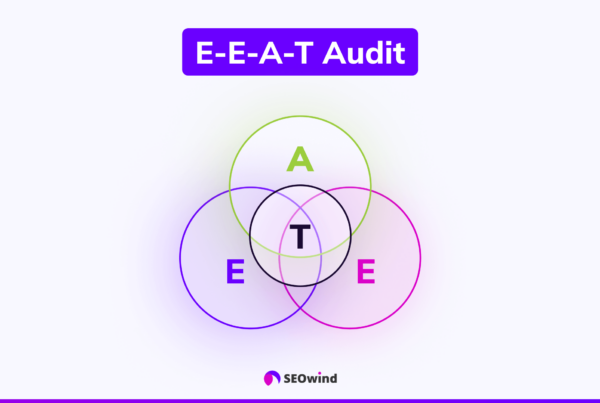In a world caught up in the throes of digital evolution, website content ages swiftly like an open can of soda. As competition becomes ever more fierce, sinking into obscurity is as easy as ignoring stale and outdated content on your webpage. This article presents a straightforward approach to updating website content speedily and effectively. Whether you’re tech-savvy or a novice in the murky waters of Search Engine Optimization (SEO) and keyword research, this guide offers actionable tips that guarantee your swift transformation into a master of web page updating.
The importance of regularly updating website content

Like stale bread, out-of-date website content isn’t appealing. Regularly updating your website brings multiple benefits that extend beyond SEO implications. Here’s why keeping things fresh matters:
- Boosts Search Engine Rankings: Search engines have an affinity for freshly updated websites. Routine updates tell crawlers your site remains active, leading to better rankings.
- Enhances the User Experience: Have you ever encountered obsolete information when browsing? Frustrating, right? Regular updates ensure users can access recent data, fostering trust and a positive user experience.
- Engages audience: Fresh content produces traffic! Who doesn’t love reading informative articles instead of dated posts?
- Portrays Professionalism: Unattended blogs may demonstrate negligence, casting doubt on the seriousness of the service provider.
- Leverage Seasonal Insights: Holiday trends, breaking news, or global events offer opportunities for timely tie-ins.
The impact of regularly updating your website content extends well beyond aesthetics. You’ll soon realize it’s not just about keeping information up-to-date. There’s much more to gain!
Boosting website visibility with updated content
Updating your site plays a vital role in boosting its visibility on search engine results pages (SERPs). Search engines reward websites that deliver fresh and valuable content. Essentially, Google perceives such sites as active, relevant, and beneficial for users. So, regular content updates are endorsed by Google!
According to a study by Moz, one of the leading platforms for SEO research and resources, there is a direct correlation between updated web content and their overall ranking within search engine results. And the truth is hard to argue against clear visibility links directly to higher traffic on your platform.
Driving User Engagement and Retention
Let’s shift gears slightly. What does updated content do for the user experience? Here’s where website content update best practices come into play. Redesigning and enhancing readability significantly improves user engagement, potentially cutting bounce rates. Offering novel insights or sharing trending topics retains existing customers while attracting new ones.
Furthermore, innovative elements like videos and infographics can increase interaction rates spectacularly. Remember CNBC’s clapping hands infographic showcasing Jeff Bezos’ wealth? A well-executed visual caught fire because it was unique and captivated audiences across various social media platforms.
Building Trust Through Consistency
Lastly, consistently providing high-quality information builds trust among audience members. This is easily one of the best practices for website content. Keeping everything fresh shows your target audience that you are a dependable source, which boosts brand loyalty in return.
Between algorithm benefits from Google and enhanced user engagement, making routine updates goes hand-in-hand with maintaining industry relevance in the digital age. It’s a perfect blend of science and art operating in sync to achieve optimal digital exposure.
The journey doesn’t end here, though. Join me as we explore how to identify what parts of your website content actually need an update.
Step 1: Identifying the Website Content That Requires an Update

Before you can enhance your website’s content, you must figure out what exactly necessitates an update. This initial step will ensure that your efforts are well-guided and efficient.
Performing a Content Audit to Identify Outdated or Underperforming Pages/Posts
A comprehensive audit of your website content is essential for sound updating decisions. You want to find pages or articles that are outdated, no longer relevant, or performing poorly according to traffic data. For instance, any blog article discussing outdated technology or trends demands immediate attention.
This task calls for you to take a step back and look at your website as a whole. A spreadsheet may prove instrumental here. Record each page and post of your site along with key performance metrics like page views and bounce rate. Prioritize those assets with low engagement rates; these are prime candidates for improvement.
When conducting this audit, pose questions like:
- “Did the post/page attract significant organic traffic when first published?”
- “Has its popularity dwindled over time?”
- “Is there outdated information in the text?”
These queries should give a solid grasp on what content needs revamping first.
Analyzing User Engagement Metrics and Feedback to Determine Areas for Improvement
To further refine which elements need an upgrade on your website, utilize user engagement metrics and feedback from readers. Comments sections, emails, and surveys are a gold mine of actionable insights regarding weak points in your current content.
Explore indicators such as average session duration (how long visitors spend on your page), pages per session (the number of pages they visit during one browsing session), and bounce rate (the percentage of visitors who leave after viewing only one page). As a rule of thumb, lower figures signal that improvements might be necessary.
Don’t underestimate the power of customer feedback! Those direct comments from users often highlight overlooked challenges or opportunities for growth. Have you received complaints about outdated resources? Updated links and references become a priority. Do you notice regular queries on a particular topic? Time to develop comprehensive answers into relevant, informative content.
Keeping tabs on user behavior and feedback will indicate what needs updating and provide invaluable insight on how to go about it to satisfy audience expectations better.
By executing these steps diligently, you should identify the specific sections within your website that require an update. At that point, infusing fresh life into your platform’s content becomes much more feasible.
Step 2: Conducting Keyword Research for Content Optimization

Keyword research is one of those best practices for website content that is pivotal in optimizing your online presence. By identifying and using the right keywords, you converse in the language of your target audience and search engines, enabling both to find and interact with your content more efficiently.
Identifying Target Keywords and Search Intent for Each Page and Post
Defining target keywords is not just about finding words and phrases related to your brand or product. You also need to understand the user intent behind those keyword searches. User intent or search intent refers to what users expect to see when they type certain keywords into search engines.
Queries generally fall into three categories:
- Informational – Users are seeking information on a specific topic
- Navigational – Users are looking for a particular web page or site
- Transactional – Users aim to execute an activity online, usually involving buying something
When you know which query category relates to your web page’s purpose, it becomes easier to zero in on effective target keywords. Remember that nearly every page or post on your site will have a unique set of target keywords, highlighting its specific value proposition.
Next, turn this knowledge into actionable insights by incorporating these keywords into your content strategy in alignment with their respective user intents. This way, each page you curate speaks directly to what users are actively searching for, forging stronger connections from the first interaction!
Using Keyword Research Tools to Find Relevant Keywords With High Search Volume and Low Competition
Armed with a clear grasp of search intent and your initial list of potential target keywords, it’s time to investigate keyword research tools.
These tools provide insights such as:
- Search volume: The number of times a keyword gets searched within a specified timeframe.
- Keyword difficulty: An estimate of how challenging it would be to rank high for that keyword.
- Cost Per Click (CPC): Average cost per single click in a Google Ads campaign that targets the keyword.
One popular user-friendly option is Google’s Keyword Planner. However, plenty of other effective tools are available, such as SEMrush, Ahrefs, and Moz’s Keyword Explorer, among others.
To make your selection of target keywords truly shine, aim for an optimal balance of high search volume (keywords frequently searched) and low competition (fewer websites rank for these keywords). Keywords meeting these criteria will equip you better to rise above the noise online and reach prospects faster than ever before.
Harnessing keyword research tools can significantly enhance your ability to respond to current user needs and anticipate future demand trends. So, let’s dive into this process wholeheartedly!
Step 3: Optimize existing posts and pages for target keywords and search intent

One of the essential steps in updating website content is optimizing your existing pages or blog posts. Remember, you’re not just sprucing up verbiage. You are refining and redefining your content to align with user intent and keyword targets.
Incorporating target keywords naturally into the content without keyword stuffing
Integrating your target keywords organically within the text requires a delicate balance. Don’t try to cram them unnecessarily into every nook and cranny of the narrative. That tactic would only result in keyword stuffing, which is disliked by Google’s algorithms.
Instead, follow this approach:
- Use synonyms: Mix things up by using relevant synonyms for your primary keyword.
- Spread it out evenly: Sprinkle your targeted phrase throughout the copy rather than just bunching it up in one place.
- Use long-tail variants: These will cover different search intentions related to your focus topic.
Remember, SEOwind can assist in generating AI content based on these goals, marking a direct hit on desired SEO strategies.
Updating meta title, description, and headers to align with targeted keywords
The meta title and description might not be directly visible on your web page, but they play an essential role in driving users from SERPs to your site. They should be eye-catching yet rationale enough to encapsulate what users can expect from accessing that particular URL.
As essential steps:
- Ensure your main keyword fits neatly within Google’s display limits: 60 characters for the meta title and 160 for descriptions.
- The ‘H’ tags (H1-H6) offer structure and hierarchy to content while helping crawlers understand its relevance to search queries.
- Lastly, keep all metadata descriptive yet concise. And don’t forget those action verbs!
SEOwind ensures these elements fit well by allowing you to customize your meta information strategically.
Enhancing the readability and organization of the content through proper formatting and headings
Readability isn’t merely about using jargon-free language but also presenting content users can skim conveniently and still comprehend. Therefore, improving content formats should be part of your updating journey:
- Break down text into short paragraphs.
- Use bullet points for listing ideas or steps.
- Don’t shy away from subheadings. They swiftly jumpstart skimmers onto relevant sections. Also, consider bolding important phrases for easy scanning.
- The usage of infographics or relevant images enhances user comprehension dramatically.
By adopting all these measures while supporting them with sophisticated AI tools such as SEOwind, you can optimize existing posts for search intent and target keywords, which leads to robust organic reach.
Step 4: Update Content to Keep it More Relevant

When considering a website content update strategy, relevance is essential. Let me share some quick and effective tips that will ensure your web pages remain engaging, informative, and, above all, current.
Expand on Quality Content
How often have you come across an intriguing article online only to wish for more details or opportunities to explore the topic? More often than not, what separates an average post from exceptional content is depth and detail.
- Begin by identifying successful existing posts that draw substantial positive attention.
- Evaluate these pieces for any areas that might benefit from further elaboration.
- Remember not to stray too far from the original concept while expanding on it!
By doing so, both new and old readers will appreciate the comprehensive and well-thought-out material when they dive into your site’s resources.
Dive into Google’s World of “People Also Ask”
Want a mine of fresh ideas? Look no further than Google’s “People Also Ask” feature. This rarely tapped resource can be monumental for keeping your page relevant in dynamic spaces.
Consider utilizing these insights upon embarking on your quest to update website content:
- Type in the central theme or question of your webpage into Google search.
- Scroll down until you find the “People Also Ask” section.
- Now, study these questions meticulously. They represent common queries related to the primary topic.
- Strategically weave answers into your updated content.
This way, you’re effectively catering directly to what audiences want to know, killing two birds with one stone by enhancing relevance and potentially boosting SEO rankings!
Bring The Experts In
Doesn’t everything seem increasingly credible when a subject matter expert shares their opinion? That’s because it actually does! Seek out authoritative figures in your industry niche who could offer unique views to complement your own analysis. Doing so could involve:
- Quoting expert viewpoints in relevant contexts.
- Collaborating on guest posts or interviews.
- Presenting unbiased product reviews or endorsements.
Adding expert insights provides a fresh perspective and establishes your website as a reliable source of trustworthy information.
Provide Extra Resources
Finally, consider the potent charm of providing extra helpful resources to offer something beyond just reading content. This strategy involves:
- Providing external links to respected blogs or reports on similar topics.
- Recommending related pages from your site that further explore an idea.
- Including infographics, eBooks, or whitepapers for more extensive learning.
By enabling visitors to dig deeper into subjects at their own pace, you enrich their journey and encourage a more extended stay on your site. Talk about enhancing user experience!
Adopting strategies that appeal to reader curiosity is pivotal when updating website content. By improving quality expansion, addressing questions, offering expert opinions, and providing additional resources, every update you make will prove beneficial for engaging readers effectively!
Step 5: Update Links, Images, and Multimedia Elements

To modernize a website, it’s paramount to consider updating various aspects, such as links, images, and multimedia elements. Let me walk you through the exciting journey.
Checking All Internal and External Links for Relevancy and Validity
When looking to update your website, checking all internal and external links is a primary task. Old or broken links interrupt the user experience and may damage your SEO efforts by lowering your website’s trustworthiness in the eyes of search engines. Launch an audit with tools like Screaming Frog SEO Spider or Google Search Console, which will help find any errors rapidly.
Just keep an eye out for these critical concerns:
- 404 Page Not Found Errors: These occur when linked content has been moved or deleted.
- Redirect Chains: These are sequences of redirects that could slow down page load times.
- Incorrectly implemented HTTPS protocols: Linking back to unsecured HTTP variants of the same page can undermine your security protocol initiatives.
Replacing Outdated or Broken Links With Fresh Ones From Authoritative Sources
Next in our quest to update website content is managing old or broken hyperlinks. This step involves fixing these errant connections and replacing them with new ones derived from reliable sources.
This is vital because doing so adds credibility to your site for users and search engine algorithms, resulting in stronger SEO performance.
You might ask, “Where do I get these authoritative sources?”
Prioritize information-packed websites corroborated by professional associations like .gov sites (for regulations), esteemed news publications (for recent events), leading industry blogs (for insights), or academic journals (for research).
Last but not least, we can’t forget about incoming backlinks! If affiliated websites have incorrectly directed users to dead ends on your page, it’s crucial to reach out and facilitate an update to the correct URL.
Adding Visually Appealing Images, Videos, Infographics, or Interactive Elements to Enhance User Engagement
To consistently update web content, remember that your audiences are visual creatures! Therefore, pepper vivid images, videos, infographics, or interactive elements throughout your platform. These ingredients add vitality and vigor to any written narrative you’re telling.
When selecting photos or creating graphics:
- Ensure they provide authentic value by clarifying points or illustrating examples
- Confirm their quality holds up across different devices
- Always comply with copyright laws for any third-party media
For video content, be mindful of load times. Compressed files that sacrifice a little quality are the best fit here. Remember captions, too; they enhance accessibility and the user experience.
Finally, here’s a note on interactive components: dynamic tools such as calculators, quizzes, or visually appealing graphs can elevate understanding of complex concepts while fostering active engagement with your site.
Keep in mind that updating website visuals is not a one-off task but a process requiring regular refreshes. This allows users and search engines to always find novel aspects on your site worth exploring.
Step 6: Improve Website Design and the User Experience During Updates

Given the large number of websites vying for our attention, one can’t merely modernize a website in terms of content. It’s equally important to ensure that the design of your website is updated to provide a better user experience.
Ensuring Responsive Design for Seamless Navigation Across Different Devices
As a starting point, emphasize making your website’s design responsive. The days when people accessed pages exclusively from desktop computers are far behind us. In today’s increasingly connected world, users more frequently browse sites using mobile devices like smartphones and tablets. To cater to this audience, your website must have a responsive design and adapt seamlessly to fit any screen size. This way, visitors can navigate effortlessly, regardless of their device.
Enhancing Website Loading Speed for Optimal User Experience
Next up is how quickly the elements on your webpage load. Slow loading speeds frustrate users and are penalized by search engines, which lower the page rankings accordingly. Handy tools such as Google’s PageSpeed Insights can help determine if you need to boost your site speed. Strategies like optimizing image file sizes and leveraging browser caching can significantly reduce load times and keep users from bouncing due to delays.
Updating Layout, Font Styles, Colors, and Graphics to Align with Current Design Trends
Lastly, look into updating visual elements such as layout patterns, fonts, color schemes, and graphics, all of which define the aesthetic appeal of your website! Staying up-to-date with current design trends pays off big time because a visually appealing site acts as a silent ambassador for your brand!
Make sure to:
- Adopt cleaner lines and simpler designs reflecting modern tastes.
- Use font styles that are both legible and stylish across different devices.
- Select color palettes that enhance readability while resonating with your brand identity.
- Incorporate infographics and visual storytelling elements, where relevant, to make your content more engaging.
While updating these elements, remember that each change should aim at making the website user-friendly and visually pleasing to invite higher engagement from visitors.
Now armed with these insights, it’s time for you to align your website with current trends. Remember that a well-thought-out update can breathe fresh life into your site! So why wait? Start today and give your users the seamless digital experience they deserve while working to modernize your site!
Publish Updated Content to the Existing Web Pages
Once your content is revised, proofread, and optimized, it’s time to publish it again. Remember that an update doesn’t mean rewriting the entire page. Instead, we’re looking to improve what’s already there and share an enriched user experience.
Formatting and Proofreading the Updated Content for Accuracy and Readability
Before you hit the “Publish” button, take a moment to scrutinize your work closely. Meticulous formatting and clerical proofreading are critical steps in this process. Follow these easy-to-implement tips to maximize accuracy and readability:
- Choices like font style and size, line spacing, and indentations can significantly impact readability. Keep them consistent throughout.
- Break down monotonous blocks of text into bite-sized paragraphs. Each paragraph should ideally contain just one central idea.
Additionally, pay attention to clerical errors or typos; they act as speed bumps that disrupt reader engagement. Consider utilizing proofreading tools like Grammarly or Hemingway Editor for last-minute checks.
Incorporating On-page SEO Elements Before Publishing Updates
No content update strategy would be complete without taking care of on-page SEO elements. This is like doing the proper tuning before an orchestra plays a symphony!
Make sure to include target keywords in strategic parts of your webpage, like meta titles, meta descriptions, and URL structures, without overdoing it (watch out for keyword stuffing). It also pays to have structured data markup (AKA schema) wherever pertinent. This helps search engines better understand and display your page.
Finally, ensure all images have relevant, descriptive, yet concise alt tags.
Remember that when you’re set to update website content, every element matters, down to commas and full stops. So, give them each their due while updating content on the website!
How to Update Website Content with SEOwind
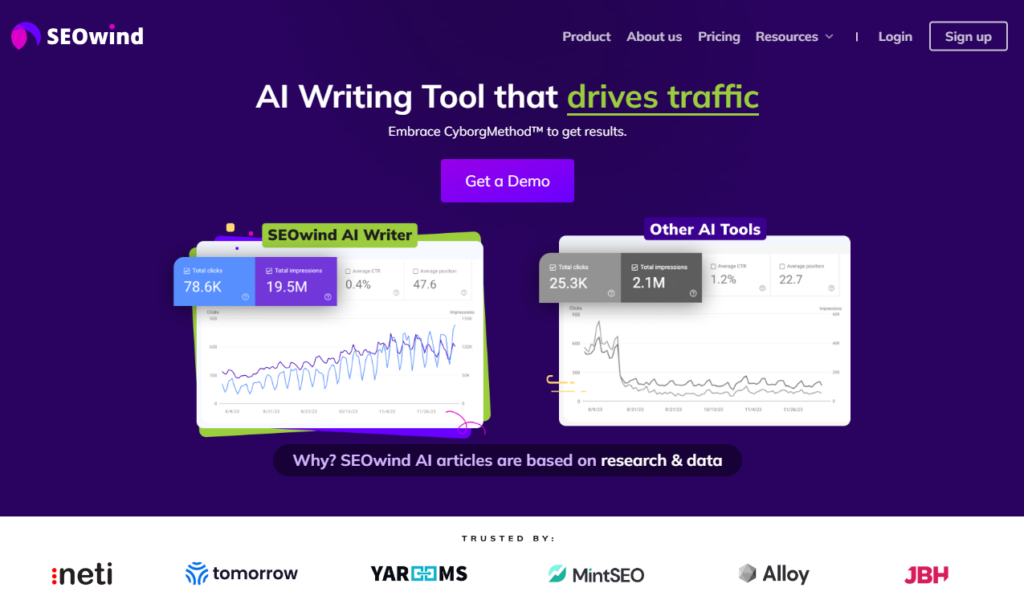
When it comes to website updates, many find it challenging. However, it doesn’t have to be so daunting with the right tools and strategies in place. Let’s discover how SEOwind eases this process.
What is SEOwind?
SEOwind is a Content Intelligence Tool that helps with writing new content and updating the old. It supports updating website content thanks to the following features:
- In-depth content research based on top-performing SERPs – allows you to check what your top competitors covered and what you might be missing in your content,
- Keyword research based on top-performing SERPs – lets you identify what keywords top SERPs are ranking for. It’s a quick way to tap into search queries connected with the topic.
- User questions – this way, you can discover topics worth covering.
- AI Writer – based on your defined headings and subheadings, your tone of voice, and company information, SEOwind will draft the content for updating your website.
Step 1: Create a Brief in SEOwind for a chosen keyword
Website updates start by defining your primary focus: the keyword. With SEOwind, you can create a brief for your chosen keyword that will give you direction and keep your update in line with your objectives.
Step 2: Create a comprehensive outline with AI
Why wear yourself out when Artificial Intelligence can make work simpler? With SEOwind, you can harness integrated AI power to create an extensive content outline that proposes headers and subheaders related to your keyword and addresses user intent effectively.
Step 3: Add the headings you’re missing
After generating the initial AI-assisted outline, cross-verify the suggested headings to confirm if they align with your content goals. If something is amiss or needs expansion, add them to the structure where needed.
Step 4: Regenerate AI Outline
Once done, regenerate your updated AI outline in the platform. It allows the added sections to better integrate with the originally proposed layout, making every piece of data fall nicely into place.
Step 5: Sneak peek at your competitors
Shouldn’t we know what our rivals are up to? A competitive analysis grants insight into market trends and presents opportunities for differentiating and improving our own offerings. By comparing similar posts from competitors, SEOwind delivers unprecedented intelligence!
Step 6: Review “Questions To Answer”
What pops in searchers’ minds when exploring topics related to your chosen keyword? In this step, glance over SEOwind’s proposed “Questions to Answer” derived from actual user queries. Addressing these questions in your updates brings real value, making your content more comprehensive and user-oriented.
Step 7: Fill in relevant secondary keywords
As you delve further into website updating, incorporating relevant secondary keywords improves the breadth of your content’s reach. With SEOwind, discover germane secondary keywords to maximize content visibility without breaking a sweat!
Step 8: Generate AI articles
Now, it’s time for the writing phase to commence! Considering all prior notes and outlines containing the target and secondary keywords, generate a full-length AI article that stays true to your brief.
Step 9: Review AI content
Let’s not forget the human touch. After generating the first pass of the AI-created article, carefully review it for coherence, tone accuracy, potential improvements, or proofreading needs.
Step 10: Add your fresh copy to your article
Lastly comes the job of applying personalization by including any additional points drawn from your experience or insights, truly making the piece yours. This imparts an indispensable human factor and converts an intelligent piece of writing into an engaging read!
Updating website content isn’t just rewriting old data. It means analyzing what exists, figuring out what’s working (and what isn’t), and bringing efficiency through novel technologies such as SEOwind. With this systematic process driven by intelligence amplified via cooperation between humans and AI – the CyborgMethod™ – achieving higher-quality updated content becomes hassle-free and fast!
Monitor and Maintain Updated Website Content
You simply cannot afford to remain static. Once you’ve updated your online content and set everything beautifully in place according to best practices, that doesn’t mean you can call it a day. Far from it. This marks the dawn of another crucial phase: monitoring performance and performing necessary maintenance.
Tracking User Engagement Metrics and Search Rankings for the Updated Pages and Posts
For starters, ensure you monitor various user engagement metrics such as bounce rates, session duration, page views per visit, and referral traffic sources, among other key interaction measures. Utilize tools like Google Analytics, which provides invaluable insights into visitor interactions with your website content.
A great deal of attention also needs to be given to tracking changes in search rankings after content is updated. As these adjustments often directly affect visibility on SERPs, maintaining a vigilant eye will help identify critical patterns and trends that are essential for shaping future optimization strategies.
Making Future Updates and Improvements Based on User Feedback and Data
Keep in mind that behind every click, view, or share is a real person whose behavior has been influenced by your content. Never underestimate the power of user feedback harvested from comment sections, reviews, surveys, and direct communications when updating website content.
Practical data gained from analytics should guide further tweaks and modifications as well. A deep dive into this information will spotlight what’s resonating nicely with audiences and what’s falling flat or causing friction so that informed improvements are made swiftly.
Importance of Regularly Updating Website Content for Long-term Success in Digital Marketing
Just like your car requires periodic servicing or physical training calls for a consistent effort to stay up-to-date, accurately targeted web content is paramount for maintaining long-term digital marketing fitness. High-quality, consistently updated content helps establish credibility with users, signaling relevance to search engine algorithms and ensuring improved ranking.
Regular content updates also provide fresh material for marketing promotions, sustain ongoing SEO efforts, and keep your brand active across various digital channels. A lucky shot does not determine long-term success in digital marketing. It’s the result of constant vigilance and adjustments.
Review and optimize SEO elements after content updates
Once the content updating process is complete, thoroughly review your website. A substantial part of this involves SEO optimization. Let’s look into how you can improve it.
Optimizing Meta Information Such as Title Tags, Meta Descriptions, and Image Alt Tags
A cornerstone of this endeavor includes optimizing metadata, title tags, meta descriptions, and image alt tags in particular. Updating these aspects ensures they remain relevant alongside the newly updated content on your page:
- Title Tags: Each title tag should be unique while simultaneously representing an accurate summary of the corresponding page’s content.
- Meta Descriptions: These brief webpage summaries under search result links must also be unique and compelling enough to pique user interest.
- Image alt tags: Never overlook these handy tools, especially given their importance in enhancing image-related SEO. They provide Google with important information about what each picture contains in case images fail to load.
Each element is crucial in accurately representing your webpage’s central theme to potential site visitors and search engine crawlers.
Creating Internal Links Between Updated Pages and Posts To Improve Website Structure
Another vital component worth considering is internal linking between updated pages and posts. It helps improve the overall structure of your website while visitors navigate easily:
- Recognize opportunities for a piece of your site’s freshly updated content to logically point toward another related article or resource.
- Not only does this offer convenient access for readers interested in more detailed explorations into certain subjects, it also keeps readers engaged longer on your website.
Outfitting this web of interconnectedness between different site areas can drastically improve how search engines interpret and rank your website, thus driving up visibility over time.
Monitoring And Optimizing Website Performance Using SEO Analytics Tools
When optimizing your SEO-changing content, monitoring website performance using SEO analytics tools is a constant necessity. It provides crucial insights into what’s working and where you may need additional adjustments.
Tools such as Google Analytics help to:
- Understand user behavior concerning updated content.
- Gauge which sections have seen an increase in traffic following updates and which might require further attention.
- Track key metrics like dwell time, bounce rate, and page speed to understand how engaging your updated content is for visitors.
Remember the essence behind updating content: enhancing its relevance and value to the end-user while complying with ever-changing SEO dynamics.
Don’t worry if you feel overwhelmed or unsure where to start. This is where my recommended SEOwind comes in handy. It helps you conduct complex tasks like keyword research, creates extensive content outlines, writes engaging AI Content designed to drive traffic, and incorporates itself immaculately into each step of your process to enhance efficiency significantly! Why not give it a try?