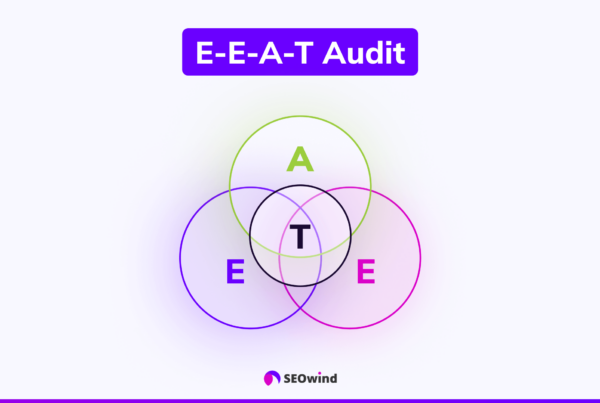Welcome, fellow blogger. I’m thrilled you’re here! If you have ever wondered what separates an average blog post from an exceptional one – you’ve landed in just the right place. The ultimate blog post checklist is here to save the day. Ensure your content stands out among the digital clutter by following this comprehensive guide that takes you from conducting thorough research to promoting your freshly published piece. No longer will you overlook important factors, as this blog post checklist removes all guesswork so you can focus on producing top-notch work.
SEO Blog Post Checklist
A blog post checklist refers to a comprehensive, essential guide that any blogger, writer, or content creator would follow to ensure their articles are perfectly crafted for maximum engagement. This detailed list includes a range of vital steps to undertake before, during, and after the writing process.
By following an SEO blog post checklist, content creators can optimize their articles for increased exposure, better search engine rankings, and improved readability, resulting in a highly effective blog post that has the potential to attract valuable traffic and retain audience interest. If executed impeccably, articles following the blog post checklist can elevate their potential to become a rich snippet or featured excerpt in Google search results, further enhancing their online visibility.
Understanding the Benefits of a Checklist
A well-constructed blog post checklist provides numerous benefits for novice and seasoned bloggers. Some of these crucial advantages include:
- Ensuring consistency: Following a step-by-step process helps maintain similar quality across all your blog posts.
- Saving time: Using a structured approach eliminates second-guessing your work and prevents unanticipated do-overs caused by overlooking critical steps.
- Reducing stress: Having a clear plan boosts confidence while minimizing anxiety from disorganization or uncertainty about what to tackle next.
- Enhancing readability: A thorough checklist enables you to generate engaging, professional, and easy-to-understand content.
By adhering to this blogger checklist, you streamline your writing process into an efficient strategy tailored for success.
Tips for Using This Checklist
To make the most of this blogging checklist, consider the following recommendations:
- Personalize it: Tailor the list according to your needs, as different brands or purposes may require unique components.
- Be flexible: Sometimes, deviation may be necessary depending on specific circumstances. Remain open-minded throughout your writing journey.
- Stay disciplined: For optimal results, diligently follow each outlined step and resist skipping any part due to perceived irrelevance or inconvenience.
- Revisit frequently: Review and refine your blog post checklist with each piece written, incorporating any valuable lessons learned or adjustments needed.
By incorporating these tips, you can successfully leverage this comprehensive blog post checklist to transform every article in your repertoire into extraordinary works of art.
The Ultimate SEO Blog Post Checklist
Below, you can find the main tasks to make your next great blog post. We divided them into 3 groups: before, during, and after the writing process.
Before Writing a Blog Post Checklist
During the Writing a Blog Post Checklist
- Write a Compelling Headline
- Place Keywords Strategically
- Use H2 and H3 Subheadings
- Write Easy-to Skim Paragraphs and Sentences
- Give Your Introduction a Hook
- Watch Your Word Count
- Break Long Posts Into Sections
- Get to the Point
- Use Your Experience to Bring Value to the Post
- Include a Call to Action
- Proofread and Edit
After the Writing Process – Adding Media Content
- Add Useful Images and Graphics
- Optimize Your Image File Names and Alt Text
- Check Your Image File Sizes
After the Writing Process – Links
After the Writing Process – Content Optimization
- Write Well Optimized Title Tags
- Write Engaging Meta Descriptions
- Choose a Blog Category
- Consider Adding Content Upgrades to Your Blog Post
After the Writing Process – Promotion
- Develop a social media strategy
- Leverage-Email-Marketing-Campaigns
- Connect-With-Influencers
- Consider-Paid-Promotion
Let’s dive into each position on our checklist.
Before Writing a Blog Post Checklist
Before diving into writing your blog post, it’s crucial to research the topic thoroughly. A well-researched post helps you establish authority and ensures that you’re providing valuable and accurate information to your readers. To begin with, let’s discuss two types of research: topical research and keyword research.
1. Conduct Topical Research

Topical research comprises gathering reliable information related to your chosen subject matter. Doing so creates a solid foundation for your blog post and increases its credibility.
Utilize these steps in conducting thorough topical research:
- Identify authoritative sources: Look for reputable blogs, articles, publications, news outlets, or books related to your chosen topic.
- Confirm facts and figures: Double-check statistics, data points, and factual statements by cross-referencing them with multiple reliable sources.
- Analyze opposing viewpoints: Understand various perspectives on the issue; this adds depth to your content and aids with addressing potential counterarguments from critics effectively.
- Update older information: Watch for the latest trends or developments that may have surfaced since previous resources were published.
- Organize notes strategically: Systematically collect all relevant information to help streamline writing later on.
Remember that using high-quality sources also elevates your content quality – readers appreciate posts that incorporate expert knowledge backed up by credible references.
Identify the Target Audience for the Blog Post
Manifestly, we can’t all write things that everyone loves! Honing in on who exactly makes up your target audience can significantly influence what, why, and how you write.
Start by identifying demographic aspects such as age group, location, or occupation. Following this, dig deeper. Find out their interests, challenges, and goals. This enables us to create content that resonates with them emotionally.
Consider creating “reader personas” — fleshed-out sketches of ideal readers. Doing so provides a clear picture when crafting your posts. Remember, writing continuously for a well-defined audience will foster more engagement!
Define the Purpose of Your Blog Post
Each blog post should serve a particular purpose: it may inform your readers about specific topics, persuade them towards your viewpoint, inspire action, or entertain. Having clarity surrounding this aspect can streamline what information goes into the post and how it’s presented.
Before typing away enthusiastically at your keyboard, though, remember: rthe purpose must synchronize with not only what your readers want but also with your goals and brand identity.
2. Conduct Keyword Research

Suppose you want to reach a wider audience with your blog post. In that case, identify popular search terms users use when looking for subjects similar to yours – this is where keyword research comes into play. Through the strategic use of targeted keywords throughout your article, you can optimize search engine awareness of your content while adequately satisfying user intent behind each query.
Here are some tips for carrying out effective keyword research:
- Use keyword research tools: Platforms like Google Keyword Planner or SEMrush provide insights into prevalent queries and related keywords about your specific topic.
- Examine search intent: Determine the primary question or objective underlying individual keyphrases. It is essential to address this purpose within your content accurately.
- Identify long-tail variations: Long-tail keywords could offer more opportunities for reaching niche audiences, potentially driving steady organic traffic over time.
- Keep an eye on keyword competition: Selecting a mix of high-competition and low-competition keywords balances out efforts to efficiently capture both short-term and long-term SEO benefits.
- Avoid keyword stuffing: While effectively utilizing keywords clarifies the value proposition of your article to both users and search engines, excessive use may result in penalties as it degrades overall readability.
Coupling thorough topical research with strategic keyword implementation lays the groundwork for creating a great blog post that resonates not only due to substance but also through its visibility across targeted search channels.
3. Create an Outline
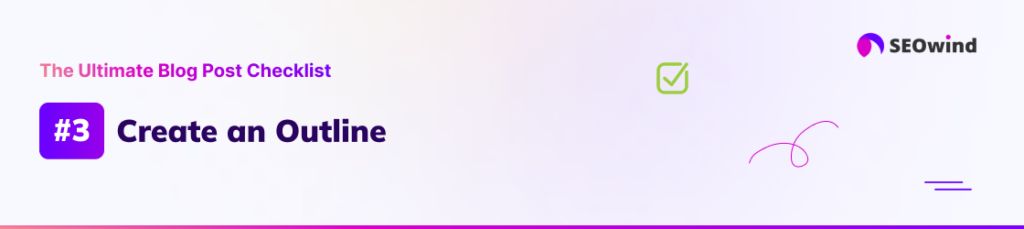
Some clients ask me why outlines are important and how to write one. Below I’ll share some tips for enhancing their effectiveness.
An essential step in the blog post checklist is creating an outline. Having a well-structured plan before diving into writing will streamline your process, improve the flow and coherence of your content, and help ensure you cover all relevant points.
The Importance of Outlines
Creating an outline for your new blog post offers numerous benefits:
- Organization: Your ideas will be well-arranged across each section, allowing for a logical progression in thought.
- Clarity: The overview provided by outlines promotes focus on key points and concise writing.
- Productivity: Drafting becomes faster as you follow your outline’s predefined path.
Crafting Your Outline
Outlining may seem challenging at first, but by following these simple steps, you can quickly craft one that works effectively:
- Identify main sections: Consider the primary components that address the topic comprehensively. When translated to your final blog post, these sections should function as strong H2 headings.
- Note sub-points within sections: Expand on each main section with more specific H3 subheadings or bullet points.
- Arrange content strategy (optional): Strategically incorporate right keywords and other content optimization techniques within the outlined structure.
Remember that an outline should remain flexible. It’s ok if you make some changes as you write.
Tips for Effective Outlining
To optimize your outlining process further, consider implementing these practical recommendations:
- Keep it brief: Aim to provide just enough information without going into too much detail – this ensures efficiency while preventing loss of spontaneity during writing.
- Create a balance: Focus on equally dividing attention between all aspects of your topic instead of skewing towards one area.
- Stay open to adjustments: While sticking to a solid plan is essential, also be aware that ideas might evolve as you work on your new blog post. Give yourself the flexibility to adapt and restructure your outline if required.
Incorporating these tips into your outline ensures a foundation for producing high-quality blog posts. So create an outline and set yourself up for blogging success!
During the Writing a Blog Post Checklist
Once you conduct the research, you are ready to start writing.
4. Write a Compelling Headline
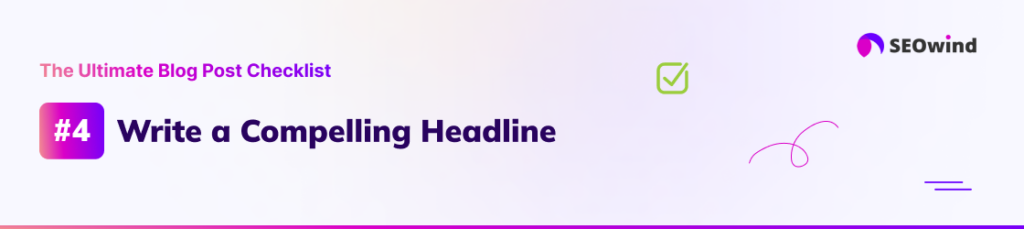
A strong and captivating headline is one of the most critical elements on your blog post checklist. The headline often determines whether or not potential readers will click on your article and invest their time reading it. Ensuring you craft an irresistible and attention-grabbing headline should be a priority when writing your blog posts.
Make It Clear and Concise
One method for creating a compelling headline is to make it clear, concise, and straightforward. Your target audience should know what to expect from your blog post by merely glancing at the title. Aim to summarize the core idea of your content within 10 words or less while ensuring each word adds value.
Use Strong Language and Action Words
Incorporate strong language and action words into your headlines to grab your reader’s attention. By using these powerful terms, you can evoke curiosity amongst potential readers, encouraging them to learn more about your topic.
Some examples of strong language or action words include:
- Discover
- Master
- Uncover
- Boost
- Transform
Utilize Numbers and Statistics
Incorporating numbers or statistics into your headlines can pique the interest of potential readers as they provide tangible information upfront. Studies have shown that headlines containing numbers perform better than those without. Using odd numbers, in particular, has proven more effective in capturing attention.
For example:
- “7 Proven Strategies for Growing Your Email List”
- “13 Essential Tips for Starting Your Own Podcast”
Leverage Emotional Triggers
Humans are emotional creatures. We naturally gravitate towards content that evokes our emotions. Crafting a headline that pulls at the heartstrings or triggers an emotional response can boost reader engagement.
Examples of emotional triggers include:
- Fear (e.g., “How to Protect Yourself From Online Scams”)
- Joy (e.g., “10 Life-Changing Hacks for a Happier You”)
- Curiosity (e.g., “The Hidden Secrets of Successful Entrepreneurs Revealed”)
Test Multiple Headline Variations
Lastly, don’t be afraid to test multiple headline variations before settling on the final one. Use an online headline analyzer or ask for peer feedback to find the most compelling title. By experimenting with diverse options, you’ll enhance your ability to craft powerful headlines that attract more readers and increase engagement.
Incorporating these strategies into your blog post checklist can help you consistently write captivating headlines, increasing website traffic and reader satisfaction.
5. Place Keywords Strategically

One of the critical components of a well-optimized blog post is the strategic placement of your chosen keywords. You’ve already conducted thorough keyword research. Now, it’s time to utilize those keywords effectively within your content. Proper use of keywords helps search engines understand what your article is about but also assists readers in finding relevant information.
Importance of Keyword Placement
Strategic keyword placement can significantly impact your article’s search engine ranking and visibility. When done correctly, you signal to search engines that your content is valuable and relevant to users searching for specific terms. Consequently, it increases the likelihood of being shown within top search results for targeted searches.
Best Practices for Placing Keywords
Follow these best practices for placing keywords throughout your blog post:
- Title or Headline: Incorporate one primary keyword into your headline – this entices readers while stressing its importance to search engines.
- Introduction: Present another mention of the focus keyword early in the introduction to reinforce topical relevance.
- Subheadings: Utilize H2 and H3 subheadings as an opportunity to incorporate related or secondary keywords; doing so improves readability and demonstrates context.
- Body Text: Distributed keywords naturally within paragraphs without sounding forced or repetitive; ensure a rational density – avoid overstuffing or underusing these terms.
- Image File Names and Alt Text: Incorporating relevant keywords into image file names and alt text descriptions, you help visually impaired users better comprehend content while improving SEO performance.
Incorporate Relevant Keywords Naturally
Use keyword phrases organically throughout the text without forcing them into sentences where they don’t belong. Otherwise, readers may find it jarring or perceive it as keyword stuffing.
A Note on Keyword Density
Maintain balance regarding keyword density in your posts – too few instances might result in low-ranking signals. Yet, excessive repetition could be perceived as spammy by search engines. Aim for a moderate density (typically 1-2% of total word count) that enhances readability without sacrificing efficiency. Remember, the main focus should be on providing value for readers – not just satisfying algorithms.
6. Use H2 and H3 Subheadings

When crafting a blog post, you should consider the strategic use of subheadings. Proper utilization of H2 and H3 subheads can improve your content’s readability, SEO, and overall organization. Let’s go into detail.
Enhance Readability
Readers tend to gravitate toward articles that are easily digestible. By dividing your content into distinct sections with clear headings, readers can quickly grasp what each part is about. Additionally, subdividing the text makes it more manageable for those who skim through an article before committing to reading it.
Here are some tips for making effective use of subheads:
- Keep them short: Aim for 5-8 words per heading.
- Ensure they accurately represent their respective sections.
- Make them engaging to entice readers’ curiosity.
Improve SEO
Another advantage of using H2 and H3 subheadings is that they help optimize your content for search engines. Using relevant keywords within these tags informs search engine algorithms about the main points covered throughout the post. This, in turn, increases your chances of gaining higher rankings on SERPs (Search Engine Results Pages).
To maximize SEO benefits from subheadings:
- Embed primary or secondary keywords without compromising coherence or clarity.
- Avoid keyword stuffing—maintain a natural flow.
- Craft descriptive headers while still keeping brevity in mind.
Organize Your Content
Structured content is more than just helpful for readers and you as a writer! Breaking down a topic into smaller sections allows you to address each aspect without systematically losing focus or becoming overwhelmed.
Consider employing the following techniques when organizing content:
- Outline section topics beforehand, ensuring all major aspects are addressed while maintaining structure and coherence.
- Apply a logical sequence: arrange sections in chronological or thematic order, depending on the subject matter.
- Make use of lists and bullet points to improve organization and readability further.
Incorporate these practices into your blog post checklist and elevate your content’s quality, user experience, and online visibility. By effectively employing H2 and H3 headers, you’ll become adept at providing readers with engaging, informative posts that garner recognition and organic web traffic.
7. Write Easy-to Skim Paragraphs and Sentences
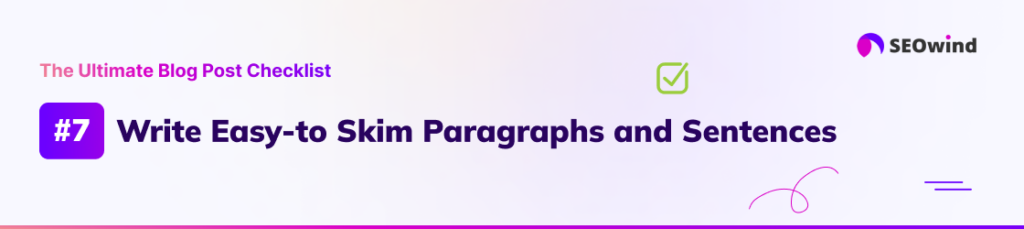
When creating content for your blog, it is essential to ensure that your paragraphs and sentences are easy to skim. Readers often prefer scanning through web articles rather than reading every word. Using concise and readable text in a well-organized format helps readers grasp the information quickly and engage them more effectively. In this section, I will share valuable tips on how to make your content easily skimmable.
Keep Sentences Short
One crucial aspect of writing engaging content is crafting short, easy-to-read sentences. Aim for a maximum of 15 words per sentence to significantly enhance readability without sacrificing the quality of your message.
Use Active Voice
To create dynamic and engaging prose, use active voice instead of passive voice when conveying ideas within your blog posts. Active voice gives your writing energy and clarity by focusing the reader’s attention on the subject acting.
Here are some examples:
- Passive: “The blog post was written by me.”
- Active: “I wrote the blog post.”
Emphasize Important Information
Draw attention to important points in your post by using bold or italicized text sparingly. Highlighting key phrases can assist readers in navigating through the material efficiently while emphasizing critical concepts.
Utilize Bullet Points and Ordered Lists
Another helpful strategy to facilitate skimming is incorporating bullet points and ordered lists. These visual cues break up lengthy blocks of text, making it easier for your audience to identify key points quickly:
- Bullet points: Use these for unordered lists where item importance isn’t ranked.
- Ordered lists (1., 2., etc.): Implement numbered lists when presenting items sequentially or in order of importance.
Maintain Consistent Paragraph Lengths
Ensure consistency in paragraph lengths throughout your article – aim for a minimum of 50 words and a maximum of 100 words per paragraph. This approach promotes better structure, allowing readers to peruse the text and absorb content more quickly.
Use Descriptive Subheadings
Including descriptive H2 and H3 subheadings within your blog post can significantly benefit skimming. These subheadings make it convenient for readers to scan through the material and locate specified sections of interest without struggling to understand their primary purpose in each segment.
Making your paragraphs and sentences easy to skim is crucial if you want your audience to engage with your content effectively. Take note of these essential tips when crafting your next blog post, ensuring a positive user experience that encourages reader retention and builds your authority as a knowledgeable blogger.
8. Give Your Introduction a Hook
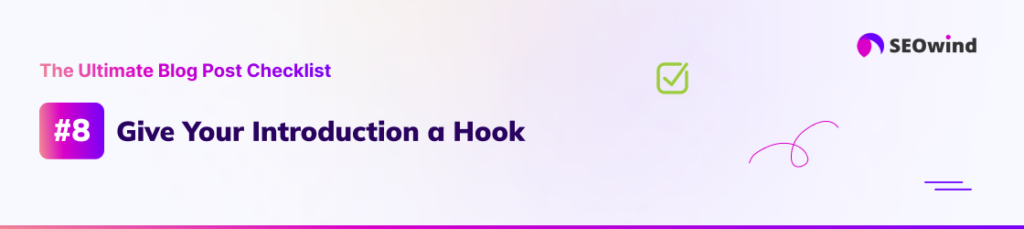
A captivating introduction is paramount when writing a compelling blog post. The first few lines of your post can make or break its success, as readers quickly decide whether the content will be worth their time.
Let’s investigate various techniques that can keep your audience engaged from the start.
Start with a Relevant Question
Asking a relevant question in the opening line helps pique your readers’ curiosity. It encourages them to seek answers within your post. This technique connects with the reader deeper and demonstrates that you understand their needs or challenges. For example:
“Have you ever wondered how professional bloggers craft captivating introductions?”
Share Interesting Statistics
Incorporating interesting statistics or data sets related to your topic is another powerful way to engage readers immediately. Ensure your reputable sources provide valuable context for those unfamiliar with the subject matter. A well-placed statistic can persuade readers to continue reading for further insights.
“Did you know that 80% of people will read a headline, but only 20% will go on to read the entire article? Intrigued? Let’s explore how hooks can boost these numbers.”
Tell a Compelling Story
Sharing personal anecdotes or narratives related to your blogging topic is yet another effective method of catching your audience’s attention. By doing so, you humanize yourself as an author while establishing relevance and trust with your readers.
“I once struggled to craft intriguing blog openings – until I discovered these simple techniques that transformed my blogging game forever!”
Use Vivid Language
Utilizing vivid language appeals to readers by evoking emotion or painting clear mental images regarding the upcoming content. This powerful approach fosters reader engagement as they dive deeper into the text, seeking more immersive experiences provided throughout your post.
“Imagine sipping your morning coffee while effortlessly drafting a blog introduction that leaves readers glued to their screens, hungrily devouring every word.”
9. Watch Your Word Count

A crucial step in creating an engaging and easy-to-read blog post is paying attention to your word count. Your content should provide valuable information to the reader.
I’ll cover some essential tips for managing and monitoring your word count during the writing process to ensure an optimal reader experience.
Calculate the Optimal Post Length
The ideal length for a blog post varies depending on your piece’s topic, audience, and purpose. Research has shown that longer articles (1,500-3,000 words) tend to perform better in search engine rankings; however, readability should be prioritized above all else when considering word count. To find the right balance:
- Evaluate your target audience’s preferences: assess their reading habits and demographic.
- Analyze competitors’ successful posts: Discover how long their articles are within the same niche or area.
- Consider your topic complexity: Some subjects may require more detailed explanations.
Avoid Overly Lengthy Paragraphs
Breaking up large chunks of text into smaller paragraphs enhances readability and holds readers’ attention throughout your post. Keep paragraphs between 50-100 words each – if you find yourself going beyond this range, consider separating them into two distinct sections with relevant headings.
Utilize Bullet Points and Ordered Lists
Using bullet points or numbered lists can help condense extensive concepts or ideas while maintaining a clear structure for users to follow easily. They add visual appeal and aid skimming by effectively segmenting complex information into digestible pieces for readers.
Don’t Sacrifice Quality for Quantity
While keeping an eye on your word count is essential, resist the temptation to “pad” your writing with unnecessary filler content solely to achieve a specific target length. Prioritize delivering value through informative, actionable insights to maintain high-quality output in every post. Aim to be concise, clear, and engaging in your writing style; always keep your reader’s experience in mind.
Keep a well-balanced word count and create content that is both informative and accessible for readers across various industries. Following this advice, you’ll craft an optimized piece that effectively delivers valuable insights while keeping readers engaged from beginning to end.
10. Break Long Posts Into Sections

When writing an extensive blog post, it’s vital to make it easy for your audience to digest. One effective method is to break long posts into smaller sections, enhancing your content’s readability and overall structure.
This part of your blog post checklist ensures that you keep readers engaged while providing them with valuable information broken down into manageable chunks.
Why Breaking Posts Into Sections Matters
Breaking a long article into sections has several benefits:
- Improved Readability: Dividing lengthy content into smaller parts lets your readers quickly skim through and understand the material without feeling overwhelmed.
- Better Organization: Sections ensure that your ideas flow logically and coherently. Each section should focus on a particular aspect or concept within the discussed topic.
- Enhanced SEO: Search engines favor well-structured content, and breaking posts into sections helps improve this factor, boosting the visibility of your blog post in search results.
Create Engaging Subsections
Divide your content into meaningful subsections using H2 (##) headings for primary subtopics and H3 (###) headings for secondary themes within each section. These headlines help break up long blocks of text for easy skimming while guiding the reader through essential points in an organized manner.
Tips for Effectively Dividing Your Post
To maximize the impact of dividing long posts into sections:
- Use relevant H2 and H3 subheadings: Subheadings enable you to organize text neatly under different topics; these titles should be clear, descriptive, and keyword-rich when appropriate.
- Keep each section focused: A common mistake bloggers make is trying to cover too much ground within one section – aim for consistency by focusing on one idea or concept per segment.
- Use ordered or unordered lists: Including lists allows readers a quick view of essential points and improves readability.
By implementing these tips from our blogging checklist, you’ll create well-organized content that’s easier for readers to consume, increasing engagement and achieving better success with your blog posts.
11. Get to the Point
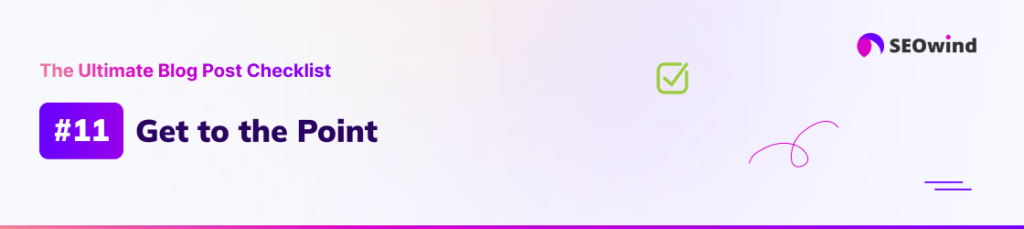
A crucial aspect of any blog post checklist is ensuring you get straight to the point. Readers appreciate concise, meaningful content and don’t waste time providing valuable information. This section will discuss a few tips to help you make your writing more focused and direct.
Stay Focused on Your Topic
To communicate effectively with your readers, avoid meandering off-topic or straying too far from the main subject. By staying focused on what you’d like to cover in your blog post, you streamline the content, making it easier for readers to grasp the key message.
Develop Your Key Points
Before diving into writing, list down your most important points. This will serve as a focus guide throughout the creation process. Ensure each paragraph serves its purpose by elaborating on one primary point or argument.
- Use clear and simple language
- Avoid jargon and complex terms whenever possible
- Keep sentences short and easy to read
Incorporating these strategies enables readers to quickly understand your message within a brief time spent on your website.
Eliminate Fluff
Examine each sentence critically and ask yourself whether it adds value to the overall message or fills space. Filter out unnecessary fluff – words or phrases that don’t advance your argument or provide new information. Be ruthless in cutting them out of your final draft.
Remember that every sentence should convey some form of meaning relating directly back to the overarching topic discussed at length in the blog post itself.
12. Use Your Experience to Bring Value to the Post
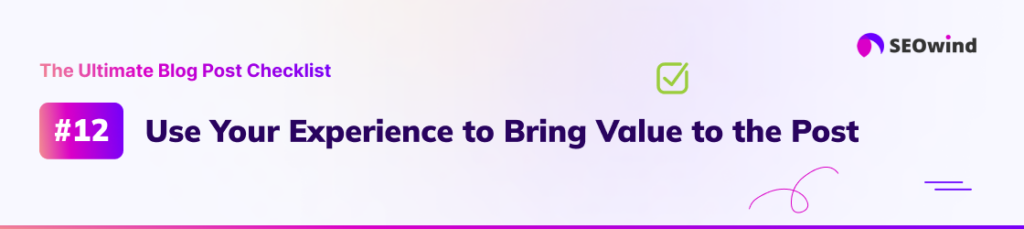
Every blogger strives for success, and one of the most surefire ways to achieve that is by using your personal experience to bring additional value to each blog post you create. Here’s how your unique expertise can significantly enhance your content:
Showcase Your Expertise
First and foremost, feel free to showcase your expertise on a particular topic in your blog posts. By incorporating tips or tricks from real-life experiences, you’ll provide authentic information that resonates with readers. This helps build trust and credibility among your audience, as they can see you are genuinely informed about the subject.
Share Personal Stories
Infusing personal anecdotes in your writing makes it more relatable and fosters an emotional connection with readers. Exciting stories that tie into the core message of your blog post will keep people engaged while highlighting lessons learned through your journey.
Provide Real-World Examples
Real-world examples add substance and practicality to a blog post checklist item, which ultimately helps readers grasp complex concepts more clearly. Such illustrations demonstrate how particular theories or principles have been applied in practice, enhancing their comprehension.
To effectively use real-world examples in your blog posts:
- Choose relevant instances that align with the theme.
- Analyze and explain the associated outcomes.
- Highlight key takeaways and learning points.
Offer Time-Saving Tips
As a proficient content creator, you’re likely already familiar with various time-saving techniques when crafting blog posts. Sharing these tips is advantageous as they serve as valuable nuggets of information for new or inexperienced bloggers looking for guidance.
Incorporating experience-based insights into your writing adds depth to each piece of content. By providing concrete examples and sharing helpful resources backed by firsthand knowledge, you create relatable human elements in your writing, ultimately generating an engaging and educational blog post.
13. Include a Call to Action
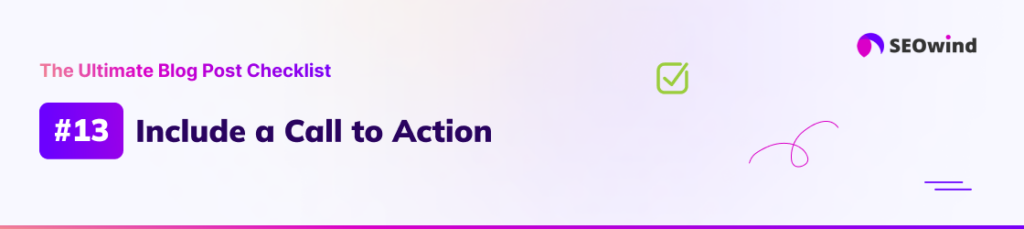
A crucial element in any effective blog post is the inclusion of a call to action (CTA). CTAs are essential in guiding your readers towards specific activities, such as signing up for your newsletter, sharing your content on social media, or contacting you about services. This section will delve into the importance of CTAs and offer practical tips for crafting compelling calls to action in your blog posts.
Why Calls to Action Are Essential
Incorporating a well-executed CTA into your blog post can help:
- Drive reader engagement: Encouraging readers to leave comments, interact with you via social media, or partake in online discussions can foster relationships and increase audience retention.
- Generate leads: Enticing readers with exclusive resources or tools upon subscribing to your newsletter can yield new leads.
- Boost conversions: Urging readers to explore products or services related to the discussed topic may lead them further down the sales funnel.
Including CTAs ensures that your blog post accomplishes more than merely providing valuable information – it becomes an indispensable tool for developing connections with potential clients and fostering long-term collaboration.
Tips for Crafting Effective Calls to Action
Here are some strategies you can employ when devising powerful CTAs:
- Use clear, concise language: Ensure each CTA communicates its intent using brief yet impactful phrases.
- Appeal to emotions: Using persuasive words like “exclusive,” “limited-time offer,” or “join now” creates a sense of urgency that propels readers into taking immediate action.
- Make them stand out visually: Utilize bold text, contrasting colors, and relevant images/buttons/graphics to make your CTA stand apart from the rest of the content.
- Tailor the CTA according to the context: Each CTA should align seamlessly with its corresponding topic and the desired outcome (e.g., read another article vs. sign up for an event).
- Place the CTA strategically: Commonly effective positions for CTAs include the end of your blog post, within relevant paragraphs, or in a floating sidebar.
14. Proofread and Edit

Polishing your blog post with proofreading and editing is crucial in ensuring its success. A well-written article, free from errors, enhances the credibility of your content and engages readers effectively.
Take a Break From Your Post
Before proofreading, it’s best to take a short break after writing your post. This allows you to return with fresh eyes and an unbiased perspective, enabling you to spot errors more easily. A few suggestions include the following:
- Taking a walk or engaging in some form of physical activity
- Working on another project or switching tasks from 15 minutes to an hour
- Sleeping on it, if possible, before revisiting the post
Allowing yourself some distance ensures you can focus on the accuracy and fine-tuning of your writing.
Proofread, Proofread, Proofread
A thorough proofreading should involve multiple rounds and levels. Here are some tips to get started:
- Focus on consistency: Ensure consistency in the formatting (headings, subheadings), language style (e.g., American vs. British English), and tone of voice (informal vs. formal) throughout your blog post.
- Identify grammatical errors: Pay close attention to spelling mistakes, punctuation issues, sentence structure problems, and missing words or phrases that may confuse readers.
- Read aloud: By reading out loud, often hidden errors become obvious when spoken.
- Highlight problematic sections: Use a highlighting tool to make them easier to address during subsequent edits.
- Check for readability: Test your text using readability tools such as Hemingway Editor or Grammarly to ensure it’s accessible to all audiences.
Enlist someone else – a friend or colleague – who can provide objective feedback and offer suggestions based on their impressions.
After the Writing Process – Adding Media Content
Visual appeal is as important as high-quality written content. Incorporating media elements such as images, videos, and infographics can help capture readers’ attention and improve the overall user experience. This section of the blog post checklist will guide you through selecting and optimizing diverse media formats for your articles.
15. Add Useful Images and Graphics
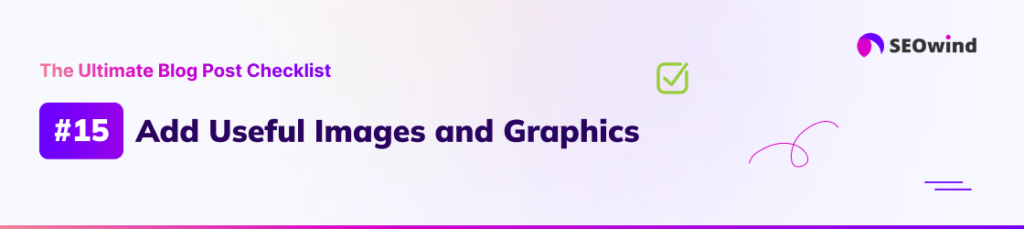
Visual content plays a crucial role in enhancing the overall appeal of your blog posts. Including relevant images and graphics makes your content more attractive but also aids in breaking down complex topics for easier comprehension. To ensure that your blog post effectively benefits from visual elements, follow these guidelines when incorporating images and graphics.
Select Relevant and High-Quality Images
When choosing images for your blog post, adhere to these best practices:
- Ensure that the images are relevant and complement the topic you’re discussing.
- Prioritize high-quality visuals that won’t pixelate or lose clarity when resized.
- Opt for unique and original subjects to captivate the reader’s interest.
- Avoid copying images from other sources without permission. Instead, use stock photos or create custom visuals using graphic design tools.
Customize Graphics to Reflect Your Brand Identity
Stand out among other bloggers by creating visually consistent content with these strategies:
- Utilize a consistent color palette that aligns with your brand identity.
- Incorporate fonts that harmonize with those utilized on your website.
- Adapt templates or illustrations according to your brand values or messaging.
Place Images Strategically within Your Content
Proper placement of visuals enhances readability as well as engagement. Keep these tips in mind when positioning images throughout your post:
- Break up long sections of text by interspersing images where relevant.
- Use captions underneath visuals to provide context or additional information.
- Align images with corresponding paragraphs so readers can easily associate them with specific subsections.
Optimize Visual Elements for Accessibility
Accessible alt text greatly benefits visually impaired readers who use screen readers. Additionally, proper formatting ensures optimal search engine performance:
- Optimize every image’s filename before you upload them onto your website. Ideally, filenames should denote what appears in the picture rather than being a disarrayed array of numbers or symbols. For example: Use ‘golden-retriever-sitting.jpg’ instead of something non-descript like ‘IMG1234.jpg’.
- Craft concise yet descriptive alt tags conveying essential details about each image.
- Employ keywords related to the topic for enhanced SEO value.
By carefully selecting and integrating useful images and graphics into your blog posts, you’ll be able to provide a more enriching and engaging experience for your readers. This will contribute to increased visitor retention and improved search engine visibility. Thus, incorporating compelling visuals within your content should be essential to your blog post checklist.
16. Optimize Your Image File Names and Alt Text
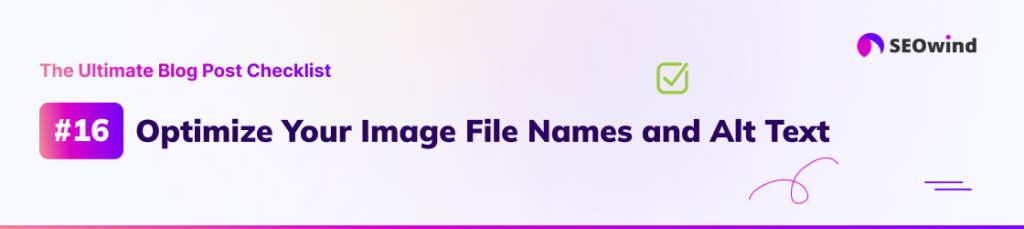
Optimizing your image file names and alt text is a crucial step in the blogging checklist, as it can significantly affect your search engine rankings, user experience, and overall accessibility. In this section, we’ll delve into the importance of image optimization and provide valuable tips on effectively optimizing your image file names and alt text.
The Importance of Image Optimization
Image optimization is essential for enhancing your website’s findability in search engines while providing improved readability for users with visual impairments. Properly optimized images contribute to a better user experience by offering context through alt text descriptions and boosting page load time, as well-optimized file names facilitate quicker indexing by search engines. Therefore, neglecting these aspects may result in lower SEO rankings and reduced website traffic and engagement.
Tips for Optimizing Image File Names
- Incorporate main keywords: Including relevant keywords within the image file name improves image discoverability by both search engines and users.
- Be descriptive yet concise: Accurately describe the image’s content without making the filename excessively long or cumbersome.
- Use hyphens instead of spaces or underscores: Spaces are often encoded as “%20” within file URLs, which is visually unappealing; meanwhile, underscores may blend into underlines that appear when hyperlinks are created – confusing readers. Hyphens allow for easy legibility while still separating words efficiently.
- Avoid special characters or capital letters: Special characters can break browser rendering or create URL encoding issues, whereas uppercase letters may confuse since some systems differentiate between upper and lower-case filenames.
Tips for Writing Effective Alt Text
- Write clear descriptions: Provide an accurate representation of the image’s contents so users who cannot view it still understand its intent.
- Keep it brief yet informative: Limiting alt text length to approximately 125 characters keeps screen reader users from experiencing excessive verbosity while still clearly conveying the image’s purpose.
- Utilize keywords appropriately: Integrate relevant keywords within your alt text but avoid keyword stuffing, which could hinder accessibility and harm SEO efforts.
- Evade redundancy or irrelevant information: Exclude phrases like “image of” or “picture of,” as screen readers already communicate an object as an image.
By paying heed to these valuable tips while optimizing your image file names and alt text, you’ll significantly improve your blog post’s search engine ranking potential and enhance its accessibility for all users. Remember, a well-optimized blog post with compelling visuals feeds into a more exquisite reader experience, increasing your site’s engagement and traffic.
17. Check Your Image File Sizes
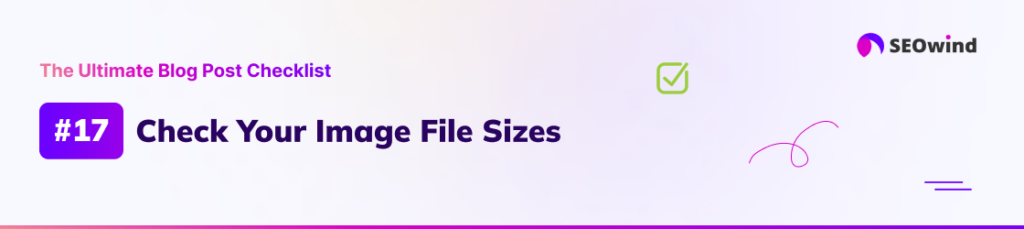
Visual content adds immense value to a good blog post, making it more engaging and informative for readers. However, it’s crucial to keep image file sizes under control when adding images or graphics to your post. Large image files can significantly slow down your website’s loading time, hurting your search engine rankings and negatively affecting the user experience. In this section, let’s explore tips for optimizing image file sizes without compromising quality.
Reduce Image Dimensions
When using images in your blog posts, consider the dimensions you select. For instance:
- Avoid overly large dimensions that exceed the width of your website’s content area.
- Match the size with its intended use (e.g., smaller dimensions for inline photos and larger dimensions for featured images).
Resizing images to fit within these parameters helps reduce their overall file size.
Optimize Images Using Compression Tools
Use various online tools that compress and optimize images without sacrificing quality. Some popular options include:
- TinyPNG
- JPEGmini
- Kraken.io
- Compressor.io
- ShortPixel
Using one or more of these tools before uploading an image can significantly decrease its file size while retaining acceptable levels of quality.
Use Proper File Formats
Choose the appropriate file format based on the type of visual content and desired optimization level:
- JPEG: A common choice for photographic images because it offers good compression with acceptable loss in quality.
- PNG is ideal for graphics with transparent backgrounds or text-based elements requiring sharper detail.
- SVG: A scalable vector format best suited for illustrations, logos, and icons as they stay sharp at any resolution.
Selecting the right format contributes to reducing file sizes without compromising on visuals.
Carefully managing image file sizes is essential when creating captivating blog posts that load quickly and provide an excellent user experience. With these simple steps in mind, you can achieve optimal image optimization on your blog posts and ultimately enhance the overall quality of your content.
After the Writing Process – Links

18. Add Internal Links to Other Posts on Your Blog

Internal linking is a powerful SEO strategy that helps search engines navigate and understand your content better and enhances user experience by directing them to more valuable information within your blog. Incorporating internal links in your blog posts should be an essential part of your blogging checklist. To achieve this effectively, consider the following subpoints:
Relevance is Key
When adding internal links to other blog posts, ensure the linked content is relevant to the topic discussed in your current post. This relevance ensures readers find value in clicking the link and staying engaged with your blog.
Anchor Text Optimization
Use natural, descriptive anchor text for each internal link you insert into your post for maximum impact. The anchor text should give a clear idea of what information lies behind the link without being too long or stuffed with keywords.
Strategic Placement
Place internal links strategically throughout your content – preferably early in the post and towards its conclusion. This way, readers can explore related topics while consuming your content.
Maintain Balanced Link Distribution
Ensure you do not overload one section of your post with all the internal links. Instead, spread them evenly throughout to maintain an aesthetically pleasing look and feel while ensuring optimal website engagement and user experience.
By adhering to these guidelines when adding internal links to other posts within your blog, you’ll create a well-connected network of content that benefits both SEO efforts and reader experience alike. Remember that implementing this step with all others from our comprehensive blogger checklist will contribute significantly to crafting exceptional blog posts every time!
19. Add External Links to Other Blogs and Websites

Adding external links to your blog post is crucial. Not only do these links provide value to your readers by directing them to additional resources that complement your content, but they also help boost the credibility of your article and improve your search engine rankings. In this section, we’ll discuss the following aspects of adding external links:
- Why external links matter
- How to select quality sources
- Best practices for incorporating external links into your content
Why External Links Matter
External linking is one-way search engines evaluate the quality and authority of your content. By linking out to reputable sources, you demonstrate that you’ve done thorough research, increasing trust among readers and search engines.
Additionally, providing relevant external links allows readers to dive deeper into specific topics covered in your blog post, thereby enhancing their overall experience on your website.
Well-established websites also appreciate when others link back to their content, forming reciprocal relationships that can lead to future collaborations and traffic generation.
How to Select Quality Sources
It’s essential to be selective about the external sources you reference in your blog post; choose ones with high domain authority (DA) or those recognized as industry experts whenever possible. To evaluate DA, you may use tools such as Moz or Ahrefs.
When adding an external link, verify the linked page’s relevance and accuracy so readers find helpful information rather than misleading or outdated material. Additionally, avoid linking heavily commercialized sites filled with sales pitches or unrelated products and services.
A few examples of reliable sources are:
- Academic institutions
- Industry associations
- Reputable news agencies
- Experts within your niche
Best Practices for Incorporating External Links
To effectively integrate external links into a blog post without distracting from its readability:
- Use anchor text: surround relevant keywords or phrases with the hyperlink.
- Do not overuse external links: every link should have a clear purpose and add value to the reader.
- Place external links strategically: they needn’t be evenly distributed or in high density, but rather where they provide the most benefit.
- Open external links in new tabs/windows; this keeps users on your site and lets them return easily after visiting linked sources.
By incorporating these practices into your blog post checklist, you’ll create comprehensive articles that satisfy readers seeking valuable information and search engines eager to identify credible, well-researched content.
After the Writing Process – Content Optimization for Search Engines
Blog optimization is an integral part of any blog post checklist. A well-optimized blog post will enhance your visitors’ reading experience and improve your search engine rankings, making it easier for potential readers to find your content.
20. Write Well Optimized Title Tags
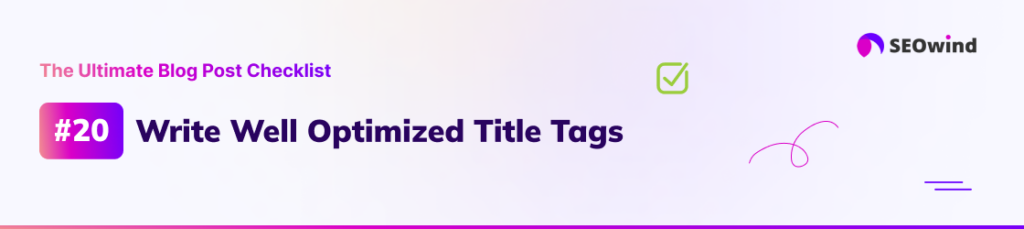
Writing well-optimized title tags is a crucial component of your blog post checklist. When executed appropriately, optimized title tags contribute to better search engine rankings and have the potential to enhance click-through rates from organic search results. Follow these guidelines when creating your title tags:
Stay Within Character Limits
Google displays about 50-60 characters on the search results page. Hence, aim for a title tag with a length between 50 and 60 characters or stop at around six words.
Include Primary Keyword
The strategic placing of primary keywords in your title tags lends weightage to search engines ranking factors. Ensure targeted keywords are included near the beginning of your title, maintaining readability and coherence.
Provide Valuable Information
Your title tag should aptly summarize what readers can expect from your blog post-content-wise without sacrificing cohesiveness. Adopting an engaging yet precise approach encourages users to read more.
Leverage Emotional Impact
Incorporating emotion into your title tag can boost audience engagement significantly. An emotional response prompts users to read further or share a post due to provoked reactions.
Here’s a quick summary:
- Keep title tags within 50-60 character limits.
- Make sure primary keywords appear toward the start.
- Titles must be coherent, relevant, and informative.
- Use emotions wisely to captivate readers’ interest.
By adhering to this essential blogger checklist aspect, you’ll improve SEO rankings and increase audience traction on your web content—both central elements of delivering impactful blog posts that resonate with readers across digital landscapes everywhere.
21. Write Engaging Meta Descriptions

One crucial aspect of your blog post checklist is crafting engaging meta descriptions. A meta description offers a concise overview of the content on your page. It is an enticing snippet on search engine results pages (SERPs). An exceptional meta-description can mean the difference between capturing the attention of potential readers and losing them to competing articles. Follow these guidelines to ensure you create captivating meta descriptions:
Aim for optimal length
Search engines typically truncate meta descriptions after approximately 155-165 characters, so try to convey your message concisely. Include essential information initially, and aim for a character count within that range.
Use relevant keywords
Incorporating your target keyword(s) into the meta description helps with search engine optimization (SEO). It reassures users they’ll find pertinent information in your post. Remember, however, that overstuffing keywords may lead to diminishing returns; maintain a natural flow by using your primary keyword once or twice.
Highlight benefits and value
Show readers how they will gain insights from clicking through to read your article by illustrating its key takeaways or benefits in the meta description. This glimpse of valuable content acts as a powerful enticement for intrigued visitors.
Evoke curiosity while addressing pain points
Your target audience often searches online because they seek answers to specific questions or solutions to problems. Your meta description should spark their curiosity and address their concerns, inspiring them further to delve into your blog post.
Pen a compelling call-to-action (CTA)
Encourage users to engage with your post by including active language and persuasive CTAs like “Learn more,” “Discover how,” or “Uncover the secrets.” Crafting a definitive CTA helps communicate what users can expect from taking action – in this case, reading your blog post.
By meticulously writing engaging meta descriptions as part of your blog post checklist, you’ll be on track to enhance your click-through rates and attract more readers to your content. As a result, search engines and users will regard your blog as a valuable source of information, heightening its ranking and relevance within the digital sphere.
22. Choose a Blog Category

When creating a blog post, selecting the appropriate category for your content is crucial. Not only does this make it easier for readers to discover relevant posts, but it also helps search engines understand and index your content more accurately. In this section, we’ll explore how to choose the best category for your blog post and the benefits derived from doing so.
Importance of Choosing the Right Category
The main purpose of categorizing blog posts is to organize your content effectively. By grouping similar topics, you streamline navigation for your audience, who can quickly find what they’re looking for on your site. Consequently, this improves user experience and increases engagement levels. Furthermore, assigning categories assists with SEO optimization as search engines utilize these classifications as contextual cues when indexing and ranking pages.
Steps to Selecting A Suitable Category
To ensure that you choose the most appropriate category for each blog post, follow these simple steps:
- Analyze Your Content: Examine your article’s core theme or subject matter. What topic(s) does it cover? Determine which overarching area best encapsulates these key elements.
- Review Existing Categories: Before creating a new one, browse through your current catalog of categories. There’s always a chance that a suitable classification already exists.
- Ensure Relevance: The chosen category should align closely with the primary keyword in your blog post checklist and other concepts presented in writing.
- Keep It Simple: Avoid using overly broad or ambiguous categories. Opt for precise descriptions that convey information accurately and succinctly.
Remember not to overuse categories when tagging your posts: too many can confuse readers and dilute focus from essential topics within your text.
Implementing Tags along with Categories
In conjunction with selecting an appropriate category, consider adding tags to fine-tune content organization across your blog website further. In comparison, categories are used to group articles under broad headings, and tags function to pinpoint more specific details within a single blog post. By using both elements, you create a comprehensive indexing system that enhances ease of navigation and optimizes how search engines access your content.
Do you want to get deeper into optimizing content? If so, go to our Ultimate Content & On-Page SEO Checklist. The guidelines can be applied to any page, including the blog post page.

23. Consider Adding Content Upgrades to Your Blog Post
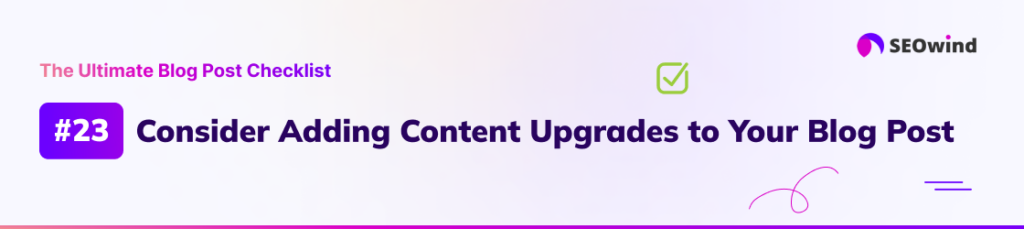
Content upgrades are an excellent strategy for increasing the value of your blog posts and enticing readers to engage with your content. In essence, these are bonus materials or resources related to your blog post that readers receive in exchange for their email address or performing a specific action. By incorporating content upgrades into your blogging checklist, you can enhance the appeal of your articles, generate more leads, and boost conversion rates.
Types of Content Upgrades
There is a variety of content upgrade options that you can provide to supplement your blog posts. Some popular formats include:
- Cheat sheets: Summarize key points and tips from your blog post into a downloadable cheat sheet that readers can easily reference.
- Checklists: Complement how-to articles or tutorials with step-by-step checklists so readers have a clear guide to follow as they implement what they’ve learned.
- Templates: Provide templates that simplify tasks discussed in your article, such as budget spreadsheets, social media calendars, or sample work contracts.
- Ebooks or guides: Expand on the subject covered in your blog post by offering an exclusive ebook or guide containing additional information, case studies, or expert insights.
Benefits of Incorporating Content Upgrades
Beyond enhancing the inherent value of each piece of content, integrating content upgrades into your blogging routine has several other benefits:
- Boosting engagement: High-quality content upgrades encourage user interaction and give them a reason to spend more time on your site.
- Generating leads: Offering exclusive resources in exchange for contact information is an effective method for building up a list of leads who might be interested in further offerings.
- Increasing perceived authority: Providing valuable supplementary material illustrates expertise in the field and dedication to delivering valuable content beyond conventional blogging; this bolsters credibility and trust among readers.
Successfully adding content upgrades to your blogging checklist requires carefully considering the type and format of supplementary materials that best complement your articles. By consistently presenting readers with value-added resources, you’ll foster a loyal audience and more effectively establish yourself as an authority within your niche.
After the Writing Process – Promotion

When it comes to blogging, creating high-quality content is only half the battle. The other crucial aspect is promoting your blog posts effectively to reach a larger audience. Careful planning and preparation are vital to ensuring your content gets the visibility it deserves. Implementing a solid promotion strategy before publishing will improve your blog’s overall performance and provide better chances for audience engagement and conversion rates.
Develop a Social Media Strategy
One of the essential steps in maximizing the reach of your blog post is to create a solid social media presence. To do this, establish profiles on relevant platforms such as Facebook, Twitter, LinkedIn, Pinterest, or Instagram, depending on where your target audience spends their time online. When selecting media platforms, consider the following:
- The nature of your content: Some topics may be more suitable for specific platforms.
- Your target audience: Are they more active on one platform than another?
- Posting frequency: Balance regularity with quality to maintain audience interest.
Create promotional graphics tailored explicitly for these platforms so that you can quickly share engaging visuals when announcing new blog posts.
Leverage Email Marketing Campaigns
Email marketing remains one of the most effective ways to drive traffic to your blog posts directly. By building an email list through opt-in forms on your website or offering enticing lead magnets such as ebooks or exclusive content, you can keep subscribers periodically about new blog posts and encourage return visits.
Craft attention-grabbing subject lines that pique curiosity, and use a catchy preview text in the body of the email containing key benefits or intriguing takeaways from your post. Ultimately, remember this simple rule: make sure anything you send out adds value so it doesn’t end up being labeled as spam!
Connect With Influencers in Your Industry
Forging connections with industry influencers can provide incredible exposure for your blog posts by reaching a wider audience. Engage with these influencers by:
- Sharing and commenting on their content.
- Highlighting their work in your blog posts.
- Requesting to collaborate or guest post on each other’s blogs.
Nurture these relationships, as having an advocate with clout within the industry can significantly boost your overall credibility and online visibility.
Consider Paid Promotion
Investing in paid advertising options such as pay-per-click (PPC) campaigns or sponsored content placements on relevant websites is another strategy to attract more traffic to your blog posts. Choose the most suitable ad platform based on your target demographic, and carefully monitor your ad campaigns’ performance to evaluate ROI and optimize spending accordingly.
Repurposing the Content into Different Formats to Reach a Wider Audience
Once your blog post is ready, well-written, and SEO-optimized, a question begs an answer – what must you do before others can view your blog? One effective strategy to attract varied audience segments to your freshly baked content is repurposing it.
Diversifying the original content format not only aids in attracting different types of audiences but also boosts its online visibility potential. Here are some ideas for repurposing:
- Videos: Nowadays, visual consumption is unprecedentedly popular among internet users. Transforming key elements from your blog post into a video format will significantly broaden your content’s reach.
- Infographics: These are excellent tools for making intricate data easy to digest and visually appealing. If your posts include statistics or complex details, infographics will engagingly enable quick understanding for readers.
- Podcasts: This format provides additional accessibility as listeners can absorb information on the go. A conversation-style presentation often resonates differently with audiences who prefer auditory learning or multitasking.
- Slide presentations: Platforms like SlideShare allow users to share insights in compact slide formats. This may simplify consuming long-form analysis or step-by-step guides present in your blogs.
- Social media snippets: Extract key points, exciting facts, or quotes from the article for posting on social channels to generate interest and drive traffic back to the full post on your website.
By diversifying its format, your content gets more chances to be discovered and engage various segments of potential readership, thus maximizing its impact.
Preparing a comprehensive promotional plan before publishing your blog post can amplify its reach and impact considerably. Use social media strategies, email marketing, influencer outreach, and potentially paid promotion to provide maximum exposure for your exquisite content piece. Always think long-term – a successful promotion strategy will generate sustainable growth for your website traffic and conversion rates over time.
Blog Post Checklist – Writing Tone
As you look to create a compelling blog post, keep your writing tone front of mind. The following tips will guide you on critical aspects that should be checked off.
Writing in a tone that resonates with an eighth-grade reading level or lower
Your language should always carry a balance between simplicity and technicality, depending on the subject matter at hand. Accessible language is critical – you must aim to write at a level conceivable by an eighth-grader or lower, primarily for general topics. Remember to squint at the Hemingway Editor’s readability score. It needs to sit at grade level 9 or below. You don’t want readers scrambling for dictionaries because your content drips with grandiose vocabulary and complex sentence structures!
Writing in a second-person tone for increased engagement and connection
Use a second-person voice throughout your material to heighten reader engagement and foster a better connection with them. When I say, “You can do this” or “Let’s proceed further,” it fetches closer proximity with the audience, creating an interactive learning experience rather than merely feeding information.
Ensuring the blog post is unique and stands out from competitors
Yet another key factor to winning over readers’ loyalty lies in presenting exceptional fodder for thought — one like none other! Ensure creativity governs every element of content generation so that it sticks out amidst the crowd of numerous blogs today. Understanding what distinct value proposition your blog presents and pivoting around a niche-specific theme or novel ideas that inspire curiosity keeps the readers hungry for more.