Setting your Brand Voice makes AI content less generic and more sound like you. By following these steps, you can ensure that your content consistently reflects your brand’s unique voice and tone, enhancing your brand identity and engagement with your audience.
To customize your AI content with your brand’s unique voice and tone, follow these steps:
- Go to Projects: First, access the Projects section. Then, select the specific Project you want to customize.
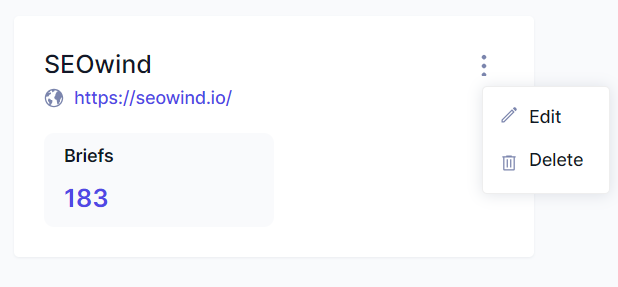
- Access Project Settings: Within your selected Project, find and click on the “Brand Voice” option located in the Project settings.

- Create Your Brand Voice: Click on “Create Your Brand Voice.”

You will be prompted to input sample text that represents your brand’s voice and tone. SEOwind uses this text to define the unique characteristics of your Brand Voice.

- Review and Modify: Once SEOwind generates a Brand Voice based on your sample, review it carefully.

You can modify and fine-tune the Brand Voice to more closely align with your brand’s values and personality.
- Save Your Brand Voice: After making any necessary adjustments, save your Brand Voice. This ensures that any content briefs assigned to this project will be automatically crafted using your defined Brand Voice, maintaining consistency across your communications. You can adjust your Brand Voice anytime you want.
