Projects are a centralized hub for setting up and managing key information about your domain and website within our tool. The information you provide in a project is automatically applied to all articles associated with it. This ensures consistency across your content and simplifies the management of your domain’s details.
Here’s a breakdown of what you can set up in a project:
- Project Name and Project Domain: This is where you define the identity of your project. The project name is how you’ll refer to it within the tool, while the project domain is the web address associated with your content. The project domain also helps the system automatically scrape the information needed under Company Details, including Company Information, Product & Services Information, and Target Audience.
- AI Model for article writing: You can now choose from the latest leading AI models:
- Anthropic Claude 4.5 Sonnet: Balanced and clear, great for informative articles with personality and depth.
- OpenAI GPT-5: Creative and flexible, ideal for storytelling, blog posts, and varied tones.
- Google Gemini 2.5 Pro: Precise and data-rich, best for technical, factual, or business content.
- Brand Voice: Defining your brand voice helps maintain a consistent tone and style across all your articles.
- Company Details: This section includes all relevant information about your company that you want to be consistently represented in your content. It might include the company’s founding year, location, mission statement, company products and services, target audience, and any other details that should be uniformly presented.
- Company Insights and Instructions: This is where you define the overarching guidelines for your content. These instructions are automatically included when generating individual briefs. Add your company-specific guidelines, brand voice requirements, compliance notes, or any other instructions that should apply across all content.
- GSC Integration: Google Search Console (GSC) integration allows SEOwind to insert internal links directly into the AI article it creates.
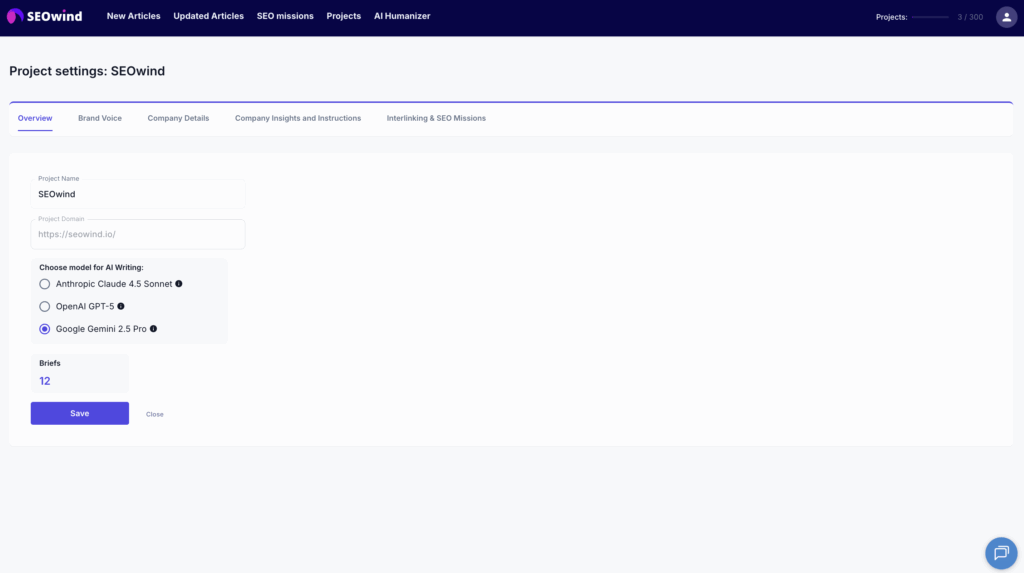
By setting up a project with all the above details, you create a solid foundation that ensures your articles are aligned with your domain’s identity, maintain a consistent brand voice, accurately represent your company, and leverage interlinking opportunities.