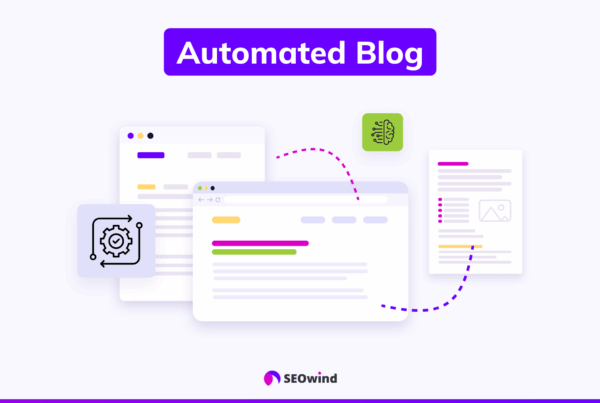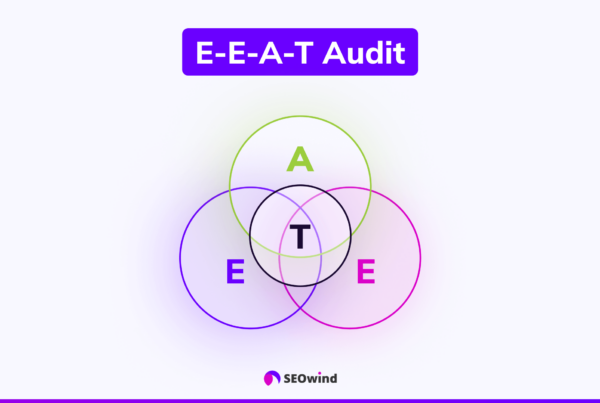Keeping your web content fresh? It’s one of those challenges that never really goes away. You know the feeling when you discover that a blog post from two years ago is still receiving traffic, but half the information is now completely outdated. Outdated content not only looks unappealing but also negatively impacts your search rankings and erodes visitors’ trust in your site.
Here’s something that might surprise you: moving from position 2 to position 1 in Google search results brings an average organic traffic increase of 50%. Even a small jump from position 7 to 6 can boost your traffic by 20% (Semrush). That’s why keeping your content current isn’t just a nice-to-have feature. It’s essential for SEO success.
But here’s the sobering reality: 96.55% of all pages get zero traffic from Google (Ahrefs). Often, this comes down to a lack of authority, poor optimization, or, yes, outdated content. The landscape has shifted dramatically as well. Originality.ai reports that in May 2025, AI-generated content accounted for 16.5% of the top 20 Google search results, up from just 2.3% in 2020. This demonstrates the importance of frequent content generation and refreshing in maintaining top rankings.
This guide will walk you through how refreshing outdated content tools can completely transform your content strategy, keeping your site relevant, authoritative, and engaging in our fast-changing digital world.
Outdated Content and Its Implications
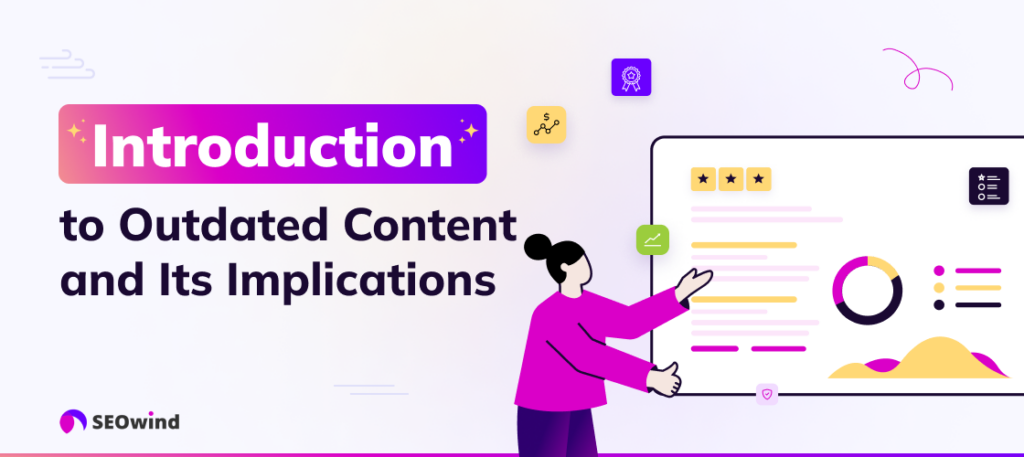
Understanding What Constitutes Outdated Content
Let’s start with the basics. Outdated content is any information on your website that’s no longer accurate, relevant, or valuable to your readers. This happens because time passes and things change, sometimes faster than we’d like.
You’ll find outdated content in several forms:
- statistics that are years old,
- broken links pointing to websites that no longer exist,
- information about products or services that have evolved,
- strategies that were once effective but are no longer available, and
- legal or regulatory details that have been updated.
The content landscape has changed significantly. Blog posts have increased in length by 77% over the past decade, now averaging approximately 1,400 words (Orbit Media, 2024). Longer, more comprehensive posts tend to attract more organic traffic and stay relevant longer, which makes sense when you think about it.
The Measurable Impact on SEO Rankings and User Experience
Outdated content creates problems that extend far beyond simply appearing unprofessional. Search engines like Google place a high value on fresh, relevant content when determining their rankings.
The numbers tell a compelling story. The average monthly share of organic traffic across websites increased by 2.39% from January to December 2024 (SE Ranking, 2025). This reflects how ongoing content efforts directly correlate with sustained growth in traffic. Additionally, The State of Content Marketing 2019 by Semrush found that content pieces exceeding 3,000 words receive three times more traffic than average-length posts while also earning four times more shares and three and a half times more backlinks.
Your user experience also takes a hit. When someone lands on a page with obsolete information, they typically bounce right off. This increases your bounce rate and sends negative signals to search engines, potentially harming your online presence.
Crystal Carter, Head of SEO Communications at Wix, puts it perfectly: “I think that’s really important for Google and for users. It tells people that you’re still on top of the conversation, whatever the new conversation is, particularly if you’re a knowledge-based business. Getting the content going might even involve updating some of your old pages as well… And I think that’s something that Google will reward you for. Trimming the fat is also really useful. I think people overlook the fact that getting rid of content is sometimes updating content as well.” (SERP’s Up SEO Podcast)
Why Content Freshness Drives Long-term Success
Kate Kandefer, founder of SEOwind, emphasizes this point: “If you have a lot of old, outdated content, it can drag down the overall quality of your site in Google’s eyes. Removing or improving this content helps ensure your site sends a strong signal of relevance and authority to search engines.”
Taking a proactive approach to content maintenance creates real opportunities for growth. Fresh, relevant content attracts new visitors through improved search rankings, keeps existing audiences engaged with new insights, demonstrates your expertise and industry knowledge, and creates opportunities for internal linking and improved site structure.
Here’s an interesting statistic: users spend approximately 8% more time on pages ranking #1 compared to those at #10 (Ranking Factors by Semrush, 2024). This underscores how high-quality, updated content not only helps with rankings but also keeps people engaged once they arrive.
Real-World Success: Content Refresh Case Studies
Industry data from 2023 to 2024 shows just how powerful strategic content refreshes can be. Several case studies demonstrate how targeted updates can yield dramatic results with minimal effort.
One of the most compelling examples involves an H&M greenwashing article that experienced explosive growth after strategic updates. Initially written in 2019 and migrated to a new site in early 2024, the post was struggling by September, with just 687 impressions and 18 clicks. After updating outdated references and optimizing for trending keywords, the results were remarkable: October showed 3,663 impressions and 102 clicks, growing to 10,196 impressions and 252 clicks by November.
Understanding Google’s Content Management Tools: Removals vs. Refresh
Critical Distinction: Temporary Removal vs. Permanent Content Updates
Here’s where things get important. Google offers two primary tools for managing outdated content, and understanding the difference between them is crucial.
- Google’s Removals Tool enables the temporary removal of content from search results for up to 180 days, making it ideal for urgent situations that require immediate action.
- The Refresh Outdated Content Tool, on the other hand, requests permanent updates to Google’s index when content has been significantly changed or removed from the original website.
This distinction is crucial because selecting the wrong tool can waste your time or potentially harm your SEO efforts. The Removals Tool operates within 24 hours but only lasts for 180 days, making it suitable for emergency situations involving personal information, security issues, or content that requires immediate removal from search results. The refresh outdated content tool takes several days to weeks to process. Still, it provides lasting updates to reflect permanent changes made to web content.
When to Use Each Google Tool
Knowing when to use each tool ensures that you achieve the desired results without creating unnecessary problems. Use Google’s Removals Tool when you need immediate temporary removal of your own content, are dealing with personal information or security issues, require urgent action for legal or compliance reasons, or need to quickly hide content while making major revisions.
The Google outdated content removal tool is the right choice when content on third-party sites has been significantly changed or removed, outdated information appears in search snippets despite website updates, pages no longer exist but continue appearing in search results, or you need permanent updates to Google’s index to reflect actual changes made to the content.
For content on your own website, Google explicitly recommends using Google Search Console’s URL Inspection tool or the Removals tool rather than the refresh outdated content feature. This approach ensures that you’re using the most appropriate method for your specific situation, thereby increasing your chances of successful content management.
Step-by-Step Guide to Using Google’s Refresh Outdated Content Tool

Identifying Content That Needs Refreshing
Before diving into the technical aspects of using Google’s outdated content removal tool, you need to determine which pages actually require attention. This involves both number-crunching and a thorough review of whether your content remains relevant and valuable.
Start by diving into your website analytics to identify pages with declining organic traffic, dropping search rankings, poor user engagement metrics (such as high bounce rates or low time on page), or reduced conversion rates compared to what they used to deliver. These metrics often indicate that content may be losing relevance or accuracy, which can negatively impact user satisfaction and search engine rankings.
Cross-reference your analytics data with content audits that focus on factual accuracy, link functionality, and industry relevance. Look for pages containing outdated statistics or data points, broken links or references to websites that no longer exist, information about discontinued products or services, outdated best practices or strategies, or regulatory information that has changed.
Navigating Google’s Interface and Submission Process
Getting to Google’s refresh outdated content tool requires understanding the proper channels and submission requirements. You can find the tool by searching for “Google remove outdated content” or accessing it directly through Google’s support resources.
When submitting requests, ensure you provide the exact URL as it appears in Google’s search results, including the protocol (http vs. https) and any subdomain variations. The system requires precise URL matching to process requests effectively. You’ll also need to explain why the content is considered outdated, focusing on specific changes made to the original content rather than general concerns about age or relevance.
The submission process typically involves entering the outdated URL, selecting the appropriate reason for removal (such as “page no longer exists” or “content has significantly changed”), and providing additional context when necessary. Google processes these requests based on their guidelines and priorities, which means approval isn’t guaranteed, and processing times can vary significantly.
Best Practices for Successful Content Refresh Requests
Getting the best results from Google’s outdated content tool requires following established best practices and avoiding common mistakes. Focus your requests on content that has genuinely changed or been removed rather than information you want to be updated or improved. Google’s tool is designed for situations where the original content no longer exists or has been substantially modified, not for general SEO improvements or minor updates.
When submitting requests, provide clear, specific explanations of what has changed about the content. Instead of vague descriptions like “content is old,” explain that “the original page has been removed” or “the statistics cited have been updated with new data.” This specificity helps Google’s reviewers understand the legitimacy of your request and process it more efficiently.
Don’t overuse the tool. Excessive or inappropriate requests can lead to your submissions being deprioritized or ignored entirely. Focus on the most critical updates that genuinely impact user experience or information accuracy.
Expert-Driven Content Refresh Strategies for 2025
Leading SEO experts and content marketing professionals emphasize that a content refresh isn’t a superficial update but a strategic, data-driven process aimed at maximizing the authority and value of existing content.
Data-Driven Content Audits
Comprehensive data collection forms the foundation of any effective content refresh. You want to prioritize key metrics such as rankings, traffic, and conversions to identify areas that need updating. This methodology requires creating a content inventory using tools like Screaming Frog or Sitebulb to crawl your website and compile all URLs, page titles, word counts, and last-modified dates.
The audit process should track SEO metrics, user engagement, and content freshness using Google Search Console, Ahrefs, or SEMrush to establish baseline performance and identify opportunities for improvement.
Strategic Goal Setting and User Intent Alignment
Here’s the thing: creating fresh content isn’t necessarily the solution. Often, your biggest SEO wins come from enhancing your current content. Your established blog already has SEO credibility and reader confidence, but it needs consistent upkeep to maintain its effectiveness.
This approach requires defining clear objectives: are you trying to reclaim rankings, improve conversions, or capture new keyword opportunities? Setting goals helps prioritize refresh efforts for maximum impact while ensuring updates match current searcher intent and address evolving queries.
Advanced Keyword Optimization Techniques
Effective content updates begin with a thorough reassessment of your keyword strategy. Even though your content may currently hold rankings, there are typically unexplored opportunities through expanded long-tail phrases, shifts in search intent, or overlooked keyword variations. This process requires updated keyword research to identify emerging long-tail queries and changes in intent, all while preserving the core terminology that’s already performing well in search rankings.
Modern optimization focuses on titles with 40 to 60 characters for the highest click-through rates in organic search results (Backlinko, 2025). Since Google rewrites approximately 61% of titles displayed in SERPs, continually optimizing and refreshing titles as part of content updates can significantly impact rankings and organic traffic.
Content Format Optimization
Recent data shows that roundups, original research, and infographics achieve success rates of 28%, 25%, and 25% respectively (Orbit Media, 2024). These formats are commonly used in content refresh strategies to enhance relevance and engagement, resulting in improved SEO performance.
As Tom Winter, founder of SEOwind, notes, refreshing content is about more than fixing typos, changing meta descriptions, or swapping outdated links. To drive real performance gains, updates must be paired with smart EEAT and SEO optimizations from keyword targeting and metadata to internal linking and CTAs.
Best Practices for Image Updates
Don’t forget about visuals! Updating your images can breathe new life into your content and boost engagement. Here are some best practices:
- Replace outdated screenshots or product images
- Add new infographics to illustrate updated data
- Optimize image file names and alt text for SEO
- Ensure images are mobile-responsive
- Consider adding video content for increased engagement
Visual content can make or break the user experience. Fresh, relevant images make your content more appealing and signal to Google that your page is up-to-date and valuable.
By following these steps, you’ll be well on your way to mastering the Refresh Outdated Content tool. Remember, it’s not just about appeasing Google – it’s about providing the best possible experience for your readers.
Advanced Content Refresh Strategies with SEOwind
The SEOwind Content Update Methodology
While Google’s refresh outdated content tool handles the indexing side of content management, comprehensive content refreshing requires a more strategic approach. SEOwind’s Content Update introduces a more innovative, AI-powered methodology that goes beyond simple, outdated content removal to create genuinely improved, competitive content.
Traditional content updates often follow predictable patterns: fix a few outdated stats, tweak some headings, add extra keywords, and hope for ranking improvements. However, this surface-level approach rarely delivers meaningful results. It can even harm readability and user trust through keyword stuffing or generic improvements that don’t address real user needs.
SEOwind’s approach addresses these limitations through a systematic, data-driven process. The platform combines brand context, competitor analysis, AI-powered rewriting, strategic internal linking, and authority scoring into one streamlined workflow. This comprehensive methodology ensures updates improve content strategically rather than cosmetically, resulting in measurable improvements in rankings, traffic, and user engagement.
AI-Powered Content Analysis and Enhancement
The SEOwind Content Update process begins with intelligent context gathering through specialized AI agents.
The first agent focuses on smart setup with brand and SERP awareness, analyzing your brand voice, tone, and content structure while simultaneously examining what’s currently ranking for your target queries. This dual analysis ensures updates are tailored to help your content stay competitive rather than applying generic improvements.
The Content Update Agent then scans your existing content against top-ranking competitors to identify what is working, what is missing, and what needs modification. It highlights specific areas to keep, remove, or rewrite based on search intent and user value, then pulls updated insights and rewrites content with a focus on SEO and E-E-A-T compliance. This process elevates content to meet modern search standards and user expectations without sacrificing your unique voice or message.
The final Eval and Refine Agent acts as a built-in editor, reviewing the updated draft, improving structure and clarity, integrating your feedback, and adding final data or insights that strengthen the piece. The result is polished, optimized content that performs better while maintaining authenticity and readability.
Strategic Internal Linking and E-E-A-T Enhancement
One of SEOwind’s most valuable features addresses the often-overlooked aspect of internal linking, which plays a crucial role in site structure and SEO performance. When connected with your Google Search Console, the platform automatically identifies and adds smart internal links from other relevant pages across your site, improving site structure, helping users navigate more effectively, and boosting your chances of ranking higher across related topics.
This automated internal linking capability helps Google better understand the relationships between your content pieces while distributing link equity throughout your site more effectively. The system identifies contextually relevant linking opportunities that human editors might miss, ensuring comprehensive internal connectivity that supports both user experience and search engine optimization.
The platform’s built-in E-E-A-T scoring system provides measurable insights into content authority improvements. After each update, you receive a clear before-and-after breakdown that shows exactly how your content has improved, along with actionable recommendations for further increasing your authority.
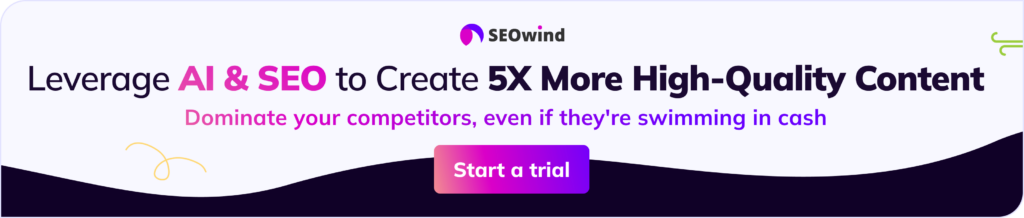
Measuring Content Refresh ROI and Performance
Key Performance Indicators for Content Updates
Understanding the impact of your content refresh efforts requires tracking specific metrics that demonstrate both SEO improvements and enhancements to user experience. Focus on organic traffic changes, keyword ranking improvements, user engagement metrics like time on page and bounce rate, conversion rate changes, and social sharing and backlink acquisition as primary indicators of content refresh success.
Industry experts emphasize the importance of monitoring key performance indicators (KPIs), stating, “Monitor KPIs (traffic, time on page, conversions) to evaluate performance” after implementing content updates. This data-driven approach helps quantify the return on investment (ROI) of refresh efforts and identify the most effective optimization strategies.
Establishing Benchmarks and Tracking Systems
Effective measurement requires establishing baseline metrics before implementing changes. Document current performance levels for target pages, including organic traffic volumes, keyword rankings, user engagement metrics, and conversion rates. This baseline data enables accurate measurement of improvement following content updates.
Implement automated tracking systems that continuously monitor these metrics, alerting you to significant changes that may indicate successful refreshes or potential issues requiring attention. Regular reporting helps maintain momentum and demonstrates the business value of ongoing content maintenance efforts.
Long-term Performance Optimization
Content refresh is an ongoing cycle rather than a one-time activity. We recommend: “Monitor results and repeat the process” to maintain and improve performance over time. This involves scheduling routine re-audits, analyzing performance trends, and making iterative improvements based on data insights.
Successful long-term optimization combines immediate performance tracking with broader strategic analysis, ensuring that content refresh efforts support overall business objectives while maintaining competitive positioning in search results.
Tools and Metrics for Assessing the Impact of Updates
To gauge the success of your content refresh efforts, you’ll need to leverage a combination of tools and metrics. Here are some essential options to consider:
- Google Analytics: This powerhouse tool provides a wealth of data about your website’s performance. Key metrics to monitor include:
- Organic traffic
- Time on page
- Bounce rate
- Conversion rates
- Google Search Console: This free tool from Google offers invaluable insights into your site’s search performance. Pay attention to:
- Click-through rates (CTR)
- Average position in search results
- Impressions
- SEO tools like Ahrefs or Semrush: These can help you track keyword rankings and backlink profiles.
- Social media analytics: If your content is shared on social platforms, track engagement metrics such as shares, likes, and comments.
When assessing these metrics, compare the performance of your refreshed content against its previous version and similar pages on your site. This
When to Avoid Using Refresh Tools

Identifying Content That Should Remain Unchanged
Knowing when not to use refresh outdated content tools is just as important as knowing when to use them. Certain types of content maintain their value and relevance regardless of age, and trying to refresh or remove them could actually hurt your site’s performance and user experience.
Evergreen content represents the most obvious category to leave alone. Definitive guides on timeless topics, historical articles or analyses, and fundamental how-to guides that remain relevant regardless of technology or trends continue to provide value to users irrespective of their publication date. These pieces often rank well precisely because they offer stable, reliable information that users can trust over time.
Content with high authority backlinks requires careful consideration before any refresh attempts. If a piece of content has accumulated high-quality backlinks over time, removing or significantly altering it could result in lost link equity, potentially damaging your overall SEO performance. Instead of wholesale changes, consider adding update notes or supplementary sections that preserve the original content while providing additional current information.
Performance-Based Decision Making
The decision to refresh, remove, or leave content unchanged should always be guided by actual performance data rather than assumptions about age or relevance. Content that continues to drive organic traffic, generate conversions, attract quality backlinks, or serve as effective entry points for new users demonstrates ongoing value, regardless of its publication date.
Before implementing any content refresh strategy, analyze the specific piece’s contribution to your overall site performance. Consider metrics like organic traffic trends, conversion rates, backlink acquisition, internal link value, and user engagement signals. Content that performs well across these metrics may benefit more from minor updates or supplementary additions rather than major overhauls.
Sometimes, the most effective approach involves adding update notes, creating companion pieces that address current developments while linking to the original content, or implementing structured data that helps search engines understand the content’s continued relevance.
FAQ: Mastering Content Refresh Tools

How long does it take to request a refresh of outdated content in Google Search?
Processing times for Google’s refresh outdated content tool vary significantly depending on several factors. Typically, requests take anywhere from a few days to several weeks for Google to process and update search results. The timeline depends on Google’s current indexing priorities and workload, the size and complexity of your website, the number of pages you’re requesting to refresh, and the clarity and legitimacy of your specific request.
What’s the difference between Google’s Removals Tool and Refresh Outdated Content Tool?
These two Google tools serve entirely different purposes and have different processing characteristics. Google’s Removals Tool allows for the temporary removal of content from search results for 180 days, with a processing time of 24 hours or less. However, the removal is only temporary and requires renewal if a longer removal is needed. The Refresh Outdated Content Tool requests permanent updates to Google’s index when content has been significantly changed or removed from third-party websites, a process that can take several days to weeks to complete but provides lasting updates.
How do I permanently remove old information from Google Search?
The permanent removal of outdated information from Google Search requires a systematic approach, depending on whether the content is on your own site or a third-party website. For your own content, first update or remove the information from your website, then use Google Search Console’s URL Inspection tool or Removals tool. For third-party content, use Google’s Remove Outdated Content tool after verifying that the original content has actually been changed or removed from the source website.
What should I do if my approved refresh request still shows outdated content in search results?
This common issue often relates to caching delays or partial index updates rather than failed processing. Google’s systems may take additional time to fully propagate changes across all variations of search results. First, verify that your original content has actually been changed or removed from the source website, then check search results from different locations or devices to see if updates are appearing inconsistently.
How often should I audit my content for outdated information?
Establish a systematic audit schedule based on content type and performance importance. High-traffic pages should be reviewed quarterly, with a focus on statistics, product information, and competitive positioning. Evergreen content benefits from bi-annual reviews, while annual comprehensive audits should cover your entire content inventory to identify pieces needing major revision, consolidation, or removal.
What are the risks of over-using Google’s content refresh tools?
Excessive or inappropriate use of Google’s refresh tools can lead to several negative consequences. Google may deprioritize or ignore requests from users who submit too many inappropriate requests or repeatedly submit duplicate URLs without legitimate changes. Additionally, removing or refreshing content without proper analysis can result in lost organic traffic, damaged internal link structures, or reduced site authority if valuable content is unnecessarily eliminated.