Creating an effective brief is essential for creating content that boosts your online presence, and SEOwind can make the process much easier. It’s quick, simple, and incredibly efficient – try it once and you’ll be surprised at the impact it has on your content strategy!
We know that the process for creating content briefs and outlines can differ. Below we prepared step-by-step instructions on what works for us and for our customers. This way you can fine-tune your process, get the most out of the system and see instant results.
Quick SEOwind Product Tour
Welcome to SEOwind, a cutting-edge content briefing tool that streamlines the creation of content outlines and helps you produce high-quality content with ease. Before we go into a step-by-step process of creating briefs check out our short product tour video, where we’ll show you how it can help you generate better content, faster.
In-depth SEOwind Product Tour
If you would like into details of how SEOwind works and how it can help you watch Tom’s detailed product walkthrough. While going through the process of creating content briefs, Tom shares his best practices and frameworks that bring results.
Without further ado let’s jump into how to create a perfect content brief with SEOwind in 9 simple steps.
Step 1: Choose the focus keyword for your content brief
Start with the focus keywords. Choose the one that has a search volume. No need to write content if nobody is interested in it.
How SEOwind helps with choosing the focus keywords?
If you don’t use any other tools then you can use the SEOwind tool to research the keywords and find the one you want to focus on. Type the keyword you would like to focus on, choose the location, and hit the “Create brief” button.
Currently, we are covering the following 15 locations:
- Australia
- Brazil
- Czechia
- France
- Germany
- Indonesia
- Italy
- Netherlands
- Poland
- Portugal
- Slovakia
- Spain
- Sweden
- The United Kingdom
- The United States
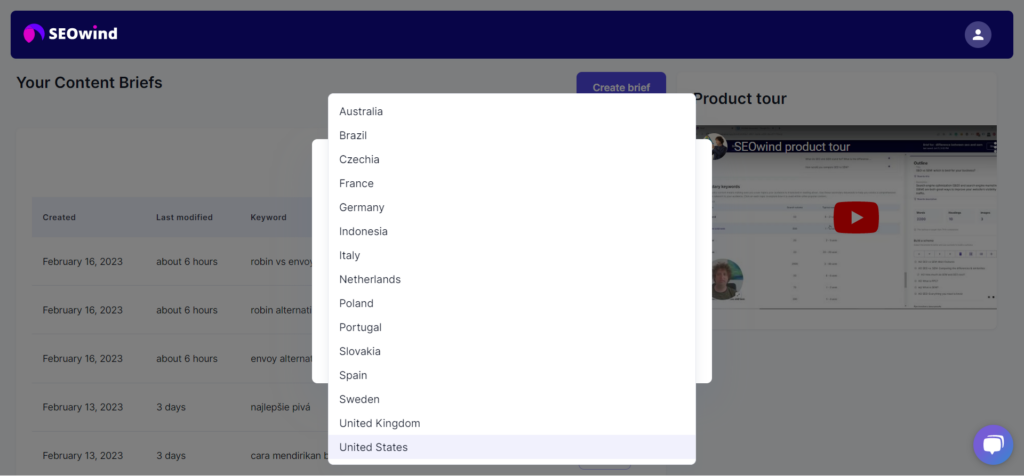
Now the system will analyze the data for a particular keyword. Please be patient, take a break for 3-4 minutes when the system is gathering data, or add a second brief while you’re waiting for the first one to be created.
We are going through tons of data and steps:
- Analyzing Top SERPs
- Extracting Keywords
- Filtering Relevant Keywords
- Analyzing Questions to Answer
- NLP analysis of gathered data
Once the data is analyzed, on the dashboard next to your brief you will see the “Open” action.
Now you can go inside the brief.
Note: Once you enter a particular brief, it’s divided into two parts. On the left side, you’ll find all the data our system has prepared for you. Meanwhile, on the right, you’ll create your brief.
Step 2: Review the top SERPs in SEOwind Competitive Analysis
Why reviewing SERPs is important?
Google’s goal is to provide the user with the best answer possible. To do that, the search engine uses machine learning to understand the user’s intention and provide them with content that best answers the query.
That means that the answer to the question is already there, and if you’re not a scientist working on cutting-edge technology, you probably won’t come up with a breakthrough that will change the world and SERP results.
By reviewing what already ranks for the keyword you’re after, their titles, meta description, word count, secondary keywords, and outlines you can learn:
- what type of content ranks – is it a guide, landing page, how-to article, or listicle? Maybe a different type?
- how long the content should be to stand the fight for top positions?
- what is the user search intent? You can understand it more by looking at the page title and the keywords it ranks
- and what topics they cover.
How SEOwind helps with analyzing top SERPs
SEOwind collects all the data in one place. You don’t need to open each SERP in a separate tab and analyze it one by one. And then use other SEO tools like Semrush or ahrefs to analyze keywords each SERP is ranking for.
You can get the overview of the top 10 SERPs in one view with all the data you need. It is much easier to draw conclusions and notice similarities and discrepancies. This makes the whole process of creating a brief much quicker, especially if you’re creating briefs at scale.
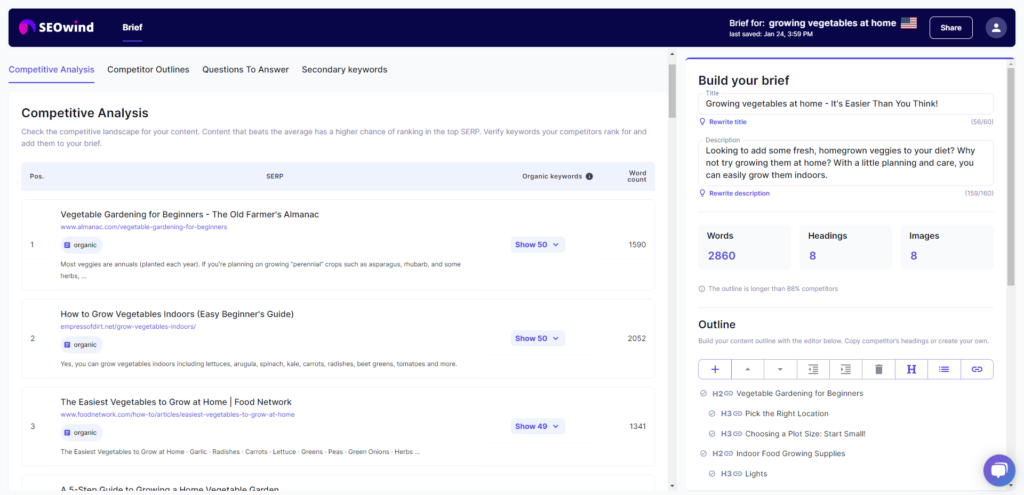
Step 3: Choose your Secondary Keywords for your content brief
Why are secondary keywords important?
If you look at top SERPs you will not find any examples where they rank only on one keyword. Some of the best pieces of content rank on dozens or even hundreds of keywords. It is important to include secondary keywords in your article for various reasons:
- learn the vocabulary your potential customers use, and understand how they name things and their needs
- find topics and insights on what to write about based on the searches people have, and stop guessing or assuming that you know the best.
How SEOwind helps with keyword research?
SEOwind provides you with secondary keywords for the top SERPs for the keyword you have chosen. We are focusing on the keywords with a search volume above 10.
In order to add secondary keywords to your outline you just need to click on the keyword.
Additional input to secondary keywords
If you want to dig deeper into the context of how secondary keywords are used you can go to the Secondary Keywords Section at the bottom of the analysis. From there you can see a particular content where the keywords were used.
You can also add keywords manually in the Secondary keywords section in the “Build your brief” on the right side of the screen.
What if I don’t know which focus keyword to choose? Can SEOwind help me out?
If you are not sure whether you’ve chosen the right focus keyword, you can use SEOwind to support you as well.
- Start with the focus keyword you feel might be the one.
- Once the brief is created go inside.
- In the Competitive Analysis, you can browse through the Organic keywords top SERPs rank for. When analyzing those keywords, if you find the one that you would like to pivot into, create another brief using the keyword you selected. If you’re fine with what you’ve chosen then go deeper into secondary keywords.
Step 4: Create a Captivating Title and Meta Description that Grabs the Attention
Why this step is important?
Crafting eye-catching titles and meta descriptions is a must for SEO success. They are your first chance to capture the attention of a potential reader. Your title and description should reflect user interests, while still being unique enough to stand out from other competitor content in results pages.
Get it right and you’ll see an enhanced clickthrough rate; get it wrong and expect poor performance before anyone even reads!
How SEOwind helps with creating titles and meta descriptions?
SEOwind helps you with creating titles and descriptions in two ways.
First of all, we provide you with a comprehensive Competitive Analysis. This table gives you an overview of what’s working in the market and identifies which titles are doing especially well. You can quickly spot the ones worth looking into by:
- identifying shorter pages that rank high
- identifying the most comprehensive ones with the highest number of words.
Secondly, we provide you with AI Title and Description Generator.
It conveniently formulates titles, and descriptions based on 3+ competitor titles you select. Don’t like the suggestions you see? No worries, you can refresh multiple times until you find the one that suits your needs perfectly!
Step 5: Make a decision regarding the content length
One of the basic decisions you need to make when creating content is its length.
How SEOwind helps with content length decisions?
We are analyzing top SERPs so that you can make the decision about how long and comprehensive your content should be to fight for top positions. It can serve you as a good benchmark. In SEOwind we are giving you recommendations on
- word count
- number of headings
- number of images & media
Step 6: Create a Starter Outline [optional]
Why does SEOwind AI-generated content outline work?
Unlike other content brief generators SEOwind is not creating outline suggestions based on AI. At least not solely. We are analyzing the headings of the top SERPs and choosing the ones that will make your outline most comprehensive and valuable to your readers. It’s not about being creative, but data-oriented.
When should you use it?
There are various reasons for choosing this approach.
- Some users choose AI-generated outlines in order to save time and speed up the research process. They don’t go into deeper analysis.
- Others treat it as a starting point when building their outline.
Whatever your reasons are, it’s definitely worth looking into it to make creating briefs easier.
Step 7: Add Headings from Competitor Research to Your Outline
Why is it valuable to review Competitor Outlines?
Google has already made its decision on what they consider to be valuable content for a particular search. Studying how your competitors organized the information is a useful way to build an outline that will similarly engage your audience.
Your task is to outrank what’s there by delivering more value to the reader. You can do it by making your post more comprehensive, more practical, and more visually appealing. You name it.
How SEOwind helps with analyzing Competitor Outlines?
We are providing you with the top SERPs outlines on one screen. No more clicking back and forth and opening dozens of tabs. You can quickly review H2s and H3s, and click on the ones you like to add to your outline to make your content even better. This way you will copy not only headings but also the source so you can have it for inspirational purposes.
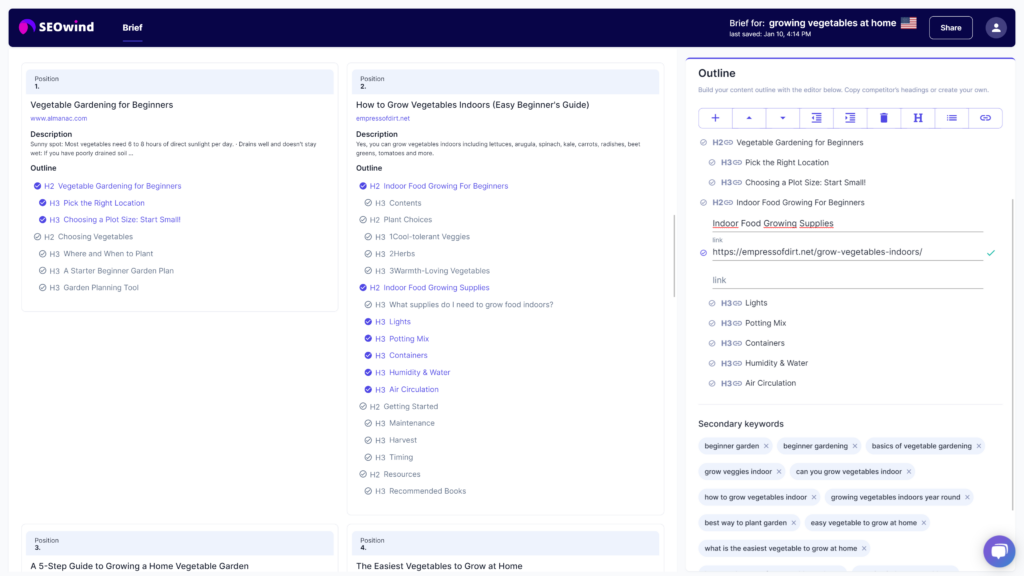
Tips & Tricks on how to work with SEOwind Outline Editor
We are trying to make the Outline Editor as easy and user-friendly as possible. To put you on the fast track we’ve collected tips and tricks on how to make the most of it:
- You can add your own heading. You just need to click + to add the row. From there you can either keep it as a heading or change it into bullet points.
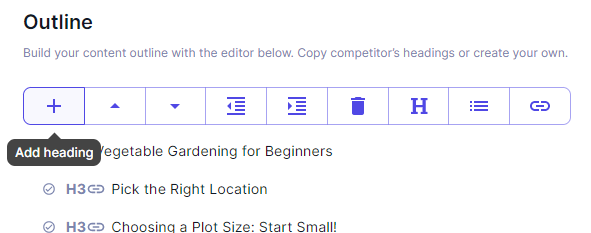
- If you click on the competitor heading or questions to answer it will be automatically added to your outline with the source. The copied heading or question will be highlighted so that you know what you already picked for your outline.
- You can also add the heading or the question to a particular place in your outline. To do so first select the heading in your Outline you want to place it under. The chosen heading from the competitor will come beneath the one you selected in your outline.
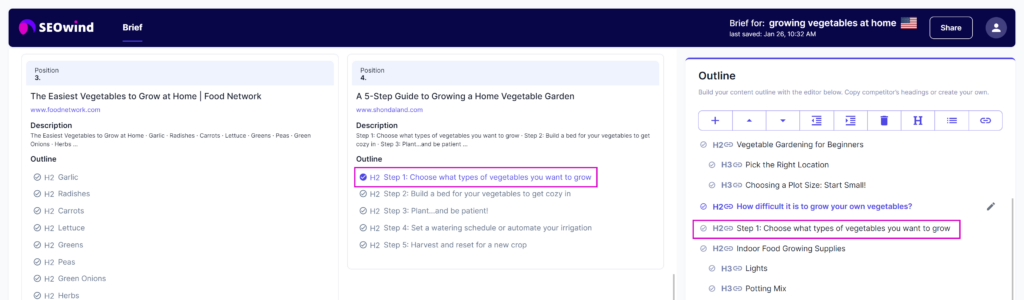
- If nothing is highlighted in your outline, the heading or bullet points you choose will be added at the end of your outline.
- You can edit the heading or points and adjust it how you want it. Once you select a line in your Outline a pencil will appear. If you would like to edit the copy or the link just click it and edit it as you like. You can also edit the line by double-clicking on the line you wish to edit.
- You can adjust a type of heading from H2 to H4. You can also make bullet points. You can do it either by using Decrease or Increase Indent button or your keyboard (right arrow or tab for increasing indent and left arrow or shift+tab for decreasing indent).
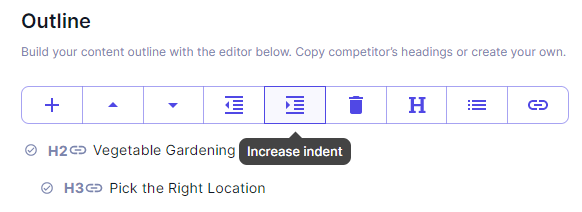
- Add multiple links or comments to the heading so that you can provide your content writers with various sources of inspiration and guidelines they need.
- To save the content you can either click enter or accept icon or click anywhere on the screen. There is an autosave to keep you safe and sound.
- You can move the content around the outline. Just select the heading you would like to move and place it in the place you want.
Tips for pros: Once you have your outline ready it’s recommended to give it some human touch. You don’t want your outline to repeat headings your competitors use but rather make it unique and better than what you saw.
Step 8: Add additional value on top – answer questions your users have
Why it is valuable to choose questions people ask?
This is the place where you can get deeper into questions, challenges, issues, and needs your users have. Those insights will let you build additional value for your audience, become more unique and stand out from other pages.
How SEOwind helps you with questions people ask?
SEOwind analyzes and provides you with commonly searched questions so that you can understand what kind of content your audience is looking for and is interested in. From the section Questions To Answer, you can go deeper into
- Questions from Google (People Also Ask),
- Quora, and
- Reddit.
Often those places have not only valuable questions but also answers so you can enrich your content with some subject matter expertise feed.
These can be used in the Frequently Asked Questions Section as well as a part of your core outline and headings. The decision is up to you.
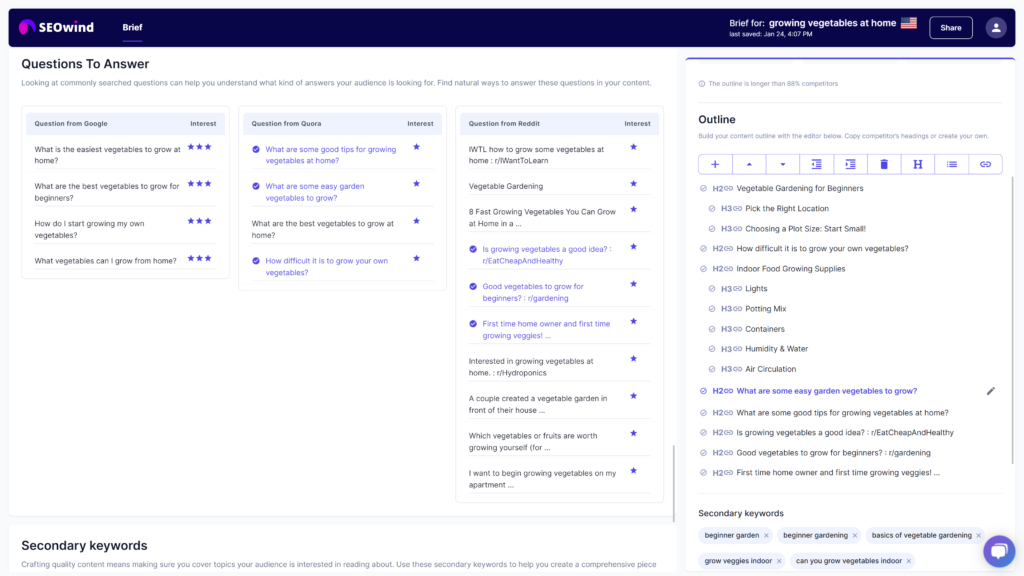
Once you have your Content Brief ready you can share it with your content writer. There are a couple of ways to do it.
- Share your content brief via a link to the SEOwind system
- Copy the brief to the clipboard
- Copy the brief to google docs
Share your content brief via a link to the SEOwind system
If you will be managing and creating all the Briefs for your clients or for your content writers, then the simplest way to collaborate is by using Shareable Links. Simply click on the “Share” button at the top right of any content brief. Then, create a shareable link that your co-worker can use to access the Brief without needing to log in.
Copy the brief to the clipboard
Once your outline is complete, simply click “Copy brief to clipboard” and paste it into a fresh document to launch the writing process. Invite your content writers to ensure top-notch content that stands out in search rankings!
Once you have it copied then you can paste it into a doc file. You will have all the data in place, and nicely formatted. Then you can share the doc with your content writer.
Copy the brief to Google Docs – coming soon
To make the process even smoother we’ve implemented Google Docs. Now you just need to click “Copy brief to clipboard” and then “Copy brief to google docs”. Once you grant our tool permission, a document in google docs will open automatically with the brief you’ve created.
Happy briefing!

