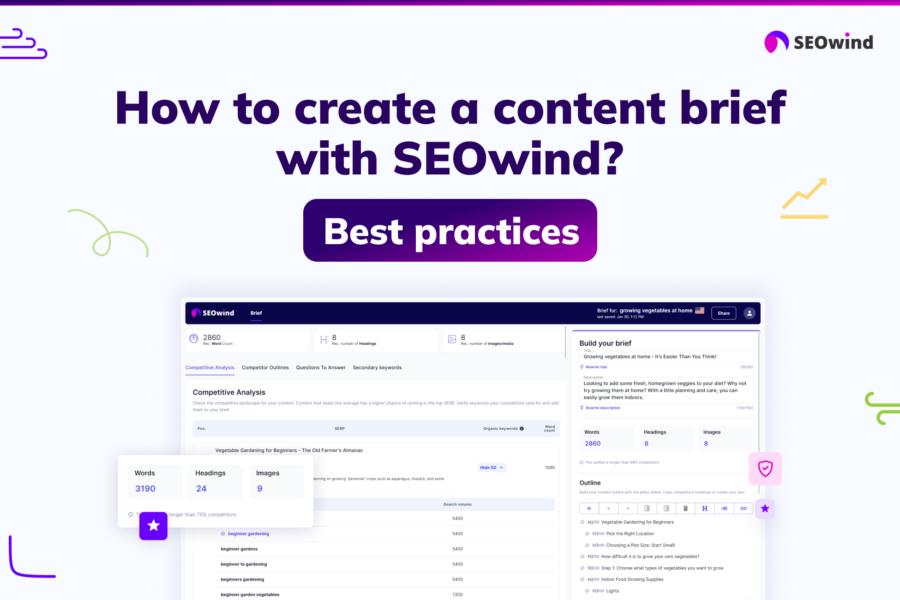It has been nearly 6 weeks since launching SEOwind, the tool for creating content that drives traffic.
Although we didn’t have any awesome launch celebration, our team remained laser-focused. We had over 150 talks with content writers, SEO specialists, and agencies on what their content creation process looks like and how our product can be improved. It was a busy and very insightful December for us.
Thanks to those talks and insights we were able to fix bugs and introduce some great product updates just 6 weeks after the launch. And we are working on some more.
So, what does it mean for you?
Creating briefs for more languages
You can analyze the search engine results pages in the following locations:
- The United States
- The United Kingdom
- Spain
- Portugal
- Poland
- Germany
- France
- Netherlands
Spoiler alert: Soon we will add Italy and Sweden ❤️.
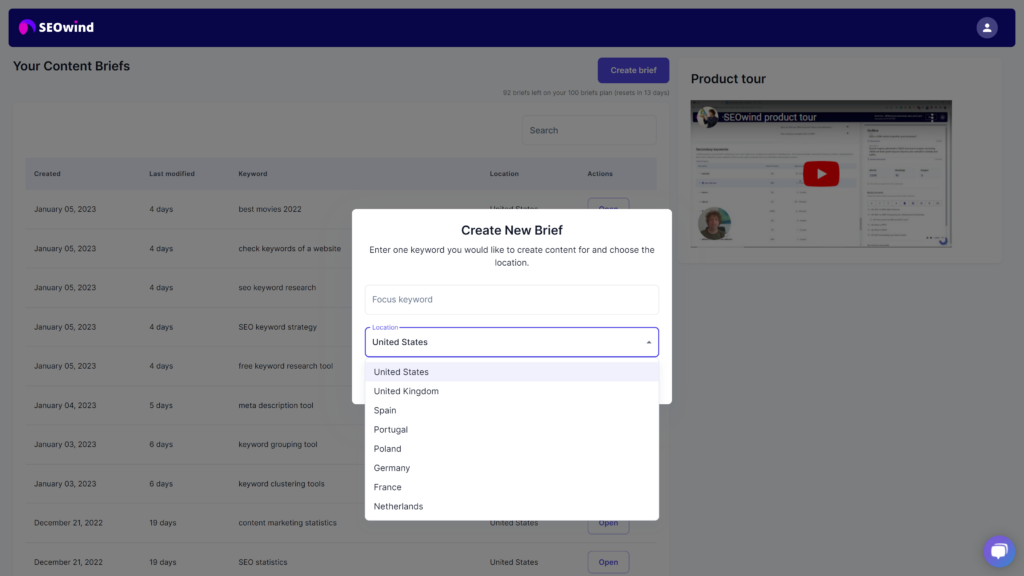
Keyword research simplified
One of the main challenges we hear during the calls is keyword research.
It comes in various forms and questions:
- What keywords apart from the main ones we should use in our content?
- What keywords do SERPs rank for?
With SEOwind you can now look into organic keywords top SERPs rank for. We’re showing keywords for SERPs that have a search volume above 10.
You just need to click “Show” and then you can add the ones you would like to focus on to your brief. Easy peasy.
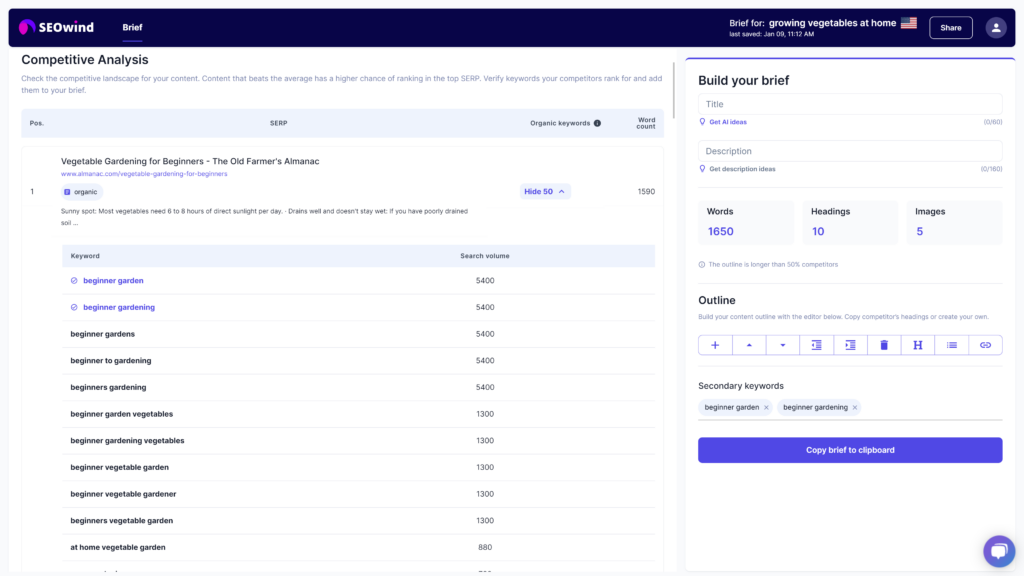
Improved Outline Editor
We introduced a couple of UI/UX changes along with some functional ones to make the process of building the blog outline as smooth as possible. It’s worth mentioning the following:
- An easier way of adding your own headings. You just need to click + and the heading or bullet point is added.
- If you add any heading from Competitor Outline to your Outline, the link to the source will be automatically added.
- If you add any questions from Reddit or Quora to your outline, the link to the source will be automatically added.
- Easier saving of content added – you just need to click enter to save.
- Add multiple links or comments to the heading so that you can provide your content writers with various sources of inspiration and guidelines they need.
We are working on further improvements to make the experience more smooth and more user-friendly.
More user insights
In order to create even more value for your users, we added Quora questions that focus on your focus keyword. It’s a great source of finding insights, user questions, and challenges regarding the topic.
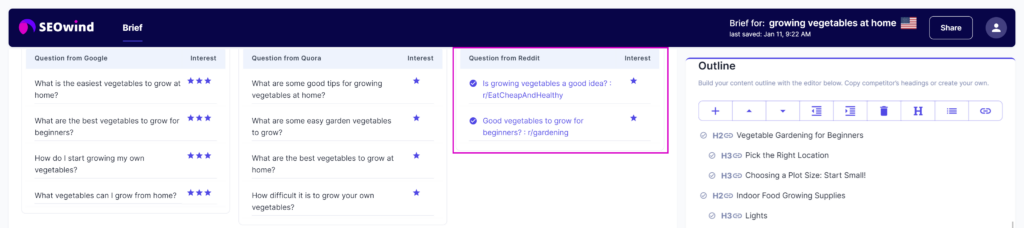
Be in charge of secondary keywords
Now you are able to add your own keywords if needed. You can also easily delete keywords if you change your mind.
Improved AI for the title and description generation
We improved our AI results for titles and descriptions for all of the languages added. The ones that you see now are way more predictable and of higher quality. It’s rather easy to deliver good suggestions in English languages. Covering all the other languages is a much bigger challenge.
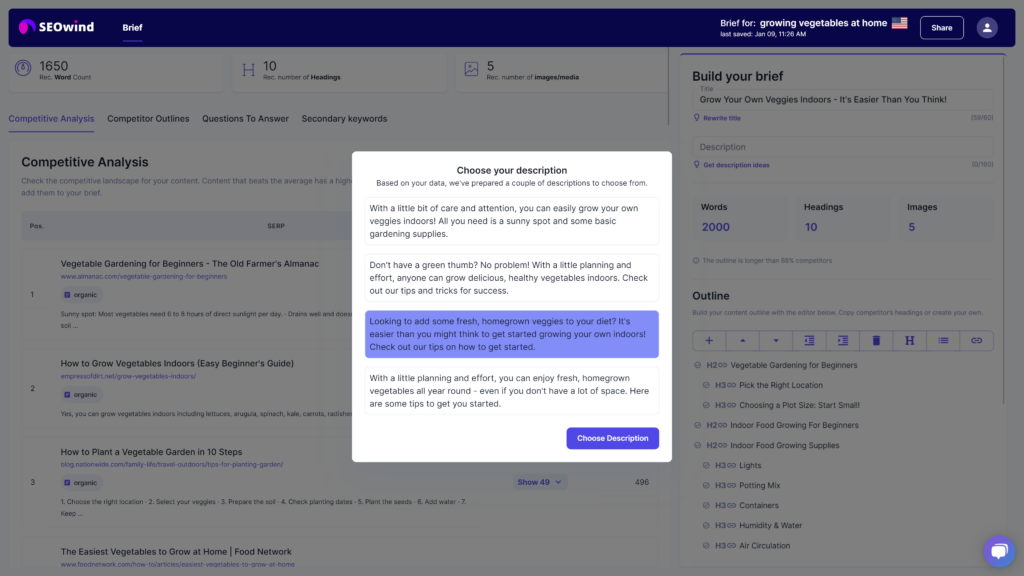
Information on the brief location
Now it’s clear what location you created your brief for. We added this information to the Dashboard and brief itself.
Easier browsing through briefs created
We introduced a search option so that it is easy for you to browse through briefs once you have a lot of them created. We also implemented pagination on the dashboard view for an easier and faster experience.
Ability to retry generating a brief
If something goes wrong and your brief is not built, now you are able to retry generating the brief, without losing your credits. Still, we are working so that such situations don’t happen at all.
???? Stay tuned! More product updates are on our way!