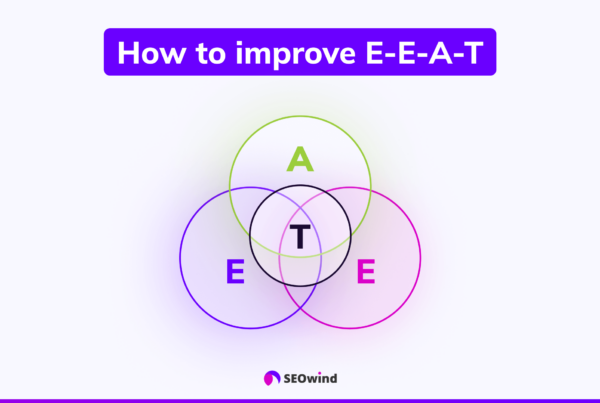Whether you’re a seasoned blogger or just starting, one thing is sure – increasing traffic to your blog is a challenging task. But what if there was a secret weapon hidden in plain sight? Beloved by successful bloggers globally, this tool helps streamline the writing process, boost reader engagement, and generate endless traffic waves. This ‘wizard’s wand’ you’ve been seeking might surprise you – it’s simply having a solid repertoire of blog post templates! Buckle up as we delve into understanding these high-impact tools and how they could transform your blogging journey for good.
Introduction to Blog Post Templates
If words are the bricks that build your blogs, then blog post templates are the architects’ blueprints guiding their construction. As an architect requires schematics for erecting a skyscraper, content creators need robust structures to craft engaging posts. These constructs – called ‘blog post templates’- provide pre-designated outlines that assist with content structure, format, and organization.
A proficiently designed blog post template reduces guesswork while composing articles. It accelerates the writing stage, allowing more time for creative realization. They enable better consistency in style and tone across different posts and help maintain cohesion, which plays an integral part in building a continuous narrative—an element highly appreciated by recurrent readers.
Don’t view these tools as rigid cages limiting creativity but find them adaptable canvases helping shape ideas into persuasive narratives—one capable of magnetizing audience attention like iron filings to a magnet.
Thus, utilizing blog post templates becomes akin to an insider tip—a time-tested stratagem many experienced bloggers frequently employ, producing engaging and effective posts expeditiously—while offering those sought-after SEO benefits too—an eventual gateway to high-quality organic traffic.
Listicle Blog Post Template [with Examples]
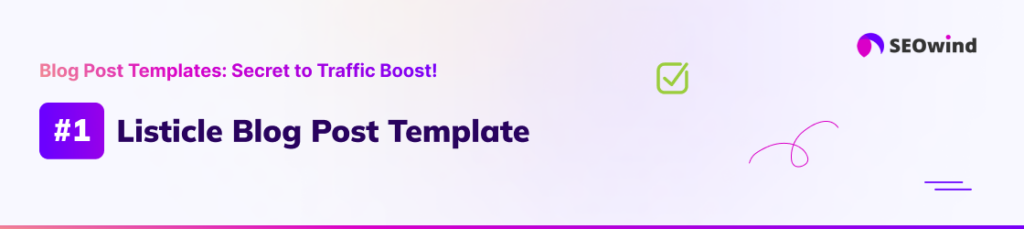
Listicle Blog Post Title
Starting with one of my favorites – the listicle. Titles for these list posts should create intrigue while clearly indicating what the list will entail. Something like “7 Must-Visit Cafes in Downtown NYC” or “5 Ways to Boost Your SEO Ranking Today” strikes the perfect balance.
Listicle Blog Post Introduction
In your introduction, captivate the reader’s attention right from the get-go! Throw in an intriguing fact or exciting anecdote related to your topic. The key here is to build excitement about what’s coming next – yes, get them eager about a list!
Listicle Blog Post Body Copy
This is where things get interesting (quite literally!). Focus on arranging your points strategically; start strong, then weave through varying intensity levels. Use short sentences for easy reading, display one point per paragraph using subheadings, and keep every point concise yet insightful.
Listicle Blog Post Conclusion
Wrap it all up beautifully by drawing essential takeaways from your main points without sounding repetitive or mundane. But don’t just end abruptly! Encourage reader engagement by asking interactive questions based on your list.
Listicle Blog Post Tips
- Break up hefty text blocks with bullet points or numbered lists within individual sections.
- Use attractive imagery aligned with each listed point; visuals maintain reader momentum.
- Always add internal links leading readers deeper into other relevant posts on your blog – extend traction beyond a single post!
Listicle Blog Post Example
Let’s say you want to learn “how to optimize for featured snippets”. After typing this in Google search, you get the following listicle.
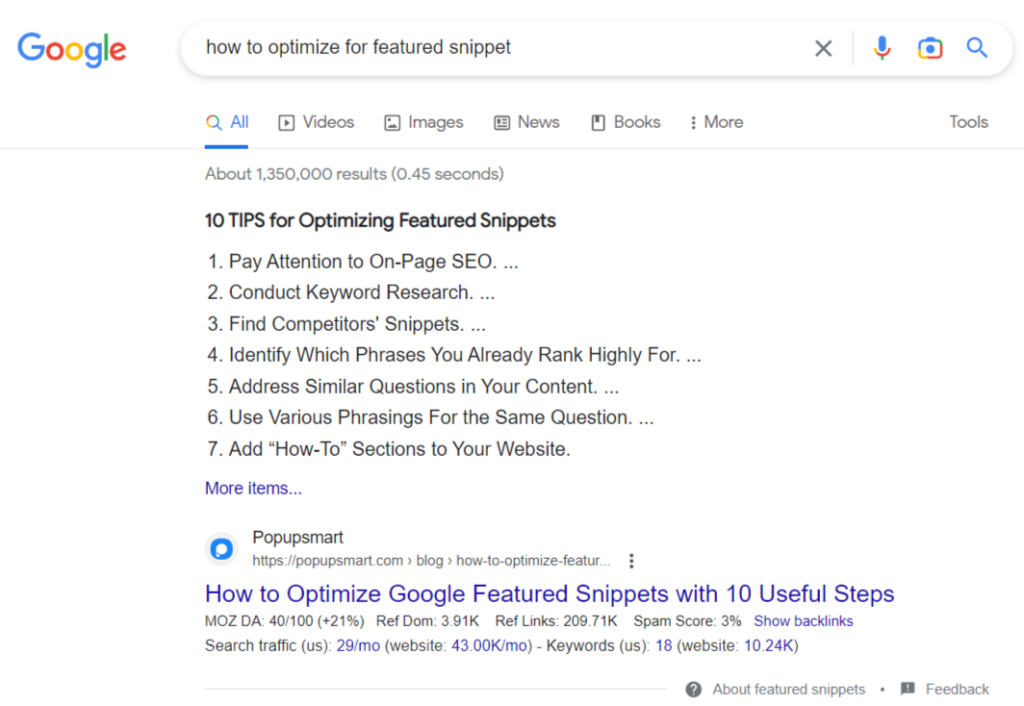
How-To Blog Post Template [with Examples]
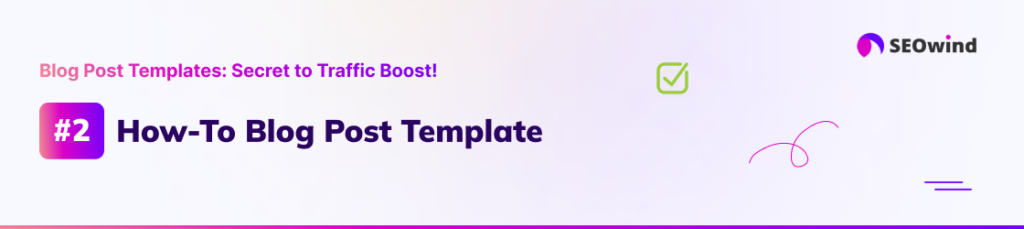
How-To Blog Post Title
A potent “How-to” blog post springs from an engaging title. Consider a title like ‘How to Create the Perfect Homemade Pizza’ rather than ‘Making Pizza at Home.’ The phrase ‘how to’ explicitly communicates that your post has practical instruction. At the same time, ‘perfect homemade pizza’ taps into the audience’s aspiration.
How-To Article Introduction
Allow me to drill down into the key elements of introducing a how-to blog template. Firstly, appeal to curiosity or state a problem your readers face. Take, for instance: “Ever wondered why your homemade pizzas never taste quite as good as those you buy?” Engaging with questions not only piques curiosity but also connects with your audience.
Follow this by promising a solution or outcome—what they stand to gain after reading the post or implementing steps. For example: “In this guide, I’ll walk you through step-by-step instructions on making perfect homemade pizzas—leaving you armed with tips and tricks most Top Chefs swear by.” Thus setting up anticipation for what is to follow.
How-To Post Body
Breaking down complex procedures into simple steps aids understanding and boosts reader engagement. Each process explanation should be short (2-4 sentences), clear, and crisp to keep your reader following along without becoming overwhelmed. Try breaking up text-heavy sections using bullet points or numbered lists:
- Start with quality ingredients.
- Use proper tools like a pizza stone.
- Clarify Mixing dough strategically.
- Point Bake at high temperatures.
This concise layout maintains fluidity while giving precise guidelines to achieve desired results.
How-To Post Conclusion
Wrapping up such articles typically involves summarizing the main points made previously. It’s vital, however, that we avoid restating everything word-for-word. Taking our previous example forward, one might say: “With these tried-and-tested methods under your belt now, tantalizingly tasty homemade pizza isn’t far away!”
Finish writing by encouraging interaction, asking readers for feedback, inviting them to share their experiences using the guide, or prompting reflective comments about their learnings in adapting and applying this newfound knowledge.
How-to Post Tips
Let’s conclude our dive into exploring “how-to” blog format templates with some crucial pointers:
- Be thorough but concise: Ensure each step mentions all necessities while avoiding bloating explanations with unnecessary filler content.
- Utilize visual aids: Diagrams, screenshots, or photographs can combat ambiguity and reinforce intent.
- Stay consistently engaging: Engage readers throughout the tutorial process by maintaining an approachable yet instructional tone, even during complex scenarios. A well-built rapport keeps audiences glued to the last word.
How-to Blog Post Template Example

What-is Blog Post Template [with Examples]
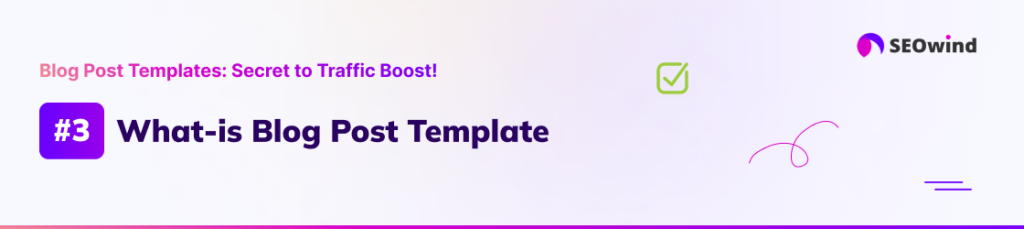
What-is Blog Post Template Title
Crafting a compelling title for your ‘What-is’ blog post template can be quite a task. The key is to be concise, clear, and appealing while integrating keywords diligently to nail the search intent. An excellent example would be “What is Inbound Marketing? — A Detailed Insight”. This title holds the reader’s attention while being factual about the content.
What-is Blog Post Introduction
A ‘What-is’ blog post often begins with an introduction that arouses curiosity within the reader about your topic. It gives them reasons to delve deeper into your article. For instance, consider introducing inbound marketing in this way:
“Does the term ‘inbound marketing’ ring bells within your mind, but you’re not sure of its definitive meaning or implications? Today, I aim to eradicate ambiguities surrounding this popular marketing paradigm.”
What-is Blog Post Body
In the body section of a ‘What-is’ blog post template, we explain our subject matter comprehensively. It’s crucial to cater to varying levels of knowledge amongst your audience here. Start with fundamental definitions and purpose before delving deeper into complexities.
To elaborate on inbound marketing, break it down by discussing its components – SEO, content marketing & email campaigns, for instance; then dive deep into each aspect using an easy-to-understand language accompanied by relevant examples.
What-is Blog Post Conclusion
The conclusion loops back to what was discussed in the entire blog entry without any repetitive statement; it should efficiently summarize the essence of your argument and suggest further avenues for exploration or implementation for readers interested in any additional details on the topic from reading your exposition.
Thus, our example would be this: “Now that we’ve unfurled what inbound marketing is all about and understood its different facets, it’s clear why businesses are harnessing its potential power…”.
What-is Blog Post Tips
- Use Plain Language: Make sure even complex concepts appear accessible with simple language.
- Add Visuals: Diagrams, charts, or infographics help consolidate understanding much better than bulky paragraphs.
- Be Comprehensive yet Succinct: Cover every detail about ‘what,’ ‘why,’ and ‘how.’ However, remember brevity holds interest alive.
- Break Up Your Text: Allow information digestion by segmenting text under appropriate sub-headings.
- SEO Practice: Integrate long-tail keywords within your content, naturally matching user intent.
Remember these tips when deploying a “What-is” blog post layout template for grounding complex concepts fruitfully and attracting organic traffic seamlessly.
Comparison Blog Post Template [with Examples]

Creating comparison posts is one of the most effective blog post templates. It’s essential to assist your audience to see different sides of an issue, compare products or services, their own research, and make informed decisions.
Comparison Blog Post Title
The title of your comparison blog post should draw attention and spark curiosity. A powerful headline could be: “Product X vs Product Y: Which is Your Best Bet?” The idea is clear, direct to the point, yet intriguing.
Comparison Post Introduction
Start with capturing the readers’ attention by stating why comparing these items is vital. For instance, you might write:
“Choosing between product X and product Y can be daunting because of their overlapping features. This comprehensive comparison will help minimize that confusion so you can determine which product best matches your needs.”
Remember to keep it engaging to ensure your audience continues reading past the introduction.
Comparison Post Body
The body should focus on drawing clear lines between points of controversy. Begin by describing each object/sub-topic individually—its features and benefits—and then contrast them against each other.
Avoid bias as much as possible. A valid comparison provides both pros and cons.
For example:
- Feature Presentation: Discuss each entity’s primary features (or argument).
- Strengths & Weaknesses: Highlight distinct advantages (pros) while pointing out notable shortcomings (cons).
- Direct Comparisons: Here’s where you explicitly compare specific elements from both entities.
Specifically, citing reliable sources strengthens your argument here.
Comparison Blog Post Conclusion
Write a conclusion summarizing key takeaways but refrain from asserting superiority unless compelling data supports such claims.
You could say something like this: “While both products provide exceptional capabilities, the choice ultimately depends on individual requirements.”
This approach enforces reader autonomy, making them feel more confident about reaching decisions independently based on facts presented rather than personal opinions coerced by biases found in poorly structured comparisons.
Comparison Post Tips
Stay diligent throughout creating this type of content – here are some critical tips:
- Strive for fairness during research and writing
- Remain objective – state facts instead of personal opinions
- Ensure information accuracy
- Always cite credible resources
- Prioritize clarity over complexity
Following these guidelines assures success using blog post templates designed explicitly for comparative studies.
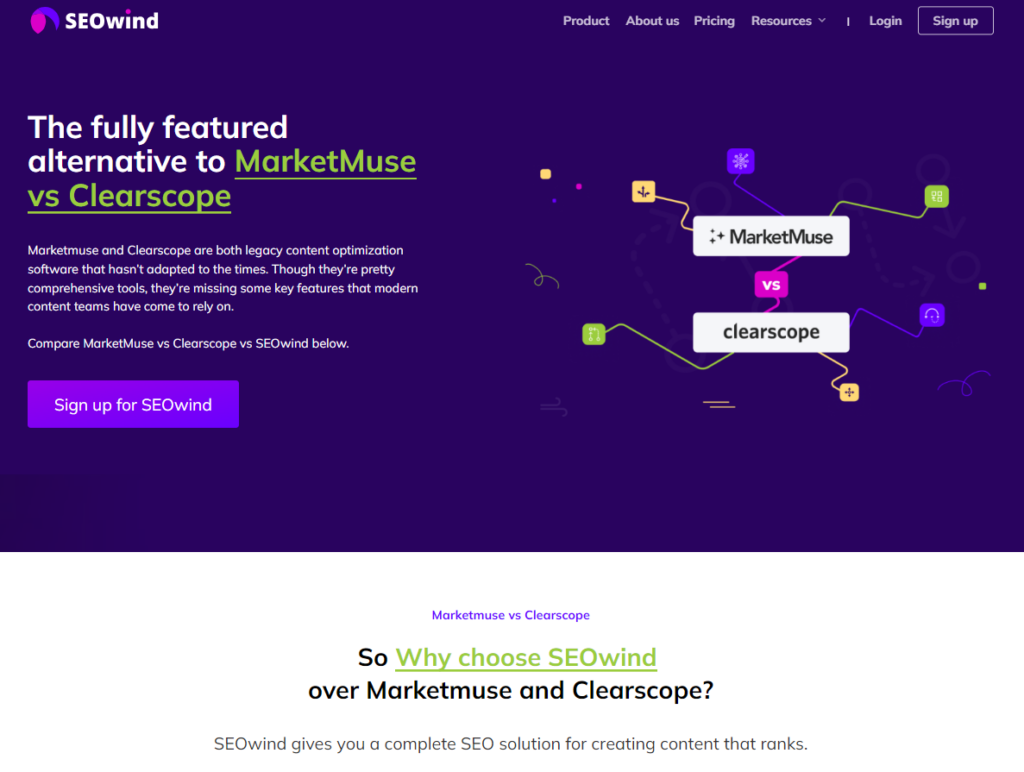
The Roundup Blog Post Template [with Examples]
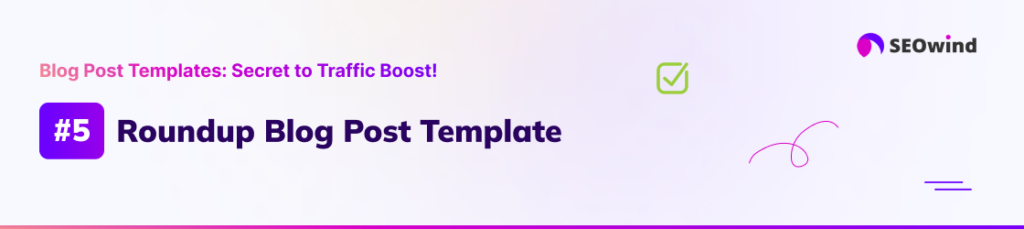
Leveraging the insights of industry experts is a remarkable way to garner more interest and add depth to your written content. The blog post template “The Expert Roundup” facilitates just that.
Roundup Blog Post Outline
Your roundup post should begin with an engaging introduction and individual sections dedicated to each contributor’s insightful response. This format lets your readers know what they can expect from the article.
- Intriguing Title
- Engaging Introduction
- Experts’ Insight
- Conclusion
Expert Roundup Article Title
First impressions matter – entice your reader with a compelling title that clearly highlights the benefit they’ll gain from reading your expert roundup. For instance, “10 SEO Professionals Share Their Most Innovative Techniques”.
Expert Roundup Introduction
Kick-off with an introduction explaining the purpose of your expert roundup and why it’s beneficial for the reader. Here, pinpoint the question or problem that you’re addressing in your article and mention how many professionals have contributed their thoughts on this topic.
Expert Roundup Post Body
This part forms the meat of your piece — formatted interviews or quotes from other experts in the field supporting or addressing your central theme or question. Ensure each segment focuses on one expert at a time – giving proper recognition while maintaining clear organization.
Each section could look something like this:
- Short bio: A brief introduction about who each expert is.
- Photo: Adding a headshot gives a personal touch.
- Quote: Clearly delineated input from the author, adding credibility to points raised.
- Social links/website links: Enable curious readers to delve deeper into each author’s work.
Expert Roundup Blog Post Conclusion
Wrap up with a conclusion summarizing critical themes drawn from experts’ insight or offering suggestions for further exploration on pertinent topics discussed within your article body.
Expert Roundup Blog Post Tips
To get maximum value from using these blog writing templates:
- Select renowned contributors whose perspectives align with your target audience will appreciate.
- Utilize sound bites—short, memorable phrases—from contributing authors; those are easily shareable on social media platforms, increasing overall reach.
Employing quality visuals significantly enhances readability – where text seems bulky, infographics do wonders!
Remember! Credibility is key here, ensuring factual accuracy in contributions rounds up towards the successful execution of “The Expert Roundup” blog post template, reaffirming reliability among experienced and novice readers alike.
In all honesty, there might be several best blog templates for writers out there, but none parallel The Expert-Round-Up if you’re looking forward to establishing authority and boosting traffic considerably!
Beginner’s Guide Blog Post Template [with Examples]

Beginner’s Guide Blog Post Outline
Crafting a beginner’s guide can be challenging, primarily due to your expert level of knowledge on the topic. But with the right blog post templates, you can easily break down complex topics for beginners. Here is an efficient outline to get started:
- Introduction: Set the stage by elaborating on what prompted you to write this guide and why it’s essential.
- Problem Definition: Express the problem succinctly that this guide helps solve.
- Guide Body: Detail step-by-step information or detailed explanations divided into logical sections or chapters.
- Practical Application/Case Study: Offer real-world applications or present a relevant case study.
- Summary & Conclusion: Reinforce key learnings and summarise your main points.
Beginner’s Guide Blog Post Title
An excellent title for a beginner’s guide should hint at solving specific problems resonating with novice readers in your domain. E.g., “A Beginner’s Comprehensive Guide to Understanding SEO” or “Master Python Programming: A Primer for Beginners .”The best blogger templates for writers include motivating lead-ins such as ‘master,’ ‘understand,’ or ‘comprehensive.’
Beginner’s Guide Blog Post Tips
Here are some practical tips when writing a beginner’s guide using blog writing templates:
- Make it Engaging yet Informative: Make sure your content is engaging enough to hold their interest while still being highly informative.
- Write in Simple Language: Keep jargon at bay; use vocabulary that caters directly to beginners’ understanding.
- User Visual Aids: Diagrams, infographics, illustrations—these not only make the blog post more attractive but also easier to understand
- Create Practical Scenarios: To help users bridge theoretical concepts into practice, easier, real-world scenarios work wonders!
Follow these steps diligently when crafting your beginner’s guides; soon enough, you will notice an incremental growth in search volume and traffic pouring into your blog!
Steps Blog Post Template [with Examples]
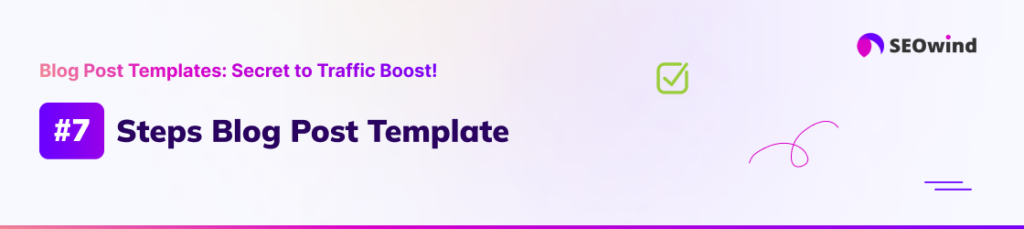
Success in content writing often hinges on ensuring readers can easily follow and understand your ideas. A potent remedy to any potential confusion lies within one special genre among blog post templates – the Steps Blog Post. As a step-by-step guide, these articles aim to help readers achieve a specific result or gain newfound knowledge by following a meticulously crafted sequence.
Steps Blog Post Outline
Outlining provides clarity and structure before you dive into writing your article. After settling on your topic for a steps blog post:
- Start with drafting an engaging introduction that sets up the problem at hand.
- Proceed to outline each step required to solve this problem or negotiate through some process, adding necessary details in every step segment.
- Wrap it all up with a brief conclusion where you reinforce what has been learned or achieved.
Take ‘How to Create Engaging Pollution Instagram Captions in 5 Steps’ as an example:
- Introduction: Discuss why good captions matter
- Step 1: Brainstorm keywords related to pollution and use a keyword research tool
- Step 2: Draft several versions
- Step 3: Include Call-to-Action (CTA)
- Step 4: Test and iterate variations
- Conclusion: Recapitulate the importance and impact
Steps Blog Post Title
Engaging titles pique readers’ interest triggering their curiosity to plunge further into the content. The perfect title for a steps blog post is straightforward and clear in promising a specific solution or answer via detailed steps. To boost SEO optimization, consideration must be accorded to integrating search keywords naturally. For instance, ‘Learn Python Programming in Six Easy Steps’ netting both intrigues – learning Python programming- neatly coupled with manageability – six easy steps.
Tips for Steps Blog Posts
To create brilliant content using the steps blog post template, keep these critical strategies in mind:
- Be Specific: Each step should have crystal-clear directives.
- Keep Flow Logical: The order of presented steps should make sense.
- Engage Visually: Augment information processing with relevant images, diagrams, and screenshots.
- Value Your Reader’s Time: Ensure every part packs value-inducing insights.
Achieving success with blog writing templates isn’t just about grandiloquent language or flashy design but how effectively simplicity is embraced by amplifying readability, which “steps” type posts exemplify intriguingly!
Cheat Sheet Blog Post Template [with Examples]
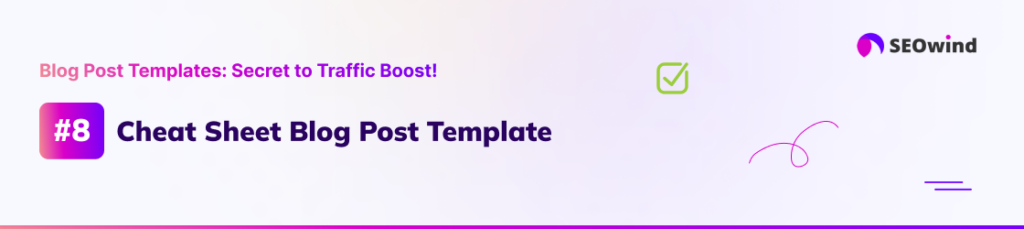
The cheat sheet blog post template compiles complex information into a simple, quickly readable format. This section explores the outline of such a blog post, exciting title ideas, and some helpful tips.
Cheat Sheet Blog Post Outline
Contrary to traditional templates, crafting a cheat sheet involves dividing content into manageable chunks. To start off with:
- Introduction: Begin by introducing your audience to the topic you’re addressing. Establish its relevance and express briefly what the cheat sheet will cover.
- Explaining Concepts: Each major point or concept becomes an individual subheading under which you provide simplified explanatory content.
- Use Graphical Content: Since visuals can dramatically enhance learning retention rates, incorporate diagrams or infographics in your explanation.
- Summary/Restatement: End on a brief note restating key takeaways from your article without getting into details — an abstract look at your overall “Cheat sheet.”
- Call to Action (CTA): Guide readers on what they should do next – sharing the post, subscribing to get more valuable tips, comments, etc.
Cheat Sheet Blog Post Title
Titles act as gateways to your content; thus, aspiration and clarity are noteworthy elements for them. Following is a list of conceivable titles for Cheat Sheet posts following our blog post layout template:
- “Ultimate Breakfast Smoothie Cheat sheet: All Your Essentials in One Place”
- “Solving Complex Math Problems: Your Pocket-friendly Cheat sheet.”
- “Cook like A Pro: Quick-Cooking Techniques Made Simple!”
Remember that specificity and slight intrigue never fail when grasping the reader’s attention!
Cheat Sheet Blog Post Tips
To make your cheat sheet blog posts standout among any possible blog writing templates, take advantage of these expert tips:
- Clarity over Creativity: When dealing with complex subjects, always prioritize clear communication over ornamental language.
- Appropriate imagery: Use high-quality graphical representations where needed without shrinking text size excessively, making it uncomfortable for readers.
- Bullet Points: Using bullet points or numbering whenever representing sequence or importance enhances comprehension.
- Freshness Matters: Regularly update cheatsheets as change is constant, especially in technology & health-related topics.
Be ready with an exciting journey through knowledge crystallization while creating resoundingly effective cheat sheets!
Statistics Blog Post Template [with Examples]
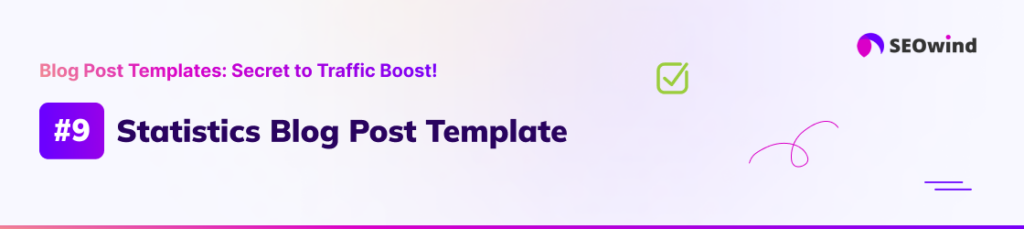
Let’s delve deep into the numerical world of facts and figures. The ‘Stats’ blog post template emphasizes data-driven content, offering credibility to your arguments while engaging readers with hard-hitting numbers.
Stats Blog Post Outline
Organizing your information is critical when creating a stats post. Here’s a general outline to follow:
- Title: Make it attractive but maintain clarity about the content.
- Introduction: Engage your audience by providing context and explaining why these statistics matter.
- Body: Break down the data, interpreting each statistic in your post.
- Conclusion: Recapitulate the main findings and wrap up with an emphasis on their implications or uses.
Remember, everyone loves interesting statistics—they give substance to claims and make an article more convincing.
Stats Blog Post Title
Creating a compelling title for your blog is one way to lure in readers, especially if they are intrigued by surprising facts or striking numbers. A stats post title must be crystal clear about what kind of statistical insights readers can expect from the content. For example,
- “10 Shocking Statistics About Waste Disposal in America.”
- Boost Your Business Success Ratios — 15 Mind-Blowing Marketing Statistics.”
These titles hint at what type of stats will be presented and cater specifically to a target audience like environmentalists or marketers.
Tips for Stats Blog Post
Here are some essentials tips derived from my experience with writing numerous successful stats blog posts using various blog format templates over time:
- Always verify any statistics you include in the body from multiple reliable sources – authenticity is non-negotiable.
- Ensure clarity while crafting sentences; not all readers know how to interpret complex statistical data.
- Be intentional about utilizing appropriate visual aids (charts, infographics), as they can dramatically optimize comprehension of your provided statistics.
- Finally, don’t forget to tap into topical themes and current events where relevant — recent stats often have high-interest appeal!
Remember: data visualization mixed with captivating storytelling wins hearts on internet streets! Use these ‘stats’ blog post templates effectively & create indelible impressions on your prospective readers!
Infographic Blog Post Template

Few things convey information as effectively as visual stimulants behave! Spending significant time composing lengthy texts? Try transforming those wordy passages into striking infographics via nifty tools like Canva! Not only does it break monotonousness, but it caters to swiftly skimming visitors, ensuring integral points aren’t missed out.
The Case Study Blog Post Template

Anatomy of the Case Study Template
A case study template is your go-to tool to showcase how something works in a real-world scenario. Typically, it details problems, strategies to tackle them, and the results achieved. This excellent blog post writing template includes an introduction that teases the outcome, detailed sections delineating steps taken, notable findings, and valuable insights readers can glean from the experience presented.
Tips for Crafting Compelling Case Studies
To craft compelling case studies, incorporating narrative elements is vital. Aim to tell a story—one where challenges evolve into lessons learned. Highlight key takeaways and ensure your content resonates with your reader’s needs or interests. Use visuals such as graphs or infographics to make data more digestible. Remember authenticity—real experiences lend credibility and help foster trust among your audience, making this style one of the most potent templates for blog posts, depending on your objective.
Tips for Writing Effective Blog Posts

Choose the Right Topic
Choosing an ideal blog post topic is one of the first steps to crafting engaging content with your blog post templates. It’s vital to pick topics that resonate with your audience and aligns with their interests or queries. You should consider the following points when choosing a topic:
- Trending subjects within your industry domain.
- Frequent questions from your clients or customers.
- The topics you’re enthusiastic about.
Remember, the best blog templates shine when paired with captivating content, and this starts with selecting a great topic.
Research Your Topic
Once you’ve selected a subject, immerse yourself in deep research. You enrich your blog post templates by substantiating your writing with data, authoritative quotes, and references from trusted sources while fortifying credibility. Consider following these steps when researching your articles:
- Review several high authorities in related fields.
- Analyze any existing opinions or case studies on the matter.
- Identify common patterns or unresolved issues to present a unique perspective.
An informed blogger post template commands respect and encourages engagement from readers who appreciate well-researched content.
Create an Outline
Creating an outline before diving into the writing provides a coherent structure to fill out your basic blog template seamlessly. An outline acts as a roadmap — laying out what each section should cover, offering direction, and ensuring consistency across multiple posts using various blog format templates. Here’s how to craft an effective outline:
- Start by jotting down all relevant ideas about your chosen topic.
- Cluster similar topic ideas together into sections or chapters.
- Arrange these clusters into logical sequences according to what information should come first.
This planning technique will guide you step-by-step through the creation process for every blog article template you work with.
Write a Compelling Headline
Coming up with gripping headlines can be tricky; however, they’re critical parts of any successful blog writing template. Headlines are like appetizers; they have the power either draw in readers browsing over hundreds of other blogs or deter them entirely. Therefore, invest ample time into fashioning striking headlines that attract click-throughs to your posts hosted by excellent blog layout templates.
Include Visuals
Visual elements effectively supplement the written word within blogging templates – fostering better understanding and keeping readers glued page after page. Embedding visuals such as infographics, videos, images – even charts or graphs into your blog post template enhances readability and boosts SEO ranking. In return, driving higher traffic to websites hosting captivating image-laden free blogger templates.
Keep photos aligned with context though – irrelevant visuals might deter more dedicated visitors from looking past initial impressions made by glossy free blogger templates alone.
Be Consistent With Style And Formatting
Adherence to consistent style across successive entries ensures brand recognition apart from making navigation more straightforward within individual free template bloggers! Whether it’s font choice/typeface variant/color scheme selection – maintaining uniform presentation ensuring aesthetic appeal draws audiences back recurrently perusing brilliantly designed offerings found among more extensive umbrella-holding blogging free templates generally!
It navigates easier since conventionally followed formatting rules steer persons familiarized upon revisit despite differing primary matter showcased across available variance listed under popular ‘blog free template’ everywhere essentially!
Keep It Simple And Focused
And remember to stay focused while developing pieces within carefully arranged basic blogging layouts!
Benefits of using Blog Post Templates

When you’re consistently crafting blog posts, getting caught up in the whirlwind is easy. The juggling act of generating ideas, researching, and ensuring top-notch grammar and syntax can all become overwhelming.
Helping Writers Save Time and Effort with Pre-designed Structures
The initial launch into creating a blog post presents an array of possibilities. Where do you start? How should your information be arranged? These questions race through your mind as the blank screen glares back at you. With a blog post template, this anxiety-inducing abyss transforms into a navigable roadmap.
Consider our inherent need for structures (metaphoric hat-tip to Maslow). We thrive when there’s predefined order – in our days, our tasks..and yes, even in our written works. A blog posting template acts as this essential structure. It provides writers with pre-designed formats that eliminate guesswork and save substantial time—an invaluable tool considering the adage “time is money.”
Crucially, though, such templates aren’t just about cutting down creation hours. They’re also intertwined with the quality parameter.
Ensuring Consistency in Writing Style and Formatting with Templates
Maintaining consistent style and formatting across your blogs builds your brand personality coherently—something readers appreciate! They recognize your unique articulation and format traits over time, intertwining familiarity within those lines — akin to recognizing an old friend from afar due to their characteristic gait.
That toned muscular stride isn’t achieved overnight but comes with a consistent regimen. Similarly, your blog’s coherence isn’t a fluke. Still, a product of dedicated formatting adherence – and blog layout templates can be your area-specific trainers!
Besides style consistency, using free blog templates for writers also promotes seamless navigation of your content. Elements like headers, bullet points, and numbered lists augment readability and enhance user engagement.
So, knowing this – would you risk fostering a haphazard structure when strategically designed custom blog templates are within reach?
How Blog Post Templates Help in Planning and Organizing Content
Planning content using blog post format templates is akin to piecing together an intriguing puzzle—each topic interweaving into another, bolstering understanding piece by piece.
Anything less organized leads us to shaky ground. A chronologically jumbled history book doesn’t aid comprehension; likewise, reader comprehension is sacrificed without logical flow through sections or themes in your blogs.
Skilled use of writing blog templates masters this challenge! They help organize your thoughts line after line, point after point – voila! An engaging composition sequentially unfolds before you.
Moreover, these pre-designed structures guide where specific elements go – images, call-to-actions (CTAs), social share buttons, etc… Better planning leads to more strategic placements!
Have I emphasized enough how transformative these assistants called ‘templates’ can be for crafting successful blog posts? The spotlight is yours to decide if it’s time for action!
How to Choose the Right Blog Post Template for Your Content

Before plunging into writing, it’s essential to consider three crucial factors. The factor of your audience, matching your content with the right format, and comprehending the aim of each type of post.
Consider Your Audience
Your foremost priority when selecting a blog post template should always be your audience. Who are they? What do they fancy or find bad taste in? As per an Adobe Consumer Email Survey Report, 40% of participants claim that email marketing should serve personalized experiences; one can safely assume such demand trickles down to blogs.
Use surveys or polls to attain demographics and behavior data about your readership. Understanding what tickles their fancy can help you tailor a blog structure template to fit their preferences. For instance, if your crowd is composed mainly of professionals looking for in-depth industry analysis, then adopting an ‘X vs. Y post type template’ or ‘Case Study Post Template’ might suffice in quenching their thirst for knowledge.
Match the Right Content to the Right Format
Equally crucial is aligning the nature of your content with appropriate blogging templates. What message you’re out to communicate plays a critical role here. There’s no denying how versatile blog content templates can be. A match exists for almost any topic under the sun! You must strike at gold by pairing relevant formats with equally apt topics.
Should creating anticipation top your goal list, counting down from ten using the ‘Listicle template’ gets people hooked aptly. Similarly, infographic post templates present dense information creatively. They are desirable when communicating complex scientific principles or dissecting large volumes of statistical data.
Understand the Purpose of Each Type of Post
Being conversant on why certain types are used tends more favorably toward achieving desired results than fumbling in dark waters. Knowing whether instructional pieces would work better in a ‘How-To Post Template,’ as against overselling them under guides, even beginners won’t click, becomes pivotal here.
For instance, educative posts often nestle nicely within the “Beginner’s Guide Post Template,” while bite-sized fun facts cater best through ‘listicle templates.’ Having purpose clarity aids in choosing suitable blog post layouts and logically directing future content generation endeavors over scattered shots.
In this creative endeavor called blogging, devoid of black-and-white rules, however, ample strategic guidelines aiding myriad directions exist—each leading towards that traffic boost all bloggers dream about! These guidelines may be abundant but require steadfast piecing together – somewhat akin to jigsaw puzzles that yield long-desired traffic growth upon completion.
How to Create Your Own Blog Post Templates?

Creating your own blog post templates can be an exciting journey. Whether you’re a beginner in the blogging world or a seasoned writer looking to streamline and improve your content creation process, constructing custom templates allows you to bring your signature style into each content piece. This venture is about more than just settling for basic blog template designs available online; it’s carving out unique structures that resonate with your audience while ensuring consistent delivery of concise and valuable content.
Creating a Reusable Structure
Consider how one might create a reusable structure for blog posts. Successful bloggers have time-tested layouts, including popular styles like ‘How-To’ guides or listicle formats, alongside innovative ones like infographic-style blogs or case studies.
In developing this reusable blueprint, ponder what has previously worked well in driving engagement with your readership. If past experiences don’t illuminate much clarity, fear not! Many examples and online resources are available to draw inspiration from (give Canva blog template creator a try!).
Remember:
- Provide sections for an engaging introduction and conclusive wrap-up.
- Include space for necessary visual assets – images often elevate user experience remarkably.
- Dedicate areas for SEO keywords without compromising the narrative flow.
- Allow breathing room: Serene white spaces help render significantly higher readability scores.
Defining Sections and Subsections
Defining sections and subsections is another vital aspect of building efficient blog post templates. Doing this help determine the direction and depth your writing takes during composition.
Reflect upon fluidity when distinguishing these compartments within your framework – ensure smooth transitions between individual points without unnecessary repetition or divergence off-topic.
While there’s no magic number dictating how many sub-topics should be included under each primary discussion area, balancing information density with user attention span is crucial in maintaining reader engagement throughout the article.
As an illustrative example, leverage typical writing guidelines followed by skilled professionals:
- An informative yet compact introduction setting stage
- Exploratory main body delving deeper into promised discussion points
- Satisfying close-out weaving together discussed concepts
Always remember, customized templates are meant to act as guiding tools enhancing efficiencies rather than rigid boundaries restraining creativity!
Developing customized blog post templates involves intently thinking through multiple angles simultaneously – maintaining reader engagement while providing valuable insights as efficiently as possible without compromising optimal SEO practices or losing personal touchpoints that capture audience interest authentically. So let’s give it our best shorts, dear writers – create those stellar blog post layouts that drive traffic growth beyond expectations!
Optimizing Your Blog Posts for SEO
Now that we have covered various blog post template variants and how they can effectively engage your audience, let’s focus on optimizing those posts for search engines. This vital process, called Search Engine Optimization or SEO, ensures maximum visibility of your blogs in the digital arena. We will concentrate mainly on two crucial aspects: incorporating keywords into your content and optimizing images for SEO.
Incorporate Keywords into Your Content
As a content writer, mastering the art of keyword research and using keywords in blog posts is essential. Incorporating appropriate keywords into your text aids in enhancing its relevance and compatibility with user searches and search engine algorithms. Use keyword research tools to identify the phrases relevant to your content.
The first rule of thumb: avoid ‘keyword stuffing.’ Overuse may lead to penalties from search engines and deter visitors due to poor readability. Aim for a sweet spot where important keywords appear naturally within the context.
Think about long-tail keywords – these are more specific phrases that visitors are likely to use when closer to making a purchase or subscription decision. For instance, if you are discussing blogging templates, instead of just ‘best blog templates,’ consider terms such as ‘effective Canva blog template’ or ‘optimized blogger post template.’
Moreover, your primary keyword (for example, “blog post templates”) should preferably be included in:
- The title of the blog
- A subheading
- High up in the first section
- Throughout the text, subtly
Remember that keywords can improve your content’s visibility, credibility, and reputation exponentially.
Optimize Images for SEO
Visuals add an engaging element to any blog format/template, thus accentuating their significance. However, images also play an essential role in SEO strategy beyond aesthetic appeal.
Search engine crawlers can’t see images like humans, so we must help them understand what each image is about. Here comes the importance of good image titling practice. Keep titles short yet descriptive – including relevant keywords while maintaining natural language interpretations.
Suppose you used a visual representation in a ‘how-to write a blog post’ template blog; rather than naming it as “image1.png”, consider more descriptive alternatives like “Steps-In-Blog-Writing-Template.png.” Use hyphens between words since most search engines read them as spaces.
Alternative (Alt) tags serve another valuable purpose by giving a textual description of an image if it fails to load on a page, aiding users and improving accessibility ratings.
It’s equally critical to pay attention to Image size optimization, too, since overly large file sizes might affect loading time, negatively impacting the user experience and SEO scores.
Practicing proper image optimization goes hand-in-hand with crafting enticing content, efficiently driving traffic through improved performance across parameters.
Common Mistakes to Avoid when Using Blog Post Templates

As streamlined and effective as blog post templates can be, it’s equally crucial to address how easily one might fall into some common pitfalls. After all, the aim is not just to write but to write well, reaching your desired audience with crystal-clear messaging. With this objective in mind, I’ll share a few prevalent mistakes you should circumvent while utilizing these structured layouts.
Ignoring Your Unique Brand Voice
One significant error that often sticks out is disregarding one’s unique brand voice when using a blog post writing template. A template helps structure your content; however, confining oneself strictly within its lines may result in dry and generic content lacking personality. As I like to stress, ensure your distinctive style shines through so that your readers can continue relating to your writing even within a structured format.
Disregarding Audience Engagement
Hand in hand with consistency in brand voice goes audience engagement – another overlooked area. Incorporating engaging elements – be it thought-provoking questions or ‘Calls To Action’ (CTAs) – ensures reader interaction and boosts traffic. No matter how perfect your blogger layout template is, never underestimate the power behind engagement.
Overlooking Tailored Customization
Thirdly, refrain from utilizing standard blog post templates without any customization for your specific needs. An apt analogy would be trying on an ensemble meant for universal fit without tailoring – it could generally function but may not suit you perfectly! Like tailored clothing uniquely enhances personal style, custom blog templates cater specifically to individual writing styles and genres, leading to maximum readability and impact.
In conclusion, these are three out of many potential missteps while writing blog templates. Recognizing them will help satisfy both ends of the pen: maintaining individuality while benefiting from pre-designed structures effectively.