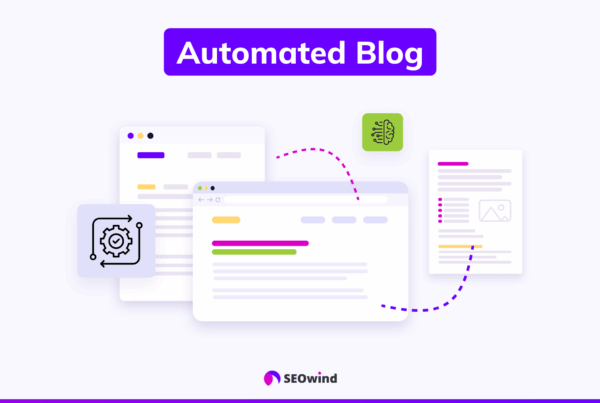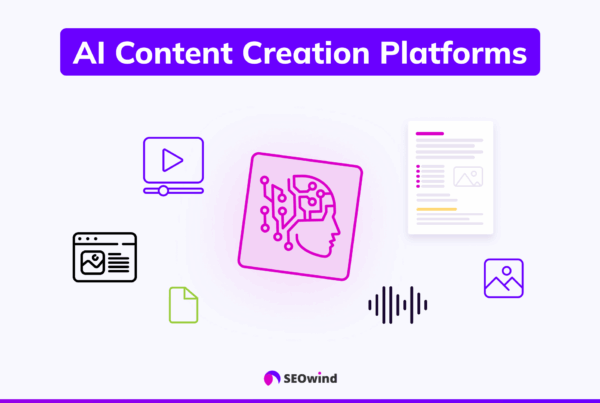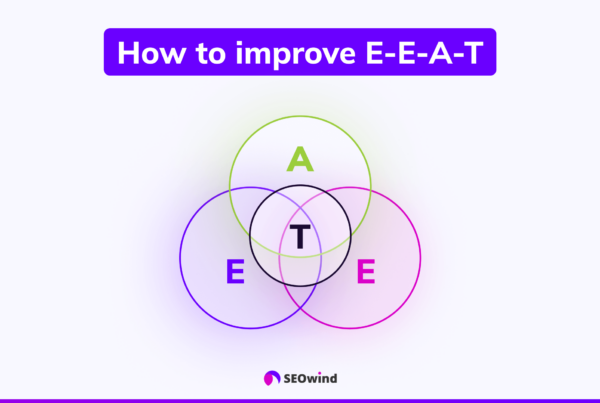Managing a blog can be challenging and rewarding, requiring dedication, creativity, and strategic planning. If you’re aiming for success in 2024, it’s essential to have an effective content strategy in place. That’s where creating a well-crafted blog content calendar comes into play!
Curious to learn more? In this comprehensive guide, we’ll discuss the significance of using a content calendar for your blog while revealing the best techniques and tools that top bloggers rely upon. Let’s dive in and unlock the secret to maintaining an organized and thriving presence in the blogging world!
What is a Blog Content Calendar?

A blog content calendar (sometimes called a blogging editorial calendar) is essential tool bloggers use to plan, schedule, and manage their blog posts within a specified period. This digital or physical sheet acts as an organization system that facilitates proper resource management and helps consistently generate quality content.
Creating a blog editorial calendar involves:
- Breaking down concepts into concrete topics.
- Strategically allocating publication dates according to relevance or seasonality.
- Ensuring each post follows brand guidelines that resonate with your target audience effectively.
A meticulously structured blog content calendar enables you to coordinate efforts among team members efficiently – from writers to designers –ultimately leading toward improved accountability when deadlines must be met.
Now that you understand the essence of a blog calendar let’s explore the various benefits of crafting your engaging blog content calendar.
Benefits of Using a Content Calendar for Your Blog

A blog content calendar can significantly enhance your blogging experience by streamlining processes and ensuring the information you publish remains relevant, timely, and engaging.
This section will look at three significant benefits of utilizing a content calendar for your blog: organization and time-saving, consistent and strategic posting, and tracking performance to make continuous improvements.
Get Organized and Save Time
One primary advantage of using a blog content calendar is increased organization by keeping track of elements such as topic ideas, publication dates, keywords, images or graphics needed, and assigned writers. This saves considerable time since there is no need to scramble at the last minute to ensure all necessary components are in place before publishing posts.
To outline your blog post plans effectively:
- Utilize templates provided by relevant blog planning tools,
- Designate team members responsible for specific aspects such as writing, editing, or formatting.
By creating an editorial calendar for bloggers ahead of time – perhaps even several weeks or months in advance – you not only provide these advantages but also afford yourself the luxury of focusing on other vital aspects like promoting published posts and interacting with readers.
Post Consistently and Strategically
Maintaining consistency is essential when it comes to publishing high-quality blog posts regularly. A meticulously designed blog post content schedule helps manage the workload across everyone involved while providing ample opportunity to research topics better. Consequently:
- Readers benefit from fresh material surfacing at regular intervals.
- The chances of achieving impactful search engine rankings increase due to Google’s preference for websites that consistently produce relevant content over those that don’t
Moreover, crafting strategically-tailored content based on audience preferences becomes effortless when using a blogger plan which captures reader feedback. As a result, the previously unexplored subject matter can emerge to attract new visitors or further engage existing ones.
Track What Works and Improve It
Implementing a blog content planning system is an excellent way to track the performance of your published pieces, making it easier to identify popular topics and formats among readers. This, in turn, enables you to make data-driven decisions when filling out the content calendar, helping to optimize results over time.
You can draw insights that will inform future plans by analyzing your blogging strategy template’s performance metrics, such as social media shares or website traffic referrals. This could include subtle changes like tweaking headlines, revisiting specific subtopics, or validating successful ideas while refining those needing improvement.
How to Create a Blog Content Calendar

Creating an effective blog content calendar is essential for bloggers who want to stay organized and strategically plan their blogging efforts. In this section, we will discuss seven steps you should follow to create a successful blog content calendar:
Step 1: Identify Your Content Marketing Goals
Before you create a content calendar, define the objectives you hope to achieve with your content marketing efforts. Some common goals include increasing website traffic, generating leads, building brand awareness, and establishing industry authority. Identifying your target outcomes will guide your content creation process and act as a foundation for measuring the success of your blog editorial calendar.
Step 2: Conduct Keyword Research
Performing keyword research is a critical step in developing your blogging strategy. Incorporate relevant keywords within each section of your article to help drive organic search traffic to your site while improving search engine ranking positions.
To conduct keyword research:
- Use tools like Google’s Keyword Planner, Ahrefs, or Semrush.
- Investigate competitor websites to identify potentially valuable phrases.
- Remember, long-tail keywords (i.e., longer, less competitive phrases) are generally easier to rank for than shorter ones.
- Mix high-volume keywords (with more competition) and low-volume keywords (with less competition).
Step 3: Decide What Your Calendar Should Include
A comprehensive blog content calendar template should contain several key elements beyond just post titles and publication dates, such as:
- Assigned author(s).
- Target audience.
- Keywords.
- Due dates for drafts, revisions, and final versions.
- Status updates (e.g., brainstorming ideas, writing draft articles).
- Categories of topics covered by each post.
Step 4: Invite Team Members to Review and Use Their Feedback
Solicit input from all team members involved in the blogging process – writers, editors, graphic designers – before implementing any changes based on feedback provided, aiming for continuous improvement. Encourage team members to share ideas, suggest content topics, and offer constructive criticism.
Step 5: Use Templates to Help You Get Started
Choose a blog content calendar template that best suits your organization’s style and needs. Common templates for publishing content can include those for Google Sheets, Microsoft Excel, or specific project management tools like Trello and Asana.
The appropriate blogging strategy template will make managing the entire content creation process from ideation to publication easier, ensuring consistency and cohesion throughout your articles.
Step 6: Determine Your Weekly Schedule
An effective blog posting schedule maximizes reach and maintains reader engagement. Factors influencing your publishing schedule may include:
- Industry trends.
- Seasonal events or holidays.
- Historical data regarding which times of day and days of the week generate higher engagement rates.
- Content type (e.g., long-form vs. short-form articles).
Responding thoughtfully to these factors can help guide your blog calendar towards delivering maximum return on investment while preventing burnout among staff responsible for creating content.
Step 7: Celebrate Your Progress
Regularly acknowledge milestones achieved to validate everyone’s hard work and encourage ongoing commitment toward continuous learning.
Content Formats for A Blog Content Calendar

When creating a blog content calendar, it’s essential to consider the various content formats you’ll include to maintain variety and consistency. Incorporating different content will engage your readers and help grow your target audience.
This section discusses four common types of blog posts that can fill out your blogger calendar: Seasonal Posts, Evergreen Posts, Cornerstone Posts, and Announcements/News.
Seasonal Blog Posts for Your Blog Calendar
Seasonal blog posts capitalize on specific times of the year or special events relevant to your audience. These posts have a limited timeframe but generate significant traffic during peak periods. For example:
- Holiday-themed content (e.g., Christmas gift guides)
- Back-to-school tips
- New Year resolution advice
Including these types of seasonal articles in your blogging editorial calendar helps keep your content timely and engaging while attracting users who may be searching for information related to those occasions.
Evergreen Blog Content
Evergreen content refers to articles that always stay in style. They are timeless pieces with long-term value that continue generating traffic over an extended period. Examples include:
- How-to guides
- Tutorials
- Top 10 lists
- Frequently Asked Questions (FAQs)
Incorporate evergreen blog posts into your blogging schedule template alongside seasonal content to ensure they remain easily discoverable all year round.
Cornerstone Blog Content
Cornerstone content comprises high-quality, comprehensive material to showcase your expertise or authority within a given topic or field. Often considered the foundation of your site’s overall content strategy, these critical pieces require substantial time investment but pay off by building credibility, driving organic search traffic growth, and generating backlinks from other sites. Include these main topics in your planning process when designing a detailed blog post planner template:
- Ultimate Guides
- Expert Roundup Posts
- Original Research or Case Studies
- Pillar Articles on Key Industry Concepts
Announcement/News Blog Posts
Announcements and news posts are updates explicitly made for your website’s readers. By sharing relevant news, data, upcoming events, or noteworthy achievements, you’re fostering transparency between you and your target demographic, which in turn can help build trust and community involvement:
- Company announcements (e.g., new product releases)
- Event recaps
- Milestones or awards
- Trends within the industry
In short, creating a diverse blog content calendar—complete with Seasonal, Evergreen, Cornerstone, and Announcement blog posts – is key to building credibility without overwhelming your audience. This blend ensures a consistent flow of engaging material that appeals to every reader while driving traffic growth over time.
What should be in a Content Calendar?
Creating an effective blog content calendar is essential for maintaining organization and consistency in your blogging efforts. The key to creating such a calendar lies in what you include. Let’s explore the crucial elements that every well-made content calendar should have.
| Content Ideas | A comprehensive list of blog post ideas helps ensure that you never run out of inspiration for future blog posts. Be sure to include all relevant categories and themes relating to your niche or industry while focusing on the primary keywords discovered during your keyword research. |
| Publishing Dates | Include publication dates that align with your publishing schedule content – weekly, biweekly, or monthly—so you have a clear timeline for when each piece of content will be published. Planning accordingly can help maintain a consistent posting cadence and allow you to plan promotional strategies around publish date. |
| Post Titles | Titles are essential for grabbing readers’ attention and driving engagement. Pre-planning the titles for each post in the blog content calendar allows you to think strategically about how they’ll tie back into your overall content marketing strategy, objectives or theme weeks. |
| Target Keywords | Incorporating target keywords is vital for optimizing your blog posts from an SEO perspective. Ensuring these pre-selected keywords are included within the title and body text will make it easier to maximize organic search traffic by targeting high-performing search terms. |
| Content Categories and Formats | Variety is crucial when designing captivating and diverse blog offerings; therefore, itemizing different categories (i.e., tutorials, case studies, opinion pieces) and multiple formats, (text-based articles, videos, podcasts) will guarantee freshness throughout your content library while addressing diverse audience preferences. |
| Call-to-Action (CTA) | Every blog post should serve a specific purpose—even if it’s just increasing brand awareness or nurturing leads—and including an appropriate CTA ensures readers continue engaging with your content or move further down the sales funnel. |
| Authors and Roles | When working with a team of writers, editors, or designers, specifying roles can help keep track of responsibilities. Clearly assign tasks who are in charge of creating, proofreading, formatting, or scheduling content for timely publication. |
| Status Updates | Adding a system for tracking the progress and completion status (drafted, under review, ready to publish) on individual blog posts is vital for maintaining organization so you can monitor advancement towards goal deadlines. |
By incorporating these essential elements within your blogging calendar template, you can create an efficient roadmap that enhances streamlining efforts behind your content creation process. This enables better planning for optimized performance throughout the year ahead.
Content Calendar Tools and Apps

Keeping all your blog content organized is more manageable with various apps and tools designed specifically for content management. Below are some of the most popular content calendar apps and tools that can help you streamline your blog content planning process.
Google Sheets
A simple yet versatile tool, Google Sheets offers bloggers an accessible platform to create a customizable blog content calendar. You can use its sharing capabilities, enabling real-time collaboration among team members. With its wide range of formatting options, filters, and data validation rules, this free tool can be tailored to your specific content management needs.
Hootsuite Planner
As a part of the Hootsuite social media management suite, Hootsuite Planner is ideal for bloggers who want to merge their content planning efforts with their social media strategy. Integrating your blog editorial calendar within this platform allows you to schedule posts, preview how they’ll look across different social channels, collaborate on drafts with team members, and track performance metrics — all in a single dashboard.
WordPress Editorial Calendar
For those using WordPress as their blogging platform, the WordPress Editorial Calendar plugin is a handy addition to help manage your posting schedule. This intuitive content calendar tool allows you to organize your upcoming posts in a drag-and-drop fashion visually. Additionally, it will enable you to create drafts or edit existing posts directly from the calendar view itself — streamlining your overall process significantly.
Semrush Marketing Calendar
Designed for more comprehensive marketing initiatives beyond just blogging, Semrush Marketing Calendar is perfect for coordinating cross-channel campaigns that include blog promotion efforts on SEO optimization projects or other online platforms such as email newsletters and PPC landing pages.
With its user-friendly interface and advanced search capabilities for competitor insights alongside your marketing progress monitoring attributes – planning becomes much more manageable even when numerous factors come into play simultaneously.
Trello
Trello is another widely used project management tool featuring an easy-to-understand, card-based system ideal for visually organizing your blogging calendar. With customizable boards and cards, you can effectively manage blog content planning by setting deadlines, assigning tasks to marketing team members, attaching relevant files, and adding comments — all in a neat and intuitive layout.
Notion
The notion is an all-in-one workspace that allows you to create anything from notes and databases to collaborative documents or content calendars. Its flexible format makes it an excellent tool for managing your blog editorial calendar as the app is easily modified to suit various requirements – including templates tailored specifically towards bloggers looking to stay streamlined despite varying project demands over period periods.
Asana
Ideal for teams working on multiple projects simultaneously without sacrificing organization levels needed during ongoing campaign efforts, Asana offers users simple visual management options like lists which can be transformed into other structures such as timelines later down the line when more comprehensive information becomes available at hand following initial stages of development execution phases throughout each initiative undertaken between different participants involved within any given undertaking.
By leveraging these apps and tools for your blog content calendar needs, you will ensure a more organized and efficient approach to content creation — ultimately saving time while maintaining consistent posting strategies across all platforms.
Strategy Behind Your Blog Content Calendar

A well-thought-out blog content calendar can make or break your blogging success. It ensures your content efforts align with your goals, audience needs, and content marketing strategy. Understanding your target audience, conducting a content audit, and defining your goals and strategy is essential for a successful content marketing strategy.
Understand Your Target Audience
Knowing who you’re writing for is crucial when creating a blog content calendar. To do this:
- Identify the demographics of your target audience: age range, gender, location, education level, interests, etc.
- Discover their challenges and pain points so you address what matters most to them in your blog articles.
- Learn about their content consumption habits: preferred formats (articles, videos, podcasts), platforms (social media channels), and time of day they consume content.
Utilize surveys or interviews to collect reliable data on your audience’s preferences.
Understanding your target audience allows you to present relevant information in a way that resonates with them. Creating targeted content increases engagement levels and helps build a loyal readership.
Perform a Content Audit
Before diving into the creative process of a blog editorial calendar template, evaluate older blog posts by conducting an audit. This involves:
- Cataloging all published blog posts and categorizing them by topic or type.
- Analyzing performance metrics such as page views, social shares, comments, and search rankings.
- Identifying top-performing and underperforming articles, along with reasons they didn’t meet expectations.
By analyzing past successes and failures alike, you’ll uncover patterns revealing what works best for driving traffic and engagement among readers—critical elements influencing the composition of future blogs in a blogger plan.
Set Goals and Define Your Strategy
Once armed with insights from understanding your audience and evaluating previous efforts through audits comes the stage where clear objectives emerge alongside defined strategies propelling your blog forward. To set goals and define a strategy effectively:
- Have specific, measurable, achievable, relevant, and time-bound (SMART) objectives—such as increasing website traffic by X% in Y months or acquiring Z email subscribers.
- Consider the different types of content often found within blogger calendar templates to diversify; for instance:
- Evergreen content: High-value articles offering practical information providing lasting value resonating long past its original publication date.
- Cornerstone content: Comprehensive pieces often rich with keywords helping establish authority on specific subjects while attracting numerous links from other websites.
- Seasonal posts: Content targeting holidays, special events, or trends prevalent during particular periods throughout the year gaining much traction due to timely nature and relevance.
Fill Out Your Blog Content Calendar

Filling out your blog content calendar is crucial to achieving your blogging goals. This process entails meticulously planning and organizing your content ideas so that you can create high-quality and engaging articles. A structured approach to filling out your calendar will ensure consistent posting and help you stay on track with relevant blog topics throughout the year. This section discusses practical tips for filling out your blog content calendar.
Brainstorm and Prioritize Topics
Begin by brainstorming possible blog post ideas that interest you and your target audience. Use resources such as keyword research tools or competitor analysis to identify trending themes in your niche. Organize relevant content ideas into essential categories or subject areas for your readers. Then, prioritize the topics based on their relevance, impact, or potential popularity.
Use Different Types of Blog Posts
To maintain variety, balance the types of blog posts featured in your blogger calendar. For instance, consider alternating between evergreen (timeless) articles, the cornerstone (in-depth) pieces, seasonal (timely) content, and announcement/news-related posts.
Schedule According to Your Publishing Frequency
Decide how often you’d like to publish new content – daily, weekly, biweekly, or even monthly – taking into account factors such as available time for writing and editing posts and optimal posting frequency for driving engagement among readers.
With an optimal publication schedule identified:
- Compile blog post titles featuring the appropriate keywords.
- Assign tentative publication dates for each piece.
- Map topic relevancy onto specific publishing timeslots based on seasonality or anticipated events and news.
Consider leaving room for spontaneity within your blogging schedule template so that you can take advantage of any unexpected opportunities that may arise.
Keep Track of Guest Contributions & Collaborations
If you plan to feature guest authors or collaborate with others in creating stellar content for your site, take note of these scheduled posts within your blog content calendar. Coordinate with contributors and ensure that submission guidelines are clear and deadlines are set.
Use Color Codes for Easy Tracking
To make filling out your blog content calendar even more efficient, consider implementing a color-coded system—assigning colors to different types of blog posts or stages in the content writing process (e.g., research, drafting, editing). This visual representation helps easily distinguish between categories and track progress on each post at a glance.
To summarize, when filling out your blog content calendar:
- Brainstorm and prioritize relevant topics.
- Utilize various blog post formats for diversity.
- Schedule based on optimal publishing frequency.
- Account for guest contributions and collaborations.
- Implement color coding for enhanced organization.
Taking these steps will enable you to create an organized and effective blogger plan that keeps you focused on providing your audience with engaging content throughout the year.
Analyze Results & Optimize Performance

Once your blog content calendar is in place, tracking its effectiveness in achieving your marketing goals is crucial. By analyzing the results and continuously optimizing performance, you can ensure that your blog achieves maximum audience engagement and drives consistent growth.
Measure Key Metrics
First, focus on tracking key metrics using analytics tools such as Google Analytics or other blog-specific platforms. These are some critical parameters you should monitor:
- Page views
- Unique visitors
- Bounce rate
- Time spent on site
- Scroll depth
- Click-throughs from social media or email newsletters
- Conversion rates (for example, newsletter sign-ups or product page visits)
By measuring these essential data points, you’ll gain insights into how well each blog post performs and identify improvement areas.
Conduct A/B Testing
Another powerful optimization technique is conducting A/B testing. This involves creating two versions of an element on a web page (such as headlines or images) and assessing which variation performs better. Applying this principle to your blogging efforts can significantly improve your content calendar strategy. Ideas for A/B tests include:
- Blog post titles: Experiment with different headline styles to see what resonates more with your audience.
- Call-to-actions: Test various placements and text for CTAs throughout your posts.
- Post formats/layout: Experiment with long-form vs short-form content or test, including numbered lists versus bullet-pointed lists.
The key here is to consistently conduct experiments while being mindful not to skew the user experience negatively.
Respond to Audience Feedback
Listening to your readers’ feedback is vital when optimizing the performance of your content calendar. Pay attention to comments and messages you receive about your blog posts—both positive and negative opinions offer valuable information that can inform future decisions on topics, tone, voice, format, and more. Additionally, engaging with readers shows you value their input and establishes trust.
You can also gather audience feedback by:
- Running surveys or polls
- Tracking responses to social media posts about your blog content
- Seeking input from online forums, groups, or platforms where your target audience congregates
By analyzing results and optimizing your blog’s performance based on critical metrics, A/B testing, and audience feedback, you’ll ensure that your content calendar strategy remains effective in meeting your stated goals. This will drive consistent growth for your blog and further enhance its presence within the ever-evolving digital landscape.
How to Use AI in Creating a Blog Content Calendar

Artificial intelligence (AI) has become invaluable in many industries, including content creation and management. Incorporating AI when creating a blog content calendar can offer numerous advantages, such as streamlined processes, data-driven insights, and enhanced productivity. This section explores leveraging AI tools while forming your own blog content calendar.
Topic Discovery and Idea Generation
Sometimes, thinking of engaging topics for your readers may be challenging. By utilizing AI-powered tools like BuzzSumo or HubSpot’s Blog Ideas Generator, you can generate popular topic suggestions based on keywords relevant to your niche. These suggestions help maintain audience interest and simplify the process of creativity.
Effective Keyword Research
Keyword research is essential in attracting organic traffic by optimizing your content for search engines. With the help of advanced AI-driven keywords research tools like Semrush, Ahrefs, or MarketMuse, it becomes easier to identify high-performing keywords ideal for your target audience. Consider incorporating these keywords throughout your article sections for better search engine visibility.
Scheduling Automation
Bloggers often need help maintaining consistency in their posting schedules due to time constraints or team limitations. However, you can use AI-based scheduling tools like Buffer or Hootsuite to automate social media post distribution and share curated content without investing manpower continuously.
Data-Driven Analytics
Gathering insights from analytics platforms that use machine learning algorithms allows you to determine which types of content perform best amongst your audience. Tools like Google Analytics or Crayon analyze user interactions on-site to reveal visitor preferences comprehensively so that you can tailor subsequent posts accordingly.
Enhanced Writing Efficiency
When producing high-quality articles becomes overwhelming due to tight deadlines or limited resources, consider tapping into the power of AI-writing assistants like SEOwind. They can efficiently generate coherent drafts and save time for editing, repurposing, or promoting your content.
Suggestions for Repurposing Content
Lastly, making the most out of previous posts and recycling articles into new formats might be necessary to maintain long-term engagement. This capstone step becomes more straightforward by leveraging tools like Content Curation Assistant or Lumen5, which incorporate natural language processing (NLP) techniques to transform existing blog pieces into visually appealing social media snippets or videos upon request.
Incorporating AI in your blogging endeavors brings efficacious solutions that drastically boost efficiency and improve overall content quality. Leverage these tools judiciously to ensure a smooth, streamlined process while creating a comprehensive blog content calendar.