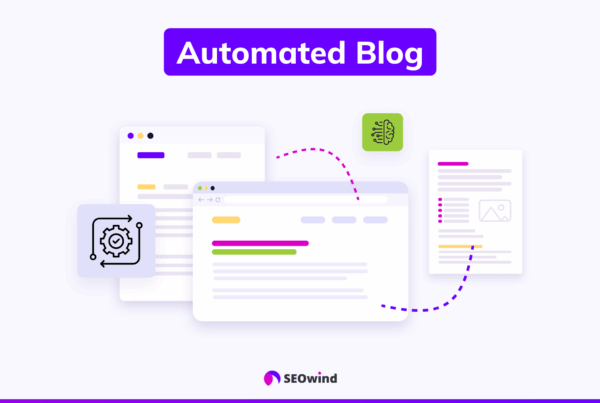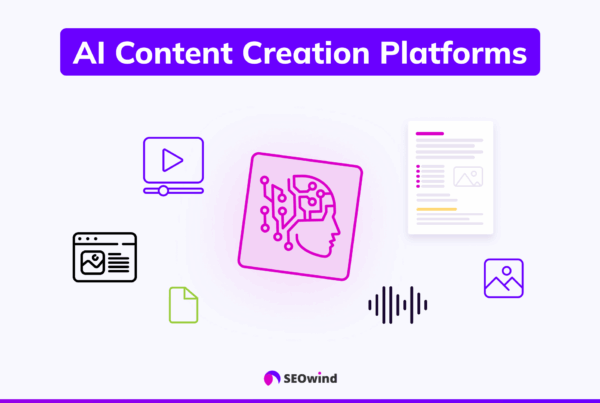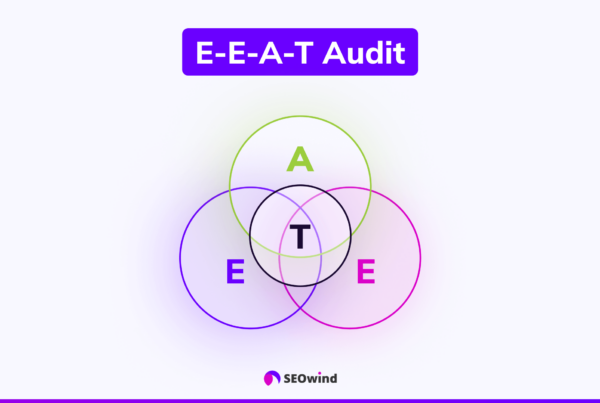You’ve probably heard people throwing around the term “video repurposing,” and yeah, it might sound like just another buzzword. But honestly, it’s way more than that. It’s a smart strategy that can seriously boost how far your content reaches and how much people engage with it. So, why is it such a big deal?
Understanding the Value of Video Repurposing

Maximizing the Value of Your Efforts
Well, for starters, repurposing videos lets you squeeze every drop of value from the work you’ve already put in. Let’s face it—making great video content is no small feat. It takes a lot of time, energy, and, let’s be real, money. But if you can take that one video and spin it into different formats or little bite-sized clips? Now you’re getting way more bang for your buck without having to start from scratch every time.
Adapting for Different Platforms
Plus, every social media platform has its own vibe, right? What blows up on YouTube might not even get a glance on TikTok or Instagram Reels. When you repurpose your video content, you can tweak it to fit what works best on each platform. That way, no matter where you share it, the content feels right for the audience there—and that’s how you get better results.
Optimizing costs
Now, here’s where things get super interesting: AI tools are taking video repurposing to a whole new level. I saw a stat recently that blew my mind: AI-powered video creation tools can reduce time and budget by up to 80% compared to traditional methods. That’s huge! It means you can crank out more content, get it in front of more people, and see way more engagement, all without burning out your team or your budget.
Catering to Different Audience Preferences
But video repurposing isn’t just about saving time and money. It’s also about meeting people where they are. Some folks love watching a full 30-minute podcast on YouTube, while others just want a quick 60-second highlight on Instagram. Repurposing lets you cater to all those preferences, so your content has a bigger impact because it’s exactly what each viewer wants.
Reinforcing Your Message
Another big win? You’re reinforcing your message. Ever heard the idea that people need to hear something around seven times before it really sticks? Repurposing your videos across different platforms and in different formats means you’re giving your audience more chances to see, hear, and remember what you’re saying.
Boosting SEO Through Repurposing
And here’s something a lot of people don’t realize: repurposing videos is great for SEO, too. Every new piece of content you create from that original video is another opportunity to show up in search results. The more you’re out there, the more likely people are to find you. That extra visibility can help grow your audience naturally without needing to spend big on ads.
As we move forward, the importance of video repurposing is only set to grow. The AI video production market is projected to experience a compound annual growth rate (CAGR) of 22.37% by 2028, indicating that this technology is not just a passing trend but a fundamental shift in how we approach content creation and distribution.
The Mechanics of AI Video Repurposing Tools
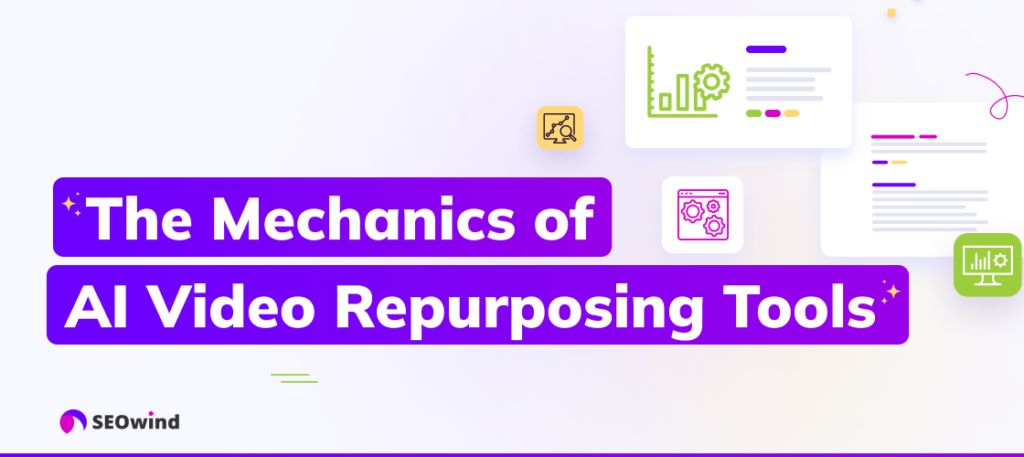
AI video repurposing tools are revolutionizing how we approach content creation and distribution. These innovative repurpose tools leverage advanced AI to transform long-form videos into bite-sized, engaging clips suitable for various social media platforms.
How These Tools Transform Long Videos into Engaging Clips
At the heart of AI video repurposing is the ability to analyze and understand video content at a deep level. AI-powered video editing tools can efficiently analyze and understand video clips, enabling the creation of compelling content for social media and other online platforms. This process involves several key steps:
- Content Analysis: The AI clip tool scans the entire video, analyzing visual elements, audio content, and even spoken words through speech recognition.
- Key Moment Identification: Using advanced algorithms, the AI identifies the most engaging, informative, or emotionally impactful moments in the video.
- Intelligent Clipping: Based on the analysis, the AI clipping tool automatically creates shorter clips that capture the essence of the original content.
- Platform Optimization: The tool then adjusts these clips to suit different social media platforms, considering factors like ideal length, aspect ratio, and content style.
This automated process saves time and enhances the quality of the repurposed content. AI can enhance video creators’ creativity by analyzing data and identifying unique patterns and insights, often spotting compelling moments that human editors might overlook.
Automated Editing Features: From Auto-Subtitles to Customizable Branding
AI-powered video repurposing tools offer a wide array of automated editing features that streamline the content creation process:
- Auto-Subtitles: These tools can automatically generate accurate subtitles, making your content more accessible and engaging for viewers watching without sound.
- Customizable Branding: AI repurpose tools allow you to add your logo, color scheme, and other branding elements consistently across all repurposed clips.
- Smart Cropping: The AI analyzes the video content and automatically crops the frame to focus on the most important visual elements, ensuring your message comes across clearly, even in smaller formats.
- Text Overlay Generation: Some advanced AI clip tools can extract key quotes or statistics from your video and overlay them as text, enhancing your clips’ visual appeal and information retention.
- Music and Sound Effects: AI can suggest or automatically add appropriate background music and sound effects that complement the mood and content of your clips.
- Transitions and Effects: These tools often come with a library of AI-powered transitions and effects that can be automatically applied to make your clips more dynamic and engaging.
- Call-to-Action Integration: Many AI video repurposing tools can easily add customized calls-to-action to your clips, helping drive conversions from your repurposed content.
By leveraging these automated features, content creators can produce high-quality, platform-specific video content at scale without extensive video editing skills or large production teams.
The power of AI video repurposing is its ability to combine sophisticated content analysis with automated editing features. This combination saves time and resources and opens up new creative possibilities, allowing content creators to experiment with different formats and styles more easily than ever before. As these tools continue to evolve, they’re set to become an indispensable part of any content creator’s toolkit.
Step-by-Step Guide: How to Repurpose Your Videos with AI

Repurposing your videos with AI is straightforward and can significantly boost your content strategy. Here’s a step-by-step guide to help you navigate the world of AI video clipping and create engaging content for various platforms.
Upload and Select Your Source Video
- Choose your AI video clipping tool: Select an AI clip maker that suits your needs. Many options are available, ranging from user-friendly platforms to more advanced tools for professionals.
- Upload your video: Most AI video clip generators allow you to upload directly from your device or import from cloud storage services like Google Drive or Dropbox.
- Select the video: If you’ve uploaded multiple videos, choose the one you want to repurpose. Some AI clip creators even allow you to combine multiple videos into a single project.
Let AI Identify Key Moments and Highlights
Once your video is uploaded, the AI video clipping tool will analyze the content. This process involves scanning for visual cues, audio peaks, and even speech recognition to identify potentially engaging moments. Then, the AI clip maker will present you with a selection of key moments and highlights it has identified. These could be dramatic pauses, exciting visuals, or essential statements.
If you’re not satisfied with the initial selection, most AI video clipping tools allow you to adjust the sensitivity of the detection algorithm. This can help you find the perfect balance between too many and too few highlights.
Customize Clips for Different Social Platforms
- Select clip duration: Choose the length of your clips based on your target platform. For instance, you might want shorter clips for TikTok and longer ones for YouTube Shorts.
- Apply platform-specific edits: The AI video clips generator automatically adjusts aspect ratios, adds captions, or includes platform-specific elements like hashtags or mentions.
- Add branding elements: Customize your clips with your logo, color scheme, and other branding elements to maintain consistency across platforms.
- Fine-tune content: While AI does most of the heavy lifting, you can still make manual adjustments to ensure each clip perfectly aligns with your message and brand voice.
Export and Share Across Social Media
- Choose export settings: Select the appropriate quality and format for each platform. Most AI clip creators offer presets for popular social media sites.
- Schedule posts: Many advanced AI video clipping tools integrate with social media management platforms, allowing you to schedule your repurposed content for optimal posting times.
- Track performance: Use the analytics features often included in AI video clipping tools to monitor how your repurposed clips perform across different platforms.
- Iterate and improve: Refine your approach based on the performance data. Certain types of clips or edits perform better on specific platforms.
By following this step-by-step guide, you can efficiently transform your long-form videos into engaging, platform-specific content. The AI video clipping tool does the heavy lifting, allowing you to focus on strategy and creativity. Successful video repurposing means maintaining the essence of your original content while optimizing for each platform’s unique characteristics and audience preferences.
AI-Powered Editing Enhancements for Social Media Success

Creating engaging short-form content has become crucial for brands and content creators alike. AI-powered editing tools have become game-changers, offering innovative solutions to turn long-form content into short-form AI masterpieces. Let’s explore how these advanced features can elevate your social media game and save you precious time.
Elevating Visuals with AI B-Roll, Overlays, and Animated Captions
AI streamlines the time-consuming and labor-intensive video creation process, empowering marketers to produce high-quality videos at scale with increased efficiency. One of AI’s most impressive capabilities in video editing is its ability to enhance visuals with B-rolls, overlays, and animated captions.
- AI-Generated B-Roll: When you need to create reels from YouTube videos or other long-form content, AI can automatically suggest and insert relevant B-roll footage. This feature adds visual interest and context to your clips, making them more engaging for viewers.
- Smart Overlays: AI-powered apps that edit videos for you can intelligently add overlays such as logos, text, or graphics. These elements are positioned to complement the video content without obscuring crucial visual information.
- Animated Captions: Short-form content AI tools can generate and animate captions, ensuring your message is conveyed even when viewers watch without sound. These captions can be styled to match your brand aesthetics and improve accessibility.
This way you can transform simple video clips into professional-looking short-form content that stands out in crowded social media feeds.
Saving Time with Automatic Aspect Ratio Adjustments
One of the most time-consuming aspects of repurposing video content for different social media platforms is adjusting the aspect ratio. AI has revolutionized this process, making it possible to turn long videos into AI-assisted shorts in minutes.
- Platform-Specific Optimization: AI tools can automatically detect the best parts of your video to include when changing aspect ratios. For instance, when you create reels from YouTube videos, the AI ensures that the most important visual elements remain in frame, regardless of whether you’re posting to Instagram, TikTok, or YouTube Shorts.
- Smart Cropping: When converting long-form content, AI tools use intelligent cropping algorithms. These algorithms analyze video content and focus on the most critical elements, ensuring your message is conveyed effectively, even in a vertical format.
- Multi-Platform Export: Advanced AI editing tools allow you to simultaneously export your video in multiple aspect ratios. This feature is invaluable when sharing your content across various platforms with different format requirements.
AI can help create videos using existing content or AI prompts, efficiently highlighting key points in a visually appealing format. This capability saves time and ensures consistency in your messaging across different platforms.
These tools enable you to repurpose long-form videos into engaging short-form content tailored for each social media platform while maintaining high production value and brand consistency. As AI technology continues to advance, we can expect even more innovative features that will further revolutionize the way we create and share video content on social media.
Tips for Selecting the Right Tool for Your Needs

To help you make a decision which tool to choose, I’ve compiled a list of essential tips to consider when selecting the right tool for your needs.
- Assess Your Content Type and Volume: Consider the type of content you primarily produce and the volume of videos you need to repurpose. Some tools excel at handling long-form content like webinars or podcasts, while others are optimized for shorter videos. Three-quarters of video marketers have leveraged AI to assist in video content creation, indicating the widespread adoption of these tools across various content types.
- Evaluate AI Capabilities: Look for tools with advanced AI features such as automatic highlight detection, smart cropping, and content analysis. The more sophisticated the AI, the more time you’ll save in the editing process.
- Check Platform Compatibility: Ensure the tool can export content in formats suitable for your target platforms. If you’re active on multiple social media channels, opt for a tool that offers multi-platform export options.
- Consider Ease of Use: While powerful features are essential, the tool should also be user-friendly. Look for intuitive interfaces and comprehensive tutorials or support resources.
- Analyze Customization Options: The ability to add your branding elements, customize text overlays, and adjust AI-generated content is crucial for maintaining brand consistency across your repurposed videos.
- Examine Integration Capabilities: Consider tools that integrate with your existing workflow. This might include compatibility with your preferred video hosting platform or social media scheduling tools.
- Review Pricing Structure: Evaluate the pricing models of different tools. Some offer pay-per-use plans, while others have monthly or annual subscriptions. Choose a model that aligns with your budget and usage patterns.
- Check for Regular Updates: The field of AI is rapidly evolving. Opt for tools that are frequently updated with new features and improvements to ensure you’re always working with cutting-edge technology.
- Consider Specialized Features: Voiceover actors, self-recording (video & audio), and video production companies are the top three aspects of video production that have been fully or partially replaced by AI. If these are important to your content strategy, look for tools that excel in these areas.
- Test Before Committing: Many AI video repurposing tools offer free trials. Take advantage of these to test the tool’s capabilities and see if it meets your specific needs before making a long-term commitment.
- Read User Reviews and Case Studies: Look for testimonials and case studies from businesses or content creators similar to you. Their experiences can provide valuable insights into the tool’s real-world performance.
- Assess Customer Support: Quality customer support can be crucial, especially when using AI-powered tools. Check the availability and responsiveness of customer support channels.
Considering these factors will better equip you to choose an AI video repurposing tool that aligns with your content strategy, workflow, and budget. Remember, the right tool should save you time and enhance the quality and reach of your repurposed content across various platforms.
Top AI Tools for Video Repurposing

Several tools have emerged as frontrunners in the field of video repurposing. These innovative platforms leverage cutting-edge AI technology to streamline the process of transforming long-form content into engaging, platform-specific clips. Let’s explore some of the top AI tools that are revolutionizing video repurposing:
OpusClip [Features, Pros, Cons, Best for]
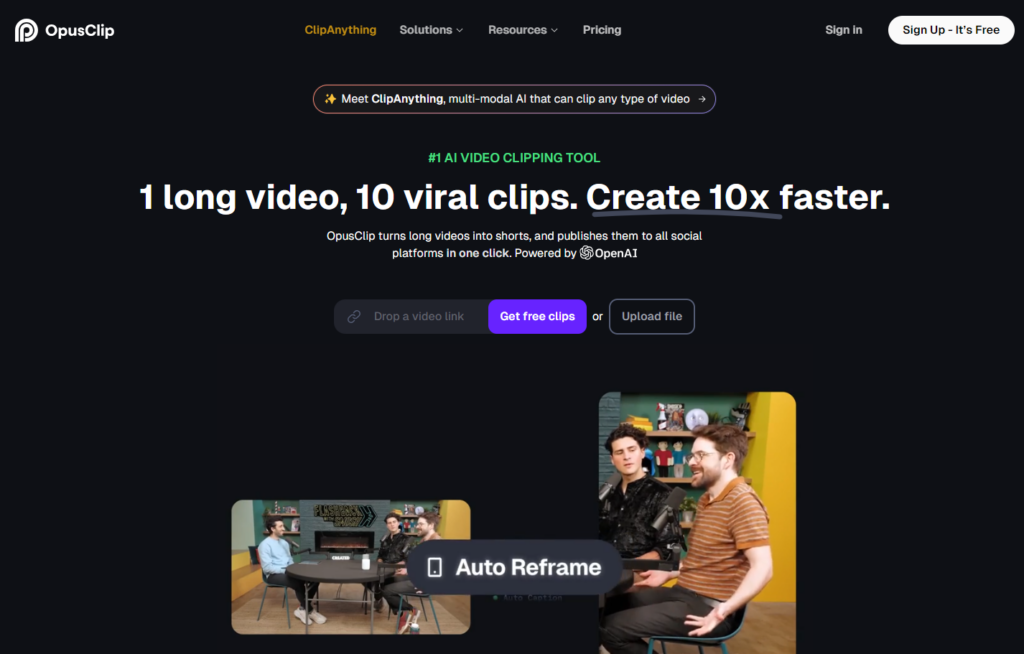
Opus Clip has emerged as a powerful contender in the AI video repurposing landscape, offering robust features designed to streamline content creation and maximize engagement across various platforms.
Features
- AI-Powered Content Analysis: Opus Pro AI uses advanced algorithms to analyze your videos and identify key moments, emotions, and topics.
- Automatic Highlight Detection: The tool intelligently selects the most engaging parts of your video for repurposing.
- Multi-Platform Optimization: Opus Pro AI can automatically adjust your content for different social media platforms, considering aspect ratios and duration requirements.
- Custom Branding Tools: Easily add your logo, color scheme, and other branding elements to maintain consistency across repurposed clips.
- Automated Captions and Subtitles: Generate accurate captions in multiple languages to improve accessibility and engagement.
- Smart B-Roll Insertion: The solution can suggest and insert relevant B-roll footage to enhance your repurposed clips.
- Batch Processing: Repurpose multiple videos simultaneously, saving time and streamlining your workflow.
Pros
- Time-Saving: Opus Pro AI significantly reduces the time needed to create multiple social media-ready clips from long-form content.
- Consistency: The tool ensures brand consistency across all repurposed content.
- AI-Driven Insights: Get valuable insights into your content’s most engaging moments, helping inform future content strategies.
- User-Friendly Interface: Despite its advanced features, Opus Pro AI maintains an intuitive, easy-to-navigate interface.
- Customization Options: Offers a high degree of control over the final output, allowing you to fine-tune AI-generated clips.
Cons
- Learning Curve: While user-friendly, mastering all of Opus Pro AI’s advanced features may take some time.
- Price Point: The advanced features come at a premium price, which might be a barrier for smaller creators or businesses.
- Internet Dependency: As a cloud-based tool, it requires a stable internet connection for optimal performance.
Opus Pro AI offers a comprehensive solution for AI-powered video repurposing. Its blend of advanced features, user-friendly interface, and customization options make it a strong choice for businesses and creators looking to maximize their content’s reach and engagement across multiple platforms. While it may require some initial investment in terms of both cost and learning curve, the potential time savings and content quality improvements can offer significant returns for those who leverage its capabilities effectively.
Vidyo.ai [Features, Pros, Cons, Best for]
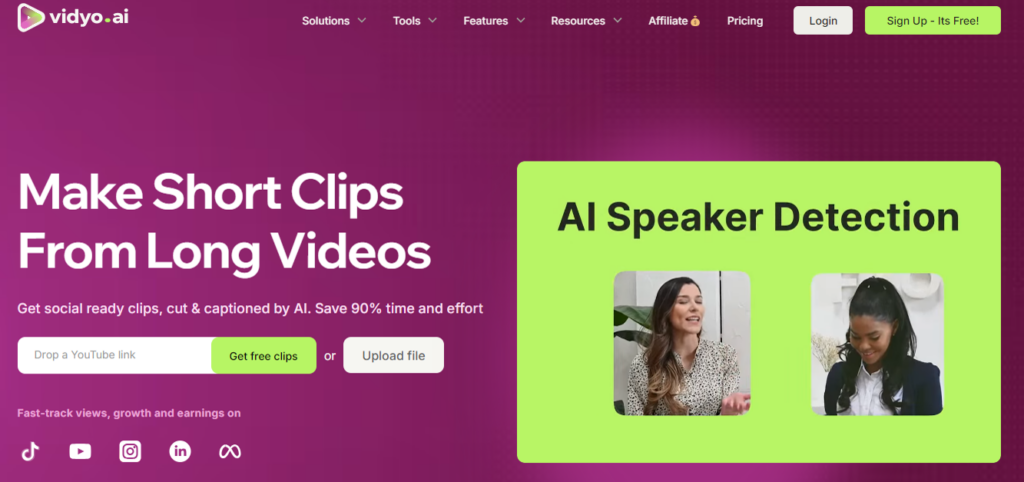
Vidyo.ai has quickly become a popular choice for content creators and marketers looking to leverage AI for video repurposing. This innovative platform offers a range of features designed to streamline the process of transforming long-form content into engaging, bite-sized clips. Let’s explore what Vidyo.ai brings to the table.
Features
- AI-Powered Content Analysis: Vidyo.ai uses advanced algorithms to analyze your videos, identifying key moments, topics, and engagement points.
- Automatic Clip Generation: The tool can automatically create multiple short clips from a single long-form video.
- Multi-Platform Optimization: Vidyo.ai adjusts your content for various social media platforms, considering aspect ratios and optimal duration.
- Automated Captions and Subtitles: The tool generates accurate captions in multiple languages to improve accessibility and engagement.
- Custom Branding: Easily add your logo, color scheme, and other branding elements to maintain consistency across repurposed clips.
- Intelligent Scene Detection: Vidyo.ai can identify scene changes and important moments in your video for more effective clipping.
- Batch Processing: Repurpose multiple videos simultaneously, saving time and streamlining your workflow.
Pros
- User-Friendly Interface: Vidyo.ai boasts an intuitive interface that makes it easy for users of all skill levels to navigate and use effectively.
- Time-Efficient: The AI-powered features significantly reduce the time needed to create multiple social media-ready clips from long-form content.
- Consistency in Output: Ensures brand consistency across all repurposed content, maintaining a professional look and feel.
- Flexible Pricing: Offers various pricing tiers, including a free trial, to accommodate different needs and budgets.
- Regular Updates: The Vidyo.ai team frequently updates the platform with new features and improvements based on user feedback.
Cons
- Limited Advanced Editing: While great for quick repurposing, it lacks some of the more advanced editing features found in traditional video editing software.
- Learning Curve for Advanced Features: While the basic features are easy to use, mastering some of the more advanced capabilities takes some time.
- Internet Dependency: As a cloud-based tool, it requires a stable internet connection for optimal performance.
Vidyo.ai offers a powerful and user-friendly solution for AI-powered video repurposing. Its blend of automated features, customization options, and multi-platform optimization makes it a strong choice for businesses and creators looking to maximize their content’s reach and engagement across multiple platforms. While it may have some limitations compared to more advanced video editing software, its efficiency and ease of use make it an excellent tool for quick and effective video repurposing.
Vizard.ai [Features, Pros, Cons, Best for]
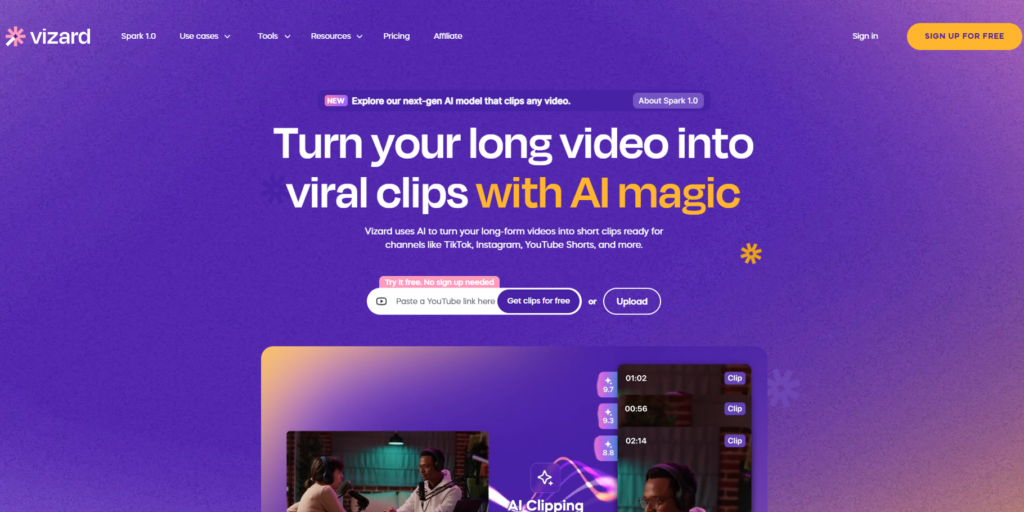
Vizard.ai is an emerging player in the AI-powered video repurposing landscape and offers a unique set of features designed to transform long-form content into engaging, platform-specific clips.
Features
- AI-Driven Content Analysis: Vizard.ai uses advanced algorithms to analyze your videos, identifying key moments, topics, and engagement points.
- Automated Clip Generation: The tool can automatically create multiple short clips from a single long-form video, saving time and effort.
- Multi-Platform Optimization: Vizard.ai adjusts your content for various social media platforms, considering aspect ratios and the optimal duration for each.
- Smart Captioning: Generate accurate captions and subtitles in multiple languages to improve accessibility and engagement.
- Custom Branding Tools: Easily add your logo, color scheme, and other branding elements to maintain consistency across repurposed clips.
- Intelligent Scene Detection: The solution can identify scene changes and important moments in your video for more effective clipping.
- Audio Transcription: Automatically transcribe your video content, making it easier to create text-based content from your videos.
Pros
- Intuitive Interface: Vizard.ai boasts a user-friendly interface that makes it easy for users of all skill levels to navigate and use effectively.
- Time-Saving: The AI-powered features significantly reduce the time needed to create multiple social media-ready clips from long-form content.
- Consistency in Branding: Ensures brand consistency across all repurposed content, maintaining a professional look and feel for every platform.
- Flexible Output Options: Offers various export options to suit different platform requirements and user preferences.
- Regular Updates: The Vizard.ai team frequently updates the platform with new features and improvements based on user feedback.
Cons
- Learning Curve: While the basic features are easy to use, mastering some of the more advanced capabilities may take time.
- Limited Advanced Editing: While great for quick repurposing, it lacks some of the more advanced editing features found in traditional video editing software.
- Internet Dependency: As a cloud-based tool, it requires a stable internet connection for optimal performance.
- Pricing: Depending on your needs, the cost may be higher than other AI video repurposing tools on the market.
Vizard offers a robust solution for AI-powered video repurposing. Its combination of automated features, customization options, and multi-platform optimization makes it a strong contender for businesses and creators looking to maximize their content’s reach and engagement across multiple platforms. While it may have a learning curve and some limitations compared to traditional video editing software, its efficiency and AI-driven insights make it an excellent tool for quick and effective video repurposing. As with any tool, it’s important to consider your specific needs and workflow to determine if Vizard.ai is the right fit for your video repurposing strategy.
Who uses AI Video Repurposing Tools

AI video repurposing is mostly used by the following groups:
- Content Marketing Teams: Those managing multiple social media accounts who need to repurpose content at scale will find Opus Pro AI particularly valuable.
- Video Creators and YouTubers: Creators looking to expand their reach by repurposing long-form content into platform-specific clips will benefit from these features.
- Digital Marketing Agencies: Agencies handling multiple clients and looking to create diverse content quickly will appreciate the efficiency of Opus Pro AI.
- Businesses with Regular Webinars or Podcasts: Companies that produce long-form content regularly and want to extract maximum value from it across various platforms.
- Social Media Managers: Professionals needing to maintain a consistent posting schedule across multiple platforms will find Opus Pro AI’s batch processing and multi-platform optimization features invaluable.