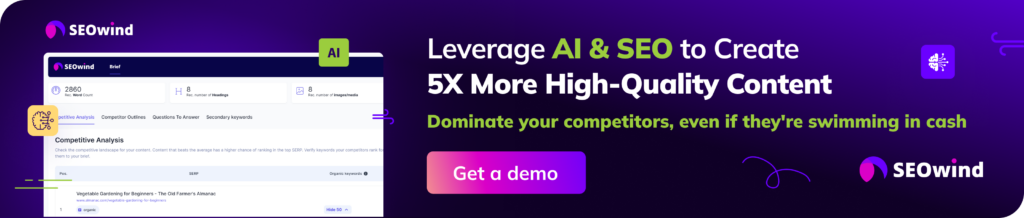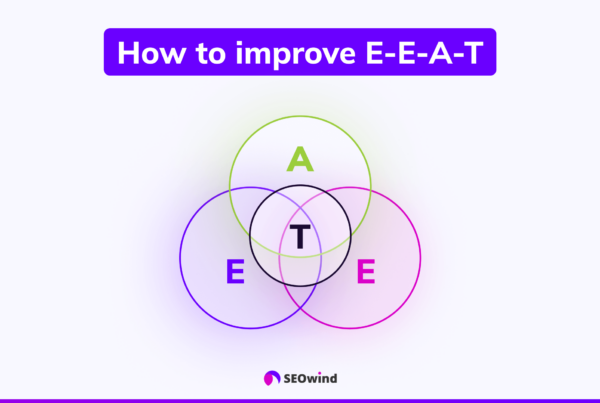Customers crave accurate information at their fingertips. A well-crafted FAQ (Frequently Asked Questions) page serves as a one-stop hub of answers to address all their pressing concerns while saving valuable time for your customer support team. This comprehensive guide delves into the art and science of how to write an FAQ page that wins customer trust and boosts organic search traffic.
What is an FAQ Page?
An FAQ page is a dedicated section on your website designed to provide quick, concise answers to common questions or doubts that users may have about your product, service, or company policies. Its primary purpose is to improve user experience by addressing potential uncertainties and reducing the need for repetitive queries directed toward customer support. It usually takes question and answer format.
An good FAQ page transcends mere question listing; it is a powerful tool in:
- Showcasing subject matter expertise
- Demonstrating empathy and understanding toward customer concerns
- Streamlining navigation and simplifying access to vital information
- Enhancing SEO visibility through contextually rich content
With the right approach, your FAQ page can become an indispensable asset for users and business owners. So let’s embark on this quest to unlock the secrets of writing captivating FAQs!
Why create an FAQ Page
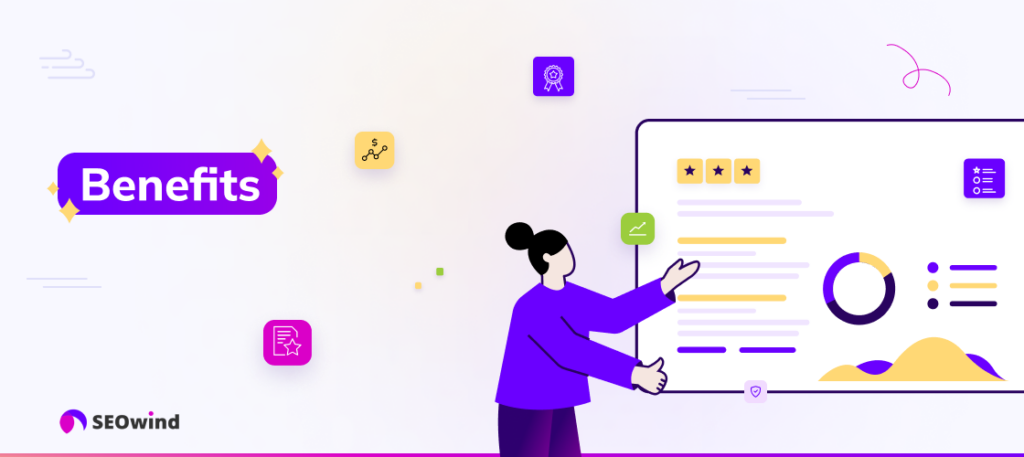
An FAQ (Frequently Asked Questions) resource is essential for businesses and organizations aiming to provide a seamless customer experience. There are several advantages to creating a dedicated FAQ page on your website:
Improved Customer Satisfaction
An informative and well-organized FAQ resource gives users quick access to information without contacting support, improving customer satisfaction. It empowers customers by providing them with quick answers, at their fingertips.
Reduced Support Costs
Incorporating an FAQ resource reduces the volume of your support ticket inquiries, saving your organization time, resources, and money. A comprehensive FAQ page enables your support team to focus on resolving more complex customer queries that require personal attention.
Increased Trust and Credibility
A transparency-enhancing tool like an FAQ page showcases knowledge about your products or services. When potential clients see that you have anticipated questions and provided thoughtful answers, they perceive your brand as reliable and trustworthy.
Enhanced SEO Performance
By incorporating relevant keywords in helpful questions and answers, you optimize your website’s searchability and visibility on search engines like Google. This makes it easier for users to find what they want and increases your site’s organic traffic.
Streamlined User Experience
High-quality FAQs enhance the overall user experience by offering easily navigable solutions addressing common concerns or challenges users may face while engaging with your offerings. Providing intuitive categories within the FAQ further aids user-friendliness.
What should be included on your FAQ page?

Let’s start with the types of questions and how to decide which questions to answer. This will help guide users through your content more seamlessly and provide valuable answers to their queries.
Product or service-related questions
These are questions that specifically address the details, usage, or benefits of your products or services. Answering these queries will allow users to grasp better what you offer and resolve any uncertainties they might have.
Examples:
- How does this product work?
- What are the dimensions of this item?
- Can I modify my subscription plan after purchase?
Logistical concerns
Questions about shipping, returns, customer support, or anything related directly to running an online business fall under logistical questions. Providing clear answers in your FAQ can save customers and your support team time.
Examples:
- What is the shipping process like?
- How long does it take before I receive my order?
- What is your return policy?
Industry-specific inquiries
Users who visit your site may have broader questions relating directly to the industry or market you operate in — such as why they should choose a particular type of product over another or understand specific terminology within your field.
Examples:
- Why is organic food beneficial for health and the environment?
- Can you explain what 5G technology means for smartphones?
- How do solar panels work for residential homes?
Deciding which questions to answer
When curating content for an effective FAQ page, consider incorporating these strategies:
- Analyze user behavior: Review customer feedback from emails, surveys, live chat transcripts, social media exchanges, reviews from e-commerce sites’ dedicated sections (e.g., Amazon Q&A), forums posts, etc., where common concerns might arise.
- Quantify question frequency: Keep track of how often your support team receives the same or similar questions, as these are strong indicators of topics to address on your FAQ page.
- Prioritize clarity and relevance: Include only questions pertinent to most users. Avoid overwhelming readers with too many queries; focus on offering answers that address common concerns and provide a comprehensive understanding of your product or service.
- Take advantage of search engine tools: Utilize keyword research tools such as Google Keyword Planner, SEOwind, AnswerThePublic, or Semrush to identify trending questions about your specific market, industry, or offer. This can help you detect new insights and tailor content accordingly.
By thoughtfully addressing these three questions, you’ll be well-prepared to develop an informative and valuable FAQ resource that benefits customers and your website experience.
How to Write an FAQ Page – Best Practices for User-Friendly FAQ
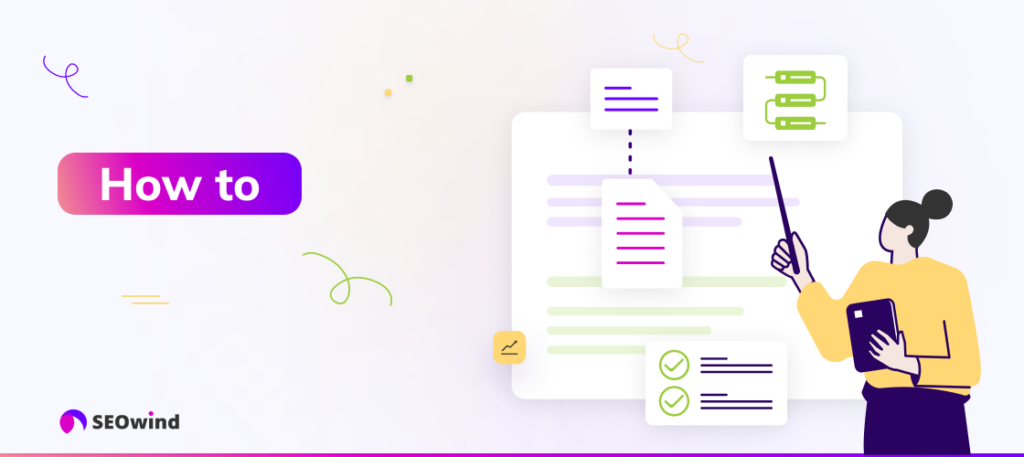
Keep Your Whole Audience in Mind
When creating an FAQ page, it’s essential to consider the entire audience spectrum, including potential, new customers who may be unfamiliar with your products or services and existing customers seeking more information. To craft a comprehensive and helpful FAQ experience:
- Consider diverse users’ needs, including those clients who may require accessibility features.
- Remain sensitive to different user preferences, accounting for varying levels of expertise among your customer base.
This approach ensures that the FAQ effectively serves a wide range of users, adding value at every touchpoint.
Use Real Most Common Questions
Your Frequently Asked Questions should address genuine and actual questions, concerns or queries frequently posed by your target audience. To pinpoint these questions:
- Review customer support logs or chatbot interactions for recurring themes.
- Explore forums, social media discussions, and online reviews where potential customers engage with your brand.
Include high-level and niche-specific topics on your FAQ page so all reasonable inquiries are covered, ensuring relevance.
Form Clear Criteria Around Responding
To ensure consistency across answers, establish guidelines that dictate response style and format:
- Aim to keep responses concise yet informative (between 50-150 words).
- Focus on clarity – eliminate jargon and use plain language.
- Adopt a friendly tone that is balanced between authoritative and approachable.
Applying such criteria promotes uniformity while enhancing user-friendliness.
Answer Questions Clearly
A successful FAQ page delivers straightforward solutions while maintaining composure:
- Directly address each inquiry without straying off-topic or providing unnecessary details.
- Be factual, using simple terms to explain complex concepts as required.
- Include practical steps or actions when describing how-to scenarios.
The goal is to furnish readers with straightforward explanations supporting informed decision-making.
Empathize with Your Customers
Approach each query from the customer’s point, displaying a genuine understanding of their pain points:
- Acknowledge the confusion or frustration that may have prompted the question.
- Offer timely and helpful solutions, exuding empathy through your responses.
Demonstrating empathy inspires trust and fosters strong connections with your audience.
Write as Your Customers Talk
Pay heed to the communication style and vocabulary of your target market:
- Use relatable language, mirroring colloquialisms and terms commonly employed by customers.
- Avoid industry jargon—unless it is ubiquitous within your customer base.
A naturally flowing FAQ experience enables users to connect with your brand on familiar terms.
Add Links for More Detailed Information
Incorporate hyperlinks within FAQs leading visitors to supplementary resources:
- Refer readers to blog posts, guides, or other pages on your site covering relevant topics in depth.
- Link external sources providing valuable insight or supporting evidence where appropriate.
This strategy fortifies credibility while seamlessly exposing users to additional material they find pertinent.
Decide How You’ll Organize the FAQ Page
Opt for a logical arrangement of questions easing navigation and enhancing discoverability:
- Categorize inquiries by topics: Group the questions into different sections based on their themes, such as account details, product information, delivery, and payments. This will help users navigate directly to the relevant category and find answers quickly.
- Arrange questions by frequency: List the questions in order of how frequently they are asked, with the most common inquiries at the top. This makes it easy for users to find answers to popular questions without scrolling through the whole page.
- Arrange questions chronologically: If your FAQs commonly relate to a specific timeline or sequential process, consider organizing them in a step-by-step manner. This can help users understand the overall process of using your product or service.
- Alphabetical order: Another option is arranging the questions alphabetically, which can help users find specific inquiries if they already know what they’re looking for. However, this method can be less user-friendly when compared to other organizational formats.
Well Designed FAQ Page Essentials

When designing your FAQ page, it’s essential to focus on clarity, user-friendliness, and easy navigation. Use these seven design tips to ensure visitors can quickly find their desired answers.
1. Write clear and concise pages
Keep your sentences short and straightforward to ensure users can easily understand the information you provide. Limit each sentence to a maximum of 15 words. Use an active voice and avoid jargon or overly technical terms. Aim for a readability score of grade level 9 or below so that most people can comprehend the content effortlessly.
2. Regularly update each page.
Updating your FAQ page is vital for maintaining its relevance and accuracy. As new questions emerge or information changes, modify the content accordingly. Regular updates show customers that you’re engaged with their concerns and committed to delivering accurate solutions promptly.
3. Link top questions
Connect the most frequently asked questions (FAQs) at the very beginning of your FAQ section or in a prominently visible location on the main page to help users get to their relevant inquiries swiftly without having to scroll through multiple topics.
4. Stick to the basics
Do not overload your FAQ page with excessive details or less pertinent issues – concentrate solely on addressing primary customer inquiries about products/services, purchase processes, returns/exchanges policies, shipping methods, etc. Keeping FAQs focused allows your audience to navigate efficiently without feeling overwhelmed by peripheral subjects.
5. Make it Searchable
Include a search bar within your FAQ section that helps customers quickly look up specific keywords related to their queries. Doing so will enable them to access precise information without browsing various unrelated items beforehand.
6. Organize questions by category
Categorizing customers questions based on different aspects, such as product-related inquiries, billing/payment procedures, and account settings assistance, makes it more convenient for visitors to locate pertinent data. Make sure to use clear, descriptive titles for your categories so users can easily understand what each segment comprises.
7. Create subcategories
For an extensive FAQ page with numerous questions, consider subdividing your main categories into smaller subcategories. This can help users narrow down their search for specific information even further.
8. Make Your Page Skimmable
Use headings, subheadings, bullet points, and ordered lists to break up solid blocks of text and ensure proper structure within your FAQ pages. This formatting style facilitates a smoother reading experience since the audience can quickly skim through content to locate relevant answers more efficiently. Moreover, highlighting critical keywords in your questions or embedding hyperlinks corresponding to comprehensive resources contributes to an even more user-centric design.
9. Incorporate collapsible sections
To avoid overwhelming users with information, use collapsible sections or accordions to keep your FAQ page tidy. Users can click on a question or category to reveal the answer, which will keep the page visually organized and easy to navigate.
10. Use Visuals to Illustrate
Complement text-based answers with visuals such as images, infographics, or short videos for maximum impact:
- Enhance comprehension by visually breaking down complex concepts.
- Make the content more engaging and entertaining for readers.
Visual elements improve the user experience while enriching the learning process.
5 FAQ Page Examples [+reasons why they work]
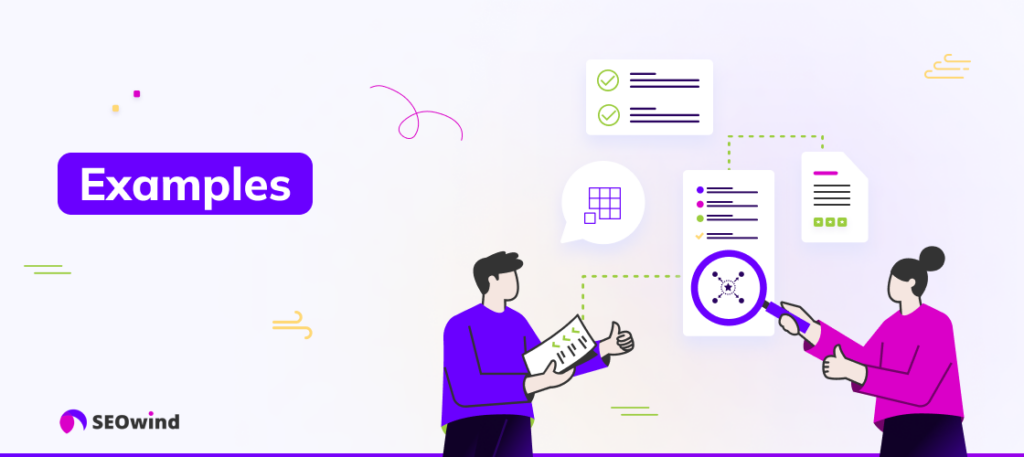
An engaging, user-friendly FAQ page can significantly impact your customers’ experience on your website. When creating an FAQ page, it is crucial to pay attention to best practices and examples. Let’s look at five examples of best FAQ pages and discuss the reasons behind their effectiveness.
Apple – Simple FAQ Page
Apple puts simplicity and clarity at the forefront of its FAQ page.
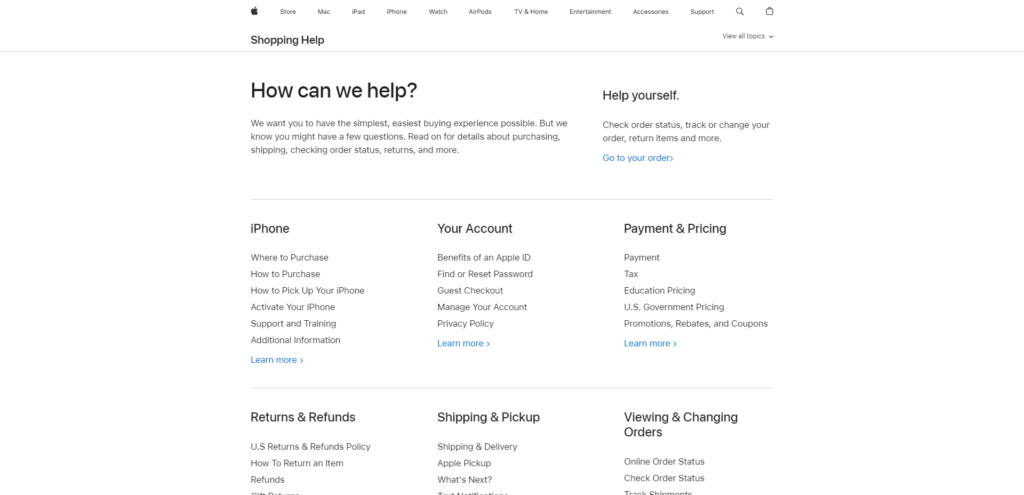
The company organizes questions into clear categories covering different aspects of its products and services, which users can access through expandable sections. This design makes it easier for customers to find relevant information without scrolling through endless text.
Reasons it works:
- Clear categorization of questions
- Easy navigation with expandable sections
- Consistent use of simple language
Airbnb – Great FAQ Page
The Airbnb Help Center provides answers to frequently asked questions.
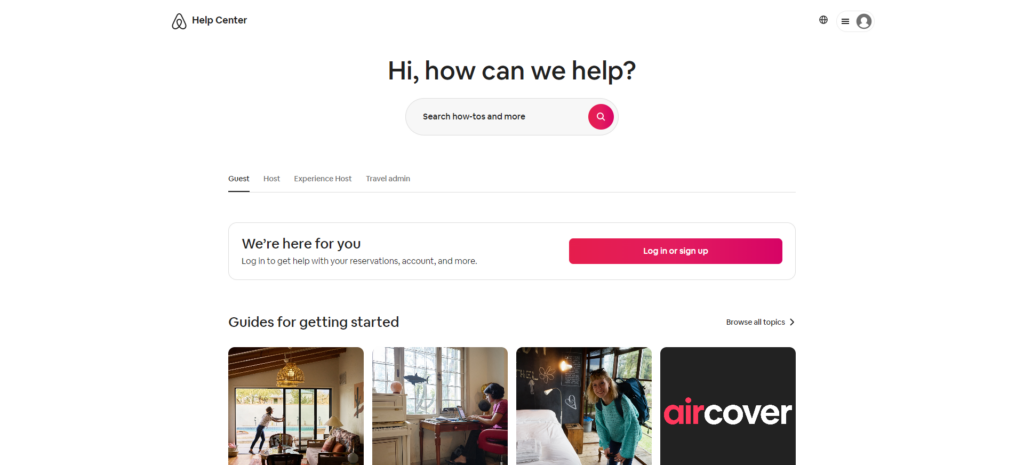
It offers personalized inquiries based on user type (host or guest). In addition, they emphasize visuals by using icons to represent categories, reflecting their brand aesthetic while increasing usability.
Reasons it works:
- Personalized content tailored for user types
- Visual presentation with icons for easy scanning
- Search bar for quick query resolution
Mailchimp – Fantastic FAQ Page
Mailchimp’s knowledge base invites users to start their journey by asking them what they need help with or browsing several predefined categories.
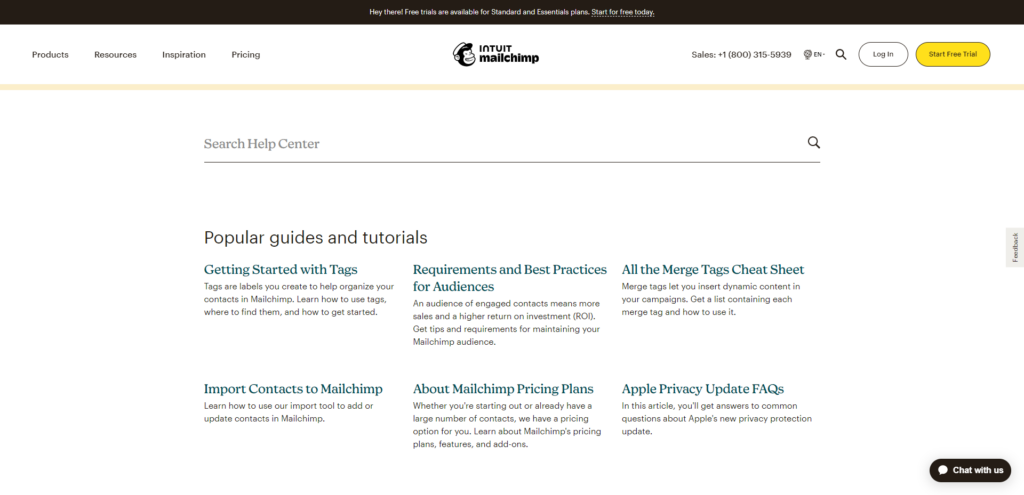
They effectively utilize whitespace, making the page easy on the eyes and organized.
Reasons it works:
- Whitespace creates a clean interface
- Interactive UI encourages user engagement
- Easily accessible search functionality
Netflix – Successful FAQ Page
Netflix demonstrates its customer-centric approach on its help Center by placing a search bar front-and-center.
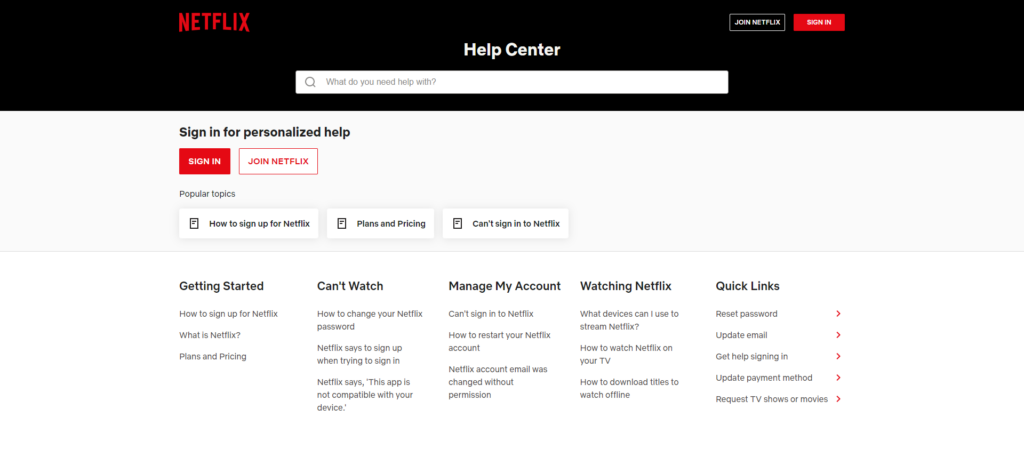
The page bolsters accessibility with concise categories, customer service options, and a comprehensive list of FAQs.
Reasons it works:
- Search-centric design
- Prominently featured support options
- Comprehensive yet clear categorization
Adobe – Effective FAQ Page
Adobe’s Help Center showcases its diverse range of products through clever segmentation into clearly defined categories.
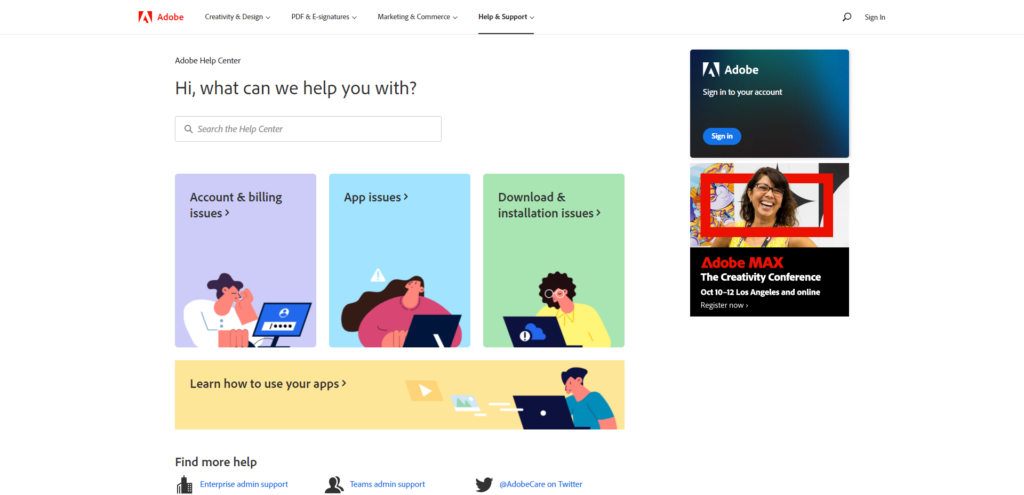
Each product category is complemented by articles, videos, and forums that provide an in-depth understanding of the topic.
Reasons it works:
- Effective segmentation for numerous products
- Multimedia resources to address varied learning styles
- Community forums encourage peer-to-peer support
These five examples demonstrate how well-crafted FAQ web pages can enhance user experiences while addressing common questions. When designing your FAQ page, consider incorporating these best practices, such as clear organization, personalized content, visuals, effective use of whitespace, and interactive UI elements for maximum effectiveness.
FAQ pages vs FAQ section on your blog posts
While creating informative content, adding FAQs within a blog post or having a dedicated FAQ page on your website can be tempting. Knowing when and how to use each effectively is vital for accomplishing the desired results. This section will discuss the differences between having an FAQ page and including an FAQ section within your blog posts.
Purposes of both mediums
An FAQ page is a centralized location where users can find answers to common queries about your products, services, or company policies. It allows visitors to quickly seek information without navigating through multiple resources.
On the other hand, an FAQ section within a blog post is geared towards addressing specific questions that may arise from the topic discussed in that particular article. This aims to provide detailed responses to the reader’s concerns about the subject matter.
When to use each format
Opt for an FAQ page if:
- You want to address general concerns or questions applicable across different aspects of your business.
- The questions are relevant for a large audience segment.
- You prefer keeping all frequently asked questions in one easily accessible place.
Include an FAQ section in a blog post if:
- The questions are specifically related to the blog’s topic or subtopics elaborated.
- You aim to enhance the user experience by foreseeing potential queries associated with that content.
Making the right choice
Analyze your primary objectives and identify which questions cater to a broader audience and which pertain to particular topics. Doing so lets you decide between having an FAQ page or incorporating FAQ sections within your blog posts.
Keep in mind that providing relevant information promptly helps build credibility and fosters a sense of trust among potential customers. A combination of an organized, informative FAQ page and targeted FAQ sections in comprehensive blog posts can significantly improve visitors’ experiences on your website while fortifying their confidence in your products or services.
Tools to Find Commonly Asked Generic Questions

Creating an efficient and informative FAQ page begins with understanding your audience’s most frequently asked questions. Various tools are available to help you research and identify these common queries. Utilizing these tools can simplify creating a helpful FAQ page that caters to your users’ needs. Here, I will provide a brief overview of five essential tools that can assist in discovering the most pertinent questions for your FAQ section.
Google Autocomplete
Google Autocomplete is a handy feature built into Google Search that predicts and displays search queries as you type. This can be a valuable tool in finding commonly asked questions about your topic or industry simply by entering relevant keywords in the search bar and observing the suggested queries generated by Google.
Google People Also Ask
Google’s “People Also Ask” (PAA) feature is a valuable resource that website owners can utilize when creating an FAQ page for their users. This feature provides a compilation of common questions and answers related to a specific search query, offering users a more comprehensive understanding of the topic in question.
AnswerThePublic
AnswerThePublic is another powerful resource designed to identify popular queries around specific topics. By inputting your primary keyword or subject, the platform generates an extensive list of associated questions that people have searched on search engines. This provides a wide array of potential FAQs to include on your website.
Quora
Quora is a popular question-and-answer website where users post, answer, and discuss inquiries on various subjects. Browsing through Quora’s content related to your industry or field can offer insights into common concerns potential customers may encounter, inspiring the crafting of well-rounded FAQ pages.
Social Media Platforms
Engaging with followers on social media platforms such as Facebook, Twitter, Instagram, or LinkedIn enables you to discover frequently asked questions directly from your target audience. Monitor comments, mentions, messages, and hashtags related to your niche to spot trends in user inquiries and address them effectively within your FAQs.
Surveys & Feedback Forms
Gathering customer feedback through surveys or feedback forms embedded within your site is excellent for collecting data about frequent and pressing inquiries. By encouraging users to voice their questions and concerns, you can ensure that your FAQ page addresses the most relevant issues for your audience.
In conclusion, leveraging these tools allows you better to understand your target audience’s queries and pain points. By addressing these common questions effectively in your FAQ section, you demonstrate a genuine interest in solving customer problems while building trust between your brand and its users.
SEOwind – get questions in one place
SEOwind collect Google People Also Ask, Quora and Reddit Questions so that you can quickly understand what kind of issues your current and potential customer may have. It saves time and effort, letting you concentrate on writing content.
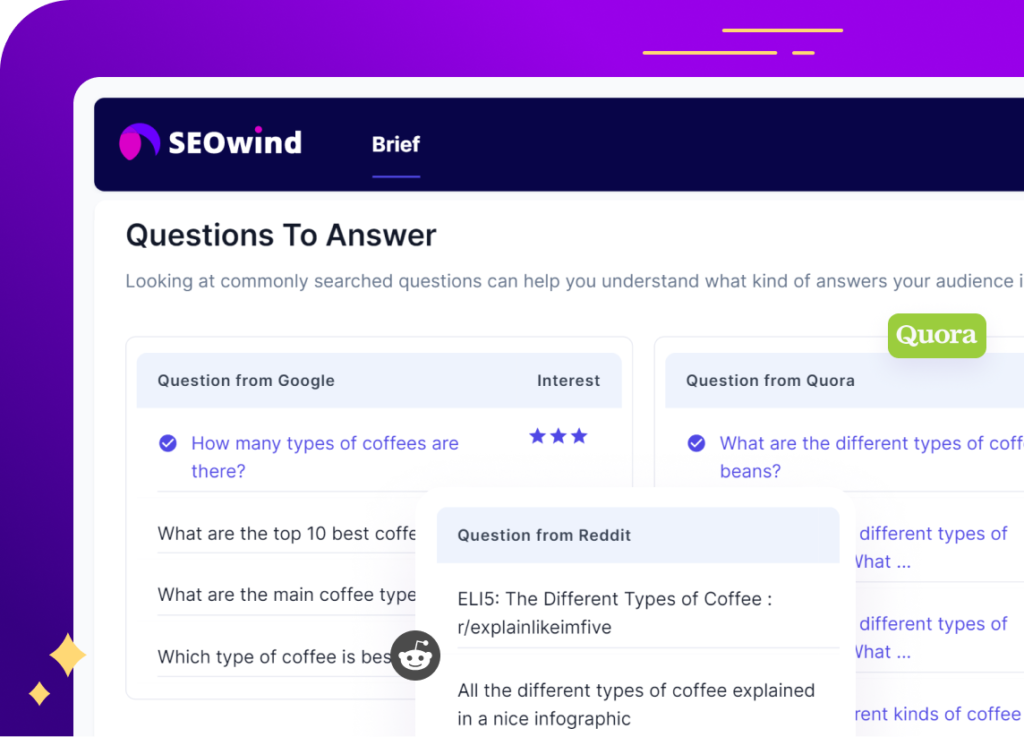
Common Questions on How to Write a FAQ
As you embark on creating an exceptional FAQ section for your website, it’s natural to have several questions. Let’s look at common queries regarding must-haves for your FAQ, the ideal number of questions, the optimal length for answers, and determining who is responsible for writing one.
Are there any must-haves for my FAQ?
When writing an FAQ page, consider incorporating these essential elements:
- Relevant content: Ensure that each question and answer provides genuine value and addresses significant or frequent concerns from customers or visitors.
- Clear language: Use easy-to-understand vocabulary and avoid jargon or technical terms without proper explanations.
- The effective organization: Arrange questions into logical categories, making them simpler to locate.
- Search functionality: Include a search bar so users can easily find the specific information they seek.
- Skimmability: Use headings, subheadings, bullet points, or ordered lists to enhance readability.
These features will help craft an accessible and helpful FAQ page that caters to user needs effectively.
How many questions should my own FAQ Page have?
There isn’t a fixed number of questions that an FAQ page should contain; instead, focus on addressing as many relevant topics as possible. Aim to create a comprehensive resource by including common customer inquiries while avoiding redundancies or extraneous facts unrelated to core issues.
A good starting point could be around 10-15 pertinent questions based on actual customer feedback or anticipated concerns about your product or service. Over time, monitor user engagement with your FAQ page while gathering real-world data—adding more frequently asked inquiries as they arise—to ensure consistent relevance.
How long should my FAQ answers be?
The responses in your FAQs should ideally address questions succinctly yet clearly while maintaining comprehensibility—even for beginners in the subject matter. Aim to balance brevity and thoroughness; answers should not exceed 100 words, while complex ideas could be expressed with sub-points or bullet points for improved readability.
Remember to link relevant resources to offer comprehensive supplementary information when appropriate. This way, users who require more in-depth explanations can explore further without cluttering their FAQ section with excessive walls of text.
Who is responsible for writing FAQ?
In most cases, the responsibility of writing answers for FAQ page falls upon content writers, copywriters, or marketing personnel within organizations. The key lies in partnering staff members involved in customer support—those familiar with frequently asked questions and user concerns—with skilled writers adept at conveying complex ideas through precise language. Such collaboration maps out potential topics and ensures accurate yet comprehensible responses that cater to user needs effectively.
Remember to keep stakeholders like product managers and subject matter experts looped into the process for invaluable input on accurate information and industry-specific insights.