Are you struggling to publish content on your blog consistently? Have you ever felt overwhelmed by the sheer amount of planning, research, writing, and promotion that goes into blogging? If so, it’s time to organize a blogging editorial calendar. In this comprehensive guide, we will cover everything from what an editorial calendar is, its benefits, steps to create one, types of calendars available, and best practices for maintaining an effective blogging schedule. So buckle up and get ready to transform your chaotic blogging routine into a well-oiled machine with the help of a blogging editorial calendar.
What is a Blogging Editorial Calendar?

A blogging editorial calendar is a strategic plan that outlines upcoming content for your blog over a specific period – typically weeks or months in advance. Think of it as your roadmap to producing consistent and high-quality blog posts. It provides a clear view of all scheduled content — eliminating duplication and ensuring every topic gets its fair share of attention.
An effective blog editorial calendar includes the following:
- Content ideas
- Blog post titles
- Publication dates
- Author assignments
- Targeted keywords
- Call-to-actions
By incorporating these elements into your blogging schedule template or even using a simple spreadsheet (more on tools later), you can streamline the entire process from ideation to publication. The result: more efficient use of resources, better organization, and improved social media management in distributing content across channels – essentially making life easier for everyone involved while at the same time achieving higher results with organic search traffic growth and engagement metrics on your platform. With all it has going for it, there is no reason not to start utilizing an editorial calendar today!
Benefits of Using a Blogging Editorial Calendar

Creating and utilizing a blogging editorial calendar significantly benefits bloggers and content creators. By developing a structured approach to blog management, you can improve organization, streamline planning, set clear goals and deadlines, and increase the visibility of your content.
Improved Organization and Efficiency
By using a blogging editorial calendar, you ensure that all aspects of content creation are well-organized. This enables you to establish the most efficient processes from ideation to publishing. Key tasks such as brainstorming ideas, allocating resources, assigning responsibilities, tracking progress, and scheduling posts become streamlined when managed through an editorial calendar. With better organization comes increased efficiency in producing consistent, high-quality blog content.
Streamlined Planning Process
Planning is crucial when it comes to successful blogging. A robust blogging calendar template can simplify this process by providing a clear overview of upcoming blog topics, deadlines, and marketing channels. Additionally, having a centralized system enables bloggers to quickly shift their focus between different projects while keeping sight of important details.
Implementing a blog planning template ensures that tasks related to online content production are executed systematically – saving time on redundancies or duplicated efforts while maintaining the coherency required for engaging online material.
Clear Goals and Deadlines
Incorporating clear goals into your blogging schedule allows for tangible milestones to propel you toward greater success within this online realm. It helps guide both short-term plans and long-range objectives tied directly back into overarching themes associated across various posts/pages appearing throughout given niche spaces.
Defining deadlines in your blog post planner template aids in monitoring progress effectively by giving structure to your work routine. As your team aligns around these deadlines with concentrated effort, reaching set targets becomes increasingly seamless, thereby streamlining overall performance considerably over the course, offering measurable results during designated periods (i.e., weeks/months/quarters).
Increased Visibility
An effective editorial calendar for bloggers can contribute to the increased visibility of your blog. By strategically planning and scheduling content, you can ensure that posts are published consistently and tailored to engage readers across various marketing channels.
How to Create a Blogging Editorial Calendar – Steps

Creating a blogging editorial calendar may seem daunting, but breaking the process into manageable steps will make it much easier. By following these straightforward steps, you’ll be well on your way to producing high-quality content and maintaining organization in your blog.
Step 1: Develop Your Content Strategy & Blog Post Ideas Backlog
It would be best if you established a clear content strategy before diving into your blogging editorial calendar. Determine the theme of your upcoming blog posts and brainstorm relevant topics that align with your niche. Keep an ongoing list, or backlog, of potential ideas to be drawn from when planning future posts.
- Identify key themes and categories for your blog
- Brainstorm various topics related to those themes
- Use keyword research tools to discover popular search queries related to your niche
- Explore competitor blogs for inspiration
- Create a backbone for future content ideas, which may include: Interviews, Tutorials, Listicles, Case studies, and Industry-related news updates
Establishing a comprehensive backlog of potential posts ensures you have ample high-quality, relevant content ideas to fill out your blogging editorial calendar.
Step 2: Choose the correct format and tools for organizing your editorial calendar.
Select a suitable format or tool that meets your needs and accommodates multiple users if necessary (e.g., spreadsheet software, traditional paper calendars, project management platforms). Evaluate each option based on ease of use, customization options, integration capabilities (with other platforms), and affordability.
Among the options are spreadsheets (i.e., Microsoft Excel or Google Sheets), traditional calendars (physical or digital), and project management tools such as Trello or Asana.
Your choice should depend on personal preferences, team requirements, and budget limitations. Explore various platforms before deciding to find which suits your needs best.
Step 3: Select Your Main Marketing Channels
Effective promotion plays a significant role in ensuring success with your blogging efforts alongside excellent content creation skills. Setting up an ideal blogging editorial calendar involves selecting key marketing channels to share posts once published.
Marketing channels might include:
- Social media platforms such as Facebook, Twitter, LinkedIn, Instagram, and Pinterest
- Email campaigns
- Guest posting opportunities on other websites or blogs
- Influencer partnerships
Identify where your primary audience spends online and focus resources accordingly to increase engagement rates. Consider:
- Demographics of platform users
- Compatibility between the social platform’s content preferences and the style of posts you’ll create
- Which channels yield the highest return on investment (ROI) for similar businesses or blogs within their industry section
Step 4: Develop a Posting Schedule
Consistency in posting frequency is crucial for developing a loyal following and maintaining your blog’s credibility. Therefore, design a posting schedule that balances the production of high-quality content with reader engagement.
Study your competition’s posting frequency.
To guide your decision-making, evaluate your competitors’ posting schedules:
- Monitor their posting frequency.
- Analyze optimal days and times for publishing.
- Pay attention to when they share promotional posts on social media platforms.
Using this data will help shape an efficient timetable for distributing content, and aligning it with audience preferences will increase post visibility and engagement.
Step 5: Organize and Schedule Your Content
With research complete and marketing channels chosen, organize the content backlog developed earlier into slots on the blogging editorial calendar according to priority, relevance, and desired placement across different channels. Assign publication dates and deadlines for any collaborative efforts (tasks like writing drafts or designing visuals).
Schedule the First Month
Now it’s time to outline your posts for the first month of your blogging editorial calendar. By planning, you can ensure a consistent publication schedule, which will promote an engaged audience.
- Mix evergreen (timeless) articles with topical or seasonal content.
- Rotate post types–such as listicles, opinion pieces, and research-driven content–to keep things fresh and engaging.
- Factor in the lead time required for researching and creating more in-depth pieces.
- Maintain a log of scheduled posts in your chosen organizational tool.
Following these steps lets you stay organized and focused while developing a successful blog editorial calendar. Remember to continually refine and optimize your process by analyzing performance metrics, adjusting posting schedules accordingly, and staying open to creative experimentation.
Step 6: Move Articles Into Production
After determining your content strategy, organizing your blogging editorial calendar, and planning a posting schedule, it’s time to move your articles into production. Ensuring a smooth transition from conceptualization to publication is crucial for maintaining consistency in your blog content.
Involve Your Team Members
If you’re collaborating with a team of writers or other creative professionals, involve them as early as possible. Share the blogging editorial calendar and ensure they have access to relevant resources like research materials and style guides. Regular status updates or check-in meetings can also keep everyone on track and aligned with the overall content goals.
Assign Tasks Efficiently
Divide responsibilities by assigning tasks to the appropriate personnel based on their unique skills and expertise. For example:
- Content writing: Writers should produce high-quality, engaging pieces that adhere to the established tone and style guidelines.
- Editing: An assigned editor should review each article thoroughly to maintain consistency across all blog posts.
- Visual elements: Graphic designers or photographers may contribute images, infographics, or other visual assets to complement the written content.
- Publishing: Designate someone who will manage publishing articles according to the planned schedule.
Implement Internal Deadlines
Setting internal deadlines before the final publishing date provides buffer time for potential delays in writing, editing, or finalizing visuals. Ensure these deadlines are communicated across the team. Use email notifications or reminders through your chosen project management tool when necessary.
Step 7: Review And Revise the Process As Necessary
Feel free to make adjustments after evaluating your current production workflow. Identify points where efficiency improvements could be made – including providing more precise instructions to writers or outsourcing specific tasks if needed.
Remember that consistently refining your strategies throughout every step of article creation helps elevate the quality of your blog content while maximizing productivity within your team.
Step 8: Build Your Content Queue
Having established your blogging editorial calendar, creating a content queue or backlog is essential to ensure you always have relevant articles and ideas ready for publication. Building an extensive content queue helps maintain a consistent posting schedule. It allows you to capitalize on seasonal trends and evergreen content effectively. Let’s dive into how you can assemble your own blog post content backlog.
Identify Relevant Topics
Start by researching various topics within your niche. Use tools like keyword research, customer feedback, and market research to generate ideas for blog posts that address your audience’s needs and interests. Remember to consider the different types of blog posts when gathering ideas for future content, including seasonal, evergreen, cornerstone, and announcement-style articles.
Prioritize Content Ideas
Organize the list of topics based on their relevance to your goals and audience interest. Prioritize time-sensitive topics or those that align with specific marketing campaigns planned soon. By sorting out your ideas according to priority, it becomes easier to identify which pieces should come first in the publishing timeline.
Allocate Resources & Set Deadlines
For each prioritized topic, estimate the resources needed – from research timetables to writing periods – so you can adequately allocate the workforce and budget accordingly. Set realistic deadlines for preliminary tasks such as research periods, outlining phases, editing timelines, and finally submitting them into production. This approach ensures a smooth workflow while keeping team members accountable.
Develop an Ideation Ecosystem
Encourage continuous idea development by actively soliciting input from team members or engaging experts within the industry for guest contributions. An open communication process enables fresh perspectives on potential new subjects while fostering collaboration among departments that maintain your blog calendar.
Maintain a Balance between Diverse Content Types
To achieve harmony within your blogging editorial calendar, always remember to balance different content types:
- Cornerstone pieces that provide deep-dive knowledge.
- Seasonally topical posts like holiday-related or industry-specific trends.
- Evergreen content stands the test of time, and announcements for product launches or news-worthy items.
An optimally blended content queue caters effectively to various segments within your audience.
Building a robust content queue is integral to the success of a blogging editorial calendar as it guarantees relevant and engaging material is accessible and ready for publication. By following these steps, you’ll be well-prepared to address your readers’ needs while maintaining a consistent posting schedule conducive to growing traffic and boosting your blog’s visibility.
Step 9: Continually Optimize Your Process
To maximize the value of your blogging editorial calendar, optimize your process continually. This involves analyzing performance data, incorporating feedback from readers and team members, learning from past mistakes, and staying up-to-date with industry trends. Doing so ensures that your blog remains relevant, engaging, and effective in achieving its goals.
Review Performance Metrics
One crucial aspect of optimizing your blogging editorial calendar is tracking key performance metrics. Some essential statistics to monitor include the following:
- Page views and unique visitors
- Bounce rate
- Time spent on site and average session duration
- Social media shares, likes, and comments
- Conversion rates (e.g., newsletter sign-ups or product sales attributed to a specific blog post)
Regularly reviewing these analytics can help you identify areas for improvement within your content strategy.
Incorporate Feedback
Feedback from both readers and fellow team members plays a significant role in optimizing your editorial calendar. Ensure open communication channels like comment sections or social media platforms are available for readers to voice their thoughts about recent posts.
Additionally, establish processes where colleagues share constructive criticism about current content or suggest new ideas. Encouraging an environment of collaboration will lead to higher-quality blog posts benefiting all parties involved.
Learn from Past Mistakes
Look back at less successful blog posts or previous iterations of the blogging editorial calendar to pinpoint what went wrong. There may have been inadequate research on a particular topic or improper time allocation for writing and editing phases that led to subpar quality.
Identifying these shortcomings offers insight into potential changes needed within your workflow – allowing for more successful content production in the future.
Stay Current with Industry Trends
Finally, maintaining an awareness of emerging trends within your niche is vital in ensuring the relevancy of your blog’s content. Regularly read industry publications, attend webinars or conferences, and follow influential figures within your space.
By staying informed about the latest happenings, you can continually refine your blogging editorial calendar, introducing new topics and engaging angles that resonate with your target audience. Staying current also allows for repurposing evergreen posts by updating them with new information or trends relevant to the original content.
By following these best practices for optimizing your blogging editorial calendar’s processes, you’ll create an engaging platform that effectively communicates your unique perspective and offers valuable insights to readers while achieving measurable results aligned with your blog’s goals.
Types of Blogging Editorial Calendars – Pros and Cons

Choosing the suitable format for your blogging editorial calendar is crucial to maximizing efficiency and organization. Different types have advantages and disadvantages, and selecting one that fits your workflow is essential. Let’s explore three popular blogging editorial calendars: spreadsheets, traditional calendars, and project management tools.
Spreadsheet
A spreadsheet-based blog editorial calendar provides a flexible and customizable solution for organizing and documenting content plans. Popular tools such as Microsoft Excel or Google Sheets can easily be adapted to create a robust blog editorial content calendar template.
The advantages of using a spreadsheet include the following:
- Easy customization
- Powerful filtering and sorting capabilities
- Cross-platform compatibility (e.g., between Google Sheets and Microsoft Excel)
- Free access to templates available online
Drawbacks of using a spreadsheet might include:
- Limited visual appeal
- Steeper learning curve if you aren’t familiar with spreadsheets
To build an effective spreadsheet-based blogger calendar, set up columns for key content elements like publish dates, post titles, keywords, word count goals, authors, status updates (drafted/reviewed/published), social media promotion plans, etc.
Traditional Calendar
A traditional calendar-style blog planning template showcases your upcoming content in a highly visual format that’s easy to comprehend. This could be physical or digital, based on your preference—the choice depends on what works best for you.
Pros of using a traditional calendar include the following:
- Easy-to-understand visual representation of scheduled posts
- Quick overview of deadlines or promotion activities
- Increased awareness for holiday-specific promotions or seasonal content opportunities
Cons may consist of:
- Less flexibility compared to spreadsheets
- Requires manual updating (for physical calendars)
- Limited space for capturing content details in some formats
When selecting a traditional blogging schedule template—whether paper-based or digital—ensure there’s enough room to include pertinent information like topics, word count goals, authors, and promotional plans.
Project Management Tools
Project management tools like Trello, Asana, or Basecamp offer a comprehensive solution for creating and managing your blog editorial calendar. These platforms provide advanced functionality beyond that of traditional calendars or spreadsheets.
Benefits of using project management tools include:
- Seamless collaboration with team members
- Task assignment and progress tracking features
- Integration with third-party apps (e.g., social media scheduling)
- User-friendly interface and visual elements
Possible disadvantages are:
- Costs associated with some premium software
- Overwhelming feature sets for small-scale bloggers
When utilizing project management tools for your blog content planner, create separate boards or workspaces to categorize tasks by topic, type, and stage in the production process—whatever organization system best complements your workflow. Assign deadlines to ensure the timely completion of each post.
Choosing the right blogging editorial calendar format will depend on your unique needs and working style. By considering the pros and cons of each option–spreadsheets, traditional calendars, or project management tools–you can select one that streamlines processes and maximizes efficiency in your content planning efforts.
Blogging Editorial Calendar Examples

To help you better understand the concept of a blogging editorial calendar and inspire you to create an editorial calendar of your own, I’ve provided a few examples that showcase different formats and approaches. As you explore these examples, remember that the most important aspect of an editorial calendar is that it effectively organizes and streamlines your content creation process while being adaptable to your specific needs.
Example 1: Spreadsheet Template
One popular choice among bloggers is using spreadsheet tools such as Microsoft Excel or Google Sheets for their blogging editorial calendar. These platforms provide a structured and user-friendly format, making them ideal for those who prefer a more traditional approach.
An example of a blog editorial calendar created in Google Sheets might include the following:
- Columns for a date, post title, author, category, target keywords, status (draft, pending review, published), promotional channels (e.g., social media), and performance metrics
- Color-coding to highlight different content types (seasonal blogs posts, evergreen content) or various stages of completion
- Notes or reminders associated with certain tasks within the blogging process (research deadlines, image sourcing)
Example 2: Project Management Tools
Another option worth considering is utilizing project management tools like Trello or Asana to create your blogger calendar. With these platforms’ features, such as customizable boards and task organization capabilities, they’re well-suited for managing complex projects with multiple moving parts.
For instance:
- Create separate boards dedicated to research ideas, writing drafts, and publishing/promoting finished posts.
- Utilize labels or tags for categorizing content types.
- Utilize built-in collaboration features to facilitate team communication if working with co-bloggers or editors.
- Integrate your tools into other applications used in your workflow through available third-party app integrations.
Example 3: Content Creation Software
Dedicated content creation software like CoSchedule’s Blog Calendar or WordPress plugin Editorial Calendar can also be valuable for managing a blogging schedule template. These tools are tailored specifically to content creators and bloggers, offering features that help automate many content planning and scheduling aspects.
For example:
- Draft blog post ideas in an intuitive calendar interface.
- Make use of drag-and-drop functionality to rearrange blog posts easily.
- View key analytics within the same platform to inform your editorial direction.
These examples demonstrate a few ways to develop an organized and efficient blogging content calendar. Remember to adapt these concepts and create a customized solution that caters to your unique workflow preferences and requirements.
Blog Post Types Used For Creating A Blog Content Calendar
When creating a blogging editorial calendar, it’s essential to understand the different types of blog posts. This will ensure variety in your content and help you meet the diverse needs of your target audience. Here are four primary types of blog posts suitable for inclusion in your blog content calendar:
Seasonal Blog Posts For Your Blog Calendar
Seasonal content revolves around events, holidays, or specific times of the year. This type of content is excellent for tapping into trending topics and fostering timely discussions among your readers.
- Holiday Gift Guides
- Spring Cleaning Tips
- Back-to-School Advice
Keep a close eye on which events would particularly resonate with your audience and seamlessly incorporate them into your blogging schedule template.
Evergreen Blog Content
Unlike seasonal posts that target specific timeframes, evergreen content remains relevant year-round. Its timeless nature makes it a valuable asset in driving consistent traffic to your website as new audiences discover your articles over time.
- How-To Guides
- Frequently Asked Questions
- Listicles
To ensure these informative pieces remain up to date, revisit them periodically and refresh their information if necessary.
Cornerstone Blog Content
Cornerstone content serves as a pillar or foundation for the rest of your blog by establishing vital information about who you are and what you offer – essentially building trust and rapport with new readers.
- Comprehensive guides
- In-depth product or service reviews
- Case studies highlighting success stories
Ensure that these cornerstone pieces deliver well-researched information, fitting neatly within your broader content strategy while providing immense value to readers embarking on their journey with you.
Announcement/News Blog Posts
Staying current is essential to engaging in any industry or community — producing announcement blogs alongside more generalized pieces makes you an active voice within the conversation while helping consumers stay informed.
- Company announcements, such as product launches or new partnerships
- Industry news, including updates on legislation or emerging trends
- Event coverage, offering recaps or takeaways from relevant summits and conferences
When crafting your blog editorial calendar, ensure you include a healthy mix of these four blog post types, always considering your audience’s preferences and needs when selecting topics to cover. In doing so, you construct a cohesive content plan that caters to new and returning readers while maintaining relevance in an ever-changing digital landscape.
Tips for Creating an Effective Blogging Editorial Calendar

To create a blogging editorial calendar that effectively helps you manage and track your content, it is crucial to keep the following tips in mind:
Analyze Your Audience
Understanding your audience’s preferences, needs, and interests is vital to a successful content strategy. Therefore, you should extensively analyze and research your target audience before building your blog editorial calendar.
- Examine demographics: Investigate age groups, geographical locations, education levels, and other relevant factors affecting your reader base.
- Identify common pain points: Discover your audience’s challenges or problems consistently.
- Study reader behavior: Analyze behavioral patterns such as popular blog posts, most-shared articles on social media platforms, and average time spent on various topics.
By incorporating these insights into your blogging calendar template, you can plan targeted content that resonates with readers while increasing engagement and overall satisfaction.
Research Relevant Topics
Once you clearly understand who your audience is and their preferences, focus on researching important topics aligned with their interests. By doing so:
- Scan industry news sources: Regularly stay up-to-date with events affecting your niche market sector and broader industries related directly or indirectly to yours.
- Leverage keyword research tools: Utilize tools like Google Keyword Planner or SEMrush to identify trending search phrases within your topic scope.
- Conduct competitor analysis: Keep track of what articles work for similar blogs to gain insight into suitable material for your blog content planner.
Armed with this knowledge will enable you to develop engaging ideas tailored to meet readers’ expectations.
Utilize Automation Tools
Efficient management plays a vital role in maintaining an effective blogging schedule template. Leveraging automation tools not only simplifies the process but also leads to increased accuracy and consistency.
Consider employing tools like:
- Editorial calendar platforms: Trello, Asana, or CoSchedule offer user-friendly interfaces for scheduling and organizing content ideas within blog planning templates.
- Social media schedulers: Tools such as Buffer or Sprout Social enable seamless management of social posts promoting your latest articles.
- Email marketing software: Platforms like Mailchimp or Constant Contact automate sending newsletters while offering subscriber list organization capabilities.
Incorporating these tools into your blogging editorial calendar can significantly ease workload while driving improved engagement through consistent content posting across multiple channels.
Monitor Performance Regularly
One of the keys to maintaining a successful blogging calendar is continually assessing its performance against your goals. Be sure to:
- Track key performance indicators (KPIs) such as page views, bounce rates, social shares, and conversion rates.
- Review these metrics at regular intervals – ideally, weekly or monthly – to identify trends or patterns in reader engagement.
- Compare the results with previous data to see how different content or posting schedules resonate with your audience.
By carefully monitoring the success of your blog posts through relevant KPIs, you can quickly pinpoint which strategies are working well and adapt accordingly.
Update Content as Needed
Regularly updating your blog content is necessary to improve search engine rankings and retain readership interest. Consider making changes by:
- Refreshing evergreen articles with updated information or links when necessary.
- Revisiting cornerstone content periodically to ensure alignment with current best practices or industry shifts.
- Repurposing older popular posts into new formats like infographics or listicles that might drive additional traffic.
Remember that even the most meticulously planned blogging editorial calendar can benefit from occasional adjustments since consumer preferences and market conditions constantly evolve. Stay abreast of industry news and listen closely to reader feedback to fine-tune your editorial strategy over time.
Common Mistakes to Avoid When Creating a Blogging Editorial Calendar
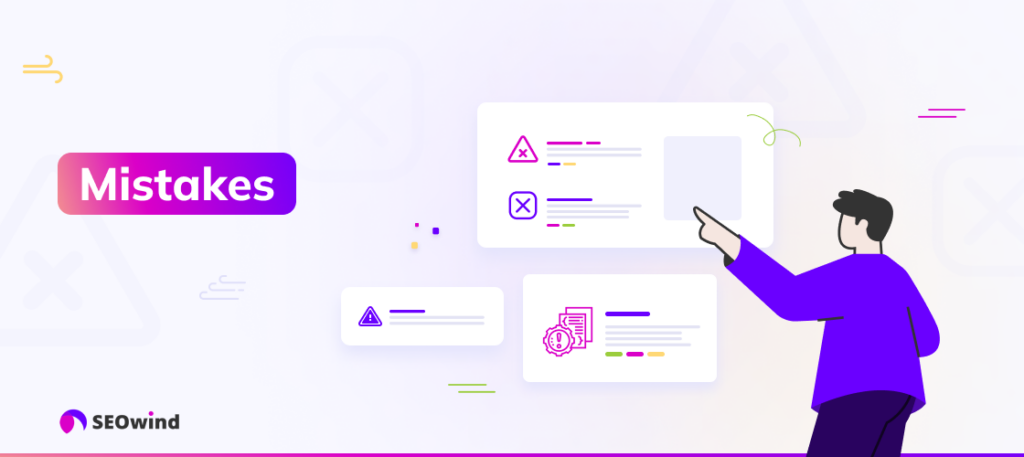
Creating an effective blogging editorial calendar requires mindfulness and attention to detail. Despite your best efforts, making mistakes along the way is common. To help you sidestep potential pitfalls, I’ve outlined two major errors bloggers often make when developing their editorial calendars.
1. Not Allocating Enough Time for Research and Writing
One of the fundamental aspects of crafting quality blog content is allocating sufficient time for research and writing. Unfortunately, many bloggers underestimate this crucial step in their blog planning process.
To avoid this mistake, consider the following tips:
- Set realistic deadlines: While creating your blogging schedule template, allocate ample time for research, writing, editing, and publishing.
- Develop a cushion for unforeseen delays: Life happens, and unexpected events might slow your content creation process. Building some buffer into your blog post planner template will give you breathing room when trying to meet deadlines.
- Break tasks into smaller chunks: Divide large or complex topics into smaller sections to make them more manageable. Doing so enables you to dedicate adequate time to each aspect without feeling overwhelmed.
By setting aside enough time for in-depth research and extensive writing sessions, you’ll create compelling content that resonates with your audience and elevates your overall brand reputation.
2 . Not Having a Clear Goal or Purpose
Embarking on creating a blogging editorial calendar without establishing clear goals or purpose can lead to confusion later. Developing focused objectives helps align your content with specific business outcomes while ensuring consistency across diverse topics.
Implement these suggestions when defining your goals:
- Identify key performance indicators (KPIs): Before laying out your blogger calendar template, determine ways to monitor its success. KPIs such as engagement rates and website traffic provide insight into how well your blog content performs against set targets.
- Set both short-term and long-term objectives: Creating a blog calendar should ideally consider immediate goals, like increasing traffic to your website, as well as long-term objectives, such as enhancing brand authority.
- Infuse your content with a consistent voice: Your blog editorial calendar serves as the foundation for establishing a unified voice across all pieces of content. Ensure each post adheres to this tone while addressing your target audience’s specific needs and interests.
Avoiding these typical missteps can significantly improve the quality of your blogging editorial calendar and set you on the path toward sustained success in content creation. By implementing thoughtful planning strategies and maintaining clarity about your objectives, you’ll maximize the efficiency and effectiveness of your blogging efforts.
FAQs About Blogging Editorial Calendars

What’s the best way to manage a blog editorial calendar?
Managing a blogging editorial calendar effectively involves several key steps:
- Choosing the right format and tools: Decide whether you want to use a spreadsheet, traditional calendar, or project management tool for your blog editorial calendar. The chosen format should be user-friendly, easily accessible, and meet your planning needs.
- Developing a content strategy: Your blog content should align with your overall marketing goals – thoroughly research your target audience and competitors’ strategies to devise effective tactics for engaging readers.
- Monitoring performance regularly: Track the progress of each post using metrics such as engagement rates, traffic, and conversions to determine if adjustments are needed in terms of topics or posting frequency.
- Optimizing the process: Continuously refine your approach to creating and scheduling content by implementing changes based on data-driven insights.
Remember that managing a blog editorial calendar requires consistency and flexibility—as readership evolves, so should your publishing plan.
How much would you pay for a content calendar?
The cost of setting up an effective blogging editorial calendar varies depending on the tools you choose to use. Many free options are available regarding templates like Google Sheets or Microsoft Excel spreadsheets. However, paid solutions typically offer added features like automation capabilities and real-time collaboration among team members.
Project management platforms such as Asana or Trello can also help create an organized editorial process at no additional cost (for basic accounts). At the same time, premium versions provide extended functionalities explicitly designed for larger teams or more complex projects.
At its core, creating a functional content calendar need not break the bank—but investing time into crafting one can certainly enhance productivity.
Where do I even start with building a content calendar?
Embarking on the journey toward constructing an efficient blogging editorial calendar starts with these vital steps:
- Analyze your audience: Know your readers’ preferences and what resonates most. This forms the foundation for developing an effective content strategy tailored to their needs.
- Research relevant topics: Delve into the subjects that matter to your audience by addressing current trends and issues or identifying evergreen themes that provide long-term value.
- Identify marketing channels: Determine which platforms will best reach your target demographic – social media networks, email newsletters, or SEO-driven blogging efforts.
- Develop a posting schedule: Your ideal schedule should balance frequency and quality while adapting to seasonal fluctuations or special events related to your niche.
- Organize and schedule content: Implement a system for organizing posts based on categories (such as seasonal blog posts and cornerstone content) and scheduling publication dates clearly and concisely.
To successfully build a content calendar that suits your needs—start by taking these preliminary steps before diving into specific structure-focused elements like templates or tools—laying the groundwork for future success is essential when engaging in this endeavor.


